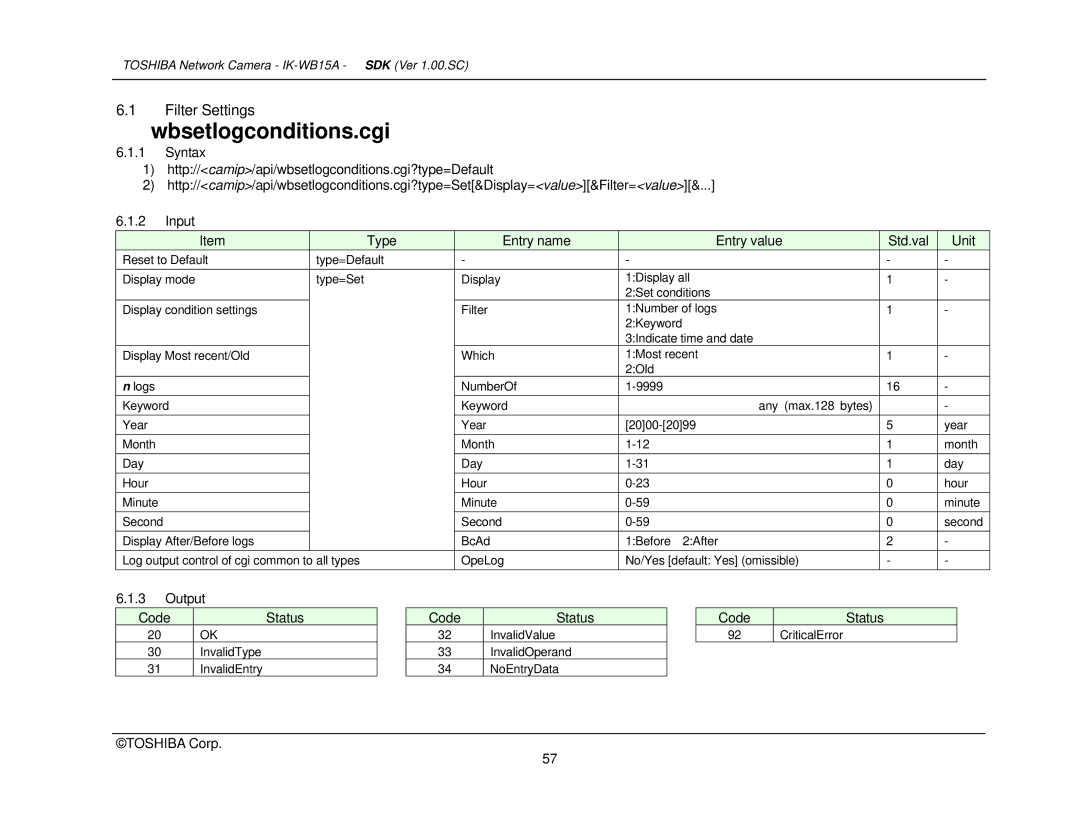TOSHIBA Network Camera - IK-WB15A - SDK (Ver 1.00.SC)
6.1Filter Settings
wbsetlogconditions.cgi
6.1.1Syntax
1)http://<camip>/api/wbsetlogconditions.cgi?type=Default
2)http://<camip>/api/wbsetlogconditions.cgi?type=Set[&Display=<value>][&Filter=<value>][&...]
6.1.2Input
Item | Type | Entry name | Entry value | Std.val | Unit |
Reset to Default | type=Default | - | - | - | - |
Display mode | type=Set | Display | 1:Display all | 1 | - |
|
|
| 2:Set conditions |
|
|
Display condition settings |
| Filter | 1:Number of logs | 1 | - |
|
|
| 2:Keyword |
|
|
|
|
| 3:Indicate time and date |
|
|
Display Most recent/Old |
| Which | 1:Most recent | 1 | - |
|
|
| 2:Old |
|
|
n logs |
| NumberOf | 16 | - | |
Keyword |
| Keyword | any (max.128 bytes) |
| - |
Year |
| Year | 5 | year | |
Month |
| Month | 1 | month | |
Day |
| Day | 1 | day | |
Hour |
| Hour | 0 | hour | |
Minute |
| Minute | 0 | minute | |
Second |
| Second | 0 | second | |
Display After/Before logs |
| BcAd | 1:Before 2:After | 2 | - |
Log output control of cgi common to all types | OpeLog | No/Yes [default: Yes] (omissible) | - | - | |
6.1.3Output
Code | Status |
20 | OK |
30InvalidType
31InvalidEntry
Code | Status |
32InvalidValue
33InvalidOperand
34NoEntryData
Code | Status |
92 | CriticalError |
©TOSHIBA Corp.
57