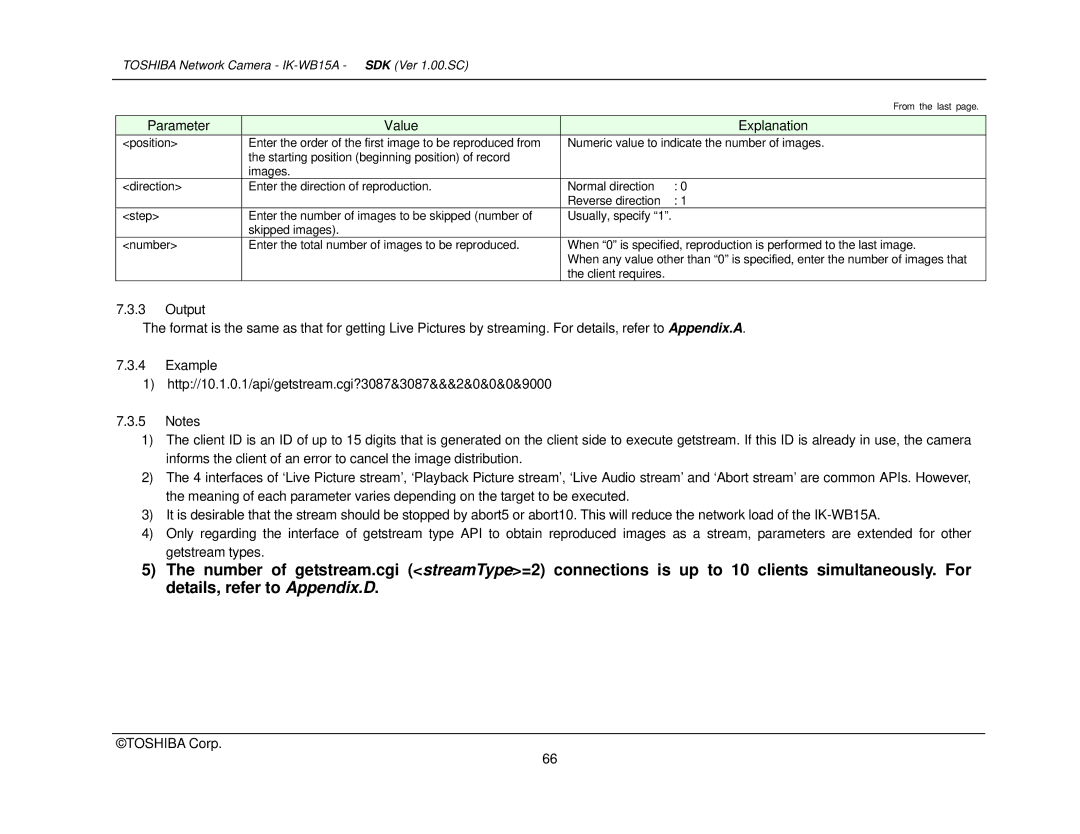TOSHIBA Network Camera - IK-WB15A - SDK (Ver 1.00.SC)
From the last page.
Parameter | Value |
| Explanation |
<position> | Enter the order of the first image to be reproduced from | Numeric value to indicate the number of images. | |
| the starting position (beginning position) of record |
|
|
| images. |
|
|
<direction> | Enter the direction of reproduction. | Normal direction | : 0 |
|
| Reverse direction | : 1 |
<step> | Enter the number of images to be skipped (number of | Usually, specify “1”. |
|
| skipped images). |
|
|
<number> | Enter the total number of images to be reproduced. | When “0” is specified, reproduction is performed to the last image. | |
|
| When any value other than “0” is specified, enter the number of images that | |
|
| the client requires. |
|
7.3.3Output
The format is the same as that for getting Live Pictures by streaming. For details, refer to Appendix.A.
7.3.4Example
1)http://10.1.0.1/api/getstream.cgi?3087&3087&&&2&0&0&0&9000
7.3.5Notes
1)The client ID is an ID of up to 15 digits that is generated on the client side to execute getstream. If this ID is already in use, the camera informs the client of an error to cancel the image distribution.
2)The 4 interfaces of ‘Live Picture stream’, ‘Playback Picture stream’, ‘Live Audio stream’ and ‘Abort stream’ are common APIs. However, the meaning of each parameter varies depending on the target to be executed.
3)It is desirable that the stream should be stopped by abort5 or abort10. This will reduce the network load of the
4)Only regarding the interface of getstream type API to obtain reproduced images as a stream, parameters are extended for other getstream types.
5)The number of getstream.cgi (<streamType>=2) connections is up to 10 clients simultaneously. For
details, refer to Appendix.D.
©TOSHIBA Corp.
66