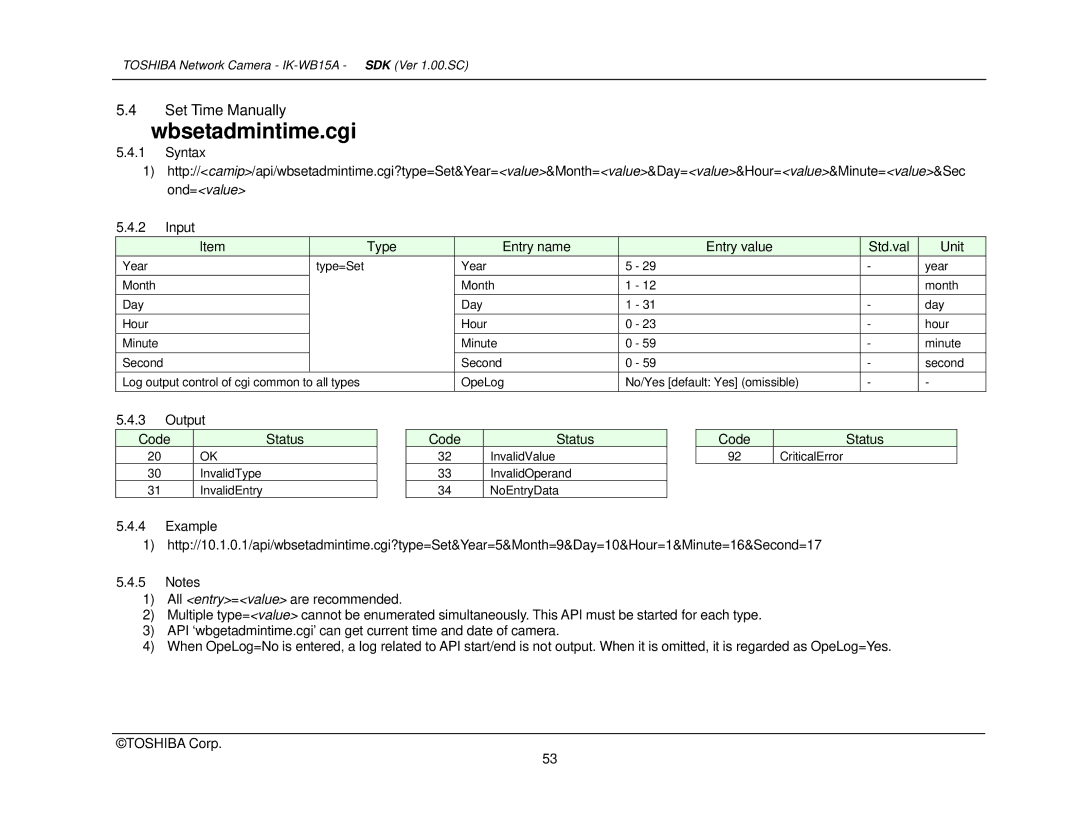TOSHIBA Network Camera - IK-WB15A - SDK (Ver 1.00.SC)
5.4Set Time Manually
wbsetadmintime.cgi
5.4.1Syntax
1)http://<camip>/api/wbsetadmintime.cgi?type=Set&Year=<value>&Month=<value>&Day=<value>&Hour=<value>&Minute=<value>&Sec ond=<value>
5.4.2Input
| Item |
| Type | Entry name | Entry value | Std.val | Unit |
Year |
| type=Set |
| Year | 5 - 29 | - | year |
Month |
|
|
| Month | 1 - 12 |
| month |
Day |
|
|
| Day | 1 - 31 | - | day |
Hour |
|
|
| Hour | 0 - 23 | - | hour |
Minute |
|
|
| Minute | 0 - 59 | - | minute |
Second |
|
|
| Second | 0 - 59 | - | second |
Log output control of cgi common to all types |
| OpeLog | No/Yes [default: Yes] (omissible) | - | - | ||
5.4.3Output
Code | Status |
20 | OK |
30InvalidType
31InvalidEntry
Code | Status |
32InvalidValue
33InvalidOperand
34NoEntryData
Code | Status |
92 | CriticalError |
5.4.4Example
1)http://10.1.0.1/api/wbsetadmintime.cgi?type=Set&Year=5&Month=9&Day=10&Hour=1&Minute=16&Second=17
5.4.5Notes
1)All <entry>=<value> are recommended.
2)Multiple type=<value> cannot be enumerated simultaneously. This API must be started for each type.
3)API ‘wbgetadmintime.cgi’ can get current time and date of camera.
4)When OpeLog=No is entered, a log related to API start/end is not output. When it is omitted, it is regarded as OpeLog=Yes.
©TOSHIBA Corp.
53