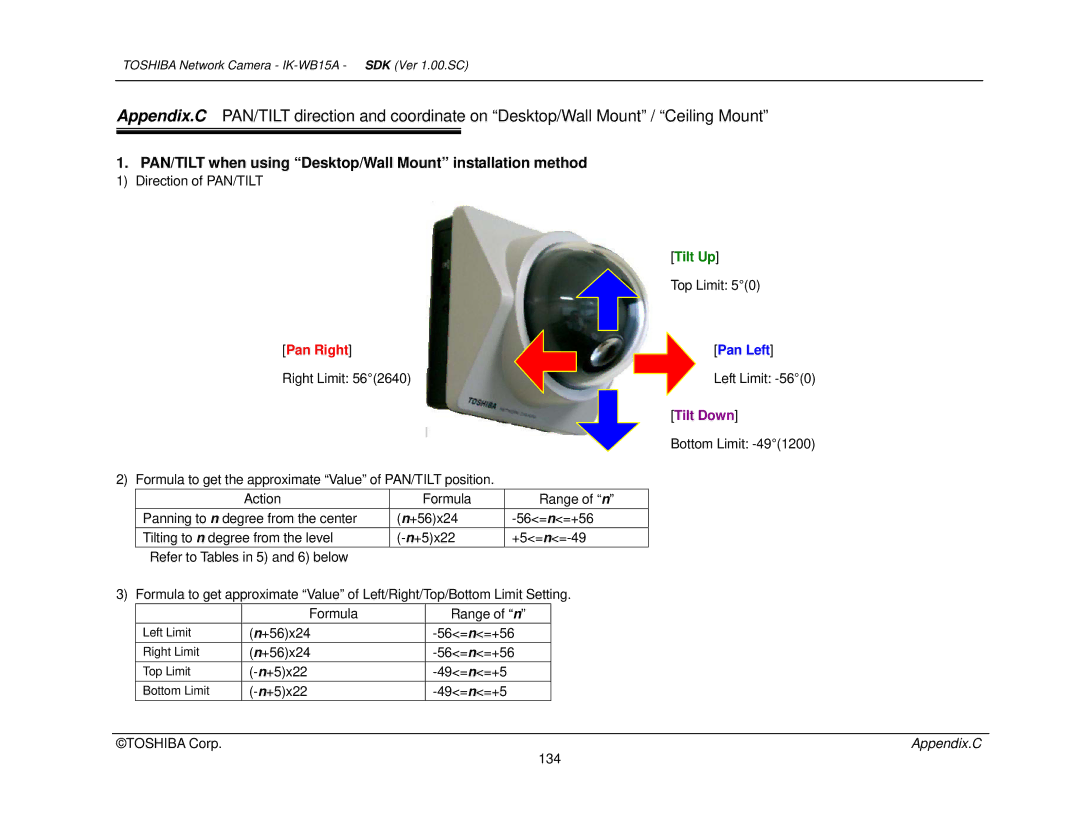TOSHIBA Network Camera - IK-WB15A - SDK (Ver 1.00.SC)
Appendix.C PAN/TILT direction and coordinate on “Desktop/Wall Mount” / “Ceiling Mount”
1.PAN/TILT when using “Desktop/Wall Mount” installation method
1) Direction of PAN/TILT
[Tilt Up]
Top Limit: 5°(0)
[Pan Right] | [Pan Left] |
Right Limit: 56°(2640) | Left Limit: |
[Tilt Down]
Bottom Limit:
2) Formula to get the approximate “Value” of PAN/TILT position.
|
| Action | Formula |
| Range of “n” |
| ||
| Panning to n degree from the center | (n+56)x24 |
|
| ||||
| Tilting to n degree from the level |
|
| |||||
| Refer to Tables in 5) and 6) below |
|
|
|
|
|
| |
3) Formula to get approximate “Value” of Left/Right/Top/Bottom Limit Setting. | ||||||||
|
| Formula |
| Range of “n” |
| |||
| Left Limit | (n+56)x24 |
|
|
| |||
| Right Limit | (n+56)x24 |
|
| ||||
| Top Limit |
|
|
|
|
|
| |
| Bottom Limit |
|
|
|
|
|
| |
|
|
|
|
|
|
|
|
|
©TOSHIBA Corp. |
|
|
|
|
|
| Appendix.C | |