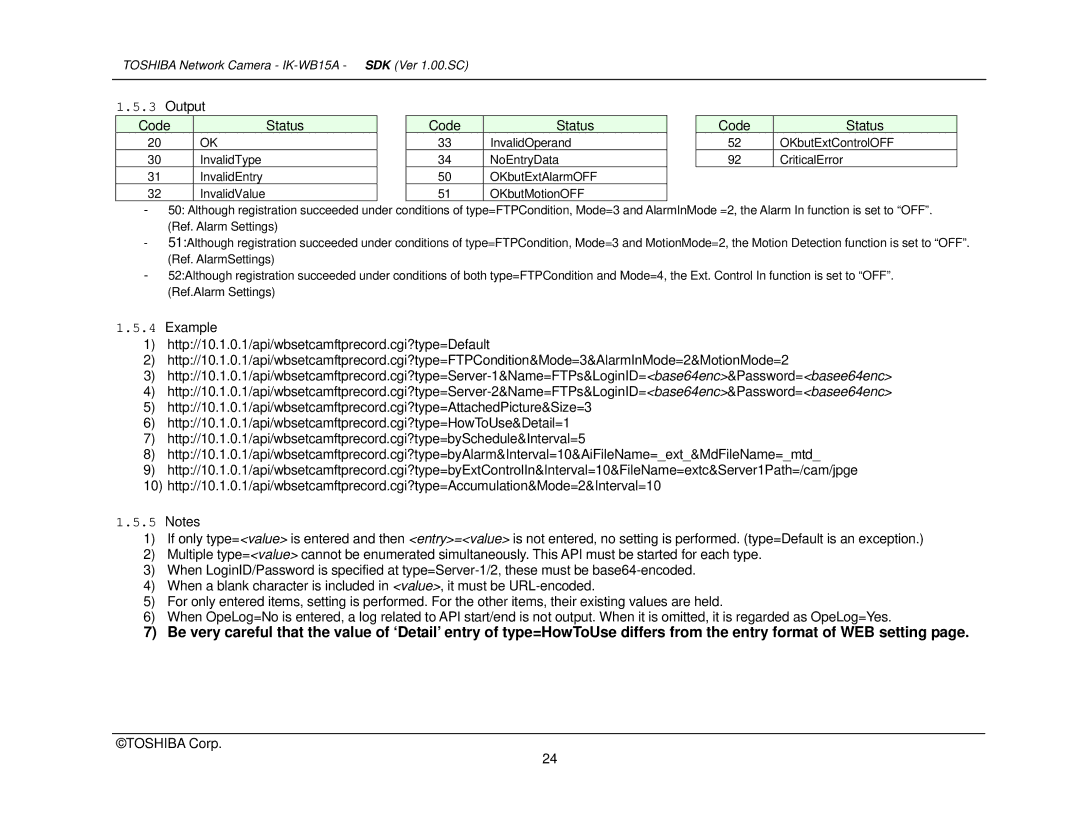TOSHIBA Network Camera - IK-WB15A - SDK (Ver 1.00.SC)
1.5.3Output
Code | Status |
20 | OK |
30InvalidType
31InvalidEntry
32InvalidValue
Code | Status |
33InvalidOperand
34NoEntryData
50OKbutExtAlarmOFF
51OKbutMotionOFF
Code | Status |
52OKbutExtControlOFF
92CriticalError
-50: Although registration succeeded under conditions of type=FTPCondition, Mode=3 and AlarmInMode =2, the Alarm In function is set to “OFF”. (Ref. Alarm Settings)
-51:Although registration succeeded under conditions of type=FTPCondition, Mode=3 and MotionMode=2, the Motion Detection function is set to “OFF”. (Ref. AlarmSettings)
-52:Although registration succeeded under conditions of both type=FTPCondition and Mode=4, the Ext. Control In function is set to “OFF”. (Ref.Alarm Settings)
1.5.4Example
1)http://10.1.0.1/api/wbsetcamftprecord.cgi?type=Default
2)http://10.1.0.1/api/wbsetcamftprecord.cgi?type=FTPCondition&Mode=3&AlarmInMode=2&MotionMode=2
3)
4)
5)http://10.1.0.1/api/wbsetcamftprecord.cgi?type=AttachedPicture&Size=3
6)http://10.1.0.1/api/wbsetcamftprecord.cgi?type=HowToUse&Detail=1
7)http://10.1.0.1/api/wbsetcamftprecord.cgi?type=bySchedule&Interval=5
8)http://10.1.0.1/api/wbsetcamftprecord.cgi?type=byAlarm&Interval=10&AiFileName=_ext_&MdFileName=_mtd_
9)http://10.1.0.1/api/wbsetcamftprecord.cgi?type=byExtControlIn&Interval=10&FileName=extc&Server1Path=/cam/jpge
10)http://10.1.0.1/api/wbsetcamftprecord.cgi?type=Accumulation&Mode=2&Interval=10
1.5.5Notes
1)If only type=<value> is entered and then <entry>=<value> is not entered, no setting is performed. (type=Default is an exception.)
2)Multiple type=<value> cannot be enumerated simultaneously. This API must be started for each type.
3)When LoginID/Password is specified at
4)When a blank character is included in <value>, it must be
5)For only entered items, setting is performed. For the other items, their existing values are held.
6)When OpeLog=No is entered, a log related to API start/end is not output. When it is omitted, it is regarded as OpeLog=Yes.
7)Be very careful that the value of ‘Detail’ entry of type=HowToUse differs from the entry format of WEB setting page.
©TOSHIBA Corp.
24