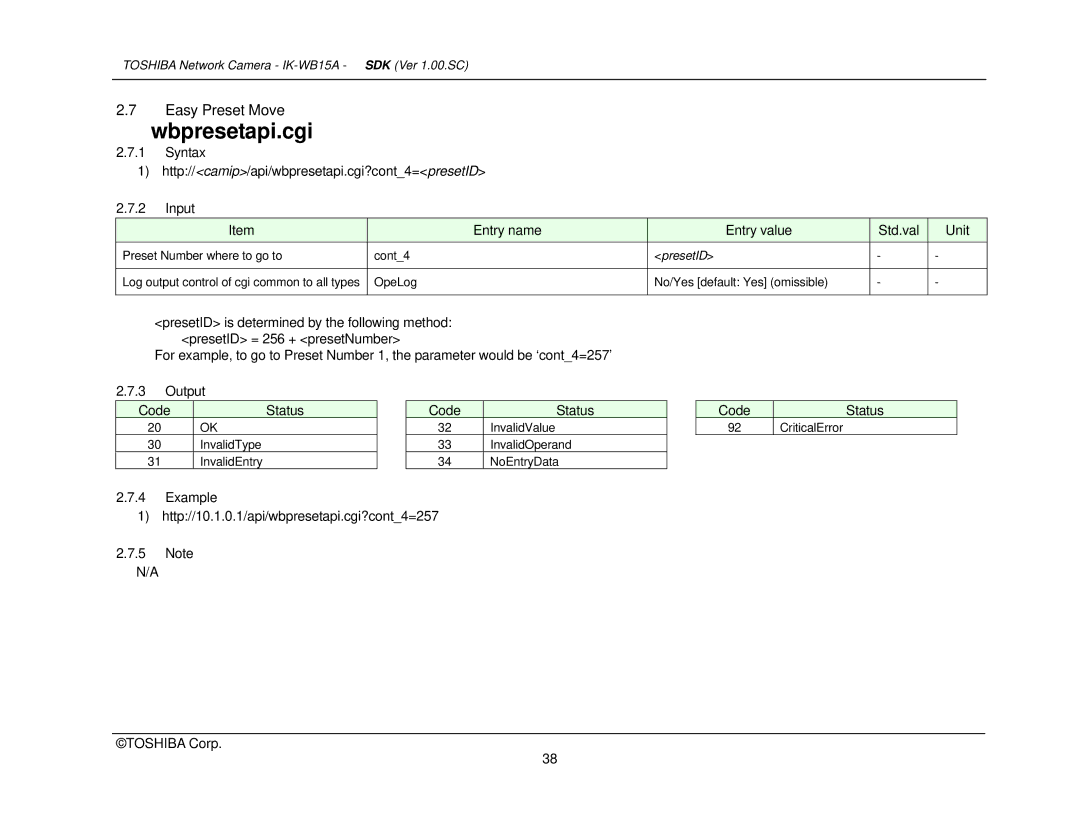TOSHIBA Network Camera - IK-WB15A - SDK (Ver 1.00.SC)
2.7Easy Preset Move
wbpresetapi.cgi
2.7.1Syntax
1)http://<camip>/api/wbpresetapi.cgi?cont_4=<presetID>
2.7.2Input
Item |
| Entry name | Entry value | Std.val | Unit |
Preset Number where to go to | cont_4 |
| <presetID> | - | - |
|
|
|
|
|
|
Log output control of cgi common to all types | OpeLog |
| No/Yes [default: Yes] (omissible) | - | - |
|
|
|
|
|
|
<presetID> is determined by the following method: <presetID> = 256 + <presetNumber>
For example, to go to Preset Number 1, the parameter would be ‘cont_4=257’
2.7.3Output
Code | Status |
20 | OK |
30InvalidType
31InvalidEntry
Code | Status |
32InvalidValue
33InvalidOperand
34NoEntryData
Code | Status |
92 | CriticalError |
2.7.4Example
1)http://10.1.0.1/api/wbpresetapi.cgi?cont_4=257
2.7.5Note
N/A
©TOSHIBA Corp.
38