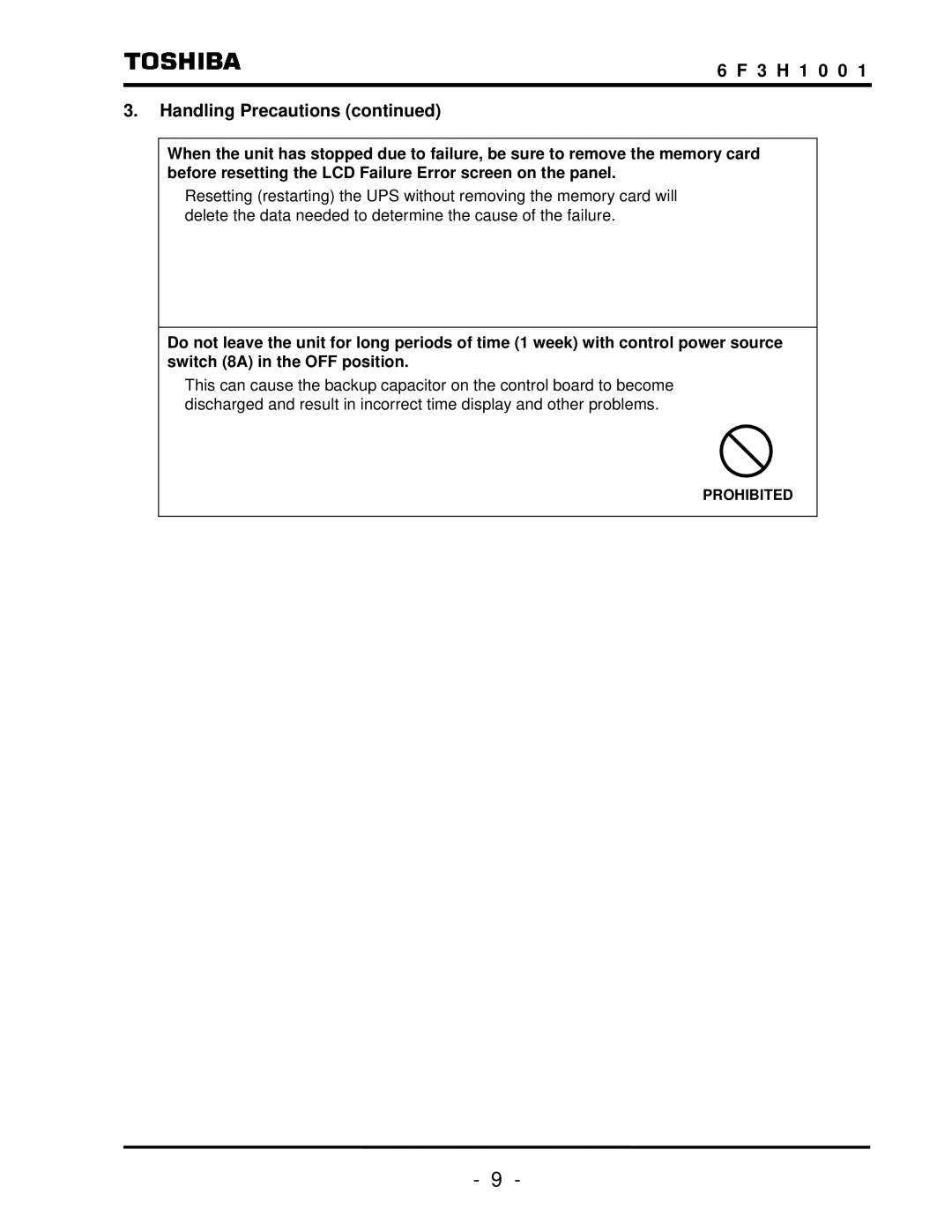6 F 3 H 1 0 0 1
3.Handling Precautions (continued)
When the unit has stopped due to failure, be sure to remove the memory card before resetting the LCD Failure Error screen on the panel.
Resetting (restarting) the UPS without removing the memory card will delete the data needed to determine the cause of the failure.
Do not leave the unit for long periods of time (1 week) with control power source switch (8A) in the OFF position.
This can cause the backup capacitor on the control board to become discharged and result in incorrect time display and other problems.
PROHIBITED
- 9 -