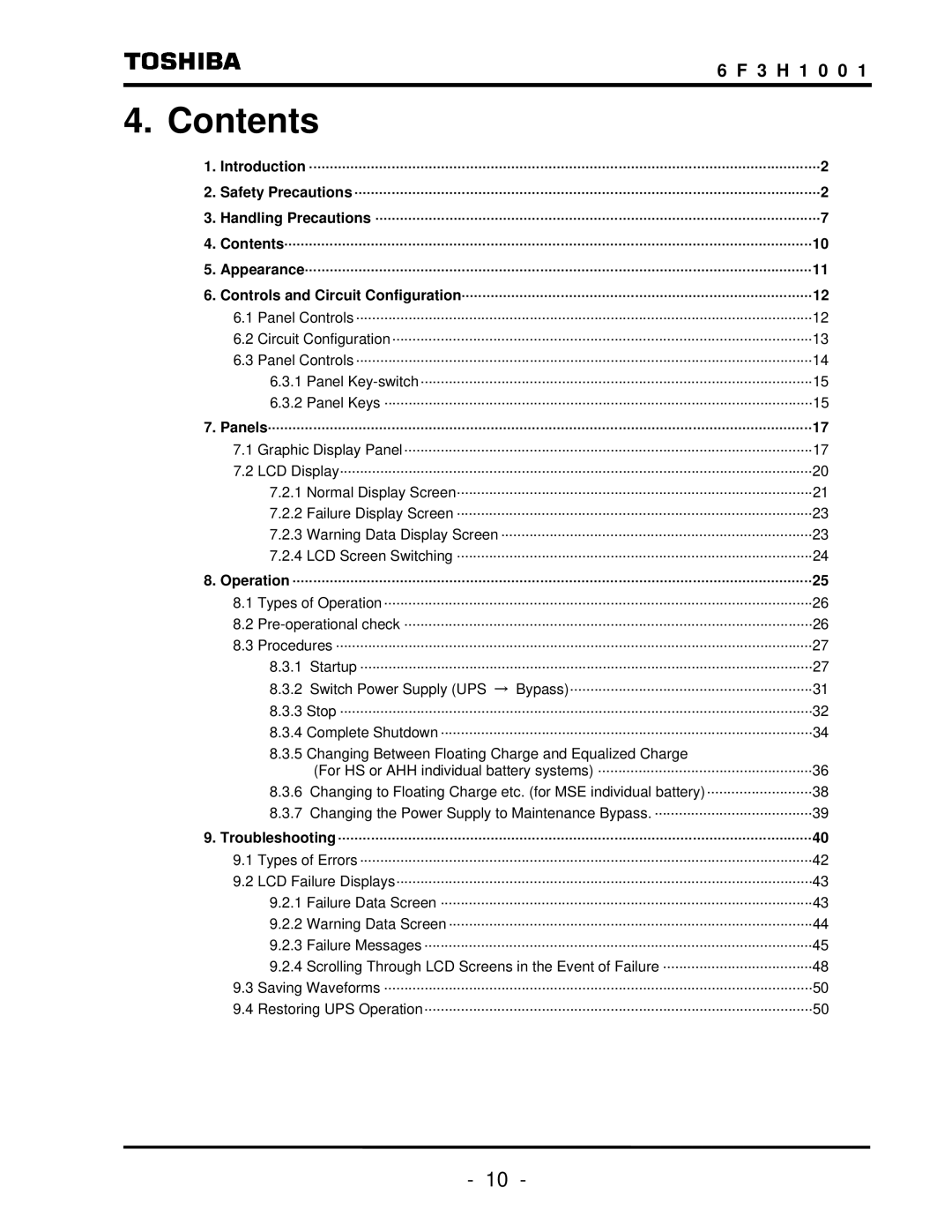6 F 3 H 1 0 0 1
4.Contents
1.Introduction ····························································································································2
2.Safety Precautions ·················································································································2
3.Handling Precautions ············································································································7
4.Contents································································································································10
5.Appearance···························································································································11
6.Controls and Circuit Configuration·····················································································12
6.1Panel Controls·················································································································12
6.2Circuit Configuration········································································································13
6.3Panel Controls·················································································································14
6.3.1Panel
6.3.2Panel Keys ··········································································································15
7.Panels····································································································································17
7.1Graphic Display Panel·····································································································17
7.2LCD Display·····················································································································20
7.2.1Normal Display Screen························································································21
7.2.2Failure Display Screen ························································································23
7.2.3Warning Data Display Screen ·············································································23
7.2.4LCD Screen Switching ························································································24
8.Operation ······························································································································25
8.1Types of Operation··········································································································26
8.2
8.3Procedures ······················································································································27
8.3.1Startup ················································································································27
8.3.2Switch Power Supply (UPS → Bypass)····························································31
8.3.3Stop ·····················································································································32
8.3.4Complete Shutdown ····························································································34
8.3.5Changing Between Floating Charge and Equalized Charge
(For HS or AHH individual battery systems) ·····················································36
8.3.6Changing to Floating Charge etc. (for MSE individual battery)··························38
8.3.7Changing the Power Supply to Maintenance Bypass. ·······································39
9.Troubleshooting···················································································································40
9.1Types of Errors················································································································42
9.2LCD Failure Displays·······································································································43
9.2.1Failure Data Screen ····························································································43
9.2.2Warning Data Screen··························································································44
9.2.3Failure Messages································································································45
9.2.4Scrolling Through LCD Screens in the Event of Failure ·····································48
9.3Saving Waveforms ··········································································································50
9.4Restoring UPS Operation································································································50
-10 -