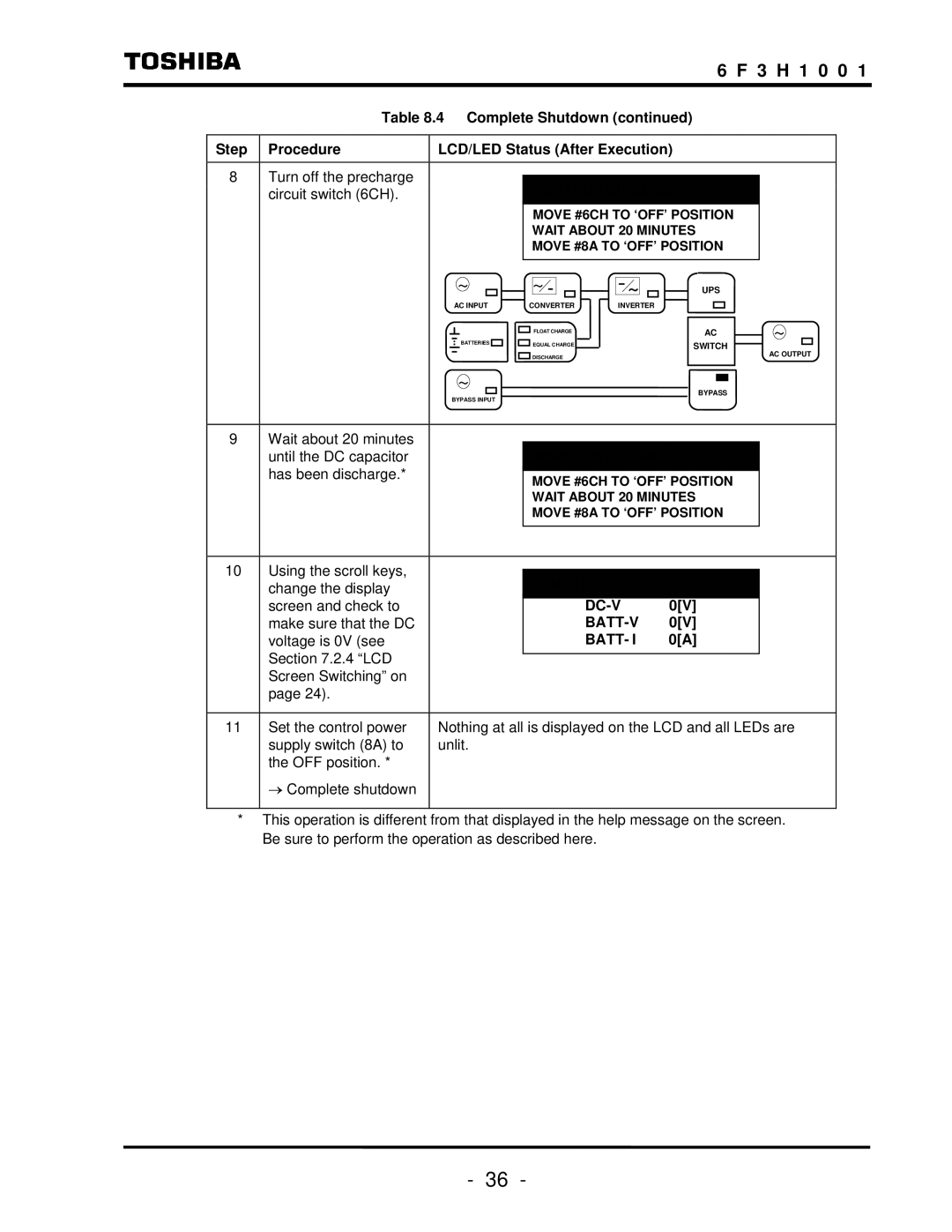6 F 3 H 1 0 0 1
Table 8.4 Complete Shutdown (continued)
Step | Procedure | LCD/LED Status (After Execution) |
|
| ||||||||||||
8 | Turn off the precharge |
|
|
|
|
|
|
|
|
|
|
|
|
|
|
|
| OPERATION GUIDANCE |
|
| |||||||||||||
| circuit switch (6CH). |
|
|
| ||||||||||||
|
|
|
|
|
|
| ||||||||||
|
|
|
| MOVE #6CH TO ‘OFF’ POSITION |
|
| ||||||||||
|
|
| WAIT ABOUT 20 MINUTES |
|
| |||||||||||
|
|
| MOVE #8A TO ‘OFF’ POSITION |
|
| |||||||||||
|
|
|
|
|
|
|
|
|
|
|
|
|
|
|
|
|
|
| ~ |
|
|
|
|
|
|
|
|
|
|
|
|
|
|
|
|
| ~ |
|
|
|
| ~ |
|
| UPS |
|
| |||
|
| AC INPUT | CONVERTER |
| INVERTER |
|
|
|
|
|
| |||||
|
|
|
|
|
|
|
|
|
|
|
|
|
|
|
|
|
|
|
|
| FLOAT CHARGE |
|
|
|
|
|
| AC |
| ~ | |||
|
| BATTERIES |
| EQUAL CHARGE |
|
|
|
|
|
| SWITCH |
|
| |||
|
|
|
|
|
|
|
|
|
|
|
|
|
|
| ||
|
|
|
| DISCHARGE |
|
|
|
|
|
|
|
|
|
| AC OUTPUT | |
|
|
|
|
|
|
|
|
|
|
|
|
|
|
| ||
|
| ~ |
|
|
|
|
|
|
|
|
|
|
|
|
|
|
|
|
|
|
|
|
|
|
|
|
|
|
|
|
|
| |
|
|
|
|
|
|
|
|
|
|
|
|
|
|
|
| |
|
|
|
|
|
|
|
|
|
|
| BYPASS |
|
| |||
|
| BYPASS INPUT |
|
|
|
|
|
|
|
|
|
|
| |||
|
|
|
|
|
|
|
|
|
|
|
|
|
|
|
| |
|
|
|
|
|
|
|
|
|
|
|
|
|
|
|
|
|
9 | Wait about 20 minutes |
|
|
|
|
|
|
|
|
|
|
|
|
|
|
|
|
|
|
|
|
|
|
|
|
|
|
|
|
|
| ||
| until the DC capacitor |
| OPERATION GUIDANCE |
|
| |||||||||||
| has been discharge.* |
|
|
|
|
|
|
|
|
|
|
|
|
|
|
|
|
| MOVE #6CH TO ‘OFF’ POSITION |
|
| ||||||||||||
|
|
|
|
| ||||||||||||
|
|
| WAIT ABOUT 20 MINUTES |
|
| |||||||||||
|
|
| MOVE #8A TO ‘OFF’ POSITION |
|
| |||||||||||
|
|
|
|
|
|
|
|
|
|
|
|
|
|
|
|
|
|
|
|
|
|
|
|
|
|
|
|
|
|
|
|
|
|
10 | Using the scroll keys, |
|
|
|
|
|
|
|
|
|
|
|
|
|
|
|
| DC INPUT |
|
|
|
|
|
| |||||||||
| change the display |
|
|
|
|
|
|
| ||||||||
| screen and check to |
|
|
|
| 0[V] |
|
| ||||||||
| make sure that the DC |
|
|
|
| 0[V] |
|
| ||||||||
| voltage is 0V (see |
|
|
|
| BATT- I | 0[A] |
|
| |||||||
| Section 7.2.4 “LCD |
|
|
|
|
|
|
|
|
|
|
|
|
|
|
|
|
|
|
|
|
|
|
|
|
|
|
|
|
|
|
| |
| Screen Switching” on |
|
|
|
|
|
|
|
|
|
|
|
|
|
|
|
| page 24). |
|
|
|
|
|
|
|
|
|
|
|
|
|
|
|
|
|
|
|
|
|
|
|
|
|
|
|
|
|
| ||
11 | Set the control power | Nothing at all is displayed on the LCD and all LEDs are | ||||||||||||||
| supply switch (8A) to | unlit. |
|
|
|
|
|
|
|
|
|
|
|
|
|
|
| the OFF position. * |
|
|
|
|
|
|
|
|
|
|
|
|
|
|
|
→Complete shutdown
*This operation is different from that displayed in the help message on the screen. Be sure to perform the operation as described here.
- 36 -