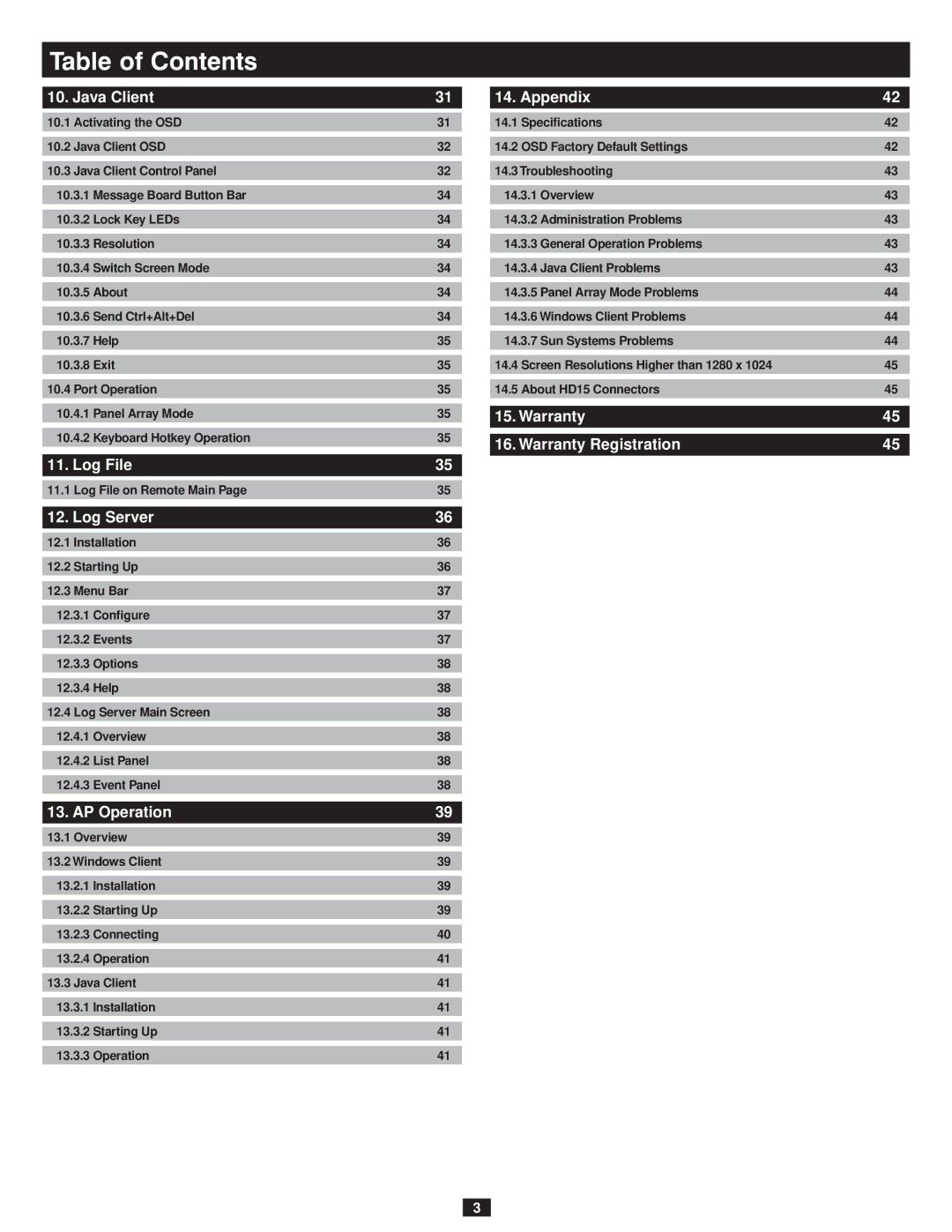Table of Contents
10. Java Client | 31 |
10.1 Activating the OSD | 31 |
10.2 Java Client OSD | 32 |
10.3 Java Client Control Panel | 32 |
10.3.1 Message Board Button Bar | 34 |
10.3.2 Lock Key LEDs | 34 |
10.3.3 Resolution | 34 |
10.3.4 Switch Screen Mode | 34 |
10.3.5 About | 34 |
10.3.6 Send Ctrl+Alt+Del | 34 |
10.3.7 Help | 35 |
10.3.8 Exit | 35 |
10.4 Port Operation | 35 |
10.4.1 Panel Array Mode | 35 |
10.4.2 Keyboard Hotkey Operation | 35 |
11. Log File | 35 |
11.1 Log File on Remote Main Page | 35 |
12. Log Server | 36 |
12.1 Installation | 36 |
12.2 Starting Up | 36 |
12.3 Menu Bar | 37 |
12.3.1 Configure | 37 |
12.3.2 Events | 37 |
12.3.3 Options | 38 |
12.3.4 Help | 38 |
12.4 Log Server Main Screen | 38 |
12.4.1 Overview | 38 |
12.4.2 List Panel | 38 |
12.4.3 Event Panel | 38 |
13. AP Operation | 39 |
13.1 Overview | 39 |
13.2 Windows Client | 39 |
13.2.1 Installation | 39 |
13.2.2 Starting Up | 39 |
13.2.3 Connecting | 40 |
13.2.4 Operation | 41 |
13.3 Java Client | 41 |
13.3.1 Installation | 41 |
13.3.2 Starting Up | 41 |
13.3.3 Operation | 41 |
14. Appendix | 42 |
14.1 Specifications | 42 |
14.2 OSD Factory Default Settings | 42 |
14.3 Troubleshooting | 43 |
14.3.1 Overview | 43 |
14.3.2 Administration Problems | 43 |
14.3.3 General Operation Problems | 43 |
14.3.4 Java Client Problems | 43 |
14.3.5 Panel Array Mode Problems | 44 |
14.3.6 Windows Client Problems | 44 |
14.3.7 Sun Systems Problems | 44 |
14.4 Screen Resolutions Higher than 1280 x 1024 | 45 |
14.5 About HD15 Connectors | 45 |
15. Warranty | 45 |
16. Warranty Registration | 45 |
3