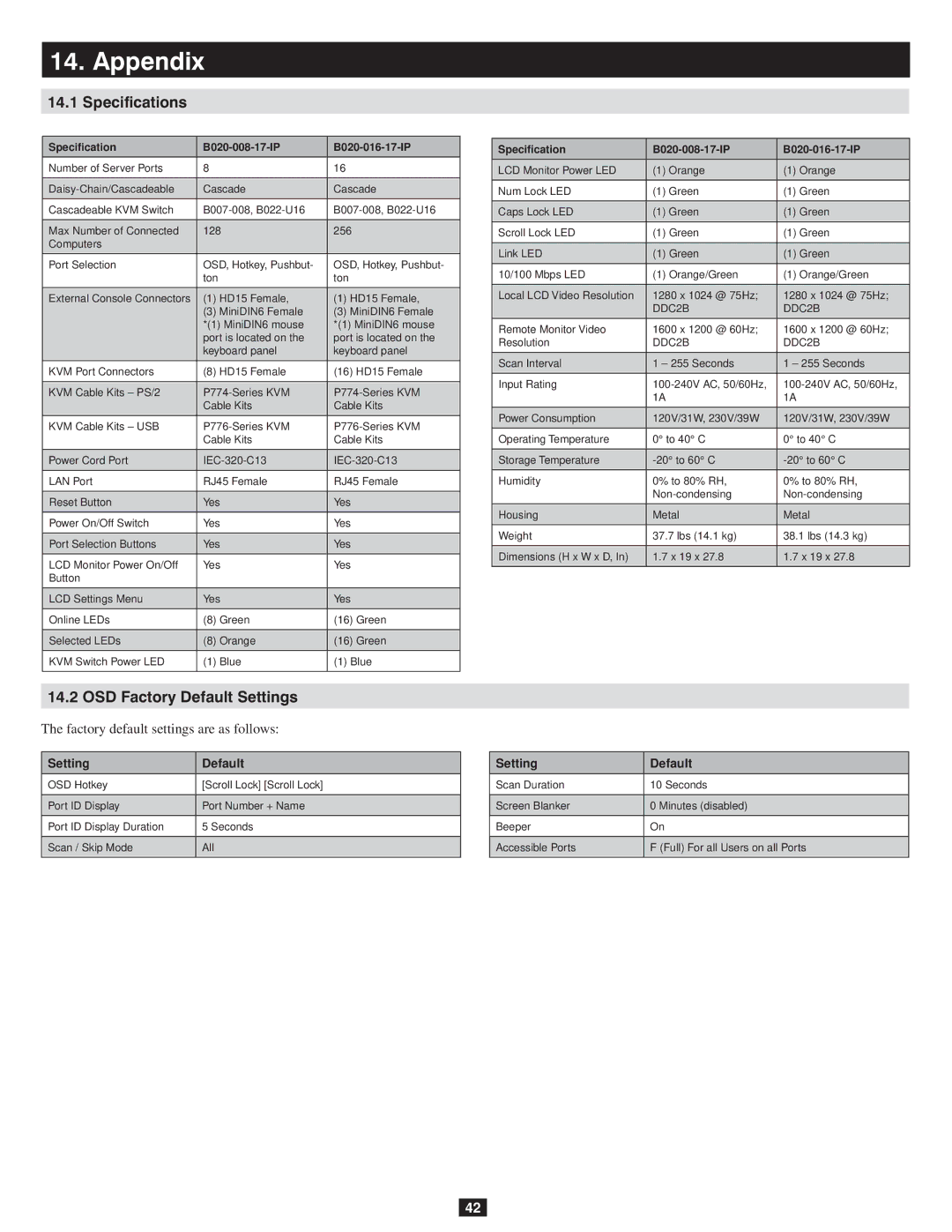14.Appendix
14.1Specifications
Specification |
|
| |
|
|
|
|
Number of Server Ports | 8 |
| 16 |
|
|
| |
Cascade | Cascade | ||
|
|
| |
Cascadeable KVM Switch | |||
|
|
| |
Max Number of Connected | 128 | 256 | |
Computers |
|
|
|
|
|
| |
Port Selection | OSD, Hotkey, Pushbut- | OSD, Hotkey, Pushbut- | |
| ton |
| ton |
|
|
|
|
External Console Connectors | (1) | HD15 Female, | (1) HD15 Female, |
| (3) | MiniDIN6 Female | (3) MiniDIN6 Female |
| *(1) MiniDIN6 mouse | *(1) MiniDIN6 mouse | |
| port is located on the | port is located on the | |
| keyboard panel | keyboard panel | |
|
|
|
|
KVM Port Connectors | (8) | HD15 Female | (16) HD15 Female |
|
|
| |
KVM Cable Kits – PS/2 | |||
| Cable Kits | Cable Kits | |
|
|
| |
KVM Cable Kits – USB | |||
| Cable Kits | Cable Kits | |
|
|
| |
Power Cord Port | |||
|
|
| |
LAN Port | RJ45 Female | RJ45 Female | |
|
|
| |
Reset Button | Yes | Yes | |
|
|
| |
Power On/Off Switch | Yes | Yes | |
|
|
| |
Port Selection Buttons | Yes | Yes | |
|
|
| |
LCD Monitor Power On/Off | Yes | Yes | |
Button |
|
|
|
|
|
| |
LCD Settings Menu | Yes | Yes | |
|
|
|
|
Online LEDs | (8) | Green | (16) Green |
|
|
|
|
Selected LEDs | (8) | Orange | (16) Green |
|
|
|
|
KVM Switch Power LED | (1) | Blue | (1) Blue |
|
|
|
|
14.2 OSD Factory Default Settings
The factory default settings are as follows:
Setting | Default |
|
|
OSD Hotkey | [Scroll Lock] [Scroll Lock] |
|
|
Port ID Display | Port Number + Name |
|
|
Port ID Display Duration | 5 Seconds |
|
|
Scan / Skip Mode | All |
|
|
Specification | ||||
|
|
|
|
|
LCD Monitor Power LED | (1) | Orange | (1) | Orange |
|
|
|
|
|
Num Lock LED | (1) | Green | (1) | Green |
|
|
|
|
|
Caps Lock LED | (1) | Green | (1) | Green |
|
|
|
|
|
Scroll Lock LED | (1) | Green | (1) | Green |
|
|
|
|
|
Link LED | (1) | Green | (1) | Green |
|
|
|
|
|
10/100 Mbps LED | (1) | Orange/Green | (1) | Orange/Green |
|
|
| ||
Local LCD Video Resolution | 1280 x 1024 @ 75Hz; | 1280 x 1024 @ 75Hz; | ||
| DDC2B | DDC2B | ||
|
|
| ||
Remote Monitor Video | 1600 x 1200 @ 60Hz; | 1600 x 1200 @ 60Hz; | ||
Resolution | DDC2B | DDC2B | ||
|
|
| ||
Scan Interval | 1 – 255 Seconds | 1 – 255 Seconds | ||
|
|
| ||
Input Rating | ||||
| 1A |
| 1A |
|
|
|
| ||
Power Consumption | 120V/31W, 230V/39W | 120V/31W, 230V/39W | ||
|
|
| ||
Operating Temperature | 0° to 40° C | 0° to 40° C | ||
|
|
| ||
Storage Temperature | ||||
|
|
| ||
Humidity | 0% to 80% RH, | 0% to 80% RH, | ||
| ||||
|
|
| ||
Housing | Metal | Metal | ||
|
|
| ||
Weight | 37.7 lbs (14.1 kg) | 38.1 lbs (14.3 kg) | ||
|
|
| ||
Dimensions (H x W x D, In) | 1.7 x 19 x 27.8 | 1.7 x 19 x 27.8 | ||
|
|
|
|
|
Setting | Default |
|
|
Scan Duration | 10 Seconds |
|
|
Screen Blanker | 0 Minutes (disabled) |
|
|
Beeper | On |
|
|
Accessible Ports | F (Full) For all Users on all Ports |
|
|
42