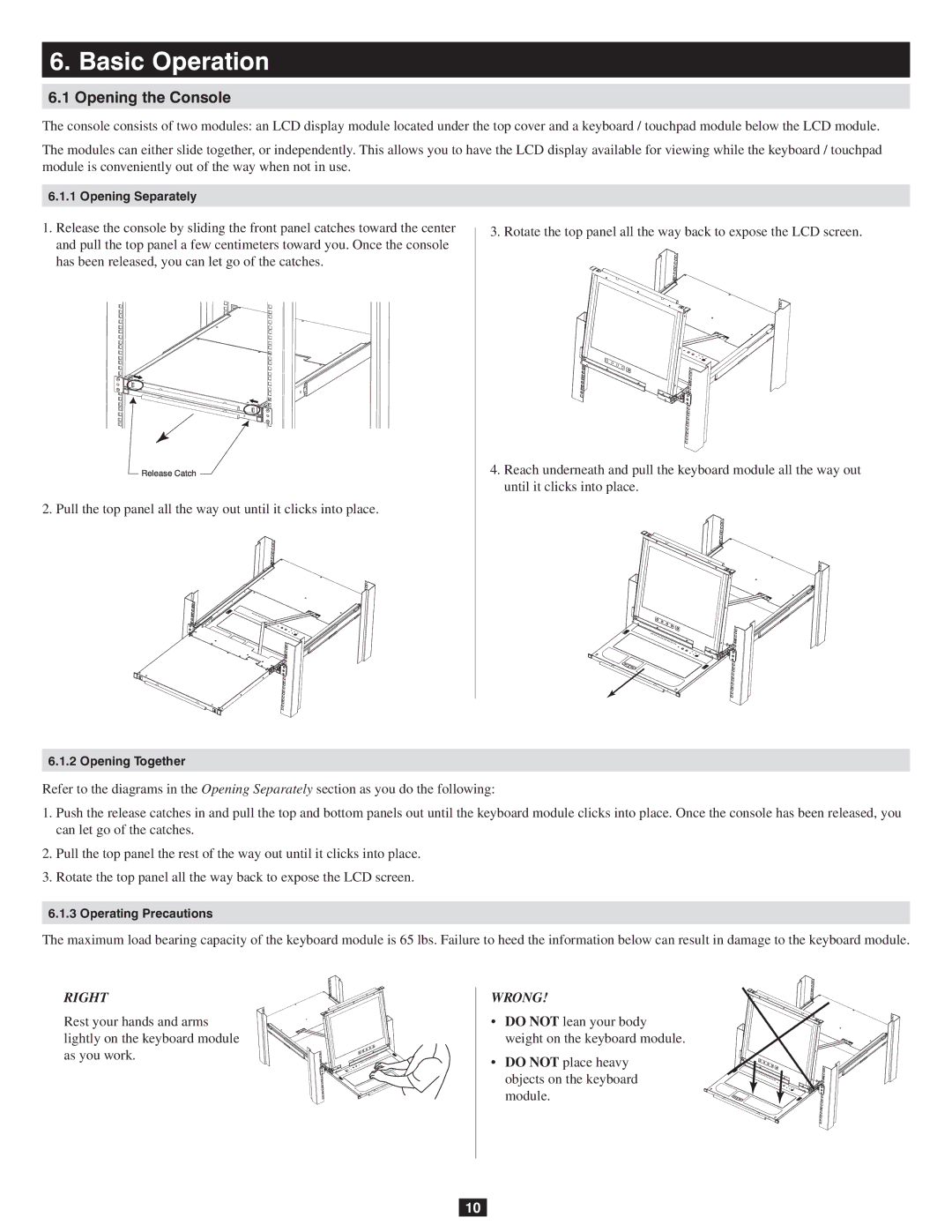6.Basic Operation
6.1Opening the Console
The console consists of two modules: an LCD display module located under the top cover and a keyboard / touchpad module below the LCD module.
The modules can either slide together, or independently. This allows you to have the LCD display available for viewing while the keyboard / touchpad module is conveniently out of the way when not in use.
6.1.1 Opening Separately
1.Release the console by sliding the front panel catches toward the center and pull the top panel a few centimeters toward you. Once the console has been released, you can let go of the catches.
Release Catch
2. Pull the top panel all the way out until it clicks into place.
3. Rotate the top panel all the way back to expose the LCD screen.
4.Reach underneath and pull the keyboard module all the way out until it clicks into place.
6.1.2 Opening Together
Refer to the diagrams in the Opening Separately section as you do the following:
1.Push the release catches in and pull the top and bottom panels out until the keyboard module clicks into place. Once the console has been released, you can let go of the catches.
2.Pull the top panel the rest of the way out until it clicks into place.
3.Rotate the top panel all the way back to expose the LCD screen.
6.1.3Operating Precautions
The maximum load bearing capacity of the keyboard module is 65 lbs. Failure to heed the information below can result in damage to the keyboard module.
RIGHT
Rest your hands and arms lightly on the keyboard module as you work.
WRONG!
•DO NOT lean your body weight on the keyboard module.
•DO NOT place heavy objects on the keyboard module.
10