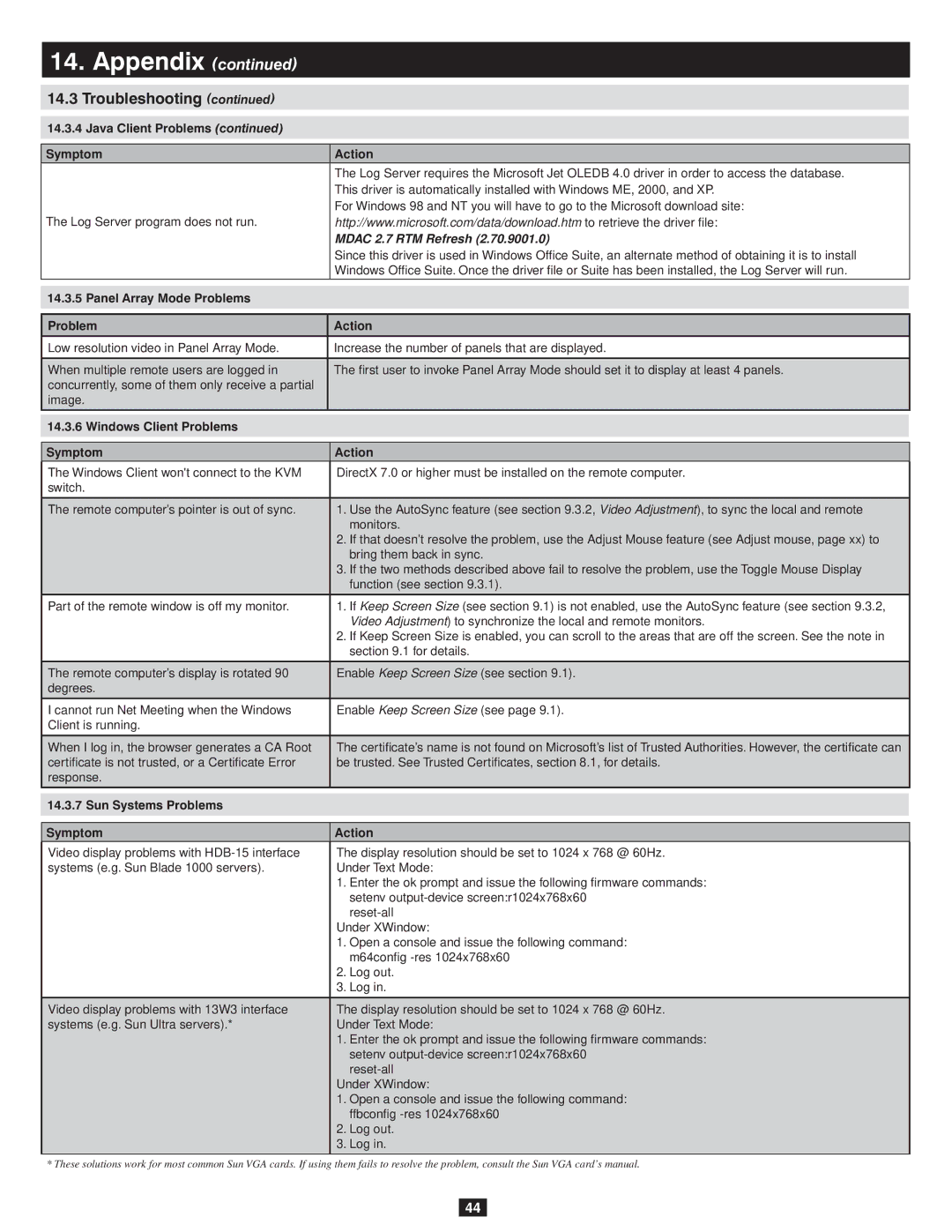14. Appendix (continued)
14.3 Troubleshooting (continued)
14.3.4 Java Client Problems (continued)
Symptom | Action |
|
| The Log Server requires the Microsoft Jet OLEDB 4.0 driver in order to access the database. |
|
| This driver is automatically installed with Windows ME, 2000, and XP. |
|
| For Windows 98 and NT you will have to go to the Microsoft download site: |
|
The Log Server program does not run. | http://www.microsoft.com/data/download.htm to retrieve the driver file: |
|
| MDAC 2.7 RTM Refresh (2.70.9001.0) |
|
| Since this driver is used in Windows Office Suite, an alternate method of obtaining it is to install |
|
| Windows Office Suite. Once the driver file or Suite has been installed, the Log Server will run. |
|
|
|
|
14.3.5 Panel Array Mode Problems |
|
|
|
|
|
Problem | Action |
|
|
|
|
Low resolution video in Panel Array Mode. | Increase the number of panels that are displayed. |
|
|
|
|
When multiple remote users are logged in | The first user to invoke Panel Array Mode should set it to display at least 4 panels. |
|
concurrently, some of them only receive a partial |
|
|
image. |
|
|
|
|
|
|
|
|
14.3.6 Windows Client Problems |
|
|
|
|
|
Symptom | Action |
|
The Windows Client won't connect to the KVM | DirectX 7.0 or higher must be installed on the remote computer. |
|
switch. |
|
|
|
|
|
The remote computer’s pointer is out of sync. | 1. Use the AutoSync feature (see section 9.3.2, Video Adjustment), to sync the local and remote |
|
| monitors. |
|
| 2. If that doesn’t resolve the problem, use the Adjust Mouse feature (see Adjust mouse, page xx) to |
|
| bring them back in sync. |
|
| 3. If the two methods described above fail to resolve the problem, use the Toggle Mouse Display |
|
| function (see section 9.3.1). |
|
|
|
|
Part of the remote window is off my monitor. | 1. If Keep Screen Size (see section 9.1) is not enabled, use the AutoSync feature (see section 9.3.2, |
|
| Video Adjustment) to synchronize the local and remote monitors. |
|
| 2. If Keep Screen Size is enabled, you can scroll to the areas that are off the screen. See the note in |
|
| section 9.1 for details. |
|
|
|
|
The remote computer’s display is rotated 90 | Enable Keep Screen Size (see section 9.1). |
|
degrees. |
|
|
|
|
|
I cannot run Net Meeting when the Windows | Enable Keep Screen Size (see page 9.1). |
|
Client is running. |
|
|
|
|
|
When I log in, the browser generates a CA Root | The certificate’s name is not found on Microsoft’s list of Trusted Authorities. However, the certificate can |
|
certificate is not trusted, or a Certificate Error | be trusted. See Trusted Certificates, section 8.1, for details. |
|
response. |
|
|
|
|
|
|
|
|
14.3.7 Sun Systems Problems |
|
|
|
|
|
Symptom | Action |
|
Video display problems with | The display resolution should be set to 1024 x 768 @ 60Hz. |
|
systems (e.g. Sun Blade 1000 servers). | Under Text Mode: |
|
| 1. Enter the ok prompt and issue the following firmware commands: |
|
| setenv |
|
|
| |
| Under XWindow: |
|
| 1. Open a console and issue the following command: |
|
| m64config |
|
| 2. Log out. |
|
| 3. Log in. |
|
|
|
|
Video display problems with 13W3 interface | The display resolution should be set to 1024 x 768 @ 60Hz. |
|
systems (e.g. Sun Ultra servers).* | Under Text Mode: |
|
| 1. Enter the ok prompt and issue the following firmware commands: |
|
| setenv |
|
|
| |
| Under XWindow: |
|
1.Open a console and issue the following command: ffbconfig
2.Log out.
3.Log in.
*These solutions work for most common Sun VGA cards. If using them fails to resolve the problem, consult the Sun VGA card’s manual.
44