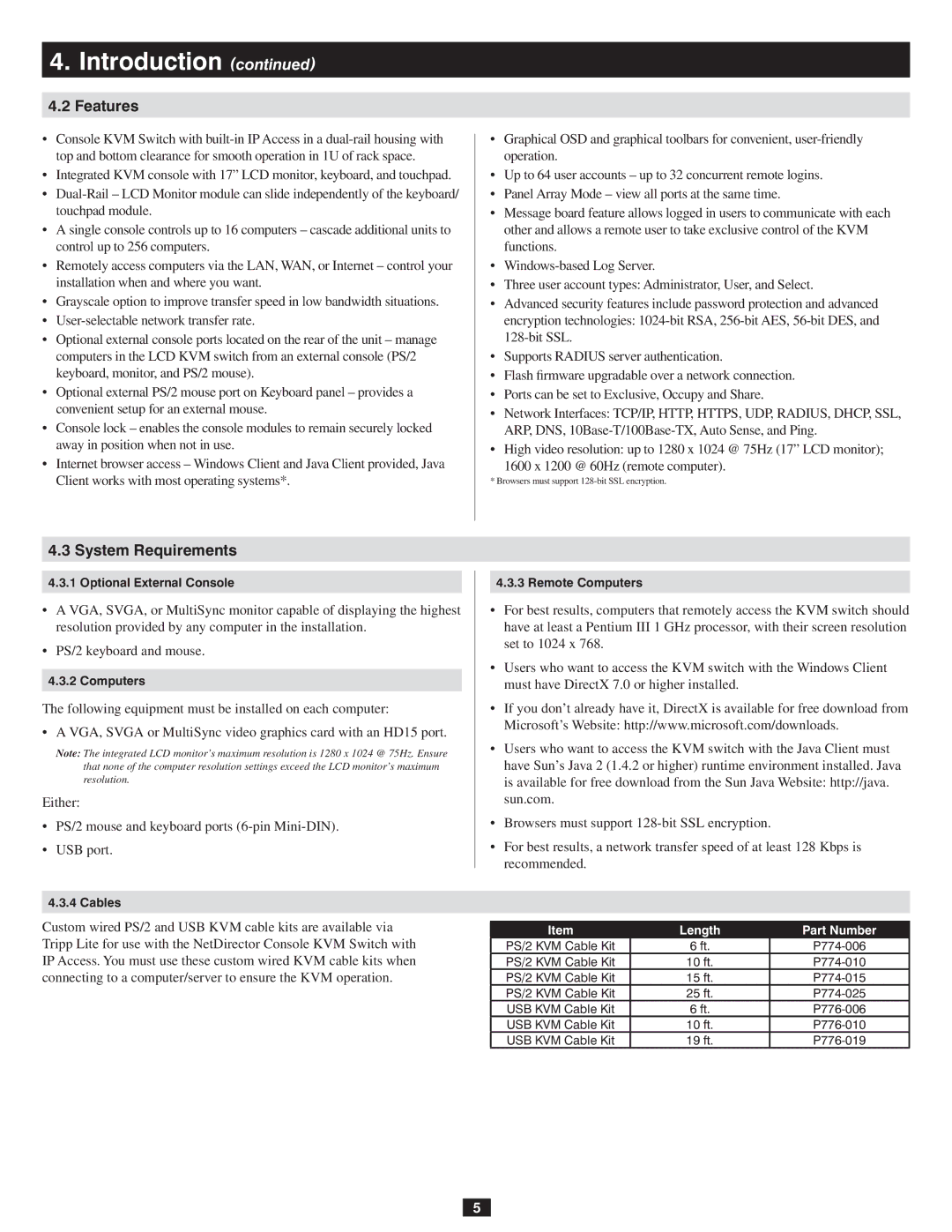4.Introduction (continued)
4.2Features
•Console KVM Switch with
•Integrated KVM console with 17” LCD monitor, keyboard, and touchpad.
•
•A single console controls up to 16 computers – cascade additional units to control up to 256 computers.
•Remotely access computers via the LAN, WAN, or Internet – control your installation when and where you want.
•Grayscale option to improve transfer speed in low bandwidth situations.
•
•Optional external console ports located on the rear of the unit – manage computers in the LCD KVM switch from an external console (PS/2 keyboard, monitor, and PS/2 mouse).
•Optional external PS/2 mouse port on Keyboard panel – provides a convenient setup for an external mouse.
•Console lock – enables the console modules to remain securely locked away in position when not in use.
•Internet browser access – Windows Client and Java Client provided, Java Client works with most operating systems*.
4.3System Requirements
4.3.1Optional External Console
•A VGA, SVGA, or MultiSync monitor capable of displaying the highest resolution provided by any computer in the installation.
•PS/2 keyboard and mouse.
4.3.2Computers
The following equipment must be installed on each computer:
• A VGA, SVGA or MultiSync video graphics card with an HD15 port.
Note: The integrated LCD monitor’s maximum resolution is 1280 x 1024 @ 75Hz. Ensure that none of the computer resolution settings exceed the LCD monitor’s maximum resolution.
Either:
•PS/2 mouse and keyboard ports
•USB port.
4.3.4 Cables
Custom wired PS/2 and USB KVM cable kits are available via Tripp Lite for use with the NetDirector Console KVM Switch with IP Access. You must use these custom wired KVM cable kits when connecting to a computer/server to ensure the KVM operation.
•Graphical OSD and graphical toolbars for convenient,
•Up to 64 user accounts – up to 32 concurrent remote logins.
•Panel Array Mode – view all ports at the same time.
•Message board feature allows logged in users to communicate with each other and allows a remote user to take exclusive control of the KVM functions.
•
•Three user account types: Administrator, User, and Select.
•Advanced security features include password protection and advanced encryption technologies:
•Supports RADIUS server authentication.
•Flash firmware upgradable over a network connection.
•Ports can be set to Exclusive, Occupy and Share.
•Network Interfaces: TCP/IP, HTTP, HTTPS, UDP, RADIUS, DHCP, SSL, ARP, DNS,
•High video resolution: up to 1280 x 1024 @ 75Hz (17” LCD monitor);
1600 x 1200 @ 60Hz (remote computer).
* Browsers must support
4.3.3Remote Computers
•For best results, computers that remotely access the KVM switch should have at least a Pentium III 1 GHz processor, with their screen resolution set to 1024 x 768.
•Users who want to access the KVM switch with the Windows Client must have DirectX 7.0 or higher installed.
•If you don’t already have it, DirectX is available for free download from Microsoft’s Website: http://www.microsoft.com/downloads.
•Users who want to access the KVM switch with the Java Client must have Sun’s Java 2 (1.4.2 or higher) runtime environment installed. Java is available for free download from the Sun Java Website: http://java. sun.com.
•Browsers must support
•For best results, a network transfer speed of at least 128 Kbps is recommended.
Item | Length | Part Number |
PS/2 KVM Cable Kit | 6 ft. | |
PS/2 KVM Cable Kit | 10 ft. | |
PS/2 KVM Cable Kit | 15 ft. | |
PS/2 KVM Cable Kit | 25 ft. | |
USB KVM Cable Kit | 6 ft. | |
USB KVM Cable Kit | 10 ft. | |
USB KVM Cable Kit | 19 ft. |
5