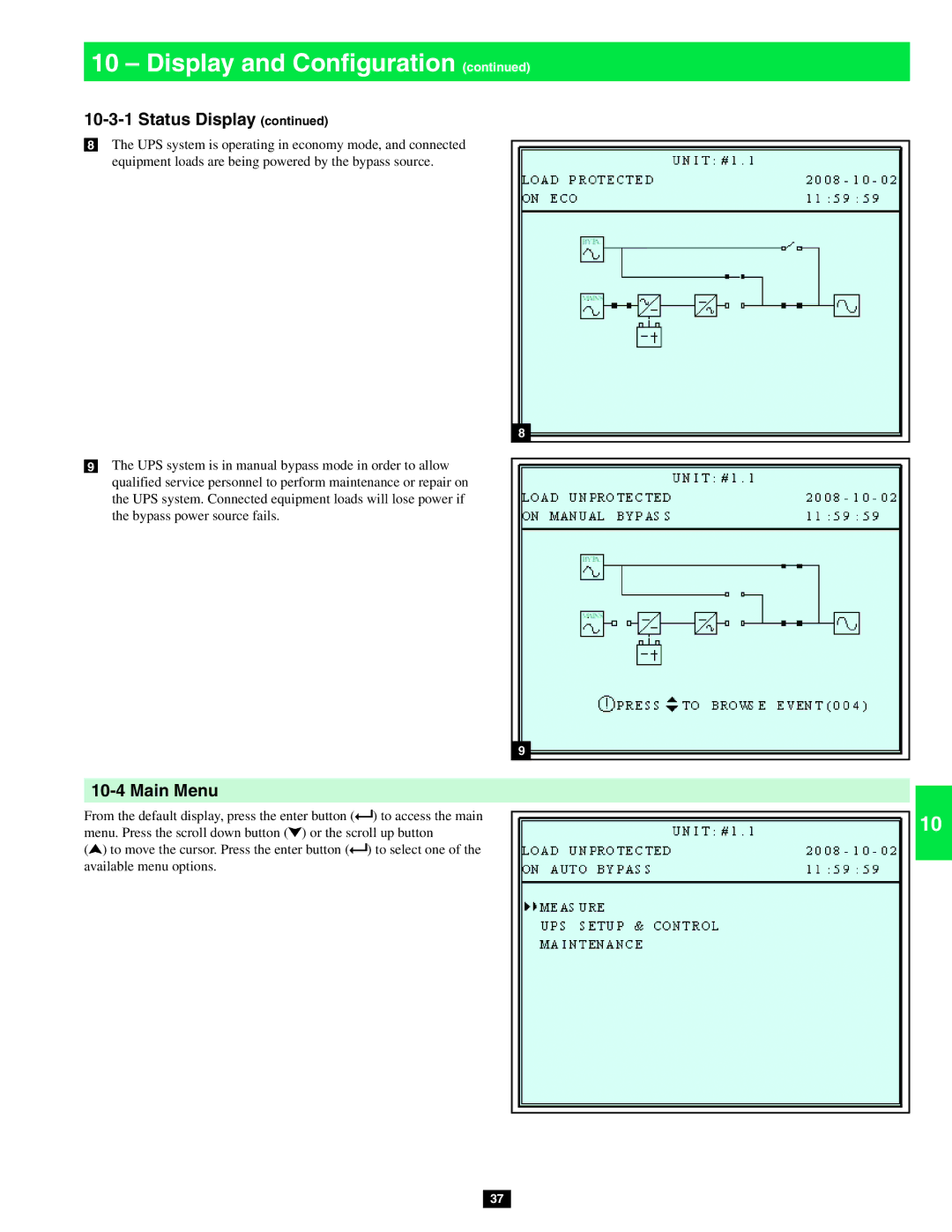10 – Display and Configuration (continued)
10-3-1 Status Display (continued)
•8 The UPS system is operating in economy mode, and connected equipment loads are being powered by the bypass source.
8
•9 The UPS system is in manual bypass mode in order to allow qualified service personnel to perform maintenance or repair on the UPS system. Connected equipment loads will lose power if the bypass power source fails.
9
10-4 Main Menu
From the default display, press the enter button (![]() ) to access the main menu. Press the scroll down button (
) to access the main menu. Press the scroll down button (![]() ) or the scroll up button
) or the scroll up button
(![]() ) to move the cursor. Press the enter button (
) to move the cursor. Press the enter button (![]() ) to select one of the available menu options.
) to select one of the available menu options.
37
1
2
3
4
5
6
7
8
9
10
11
12
13
14