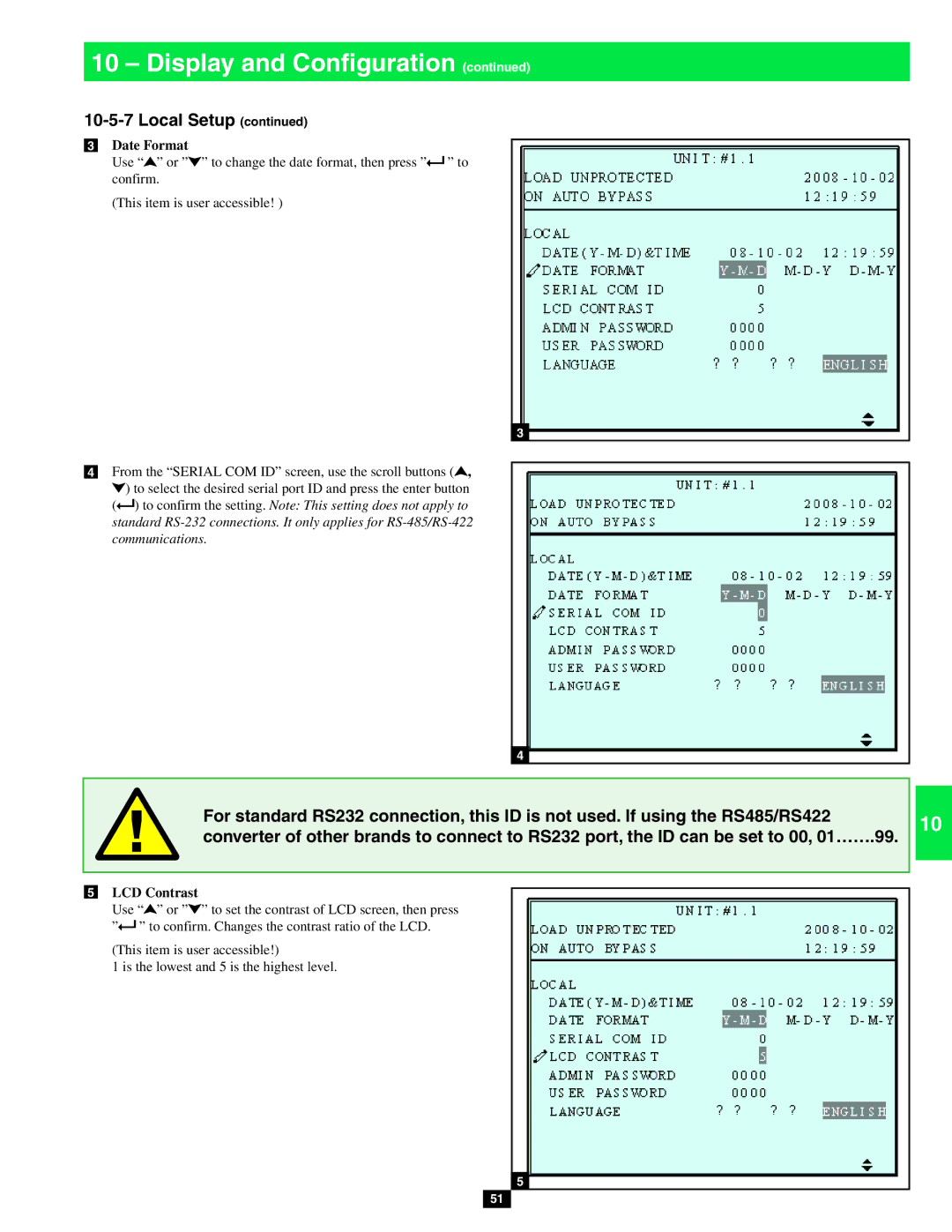10 – Display and Configuration (continued)
3Date Format
Use “![]() ” or ”
” or ”![]() ” to change the date format, then press ”
” to change the date format, then press ”![]() ” to confirm.
” to confirm.
(This item is user accessible! )
3
4From the “SERIAL COM ID” screen, use the scroll buttons (![]() ,
, ![]() ) to select the desired serial port ID and press the enter button (
) to select the desired serial port ID and press the enter button (![]() ) to confirm the setting. Note: This setting does not apply to standard
) to confirm the setting. Note: This setting does not apply to standard
4
1
2
3
4
5
6
7
8
9
For standard RS232 connection, this ID is not used. If using the RS485/RS422 converter of other brands to connect to RS232 port, the ID can be set to 00, 01…….99.
5LCD Contrast
Use “![]() ” or ”
” or ”![]() ” to set the contrast of LCD screen, then press ”
” to set the contrast of LCD screen, then press ”![]() ” to confirm. Changes the contrast ratio of the LCD.
” to confirm. Changes the contrast ratio of the LCD.
(This item is user accessible!)
1 is the lowest and 5 is the highest level.
5
51
10
11
12
13
14