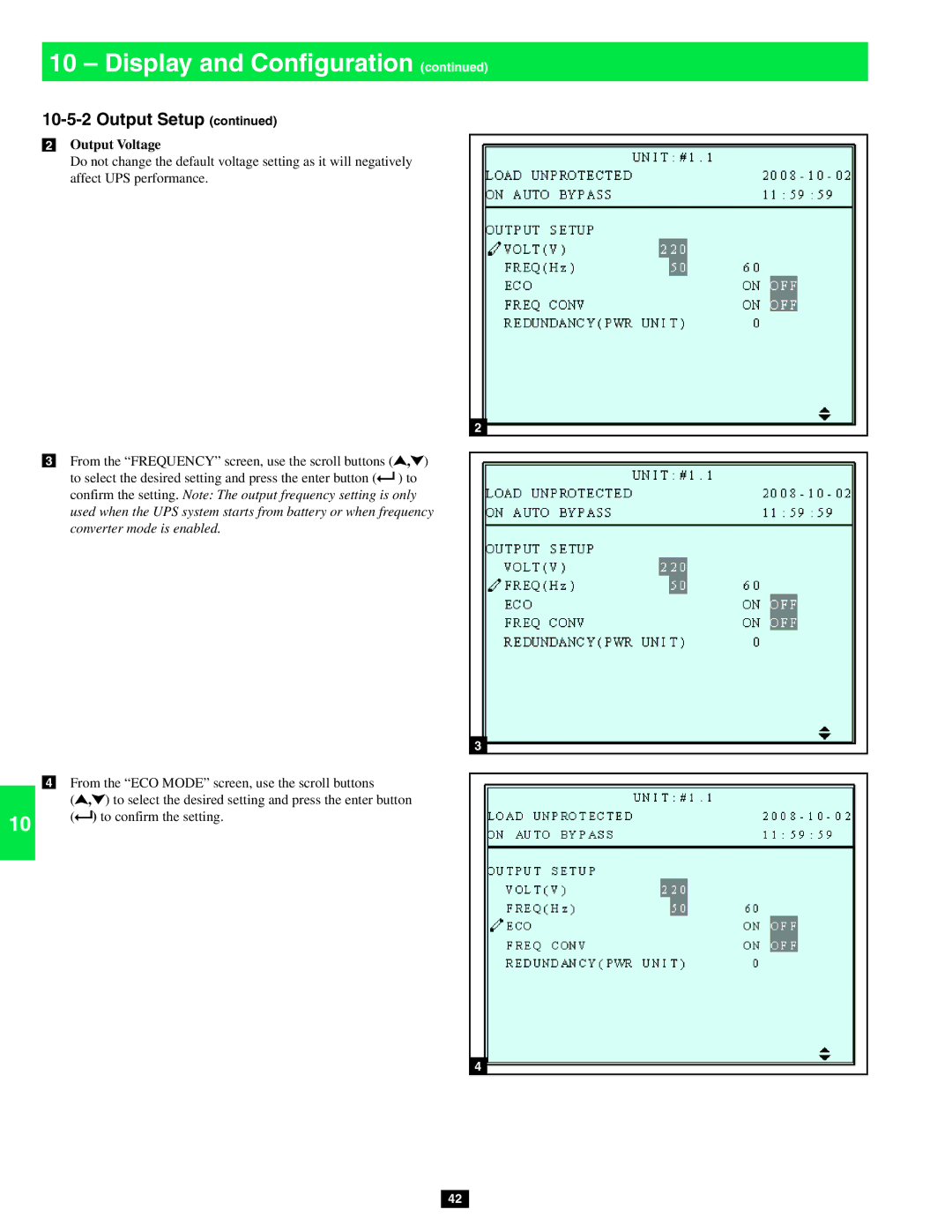110 – Display and Configuration (continued)
2
3
4
5
6
2Output Voltage
Do not change the default voltage setting as it will negatively affect UPS performance.
2
3From the “FREQUENCY” screen, use the scroll buttons (![]() ,
,![]() ) to select the desired setting and press the enter button (
) to select the desired setting and press the enter button (![]() ) to confirm the setting. Note: The output frequency setting is only used when the UPS system starts from battery or when frequency converter mode is enabled.
) to confirm the setting. Note: The output frequency setting is only used when the UPS system starts from battery or when frequency converter mode is enabled.
7
8
9
10
11
12
13
14
4From the “ECO MODE” screen, use the scroll buttons
(![]() ,
,![]() ) to select the desired setting and press the enter button (
) to select the desired setting and press the enter button (![]() ) to confirm the setting.
) to confirm the setting.
3
4
42