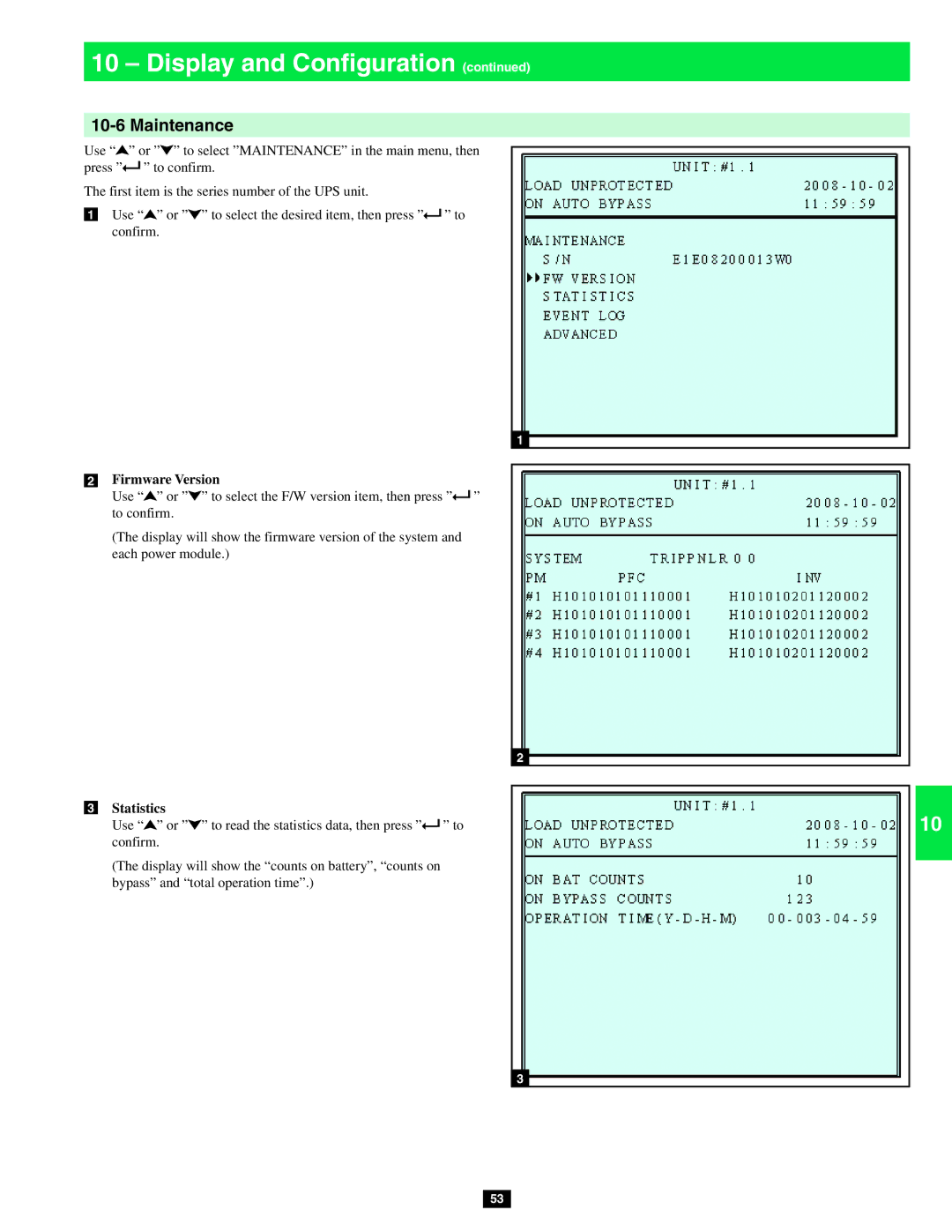10 – Display and Configuration (continued)
10-6 Maintenance
Use “![]() ” or ”
” or ”![]() ” to select ”MAINTENANCE” in the main menu, then press ”
” to select ”MAINTENANCE” in the main menu, then press ”![]() ” to confirm.
” to confirm.
The first item is the series number of the UPS unit.
1Use “![]() ” or ”
” or ”![]() ” to select the desired item, then press ”
” to select the desired item, then press ”![]() ” to confirm.
” to confirm.
1
2Firmware Version
Use “![]() ” or ”
” or ”![]() ” to select the F/W version item, then press ”
” to select the F/W version item, then press ”![]() ” to confirm.
” to confirm.
(The display will show the firmware version of the system and each power module.)
2
3Statistics
Use “![]() ” or ”
” or ”![]() ” to read the statistics data, then press ”
” to read the statistics data, then press ”![]() ” to confirm.
” to confirm.
(The display will show the “counts on battery”, “counts on bypass” and “total operation time”.)
3
53
1
2
3
4
5
6
7
8
9
10
11
12
13
14