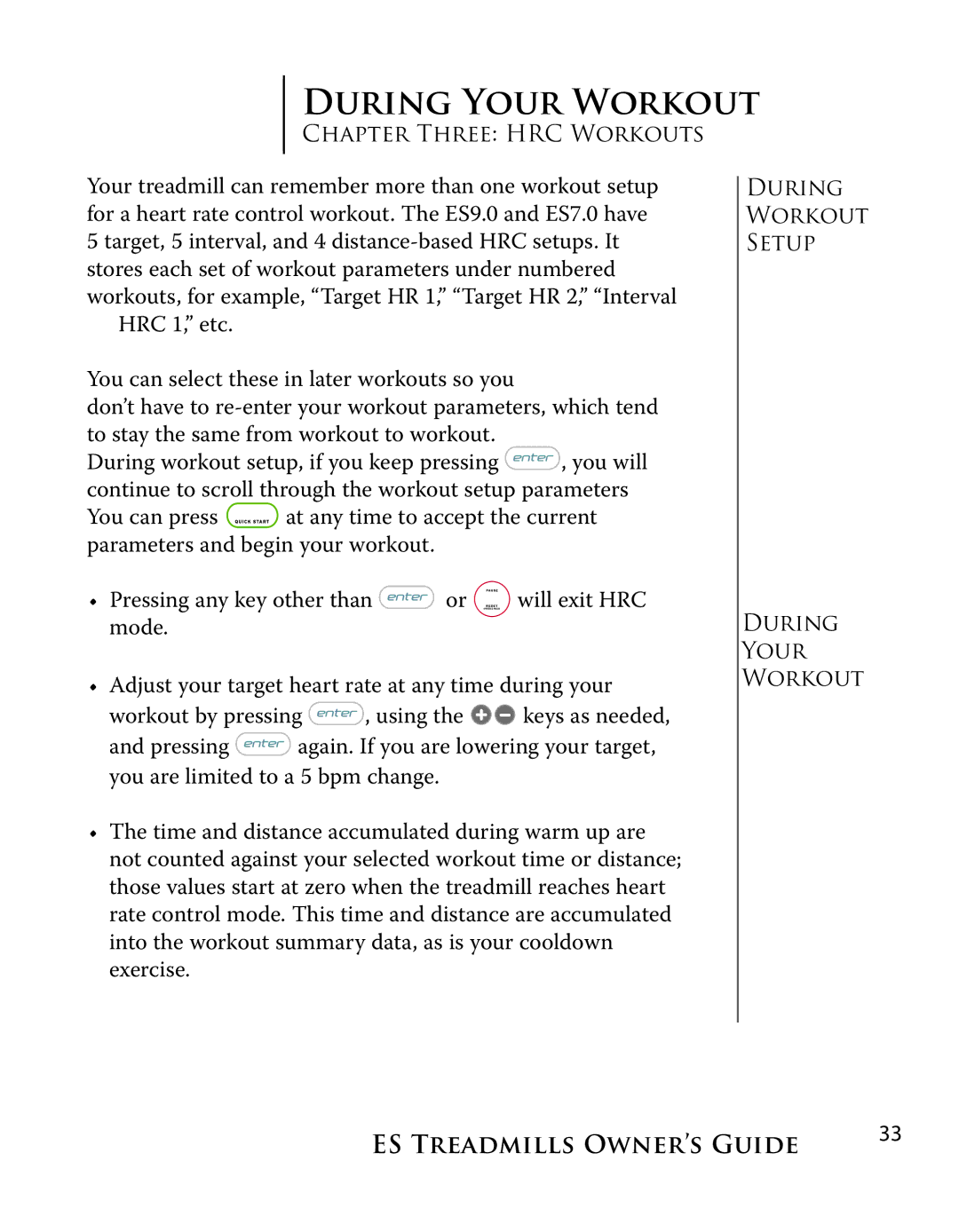DURING YOUR WORKOUT
CHAPTER THREE: HRC WORKOUTS
Your treadmill can remember more than one workout setup for a heart rate control workout. The ES9.0 and ES7.0 have 5 target, 5 interval, and 4
HRC 1,” etc.
You can select these in later workouts so you
don’t have to
During workout setup, if you keep pressing ![]() , you will continue to scroll through the workout setup parameters
, you will continue to scroll through the workout setup parameters
You can press ![]() at any time to accept the current parameters and begin your workout.
at any time to accept the current parameters and begin your workout.
•Pressing any key other than  or
or 


 will exit HRC mode.
will exit HRC mode.
•Adjust your target heart rate at any time during your
workout by pressing ![]() , using the
, using the ![]()
![]() keys as needed,
keys as needed,
and pressing ![]() again. If you are lowering your target, you are limited to a 5 bpm change.
again. If you are lowering your target, you are limited to a 5 bpm change.
•The time and distance accumulated during warm up are not counted against your selected workout time or distance; those values start at zero when the treadmill reaches heart rate control mode. This time and distance are accumulated into the workout summary data, as is your cooldown exercise.
DURING WORKOUT SETUP
DURING YOUR WORKOUT
ES TREADMILLS OWNER’S GUIDE | 33 |
|