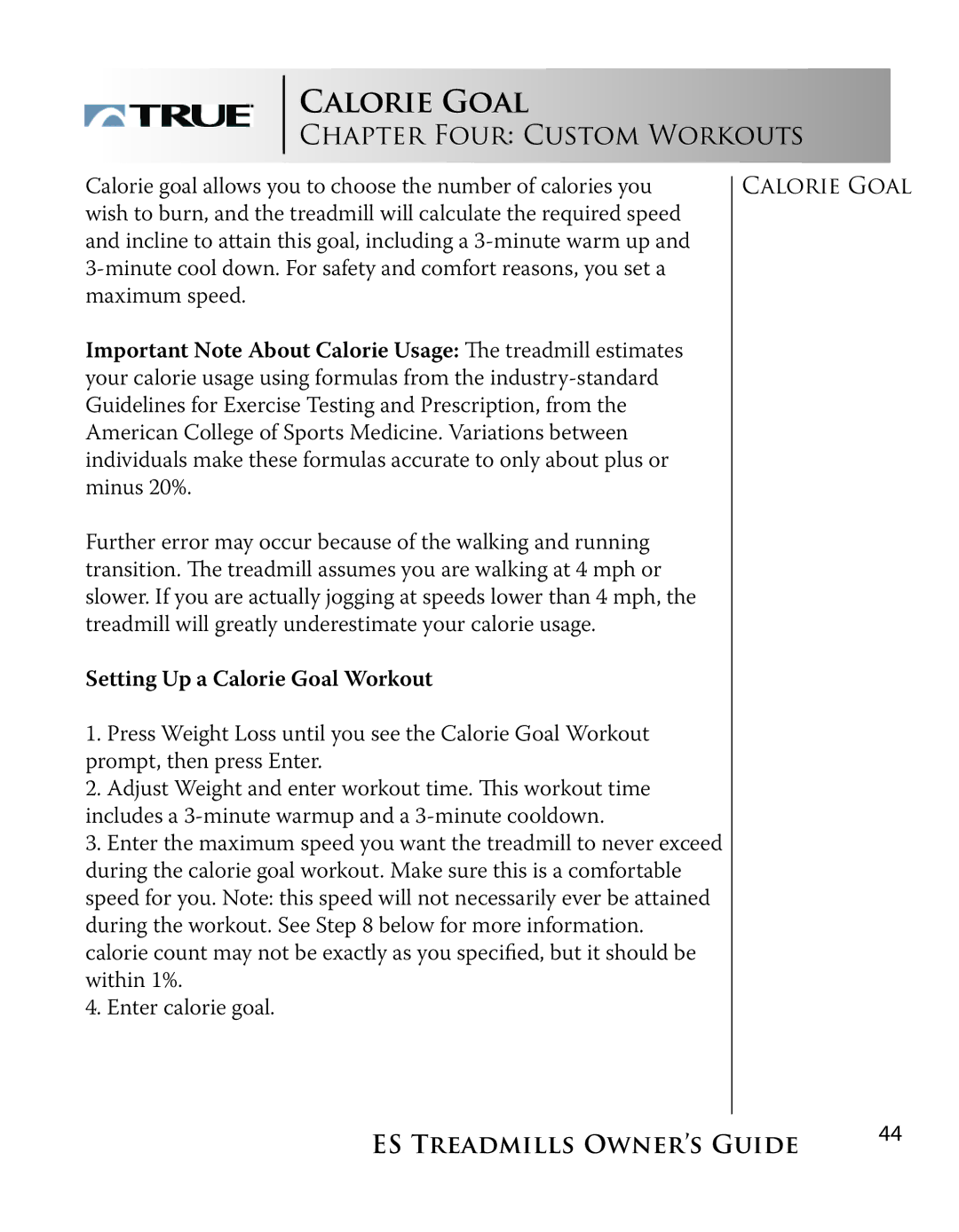CALORIE GOAL
CHAPTER FOUR: CUSTOM WORKOUTS
Calorie goal allows you to choose the number of calories you wish to burn, and the treadmill will calculate the required speed and incline to attain this goal, including a
Important Note About Calorie Usage: The treadmill estimates your calorie usage using formulas from the
Further error may occur because of the walking and running transition. The treadmill assumes you are walking at 4 mph or slower. If you are actually jogging at speeds lower than 4 mph, the treadmill will greatly underestimate your calorie usage.
Setting Up a Calorie Goal Workout
1.Press Weight Loss until you see the Calorie Goal Workout prompt, then press Enter.
2.Adjust Weight and enter workout time. This workout time includes a
3.Enter the maximum speed you want the treadmill to never exceed during the calorie goal workout. Make sure this is a comfortable speed for you. Note: this speed will not necessarily ever be attained during the workout. See Step 8 below for more information. calorie count may not be exactly as you specified, but it should be within 1%.
4.Enter calorie goal.
CALORIE GOAL
ES TREADMILLS OWNER’S GUIDE | 44 |
|