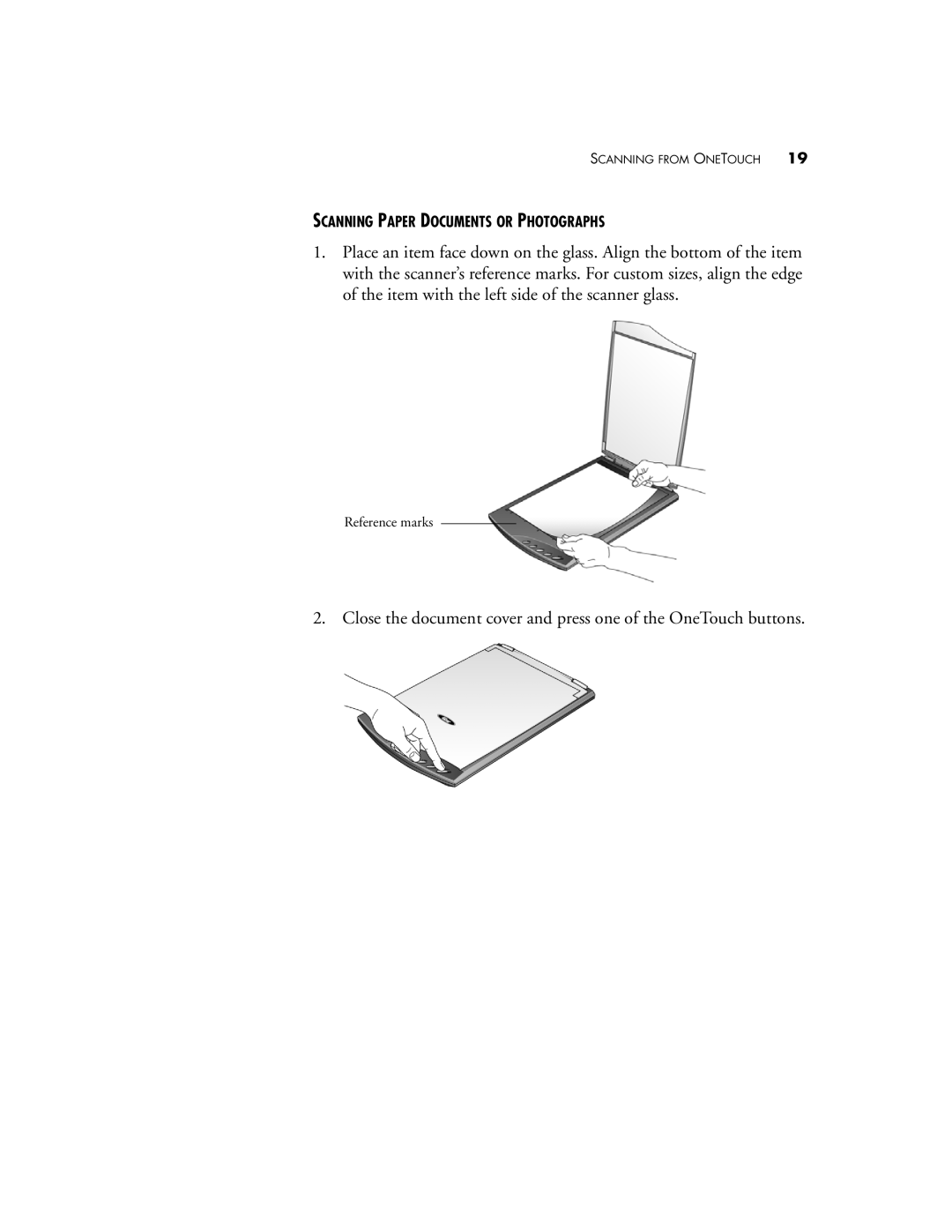SCANNING FROM ONETOUCH 19
SCANNING PAPER DOCUMENTS OR PHOTOGRAPHS
1.Place an item face down on the glass. Align the bottom of the item with the scanner’s reference marks. For custom sizes, align the edge of the item with the left side of the scanner glass.
Reference marks
2. Close the document cover and press one of the OneTouch buttons.