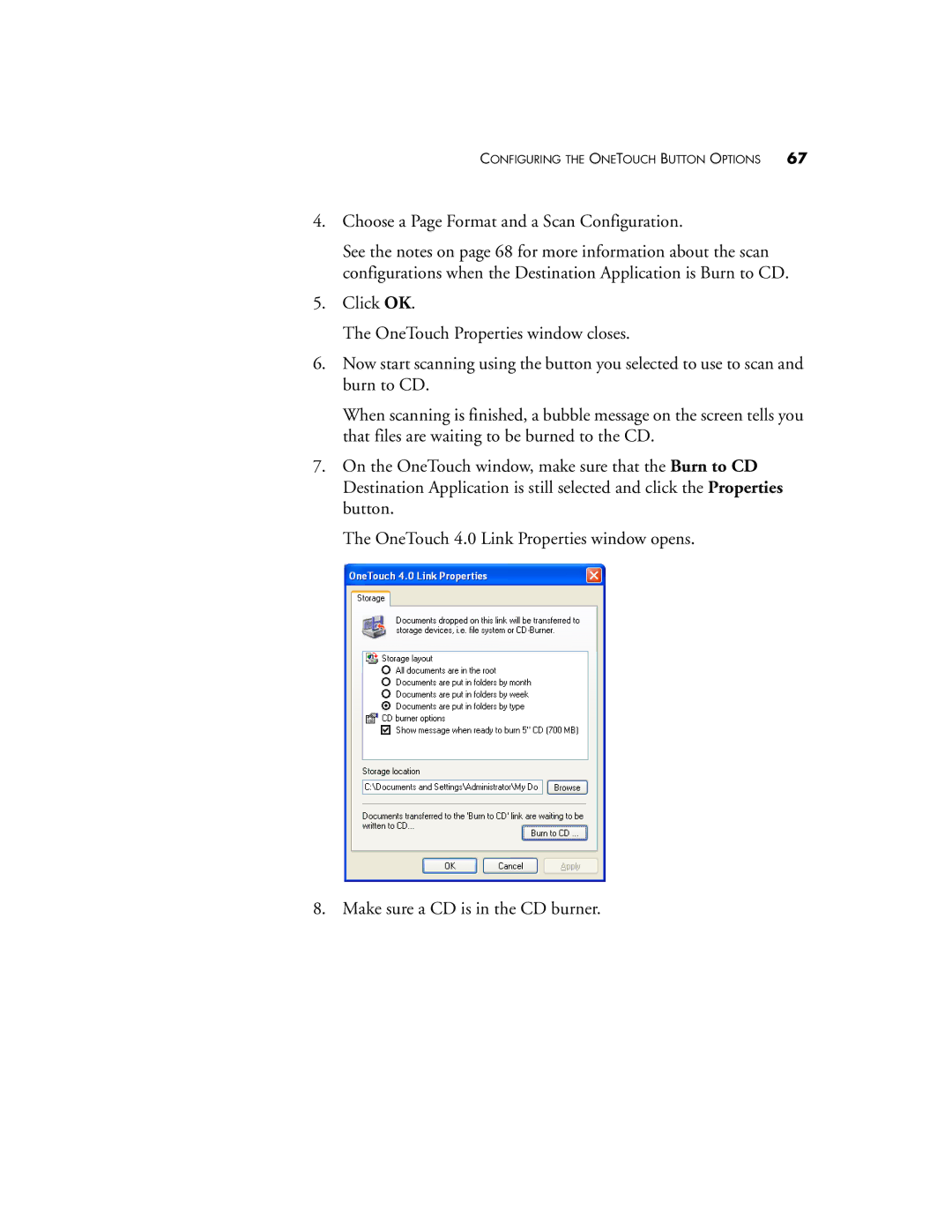CONFIGURING THE ONETOUCH BUTTON OPTIONS 67
4.Choose a Page Format and a Scan Configuration.
See the notes on page 68 for more information about the scan configurations when the Destination Application is Burn to CD.
5.Click OK.
The OneTouch Properties window closes.
6.Now start scanning using the button you selected to use to scan and burn to CD.
When scanning is finished, a bubble message on the screen tells you that files are waiting to be burned to the CD.
7.On the OneTouch window, make sure that the Burn to CD Destination Application is still selected and click the Properties button.
The OneTouch 4.0 Link Properties window opens.
8. Make sure a CD is in the CD burner.