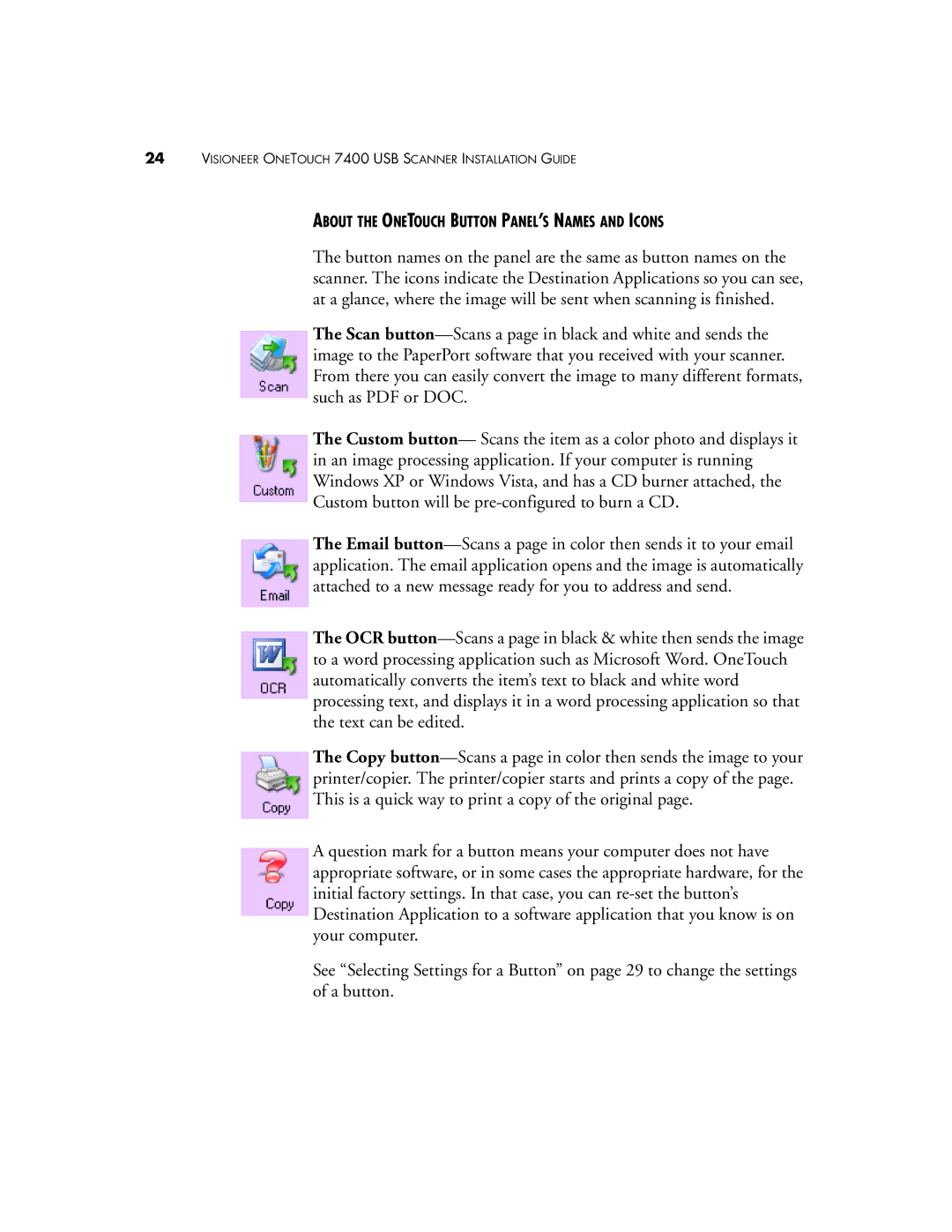24VISIONEER ONETOUCH 7400 USB SCANNER INSTALLATION GUIDE
ABOUT THE ONETOUCH BUTTON PANEL’S NAMES AND ICONS
The button names on the panel are the same as button names on the scanner. The icons indicate the Destination Applications so you can see, at a glance, where the image will be sent when scanning is finished.
The Scan button—Scans a page in black and white and sends the image to the PaperPort software that you received with your scanner. From there you can easily convert the image to many different formats, such as PDF or DOC.
The Custom button— Scans the item as a color photo and displays it in an image processing application. If your computer is running Windows XP or Windows Vista, and has a CD burner attached, the Custom button will be pre-configured to burn a CD.
The Email button—Scans a page in color then sends it to your email application. The email application opens and the image is automatically attached to a new message ready for you to address and send.
The OCR button—Scans a page in black & white then sends the image to a word processing application such as Microsoft Word. OneTouch automatically converts the item’s text to black and white word processing text, and displays it in a word processing application so that the text can be edited.
The Copy button—Scans a page in color then sends the image to your printer/copier. The printer/copier starts and prints a copy of the page. This is a quick way to print a copy of the original page.
A question mark for a button means your computer does not have appropriate software, or in some cases the appropriate hardware, for the initial factory settings. In that case, you can re-set the button’s Destination Application to a software application that you know is on your computer.
See “Selecting Settings for a Button” on page 29 to change the settings of a button.