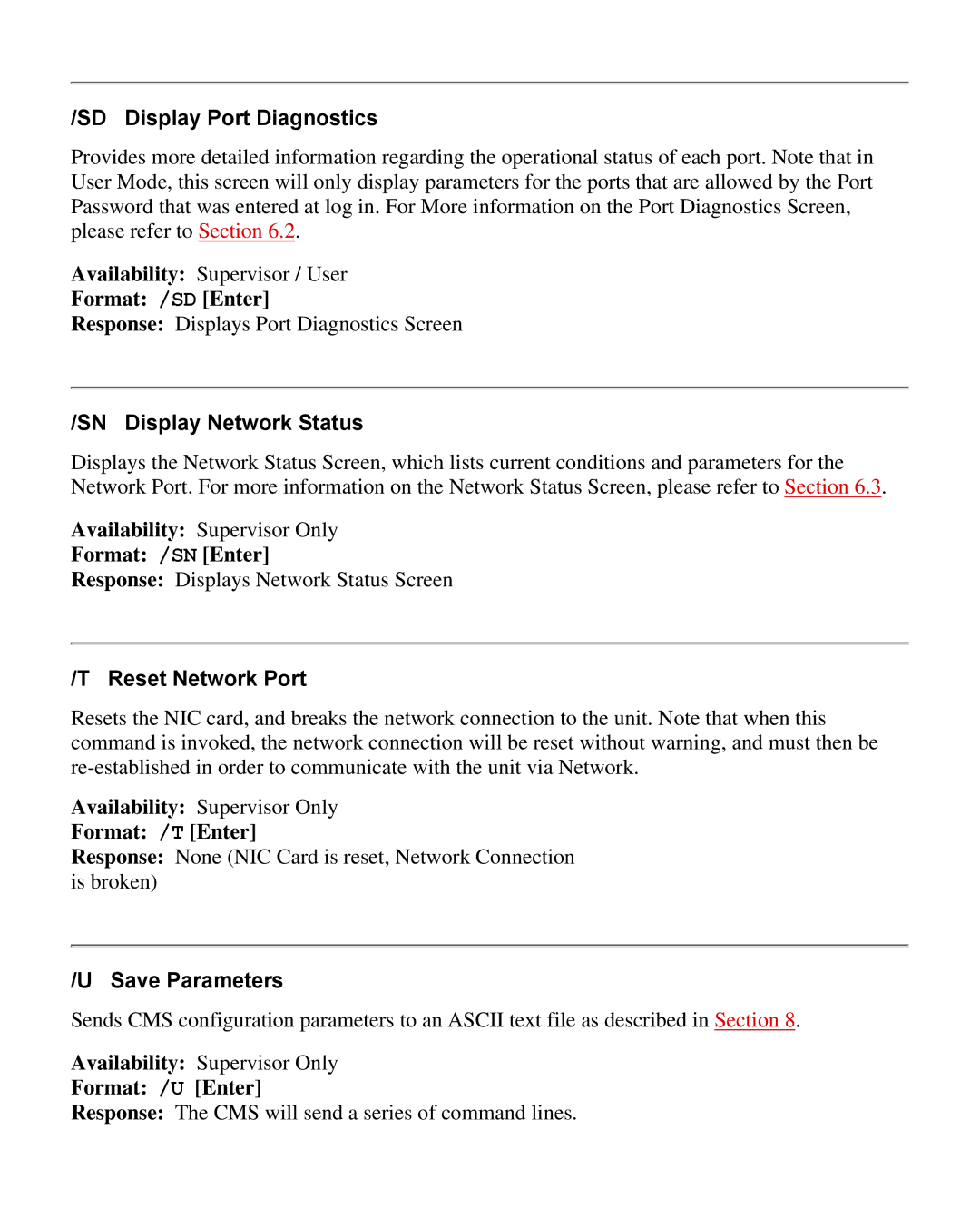/SD Display Port Diagnostics
Provides more detailed information regarding the operational status of each port. Note that in User Mode, this screen will only display parameters for the ports that are allowed by the Port Password that was entered at log in. For More information on the Port Diagnostics Screen, please refer to Section 6.2.
Availability: Supervisor / User
Format: /SD [Enter]
Response: Displays Port Diagnostics Screen
/SN Display Network Status
Displays the Network Status Screen, which lists current conditions and parameters for the Network Port. For more information on the Network Status Screen, please refer to Section 6.3.
Availability: Supervisor Only
Format: /SN [Enter]
Response: Displays Network Status Screen
/T Reset Network Port
Resets the NIC card, and breaks the network connection to the unit. Note that when this command is invoked, the network connection will be reset without warning, and must then be
Availability: Supervisor Only
Format: /T [Enter]
Response: None (NIC Card is reset, Network Connection is broken)
/U Save Parameters
Sends CMS configuration parameters to an ASCII text file as described in Section 8.
Availability: Supervisor Only
Format: /U [Enter]
Response: The CMS will send a series of command lines.