Modes
The 8080 has the following three main operation modes:•Play mode •••••••••••• In this mode, you select patches and use them for playing. You can also temporarily turn effects off, tune your instrument, and perform some other functions.
•Edit mode •••••••••••• In this mode, you can edit (change) the parameters of the effect modules in the currently selected patch.
•Utility mode ••••••••• In this mode, you can make amp simulator, MIDI, and other settings which affect all patches.
HINT Besides the above mentioned main operation modes, the 8080 also has a manual mode for turning effect modules off and on  with the foot switches during a performance, and the
with the foot switches during a performance, and the
Preparations
Operation Basic
4 Set the INPUT GAIN SELECT switch on the rear panel of the 8080 to a position which matches the output level of the guitar.
5 Turn the 8080 on.6 Turn the amplifier(s) on.7 Adjust the OUTPUT control of the8080 to a suitable position and adjust the level controls on the instrument and the amplifier(s).
8 Use the PRESENCE control on the8080 to adjust the timbre.H M L | follows. Guitars with | |||||
|
|
|
|
|
| |
|
|
|
|
|
| "H", guitars with |
|
|
|
|
|
| |
|
|
|
|
|
| pickups: "M", guitars with active type |
|
|
|
|
|
| pickups: "L". |
| POWER |
| ||||
OUTPUT
PRESENCE
✎The settings of the OUTPUT and PRESENCE controls are not memorized.
NO
9 ■