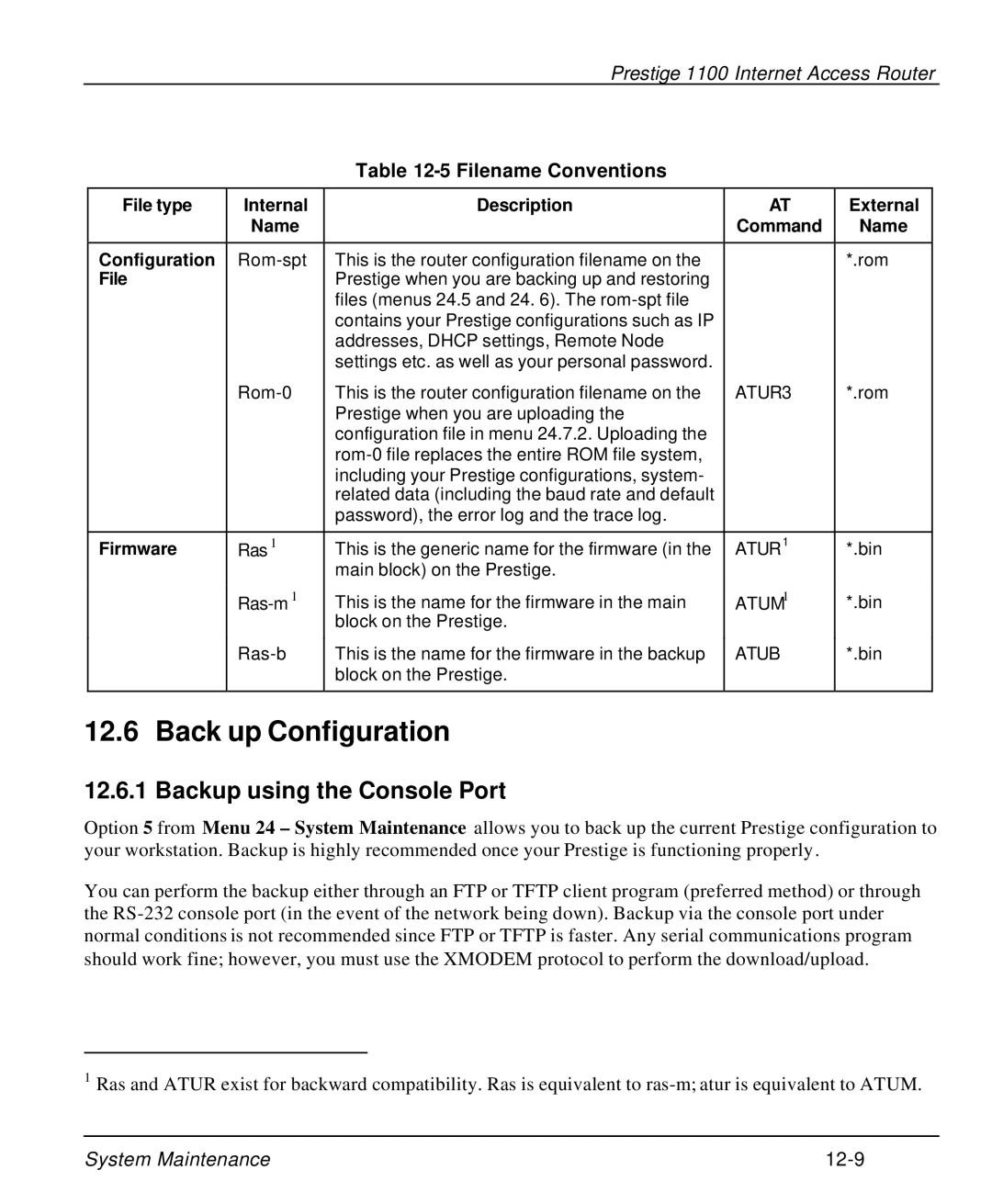Prestige 1100 Internet Access Router
Table 12-5 Filename Conventions
File type | Internal | Description | AT | External |
| Name |
| Command | Name |
|
|
|
|
|
Configuration | This is the router configuration filename on the |
| *.rom | |
File |
| Prestige when you are backing up and restoring |
|
|
|
| files (menus 24.5 and 24. 6). The |
|
|
|
| contains your Prestige configurations such as IP |
|
|
|
| addresses, DHCP settings, Remote Node |
|
|
|
| settings etc. as well as your personal password. |
|
|
| This is the router configuration filename on the | ATUR3 | *.rom | |
|
| Prestige when you are uploading the |
|
|
|
| configuration file in menu 24.7.2. Uploading the |
|
|
|
|
|
| |
|
| including your Prestige configurations, system- |
|
|
|
| related data (including the baud rate and default |
|
|
|
| password), the error log and the trace log. |
|
|
|
|
|
|
|
Firmware | Ras 1 | This is the generic name for the firmware (in the | ATUR1 | *.bin |
|
| main block) on the Prestige. |
|
|
| This is the name for the firmware in the main | ATUM1 | *.bin | |
|
| block on the Prestige. |
|
|
| This is the name for the firmware in the backup | ATUB | *.bin | |
|
| block on the Prestige. |
|
|
|
|
|
|
|
12.6 Back up Configuration
12.6.1 Backup using the Console Port
Option 5 from Menu 24 – System Maintenance allows you to back up the current Prestige configuration to your workstation. Backup is highly recommended once your Prestige is functioning properly .
You can perform the backup either through an FTP or TFTP client program (preferred method) or through the
1 Ras and ATUR exist for backward compatibility. Ras is equivalent to
System Maintenance |