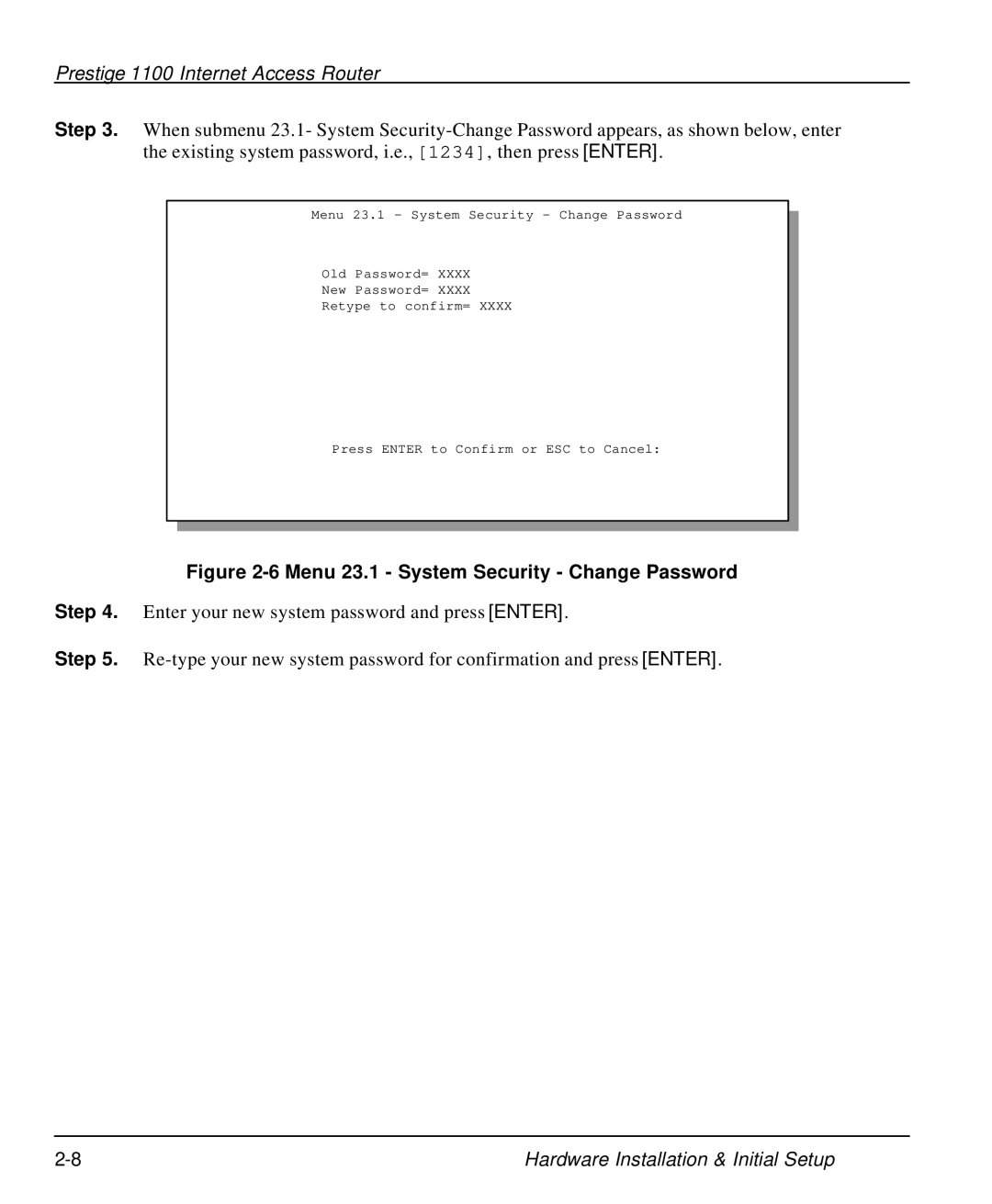Prestige 1100 Internet Access Router
Step 3. When submenu 23.1- System
Menu 23.1 - System Security - Change Password
Old Password= XXXX
New Password= XXXX
Retype to confirm= XXXX
Press ENTER to Confirm or ESC to Cancel:
Figure 2-6 Menu 23.1 - System Security - Change Password
Step 4. Enter your new system password and press [ENTER].
Step 5.
Hardware Installation & Initial Setup |