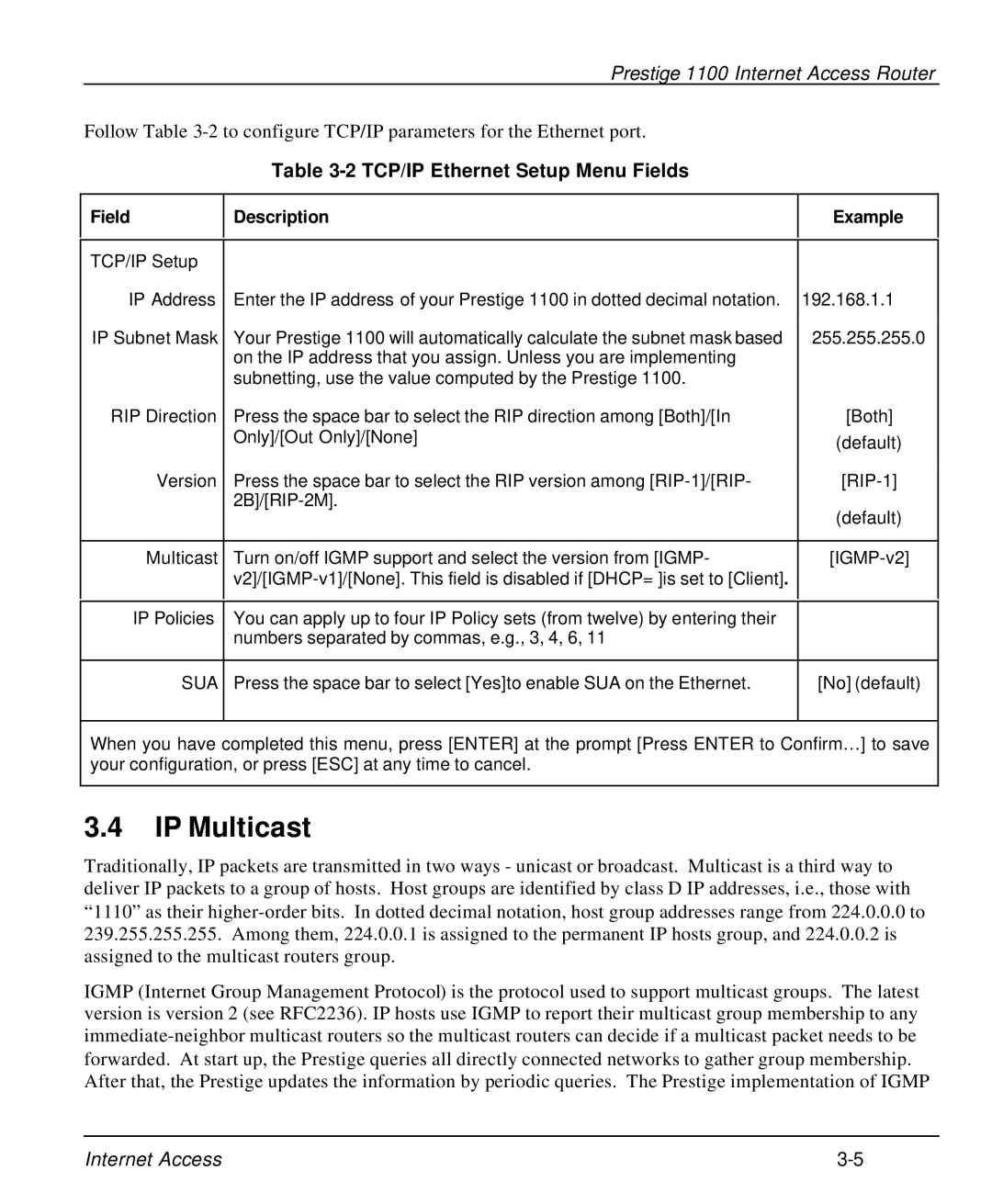Prestige 1100 Internet Access Router
Follow Table
Table 3-2 TCP/IP Ethernet Setup Menu Fields
Field | Description | Example |
|
|
|
TCP/IP Setup |
|
|
IP Address | Enter the IP address of your Prestige 1100 in dotted decimal notation. | 192.168.1.1 |
IP Subnet Mask | Your Prestige 1100 will automatically calculate the subnet mask based | 255.255.255.0 |
| on the IP address that you assign. Unless you are implementing |
|
| subnetting, use the value computed by the Prestige 1100. |
|
RIP Direction | Press the space bar to select the RIP direction among [Both]/[In | [Both] |
| Only]/[Out Only]/[None] | (default) |
|
| |
Version | Press the space bar to select the RIP version among | |
| (default) | |
|
| |
|
|
|
Multicast | Turn on/off IGMP support and select the version from [IGMP- | |
|
| |
|
|
|
IP Policies | You can apply up to four IP Policy sets (from twelve) by entering their |
|
| numbers separated by commas, e.g., 3, 4, 6, 11 |
|
SUA
Press the space bar to select [Yes]to enable SUA on the Ethernet.
[No] (default)
When you have completed this menu, press [ENTER] at the prompt [Press ENTER to Confirm…] to save your configuration, or press [ESC] at any time to cancel.
3.4IP Multicast
Traditionally, IP packets are transmitted in two ways - unicast or broadcast. Multicast is a third way to deliver IP packets to a group of hosts. Host groups are identified by class D IP addresses, i.e., those with “1110” as their
IGMP (Internet Group Management Protocol) is the protocol used to support multicast groups. The latest version is version 2 (see RFC2236). IP hosts use IGMP to report their multicast group membership to any
After that, the Prestige updates the information by periodic queries. The Prestige implementation of IGMP
Internet Access |