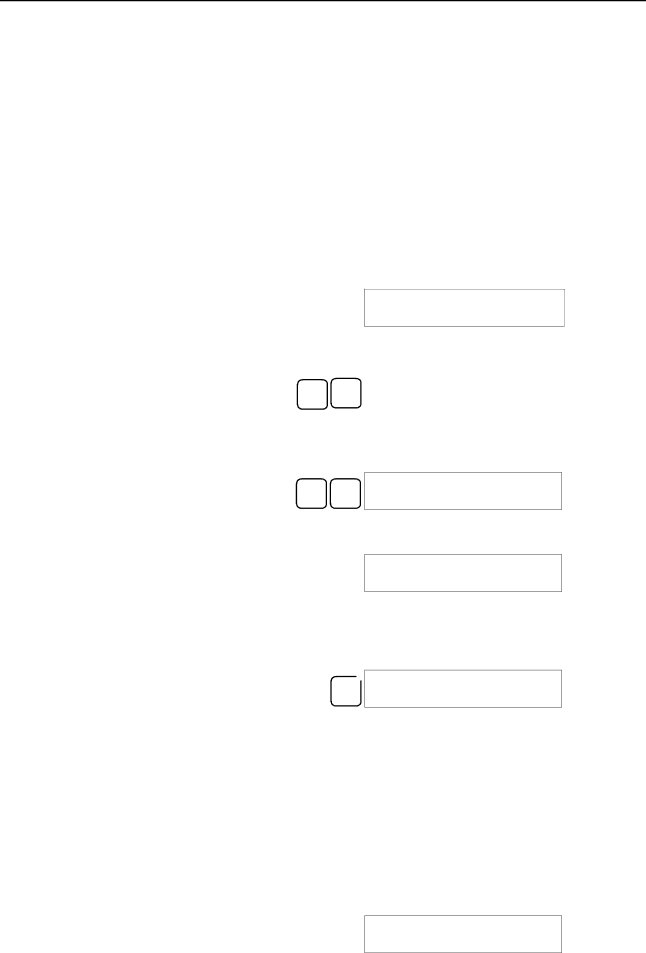
Programming Console Operations | Section | |
|
|
|
4-3-12 Differentiation Monitor
This operation is used to monitor the up
RUN | MONITOR | PROGRAM |
|
|
|
OK | OK | OK |
1, 2, 3... 1. Monitor the status of the desired bit according to the procedure described in
In this case the differentiation status of LR 00 will be monitored.
L000000001H0000 ^ OFF^ OFF^ OFF
2.To specify
SHIFT ↑ | L000000001H0000 |
| ||||
U@OFF^ OFF^ OFF |
| |||||
|
| |||||
|
|
|
|
|
|
|
|
|
|
|
| Indicates waiting for the bit to turn ON. | |
|
|
|
|
| ||
|
|
|
|
| ||
To specify
Down Arrow Key. The symbols “D@” will appear.
SHIFT ↓ | L000000001H0000 | |
D@OFF^ OFF^ OFF | ||
|
3.The buzzer will sound when the specified bit goes from off to on (for
L000000001H0000 ^ ON^ OFF^ OFF
Note The buzzer will not sound if it has been turned off.
4.Press the CLR Key to end differentiation monitoring and return to the normal monitoring display.
![]() L000000001H0000
L000000001H0000
CLR ^ OFF^ OFF^ OFF
4-3-13 Binary Monitor
This operation is used to monitor the ON/OFF status of any word’s 16 bits. It is possible in any mode.
RUN | MONITOR | PROGRAM |
|
|
|
OK | OK | OK |
1, 2, 3... 1. Monitor the status of the desired word according to the procedure described in
c010
0000
92