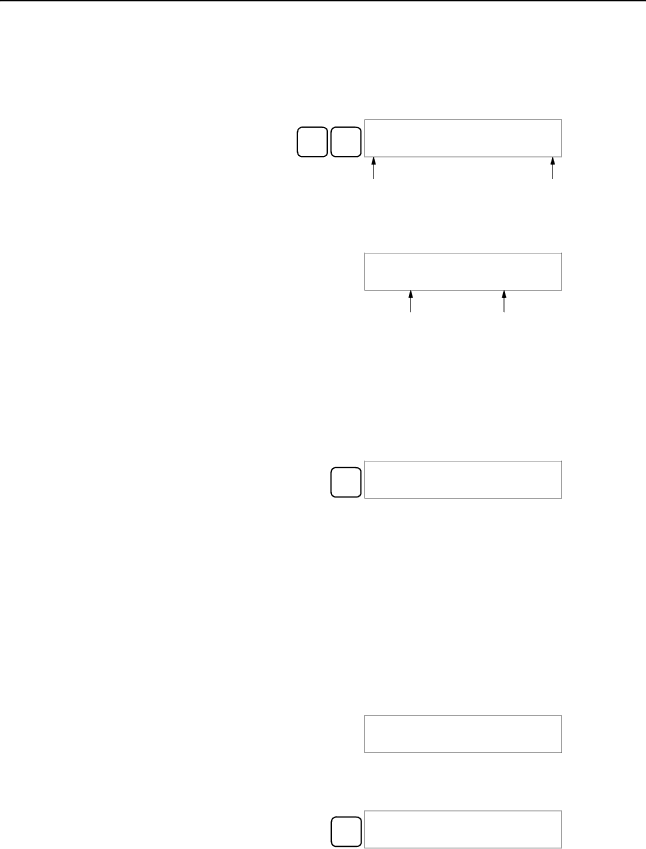
Programming Console Operations | Section | |
|
|
|
(Word monitor)
2.Press the SHIFT and then the MONTR Key to begin binary monitoring. The ON/OFF status of the selected word’s 16 bits will be shown along the bottom of the display. A 1 indicates a bit is on, and a 0 indicates it is off.
SHIFT MONTR
c010 MONTR
0000000000000000
Bit 15 | Bit 00 |
The status of
c010 MONTR 000S0000000R0000
Note a) The status of displayed bits can be changed at this point. Refer to
b)The Up or Down Arrow Key can be pressed to display the status of the previous or next word’s bits.
3.Press the CLR Key to end binary monitoring and return to the normal moni- toring display.
CLR
c010
0000
4-3-14 Three-word Monitor
This operation is used to monitor the status of three consecutive words. It is possible in any mode.
RUN | MONITOR | PROGRAM |
|
|
|
OK | OK | OK |
1, 2, 3... 1. Monitor the status of the first of the three words according to the procedure described in
If 2 or more words are being monitored, the desired first word should be left- most on the display.
(Word monitor)
2.Press the EXT Key to begin
EXT
c202 c201 c200
0123 4567 89AB
The Up and Down Arrow Keys can be used to shift one address up or down.
The status of the displayed words can be changed at this point. Refer to
The display can be changed to display ASCII text, which is useful when three consecutive words containing an ASCII message are displayed. Refer to
93