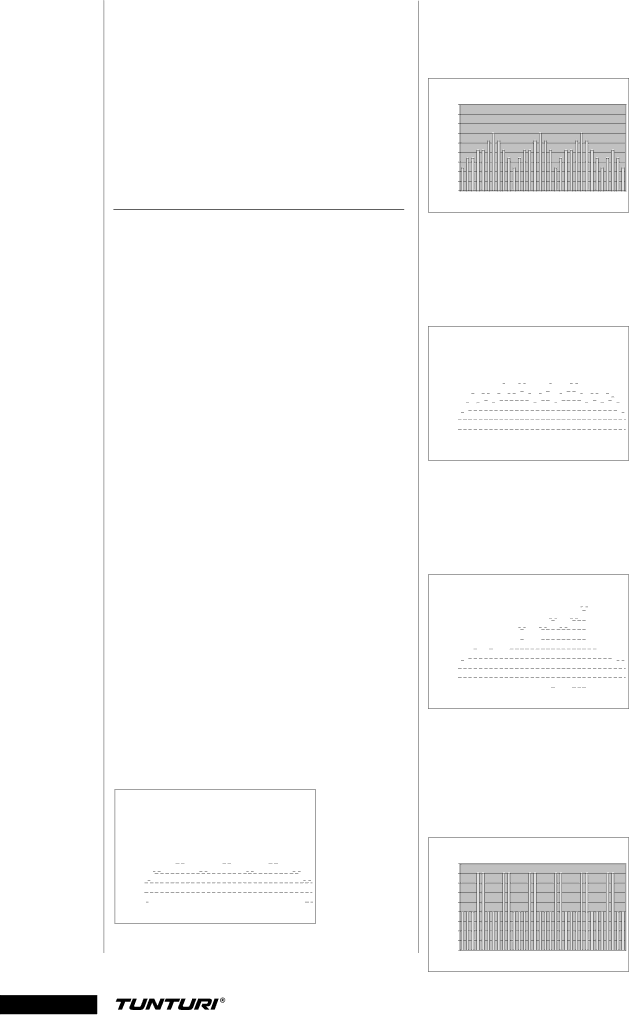
O W N E R ' S M A N U A L • C 6 5
5.Start your training session by pedalling. You can increase or decrease the resistance
6.Once the target value has been achieved, the meter gives an audio signal. You can continue with your exercise if you wish.
7.To stop the training session, press the BACK/STOP button. You can then stop the session by selecting EXIT, save the session to the memory by selecting SAVE AND EXIT or continue your training session by selecting CONTINUE.
PROGRAMS
This program contains
1.Select PROGRAMS.
2.Select a program
3.Using the selection dial, choose your target duration for the session measured in time or distance. Confirm your selection by pressing the selection dial.
4.Set the target value for the session using the selection dial: time
5.Start the program by pedaling. You can increase or decrease the resistance using the selection dial. During training, you can display effort or heart rate using the selection dial. The heart rate display requires heart rate measurement.
6.Once the target value has been achieved, the meter gives an audio signal. You can continue with your exercise if you wish.
7.To stop the training session, press the BACK/STOP button. You can then stop the session by selecting EXIT, save the session to the memory by selecting SAVE AND EXIT or continue your training session by selecting CONTINUE.
PROFILE P1.
P1 Rolling Hills
| 225 |
|
|
| 200 |
|
|
|
|
| |
| 175 |
|
|
|
|
| |
Watt | 150 |
|
|
|
| ||
125 |
|
| |
100 |
|
| |
| 75 |
|
|
|
|
| |
| 50 |
|
|
| 25 |
|
|
| 0 |
|
|
|
|
| Duration |
PROFILE P2.
P2 Hill Climb
| 225 |
| 200 |
| 175 |
Watt | 150 |
125 | |
100 | |
| 75 |
| 50 |
25
0
Duration
PROFILE P3.
P3 Cross Country
| 225 |
|
|
| 200 |
|
|
|
|
| |
| 175 |
|
|
|
|
| |
Watt | 150 |
|
|
125 |
|
| |
100 |
|
| |
|
| ||
| 75 |
|
|
| 50 |
|
|
| 25 |
|
|
| 0 |
|
|
|
|
| Duration |
PROFILE P4. Uphill effort profile for the improvement of endurance fitness. Peaks are relatively longlasting, increasing in intensity until the closing phase of the profile. This profile is specifically suitable for the physically fit. With default setting, max. watt value is 210, average watt value is 133.
P4 Stamina
| 225 |
|
|
| 200 |
|
|
|
|
| |
| 175 |
|
|
Watt | 150 |
|
|
125 |
|
| |
100 |
|
| |
| 75 |
|
|
| 50 |
|
|
| 25 |
|
|
| 0 |
|
|
|
|
| Duration |
PROFILE P5. Interval effort profile with regular changes and a clear difference between peaks and the basic level of effort. The default values are preset to an average effort of 138 W and a maximum effort of 200 W. Please note that this profile allows you to separately adjust the peaks and the basic level of effort.
P5 Power Interval
| 225 |
| 200 |
| 175 |
Watt | 150 |
125 | |
100 | |
| 75 |
| 50 |
| 25 |
| 0 |
Duration
8