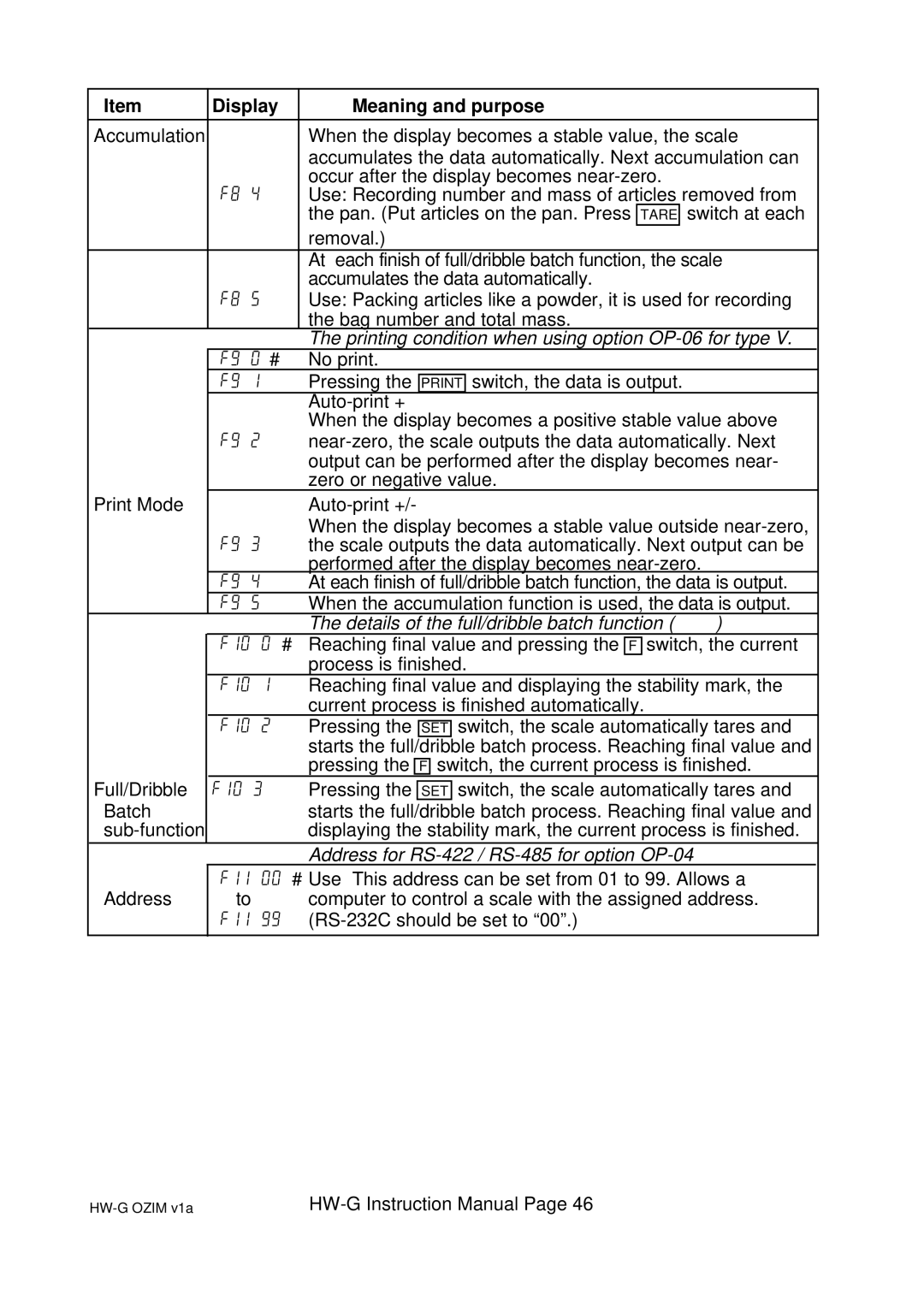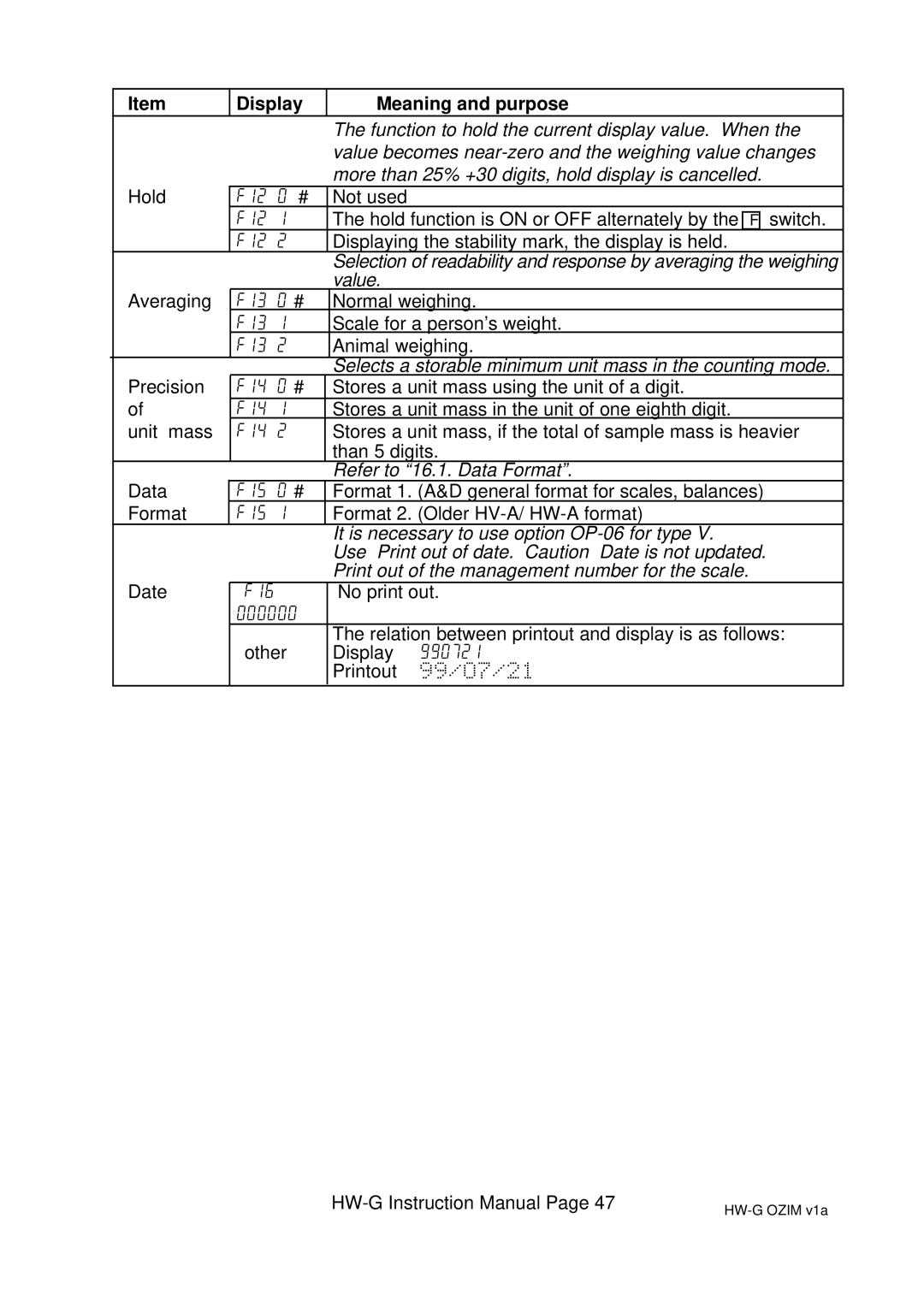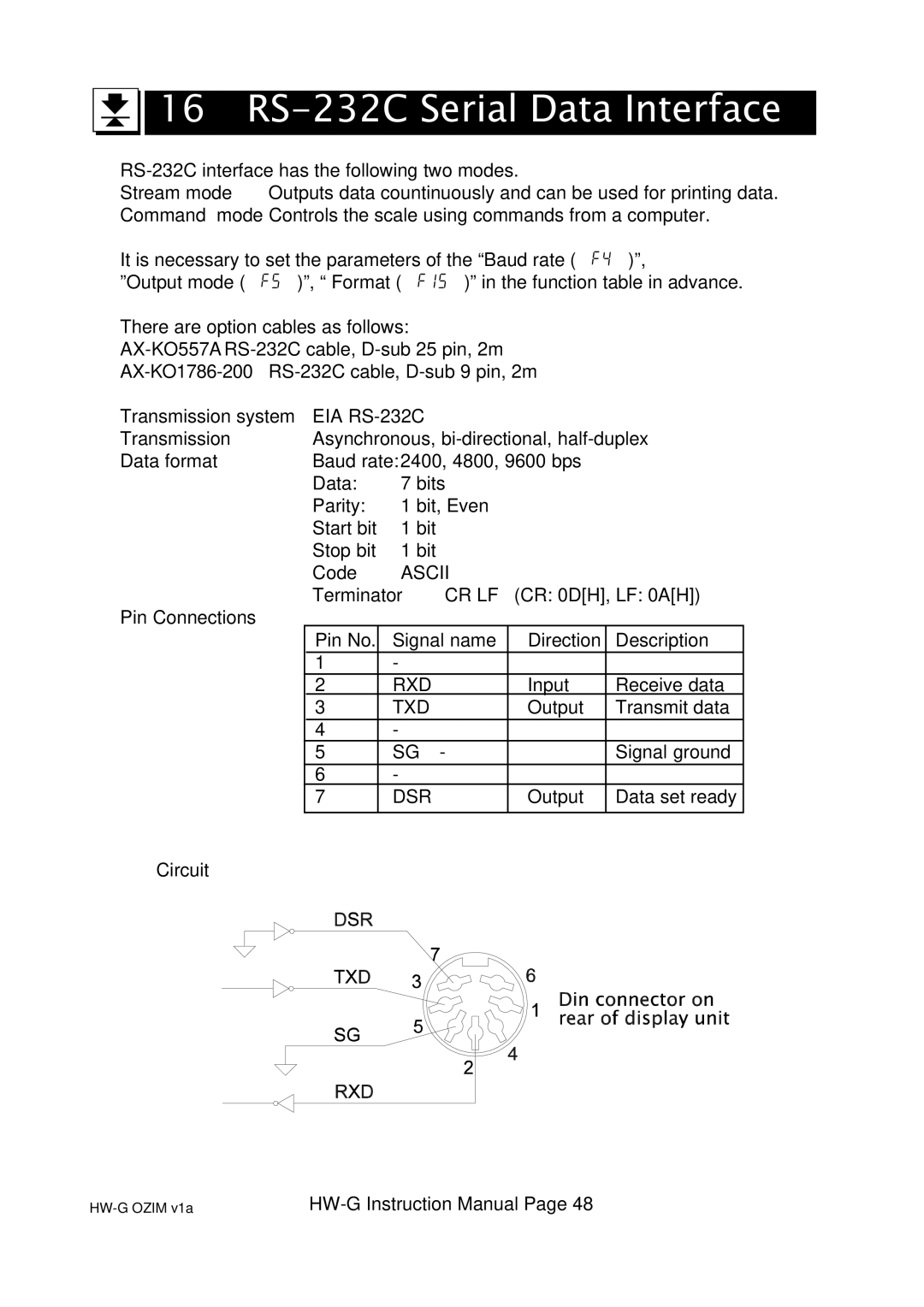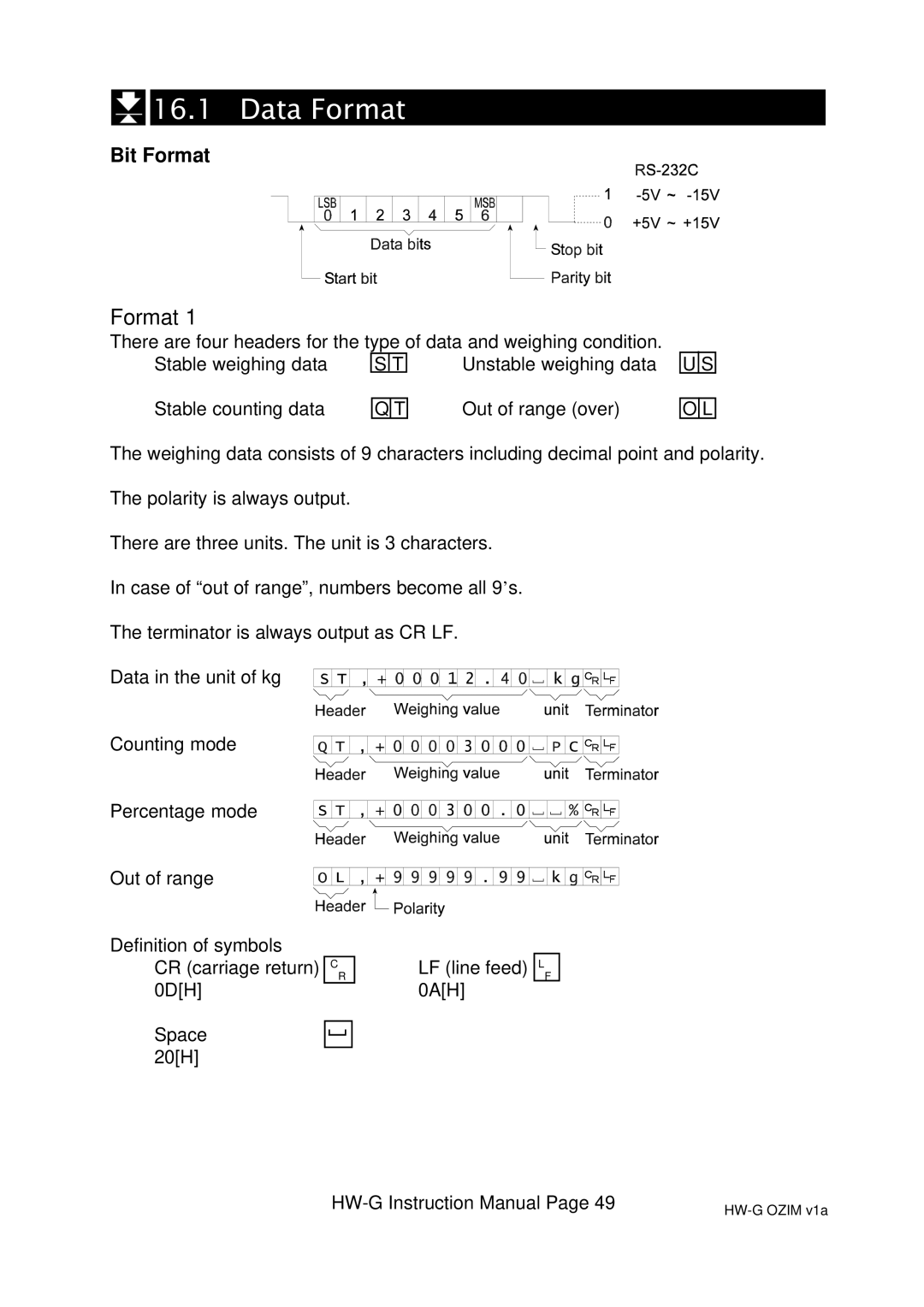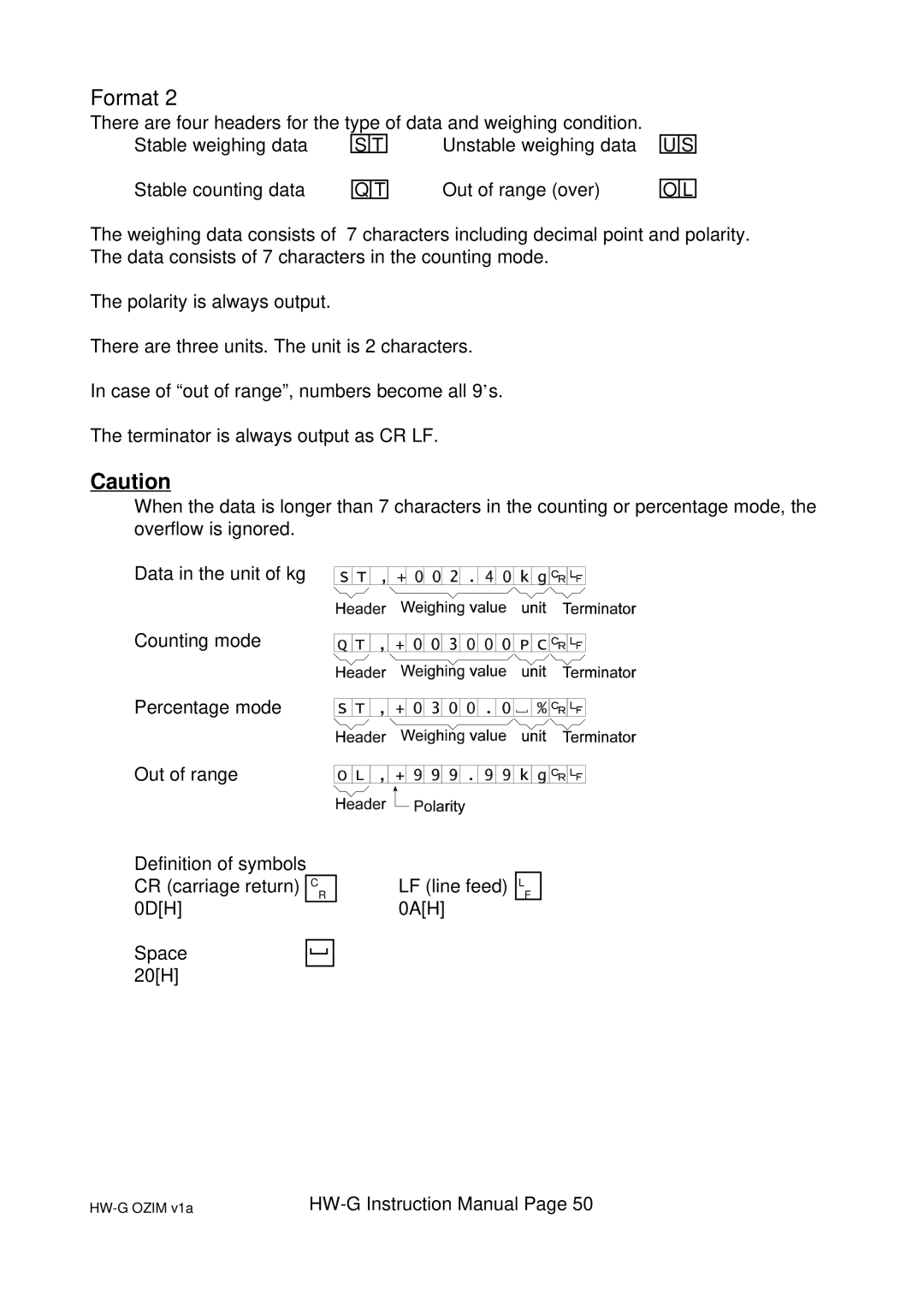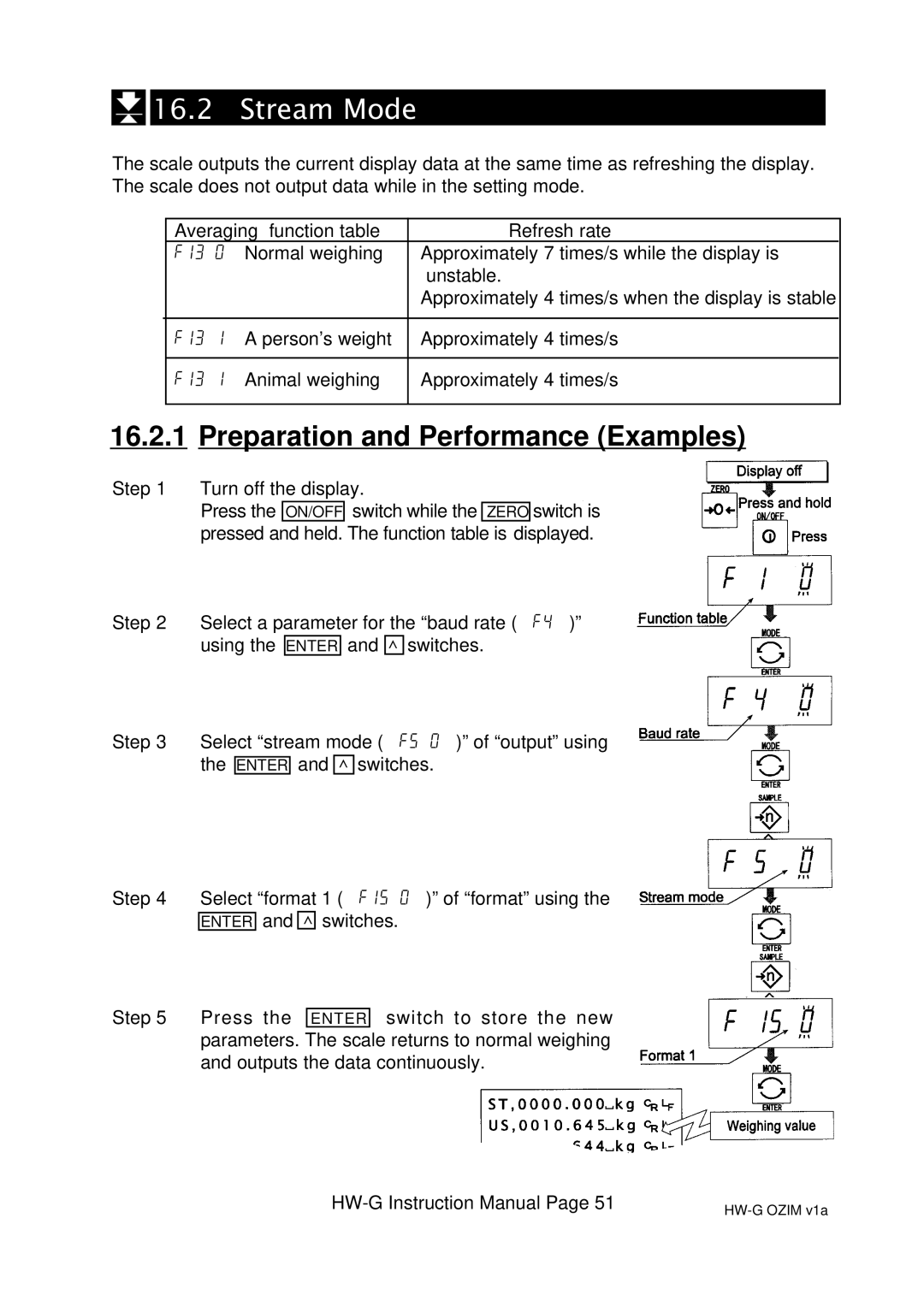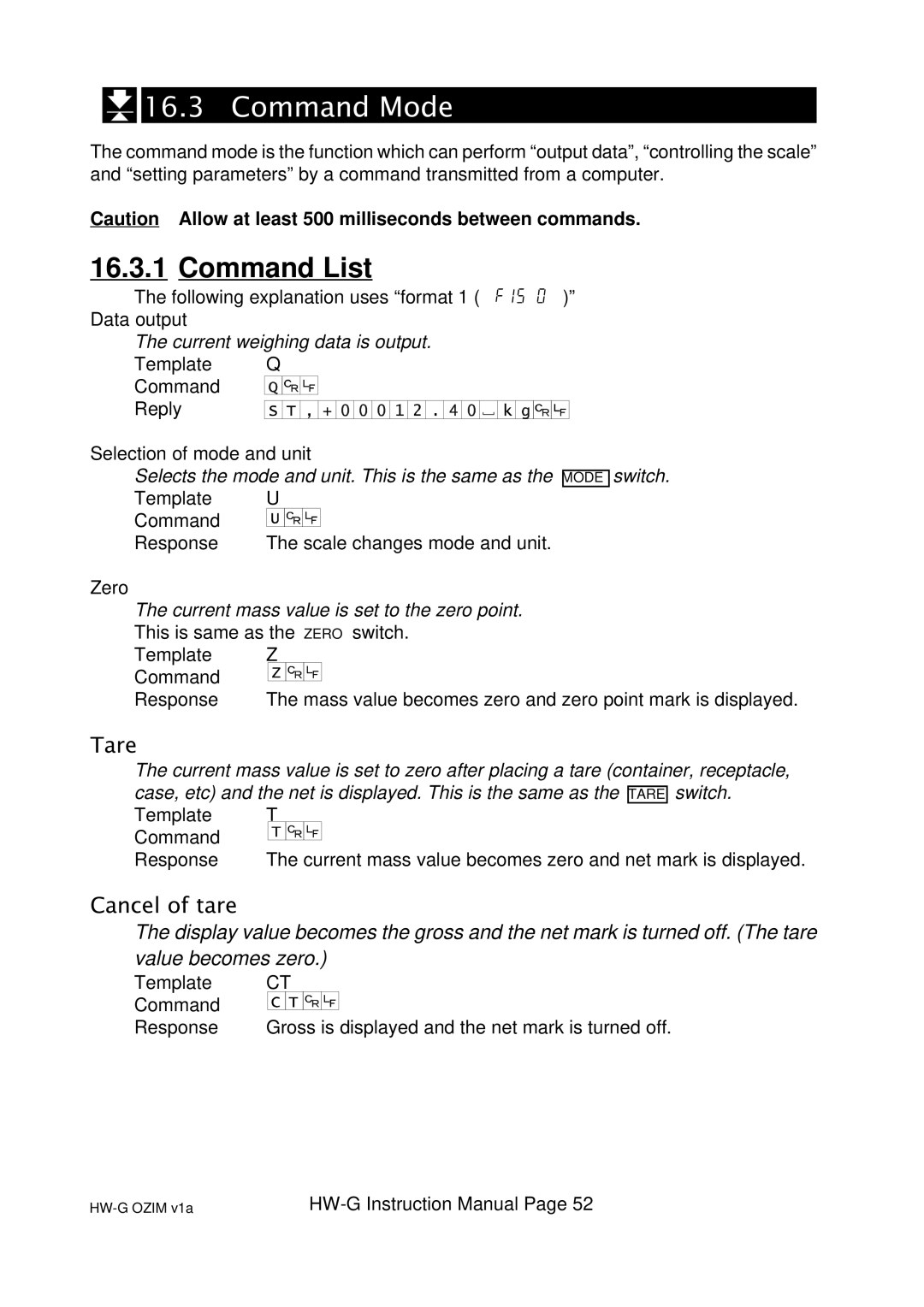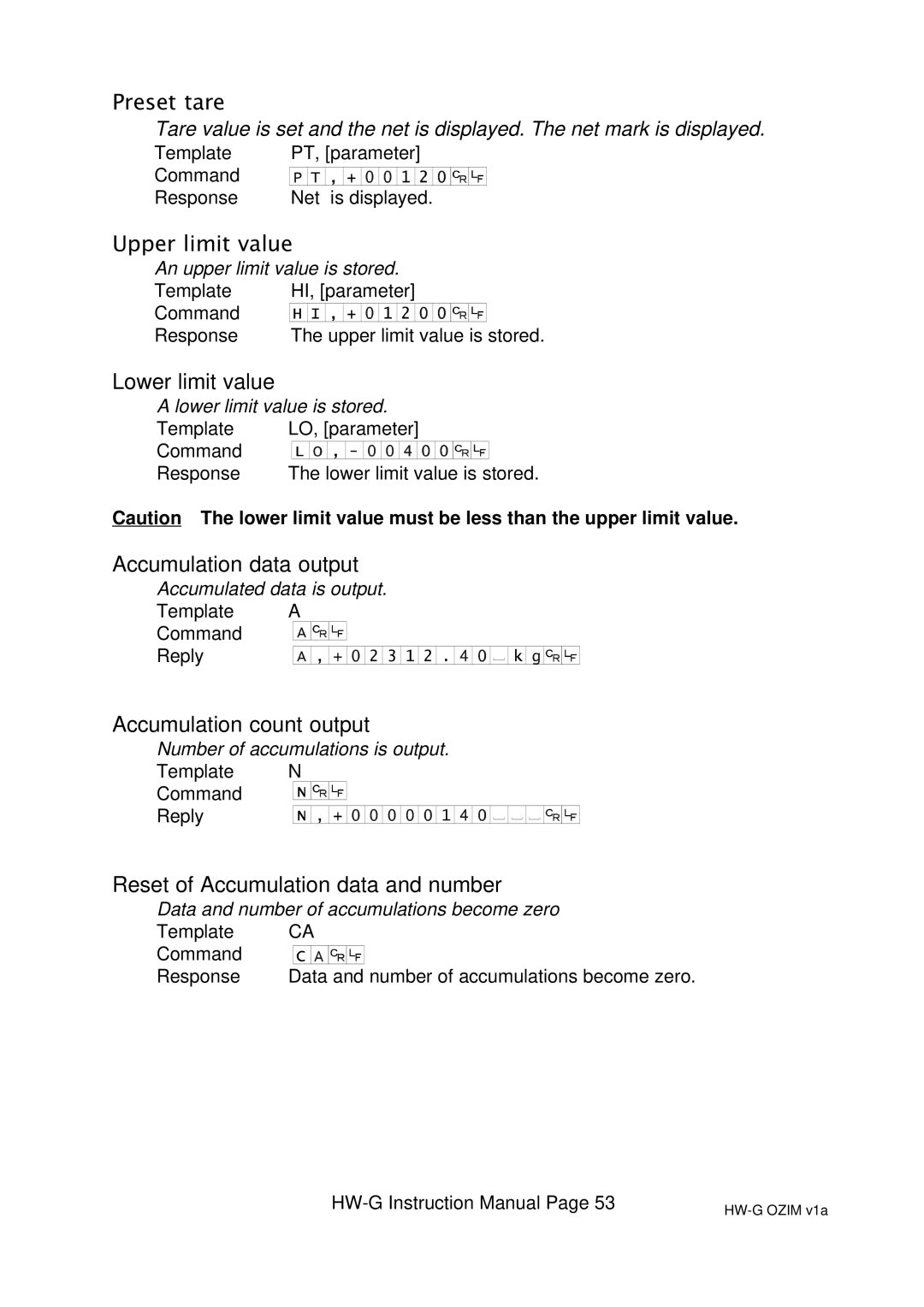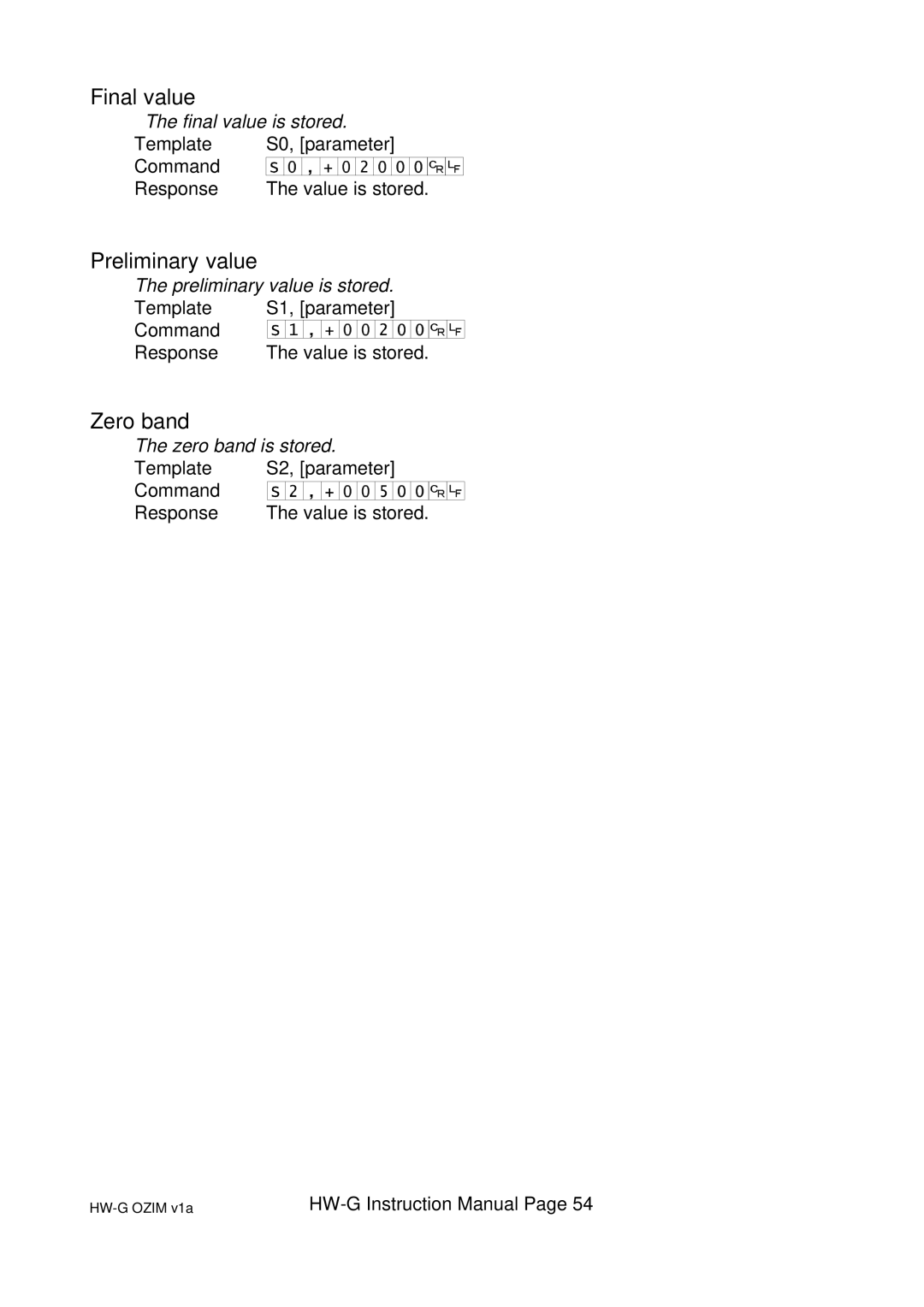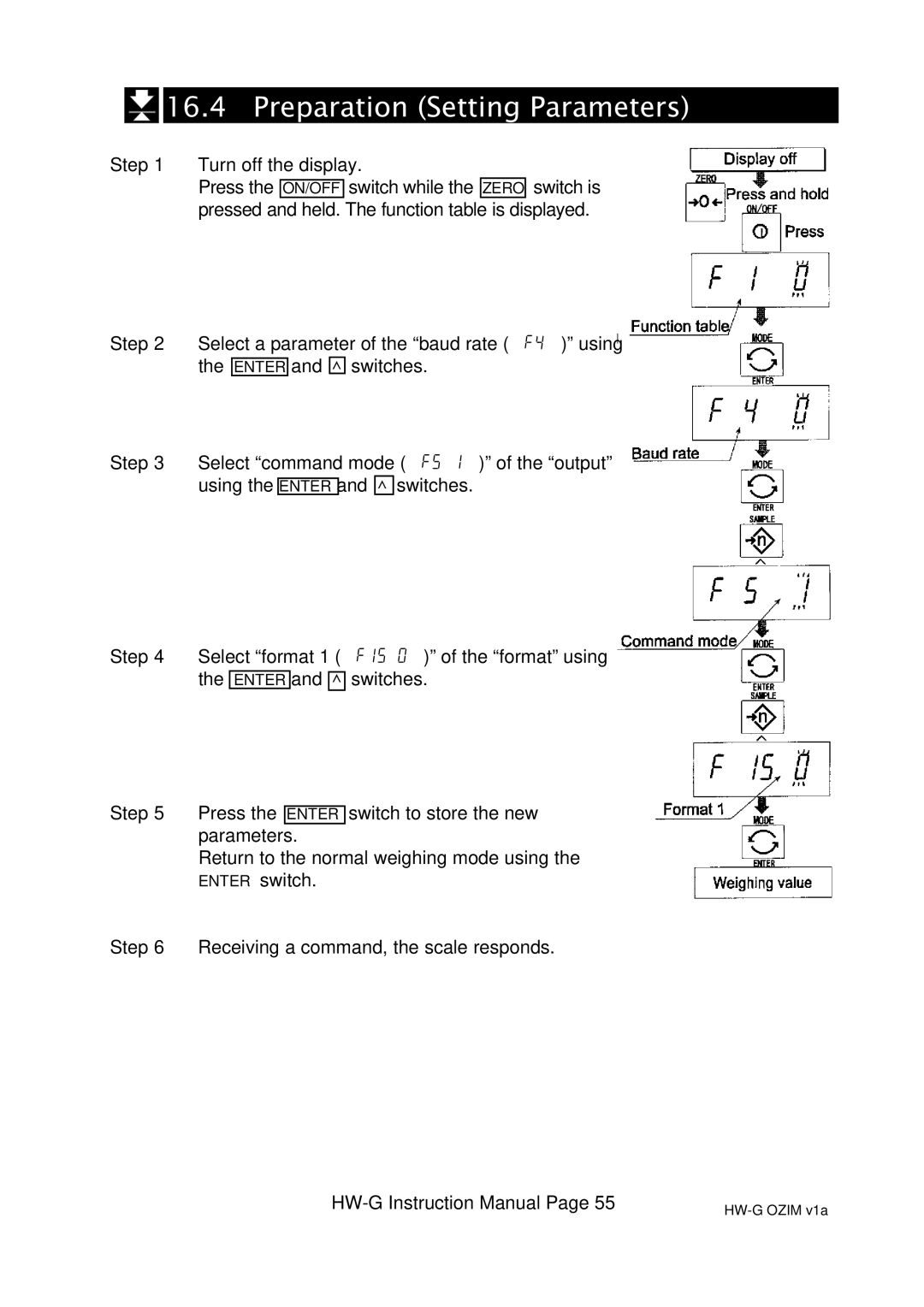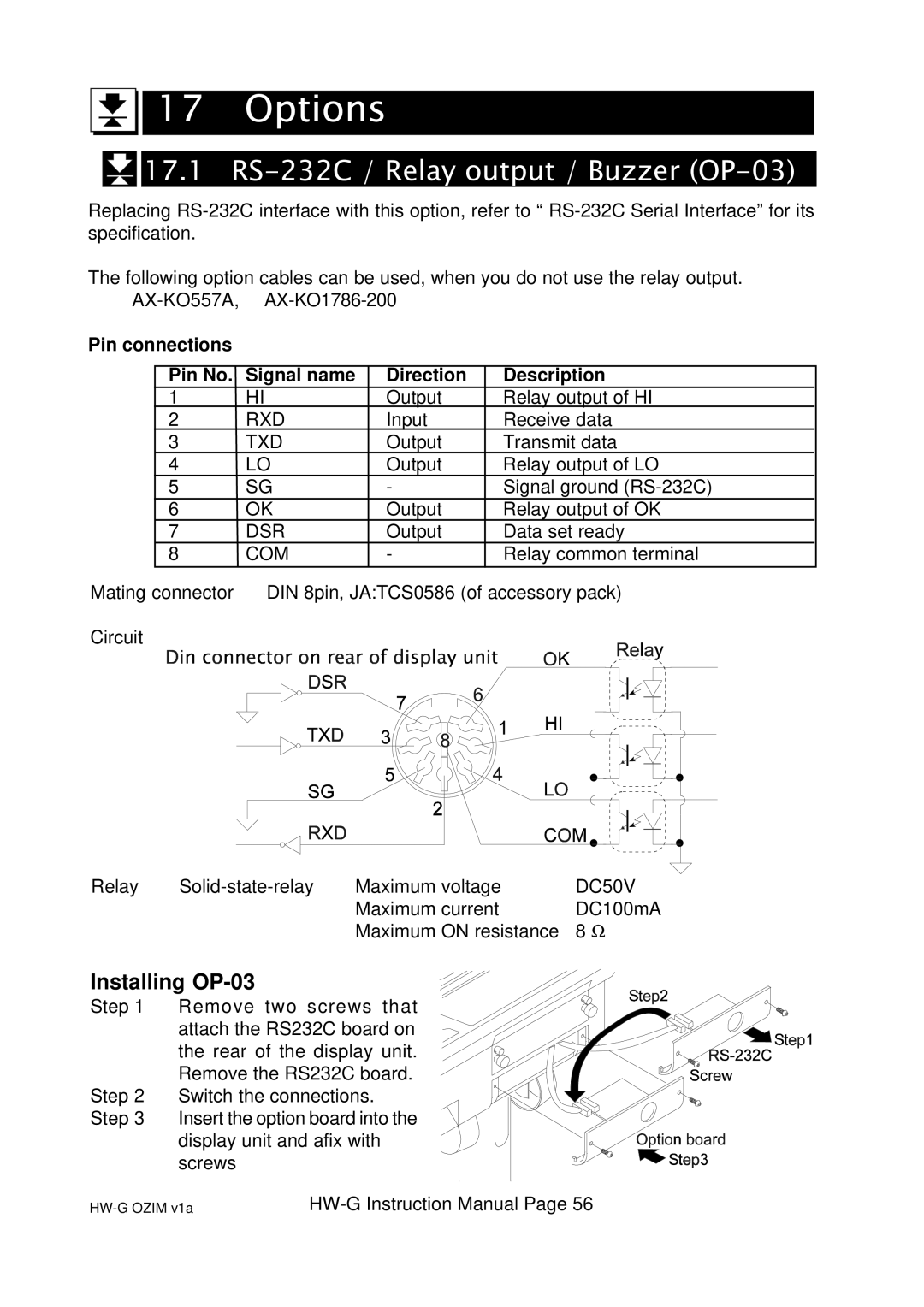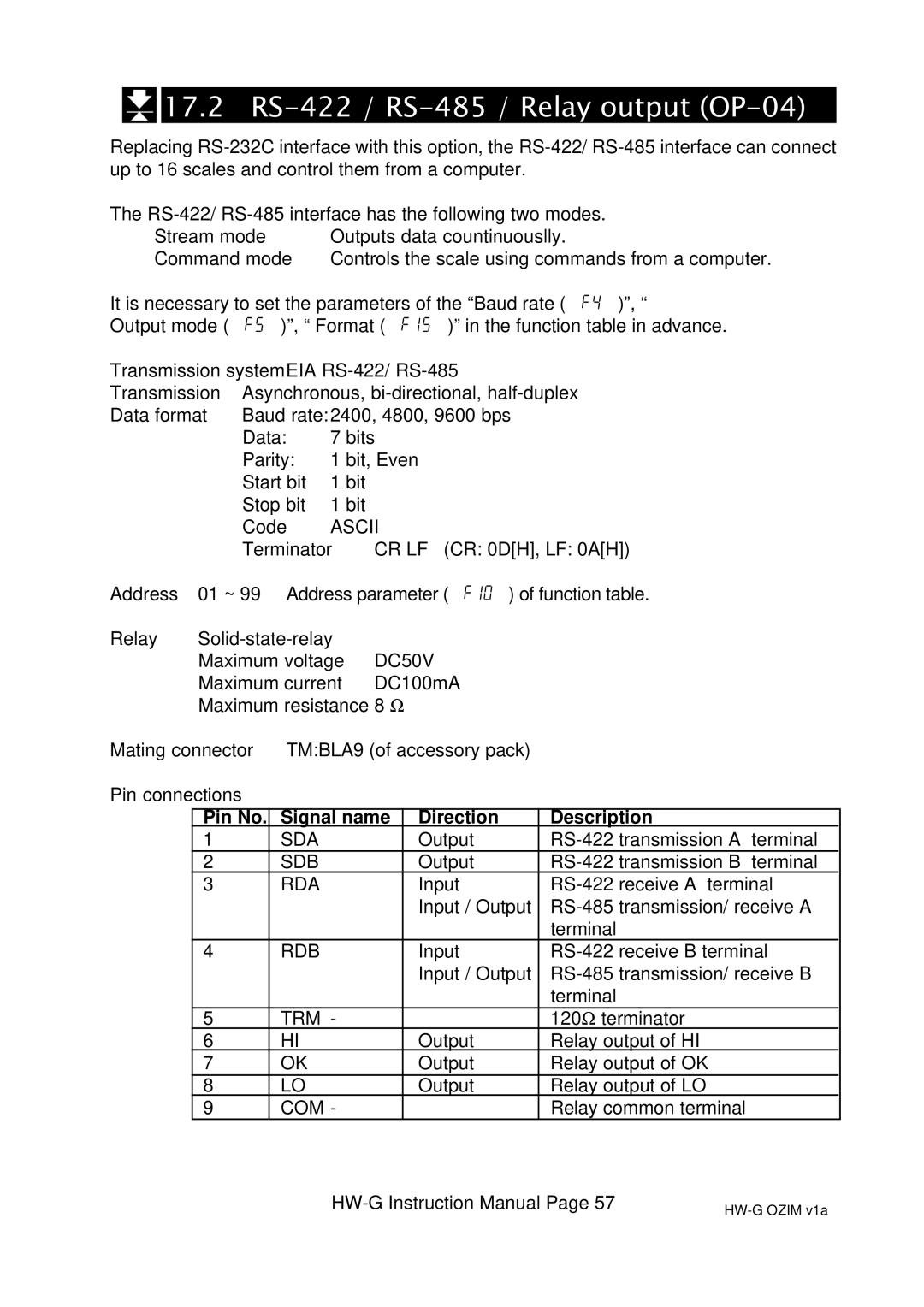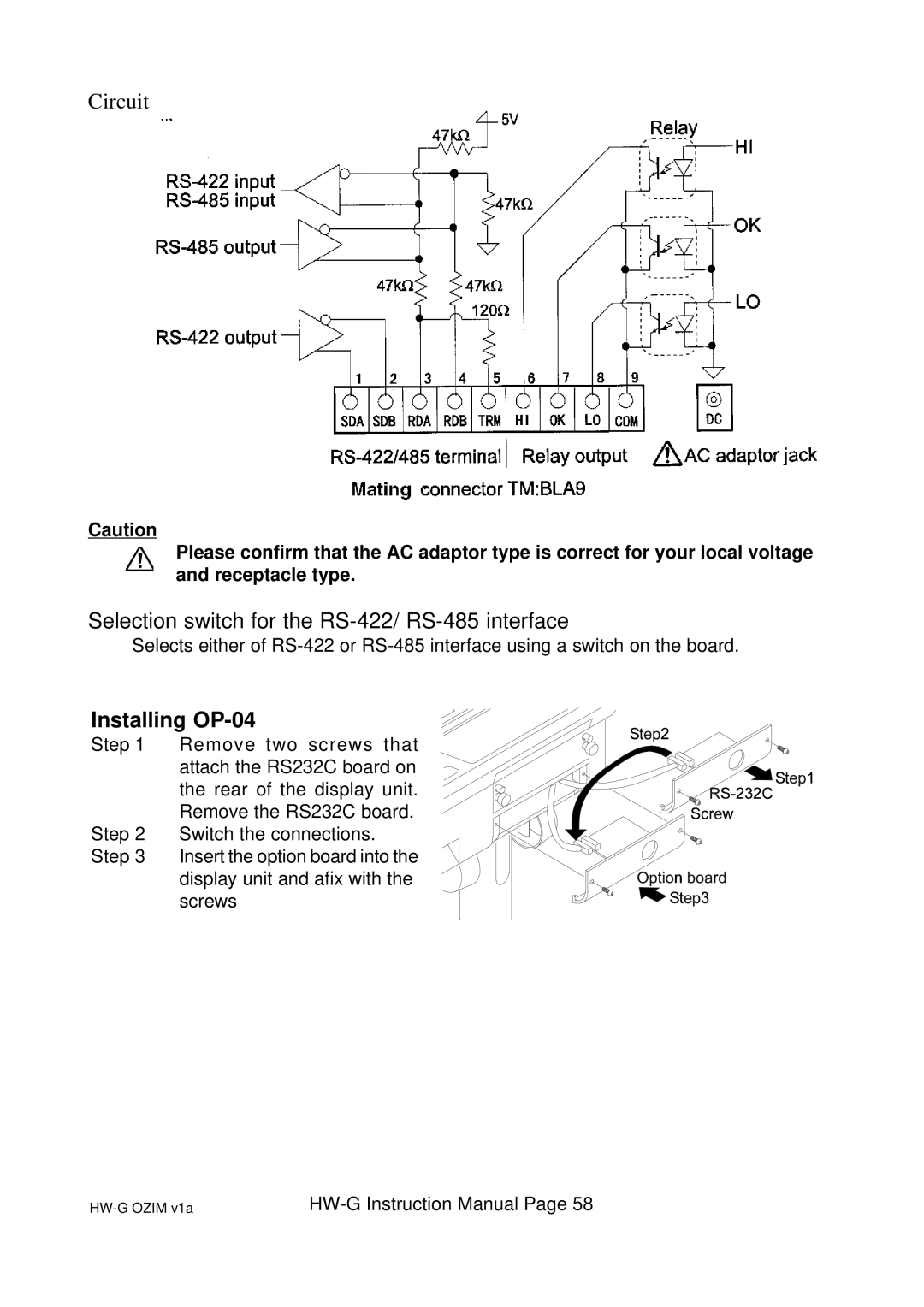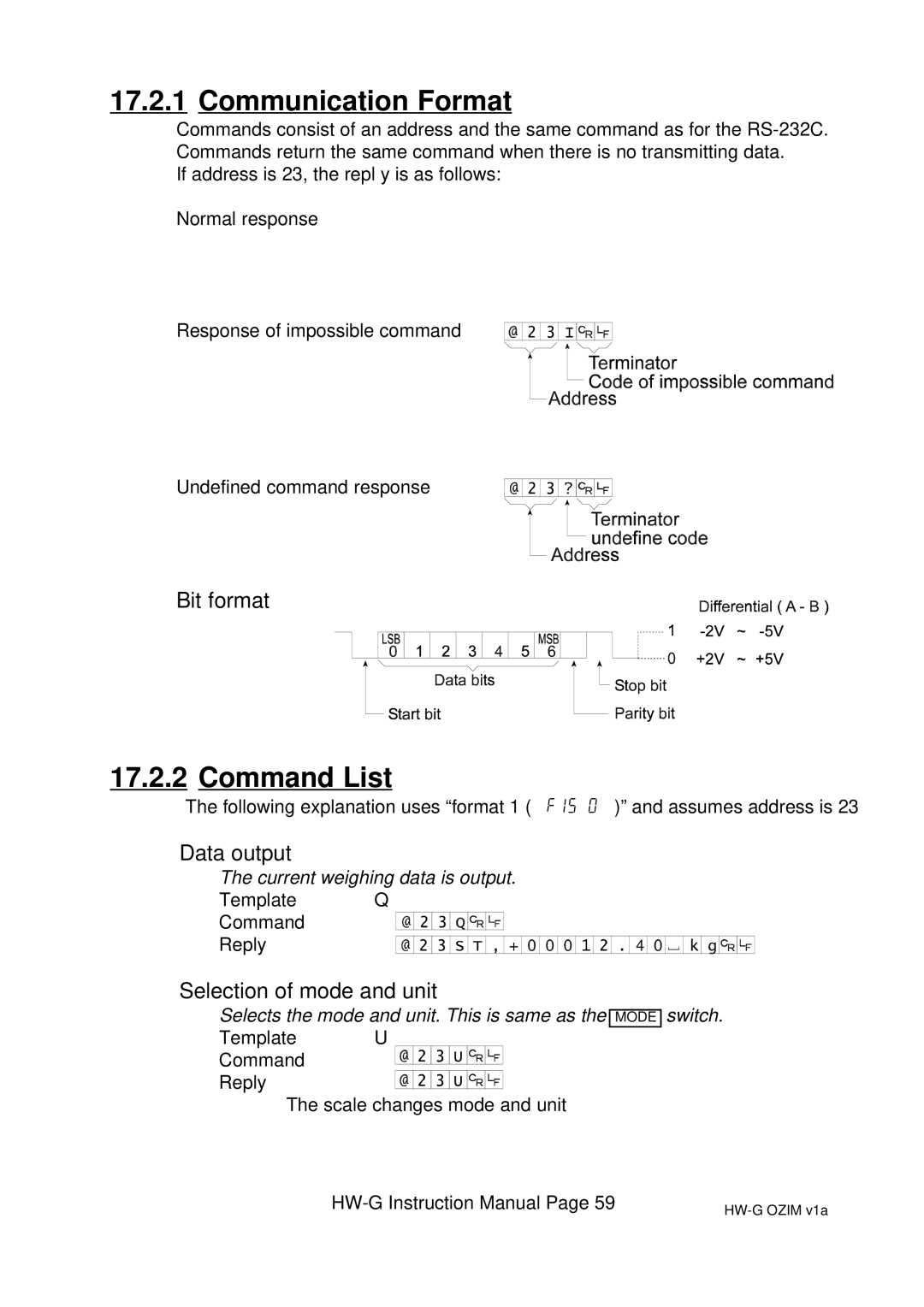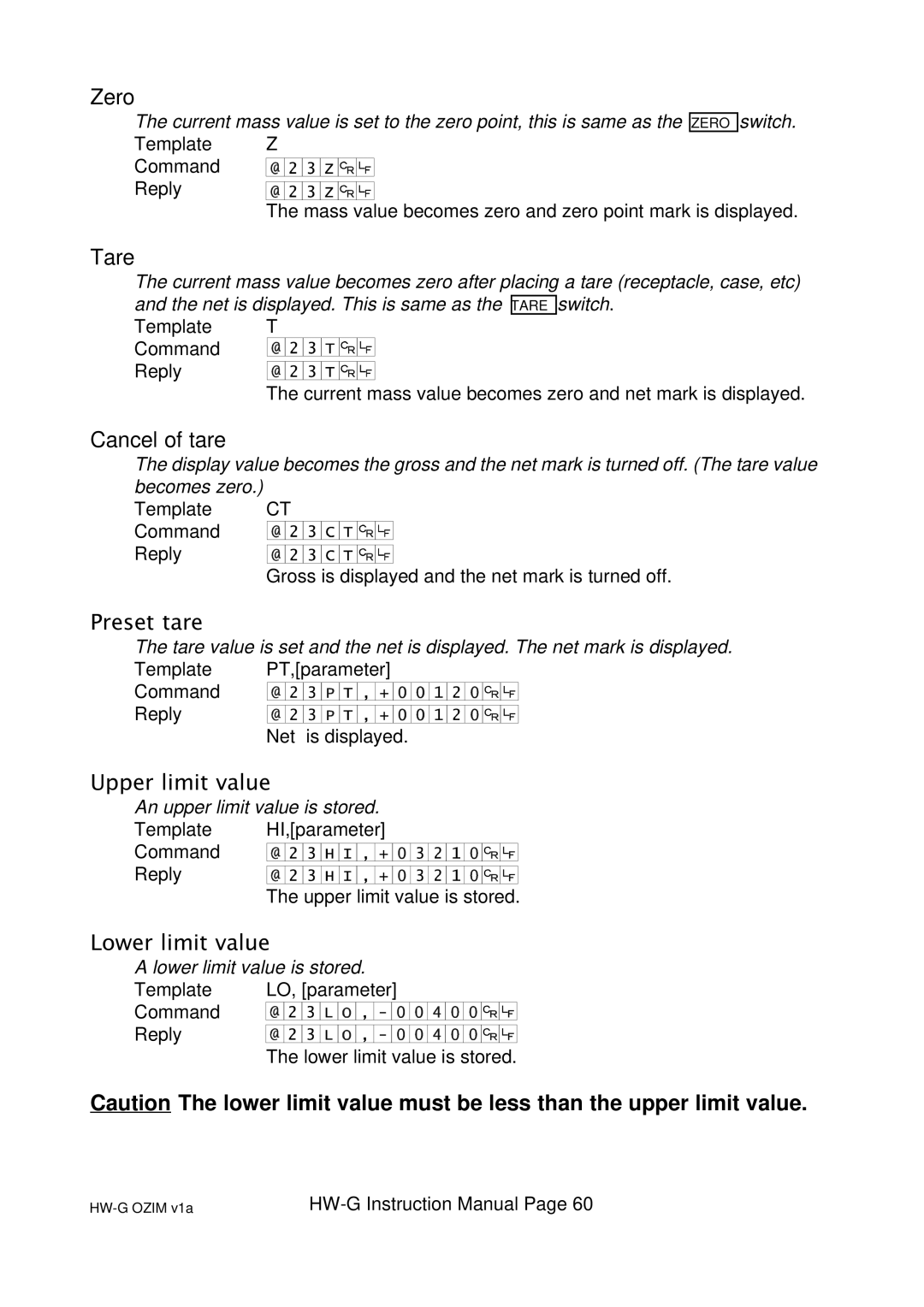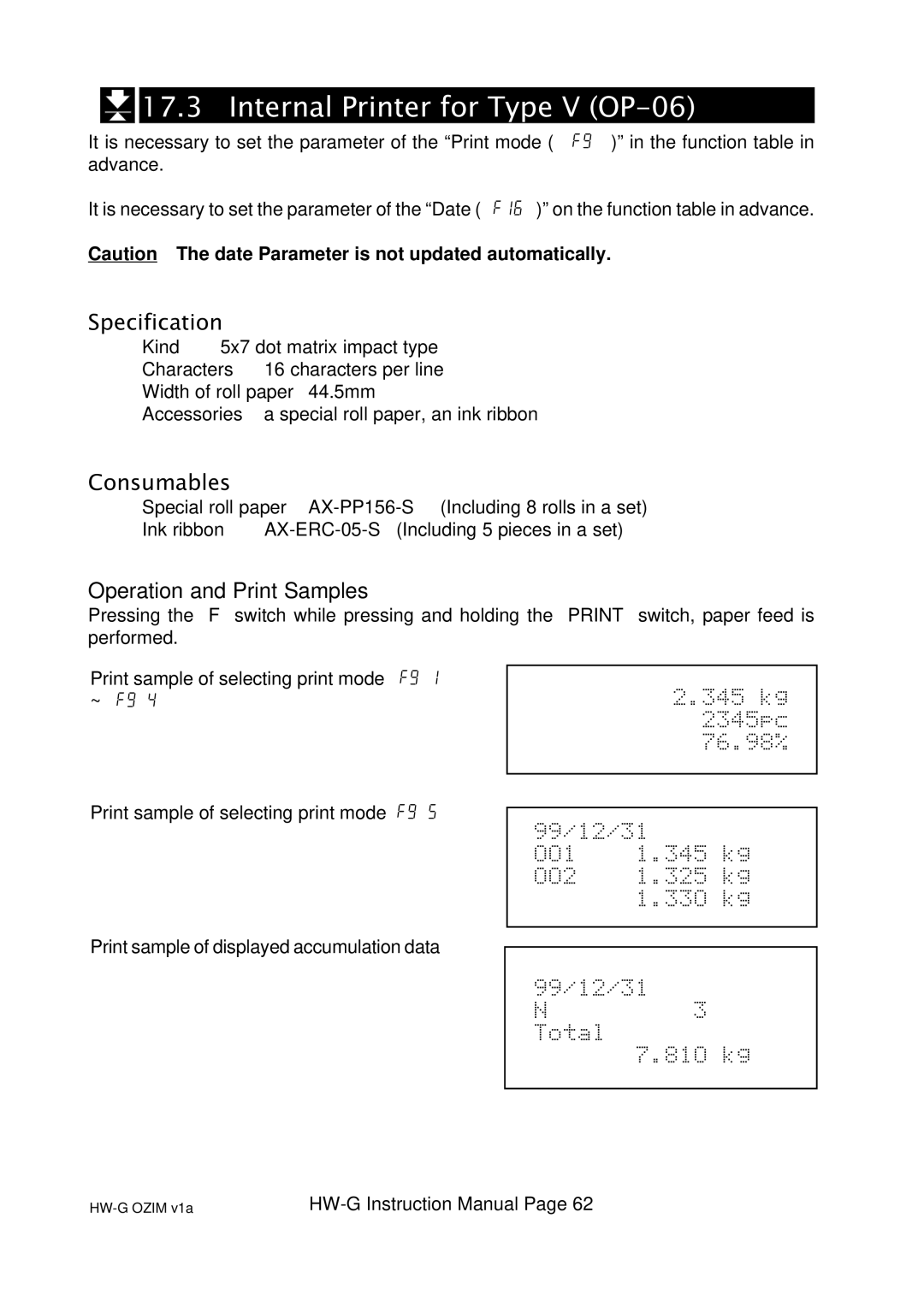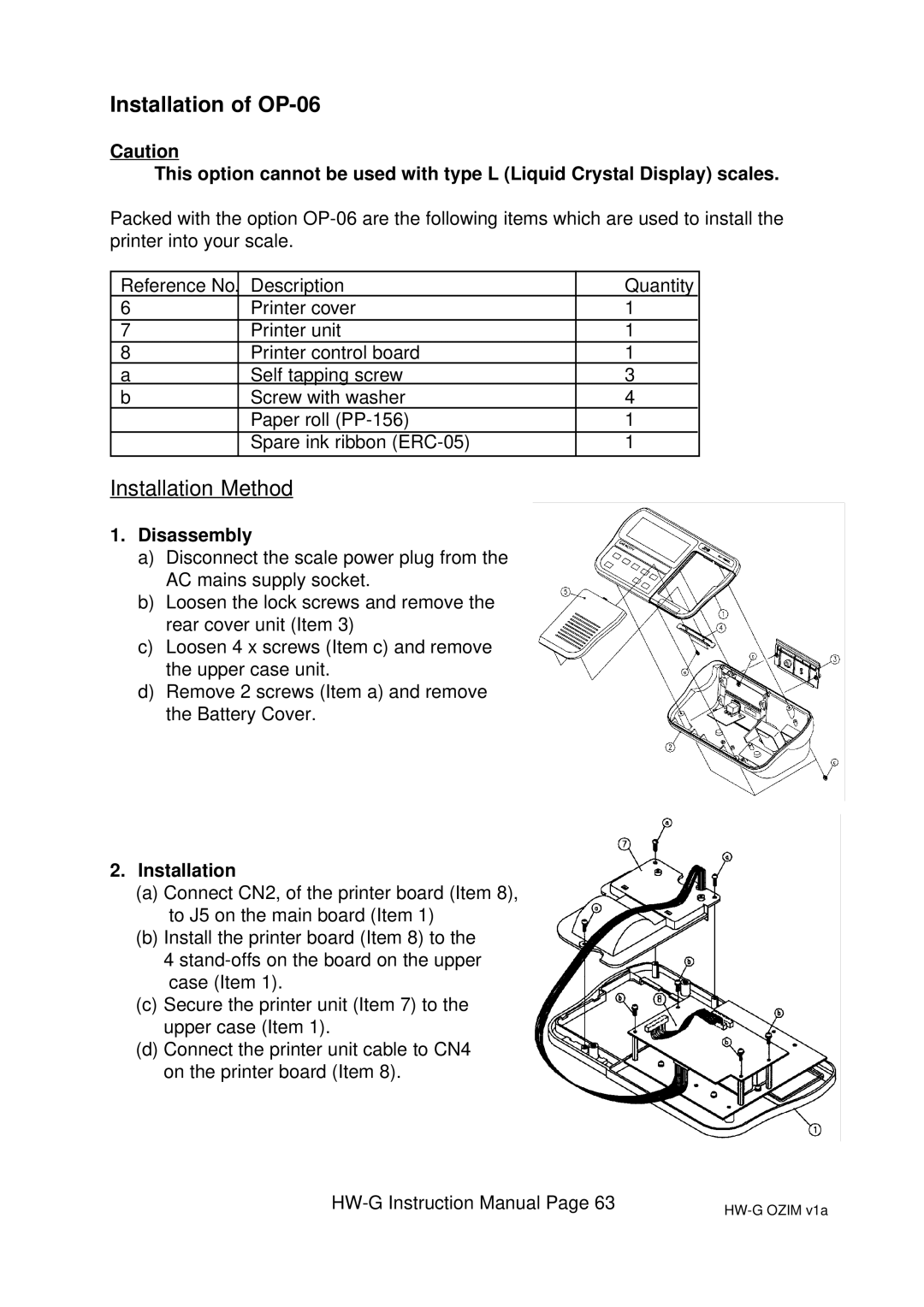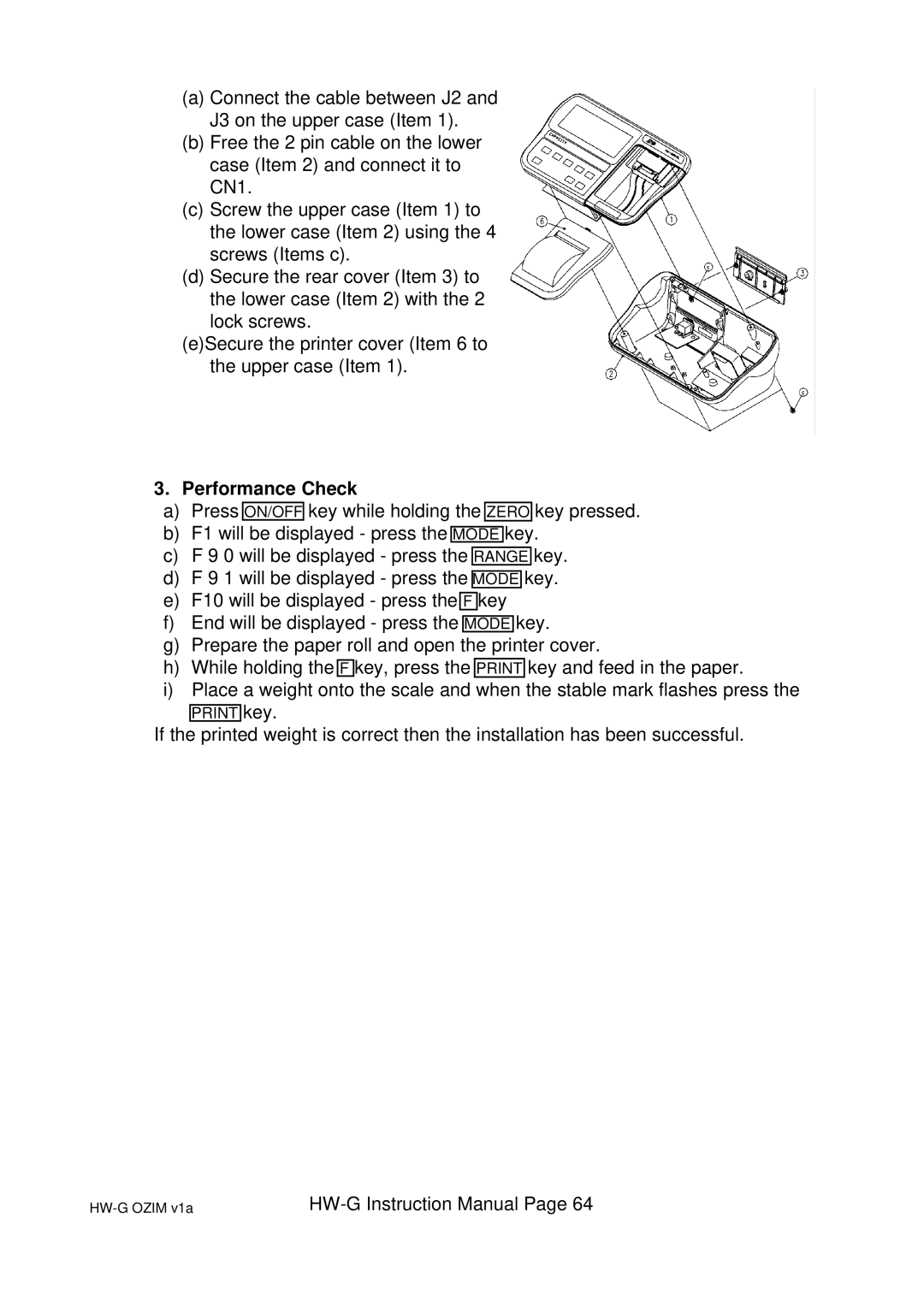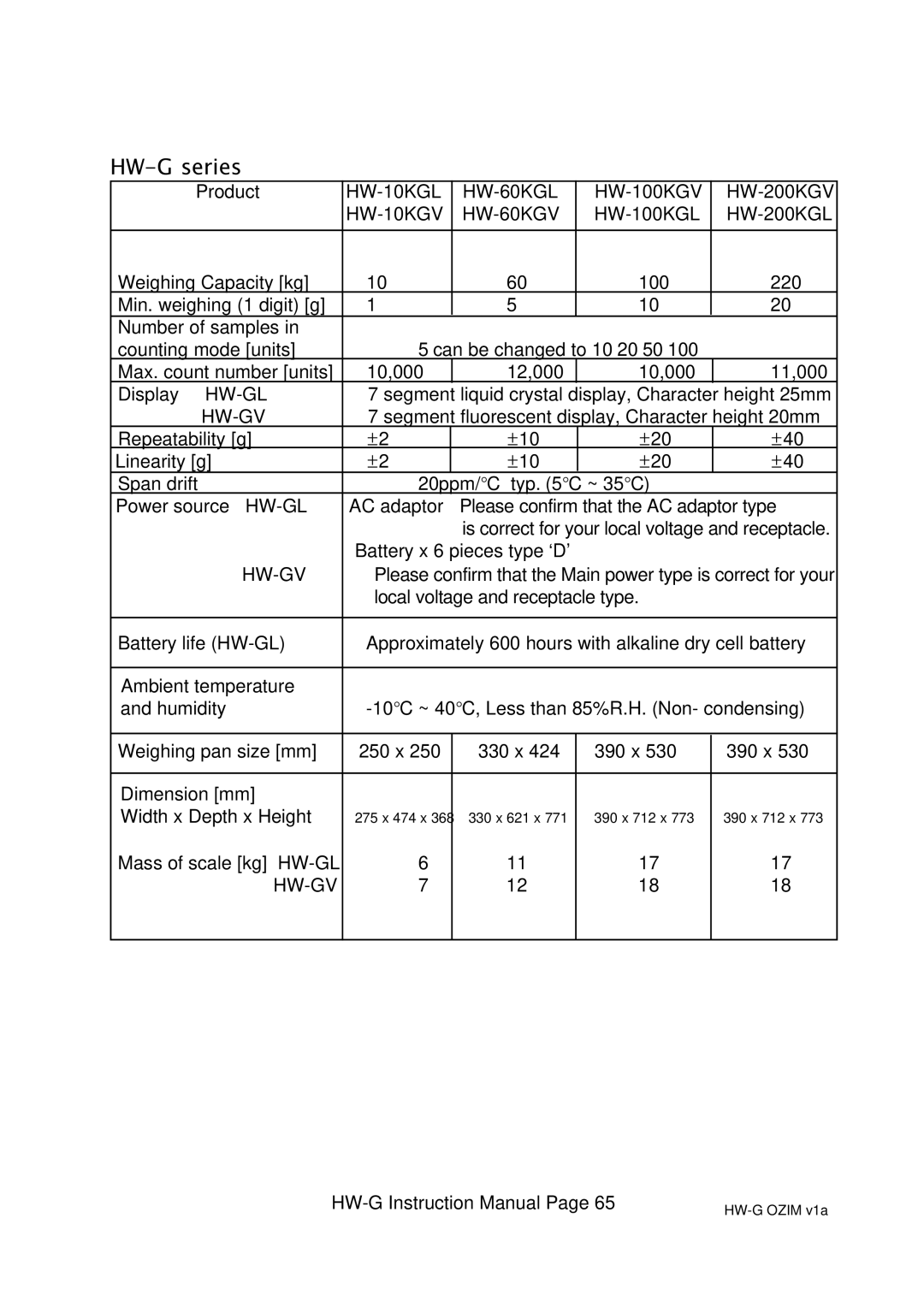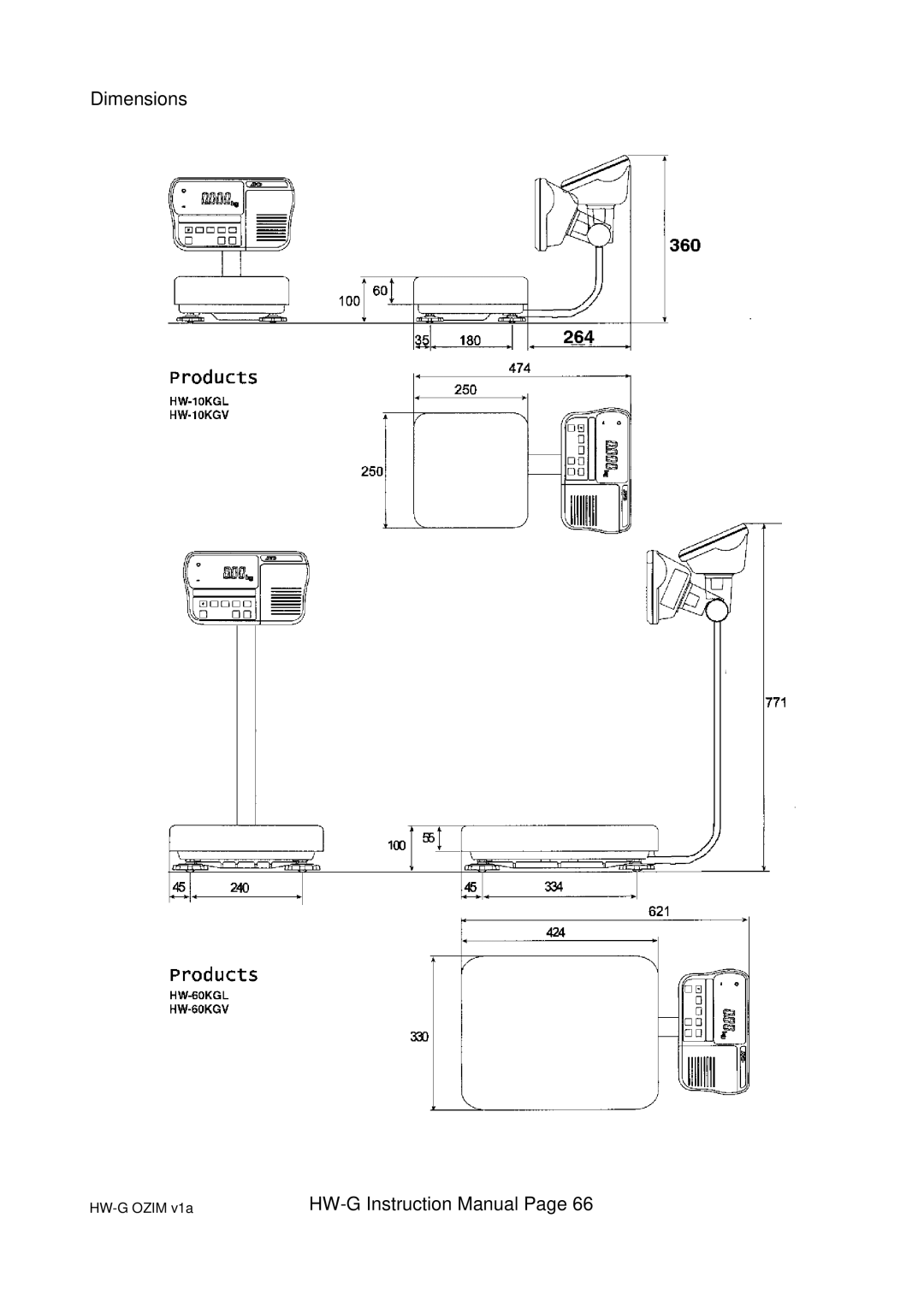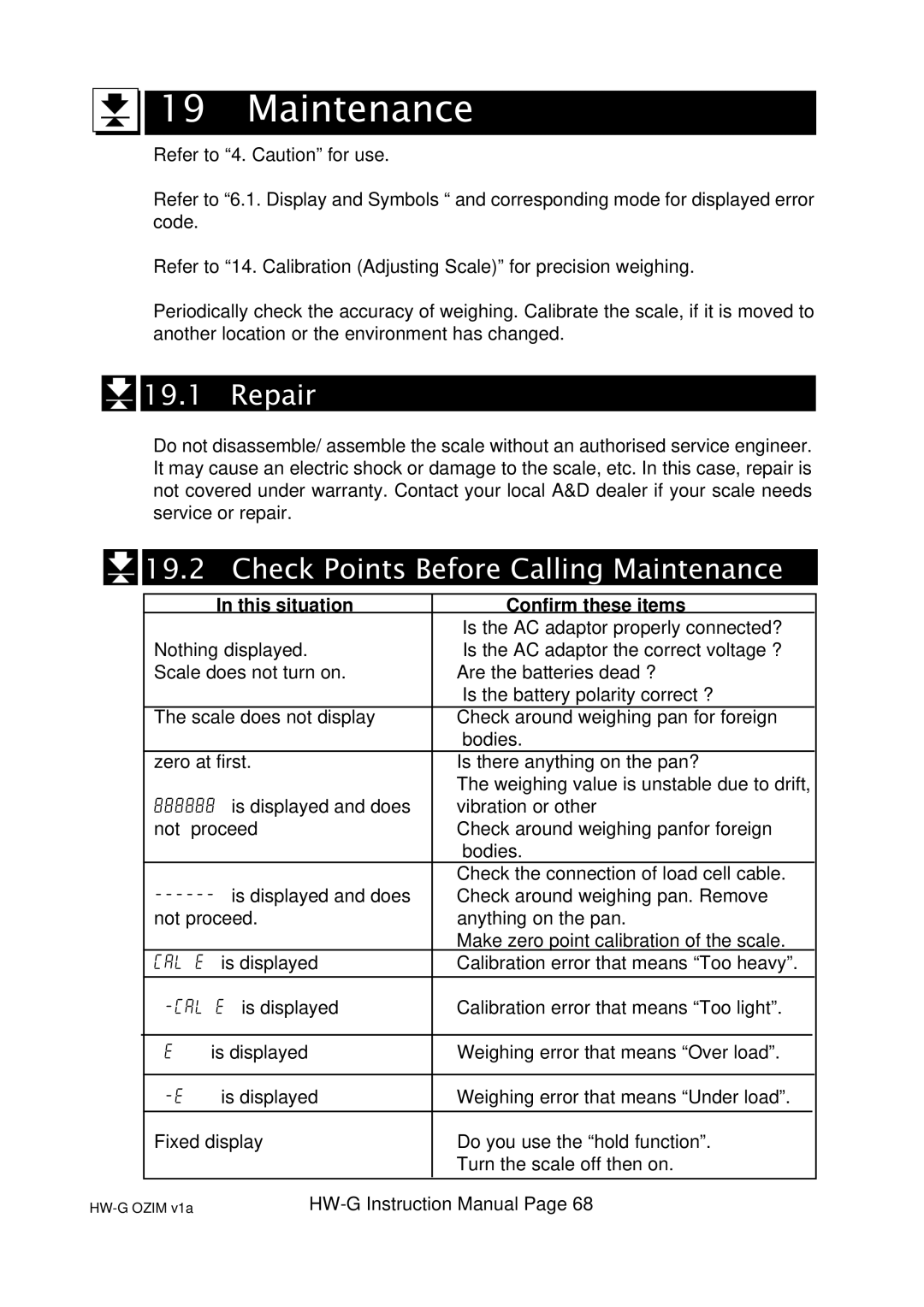17.3 Internal Printer for Type V
17.3 Internal Printer for Type V (OP-06)
It is necessary to set the parameter of the “Print mode ( f9 )” in the function table in advance.
It is necessary to set the parameter of the “Date ( f16 )” on the function table in advance.
Caution The date Parameter is not updated automatically.
Specification
Kind | 5x7 dot matrix impact type | |
Characters | 16 characters per line | |
Width of roll paper 44.5mm | ||
Accessories | a special roll paper, an ink ribbon | |
Consumables
Special roll paper
Ink ribbon
Operation and Print Samples
Pressing the F switch while pressing and holding the PRINT switch, paper feed is performed.
Print sample of selecting print mode f9 1
~f9 4
Print sample of selecting print mode f9 5
Print sample of displayed accumulation data
2.345 kg 2345pc 76.98%
99/12/31
0011.345 kg
0021.325 kg
1.330 kg
99/12/31
N3
Total
7.810 kg