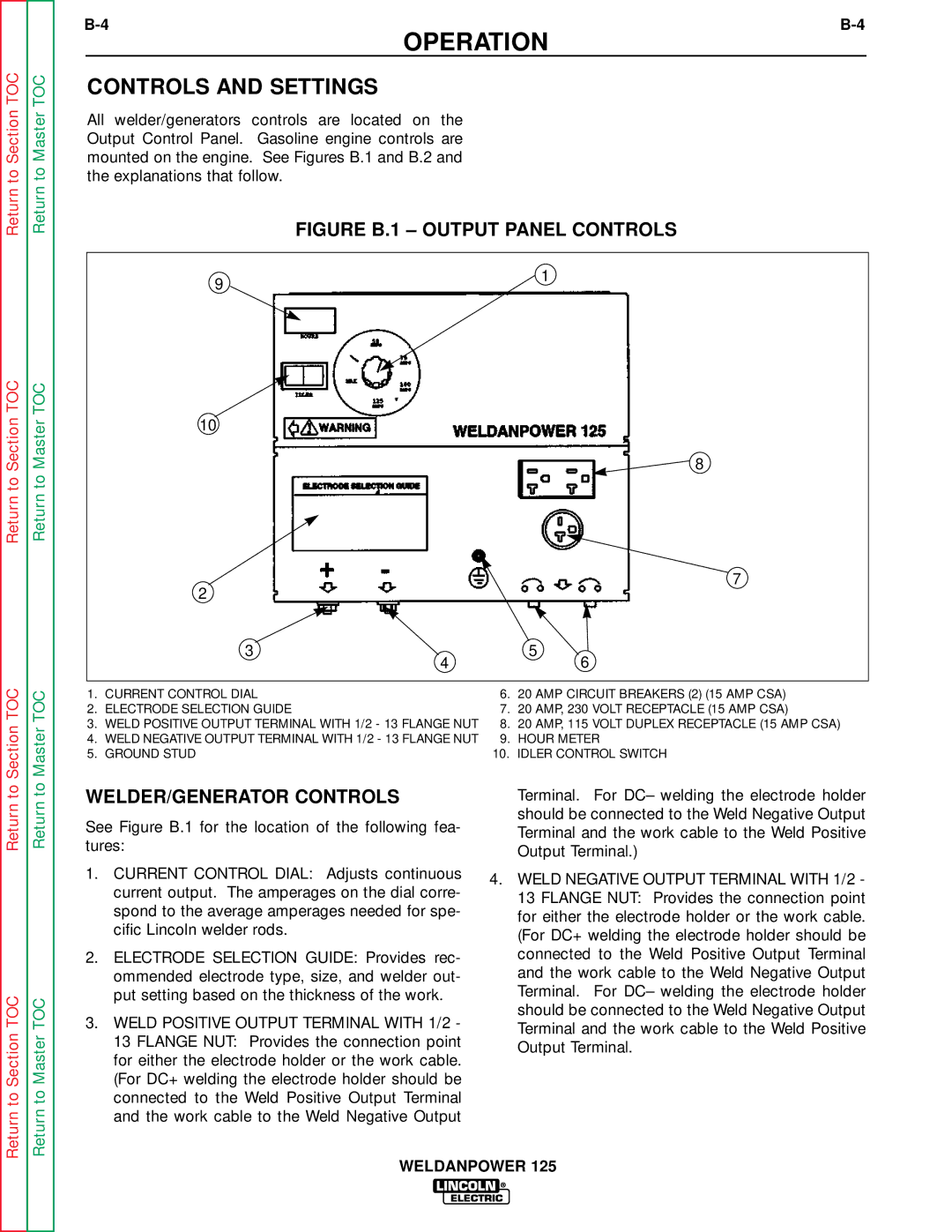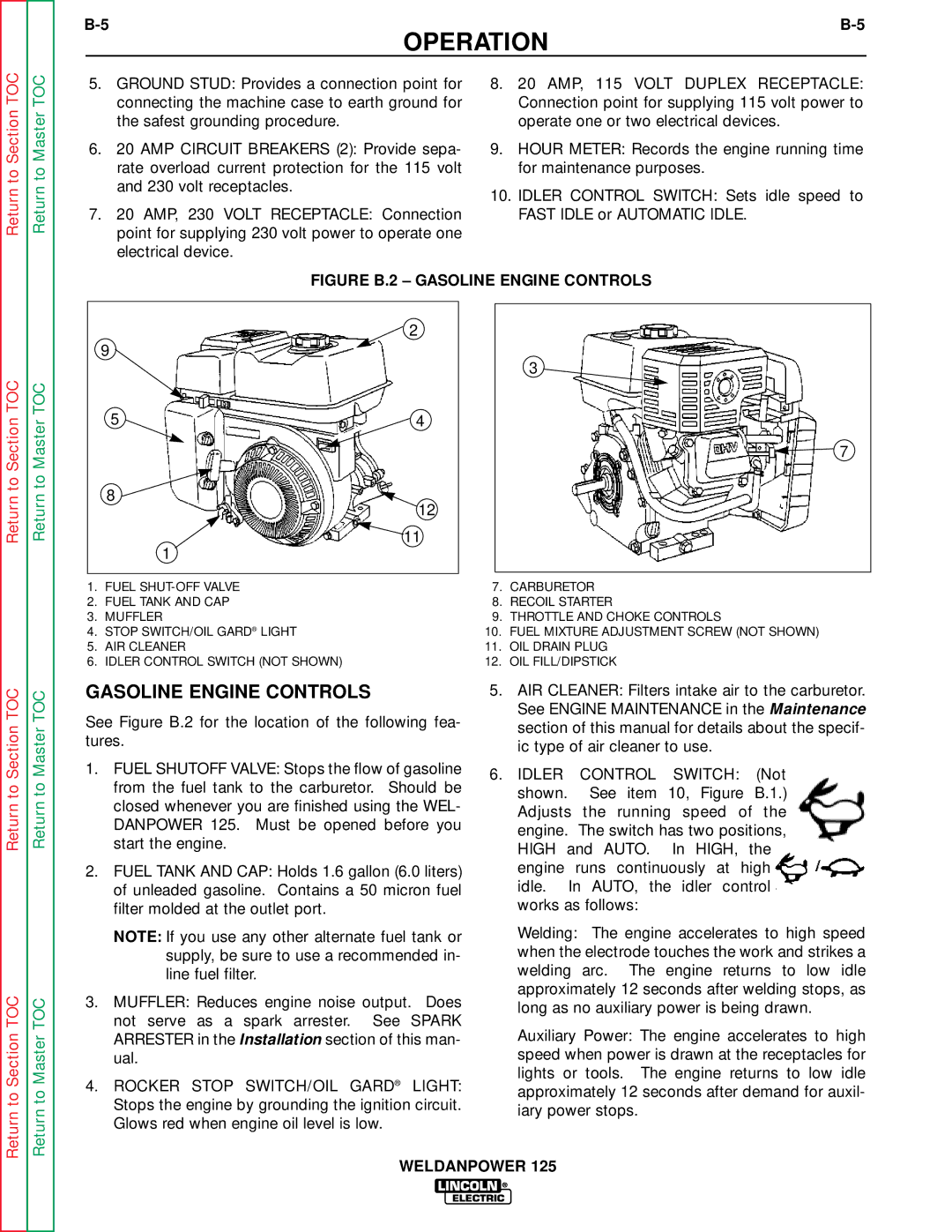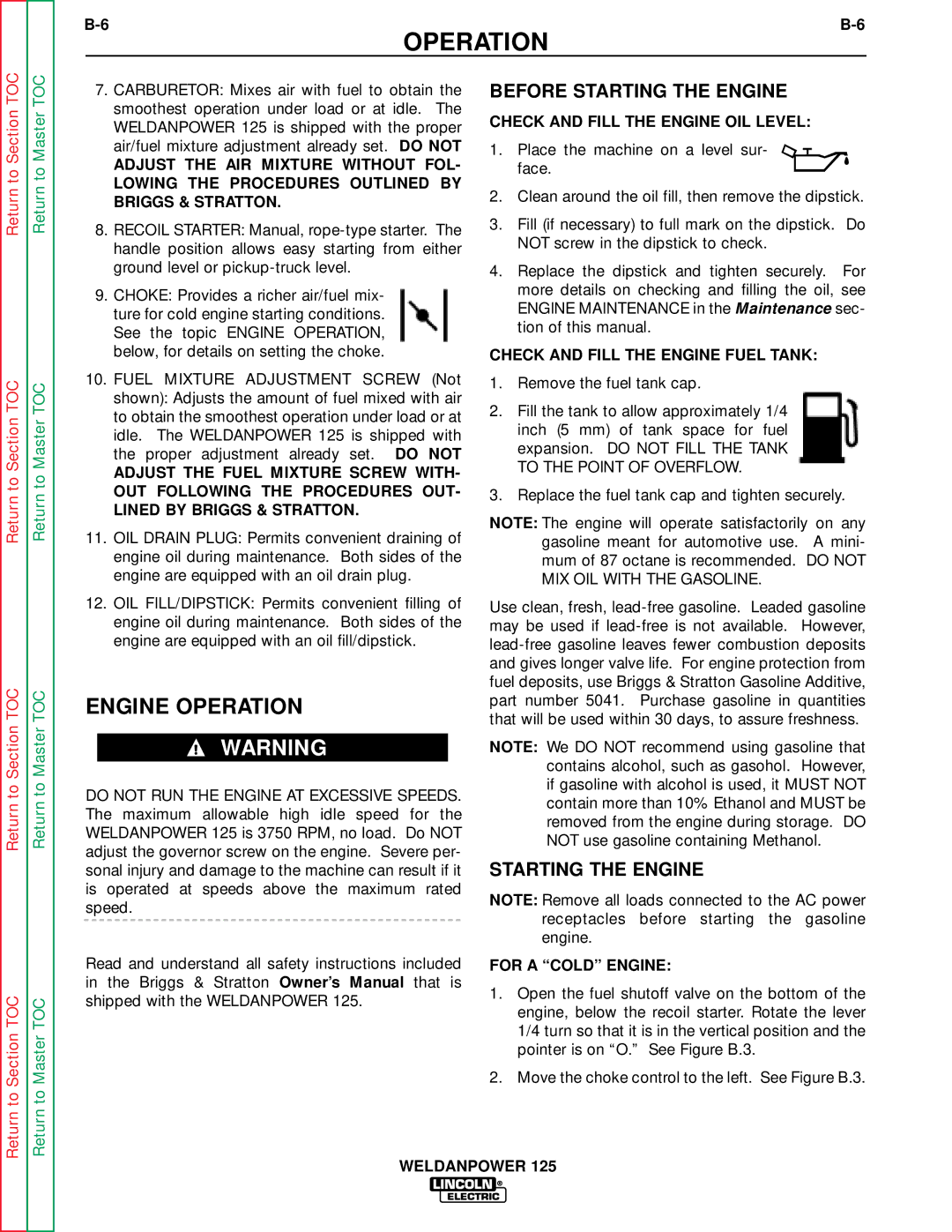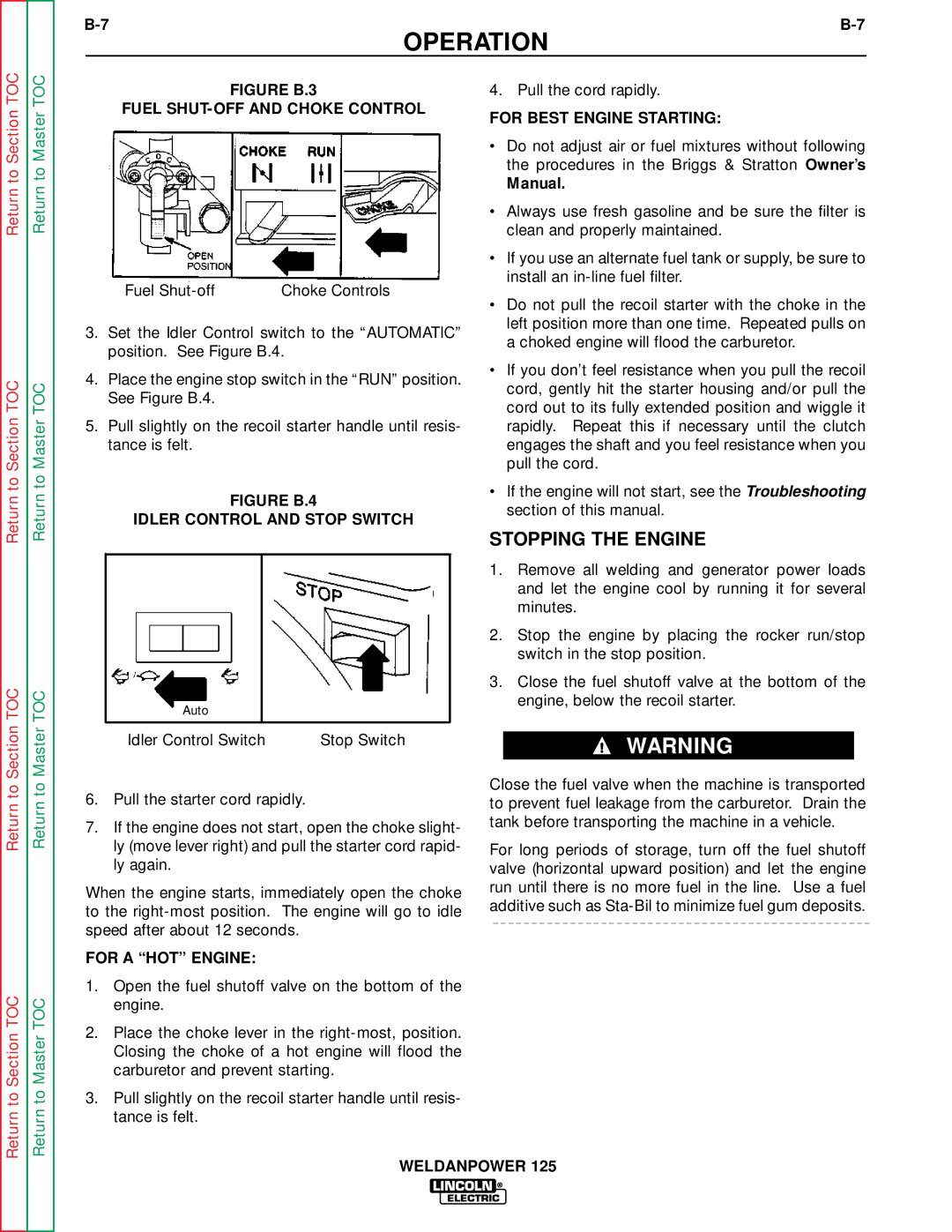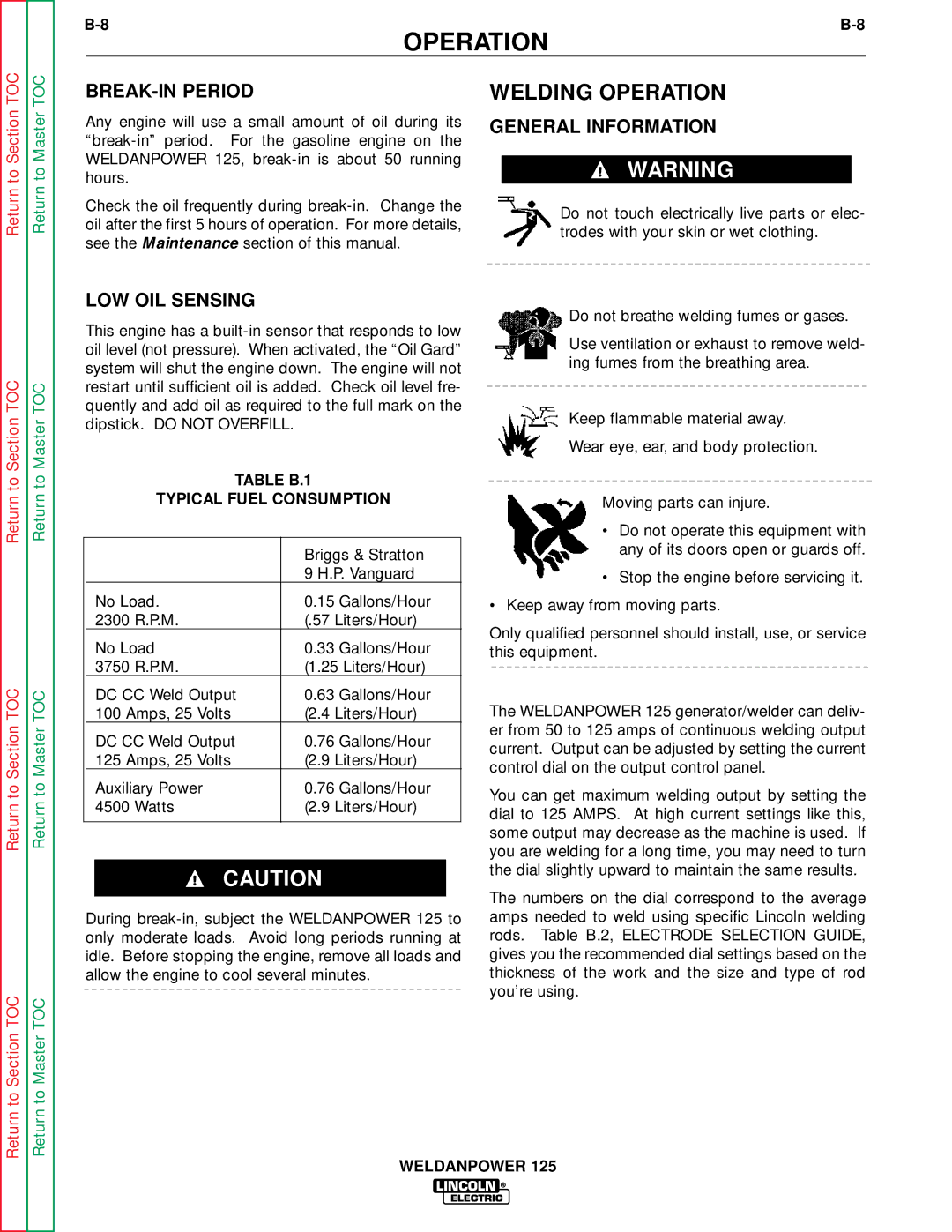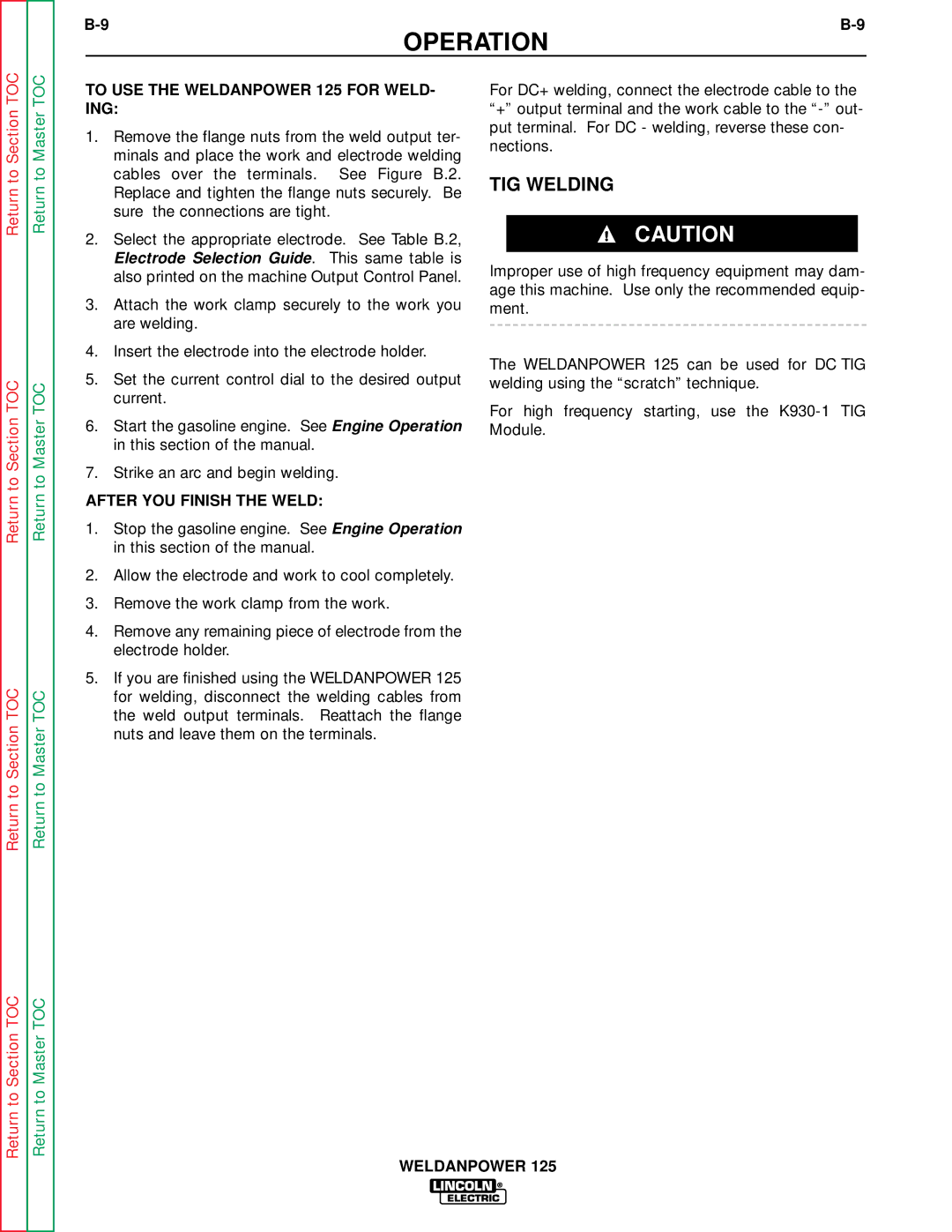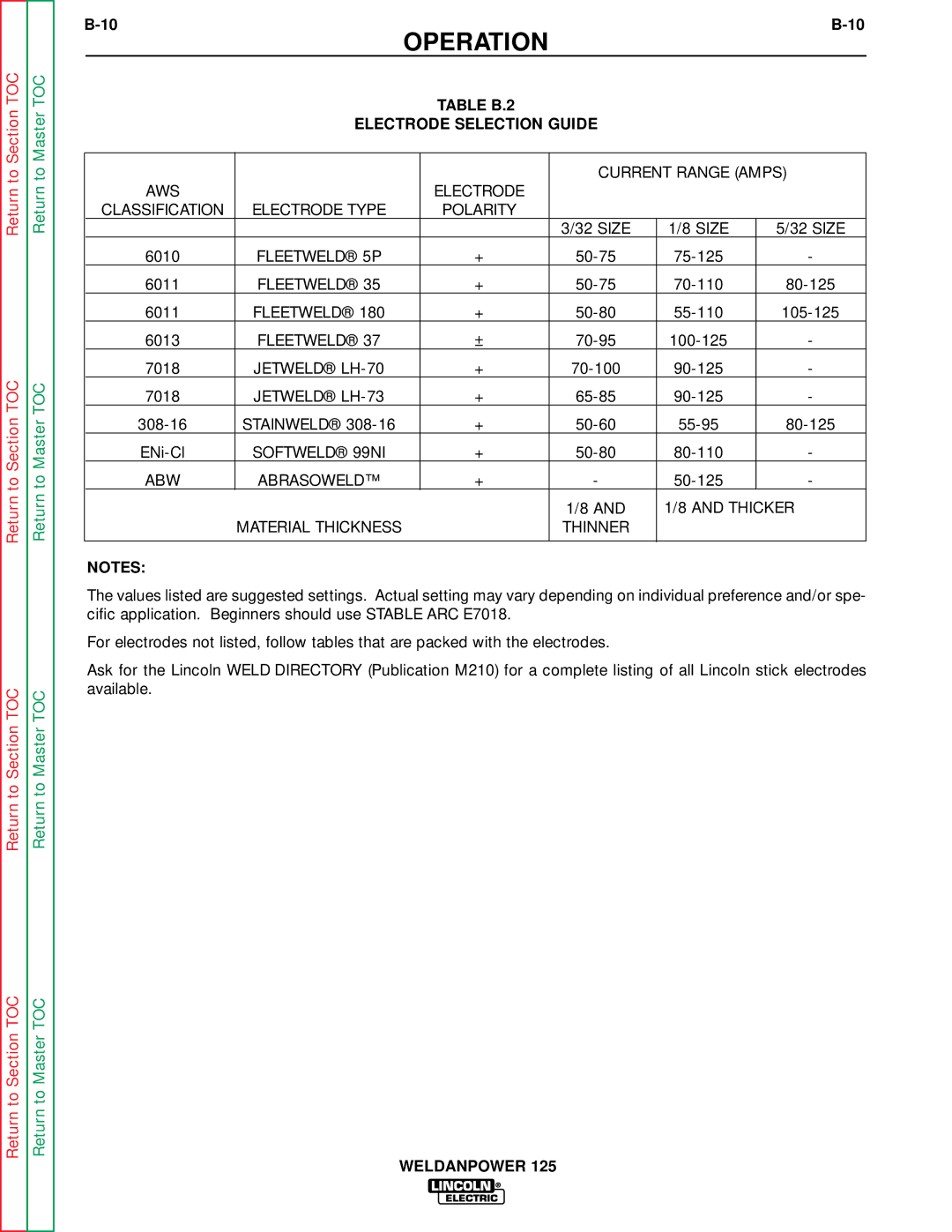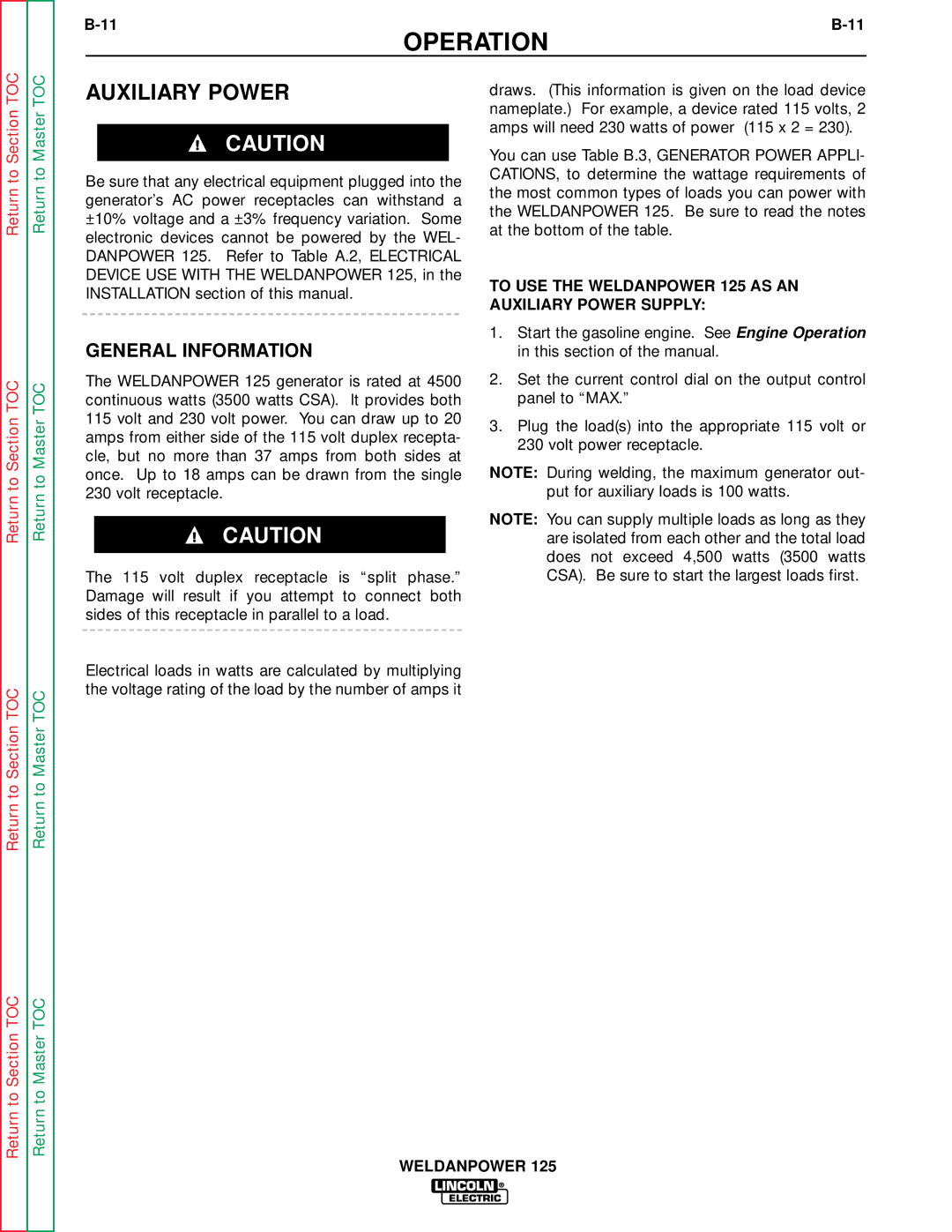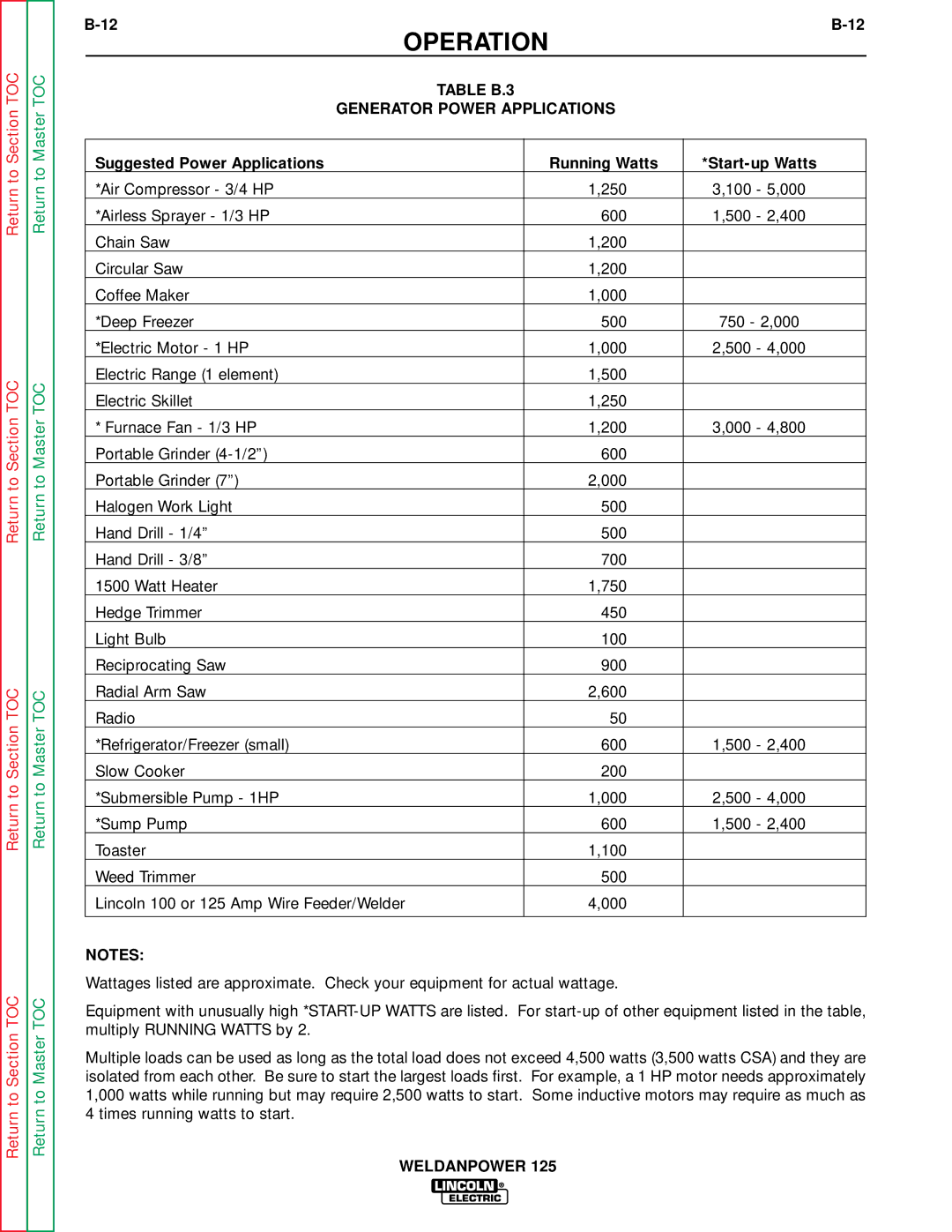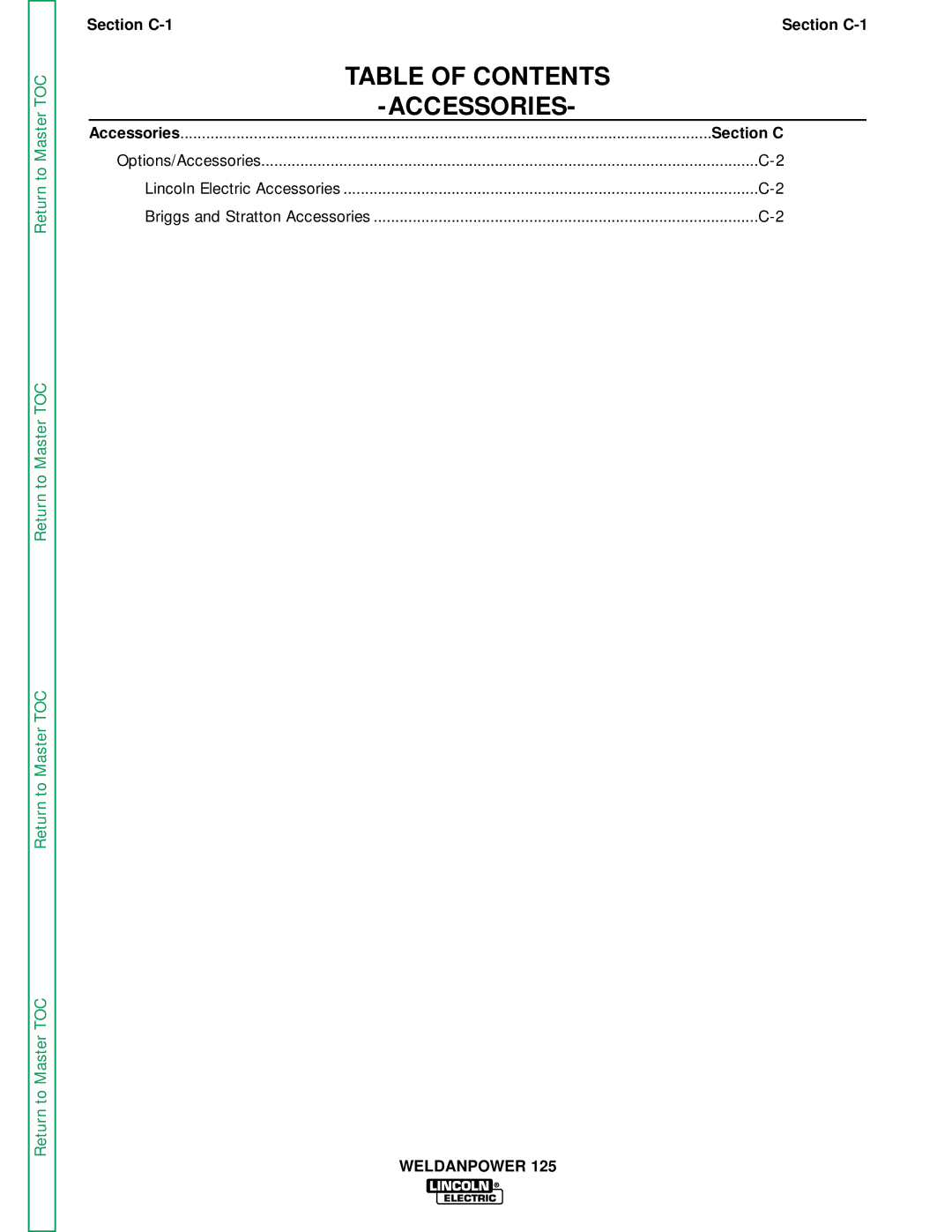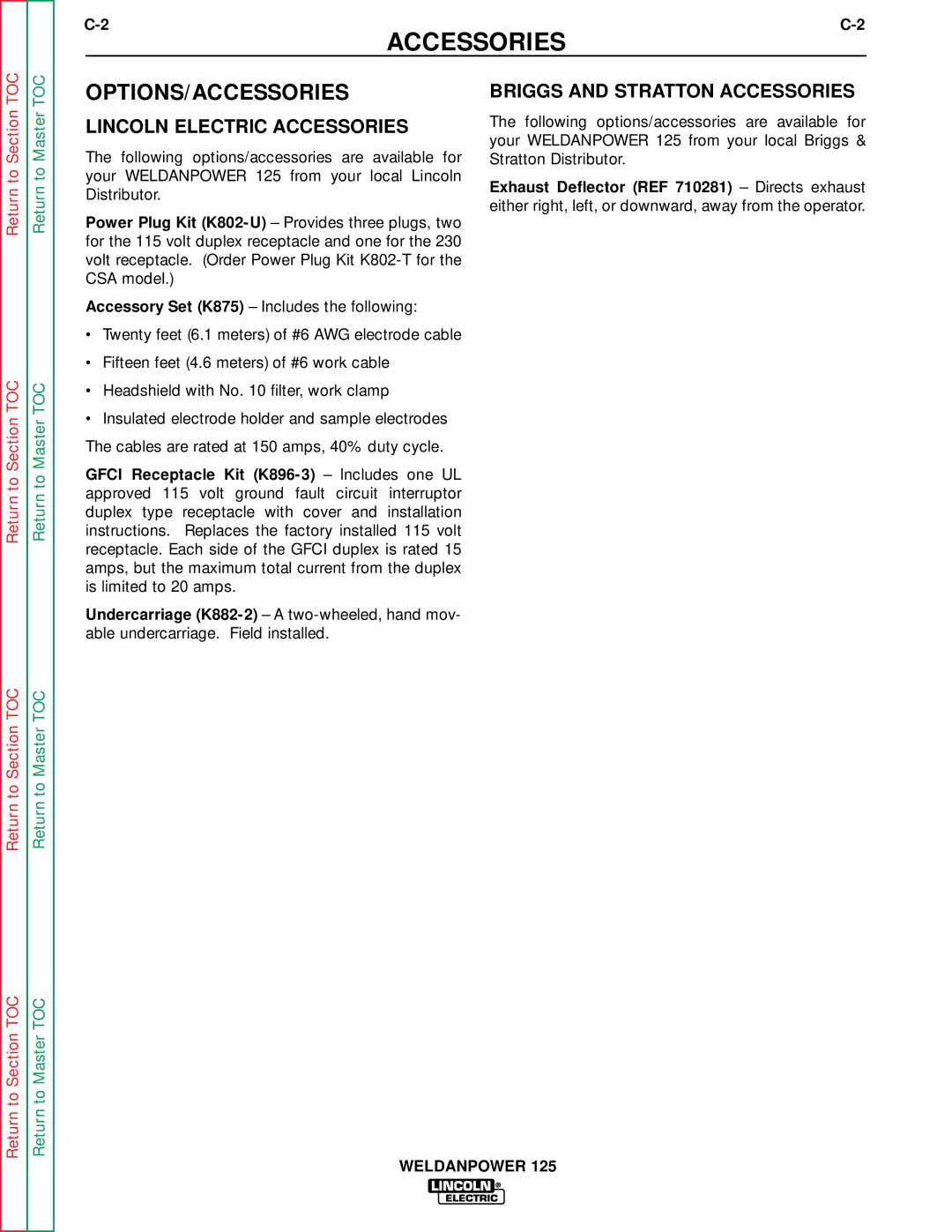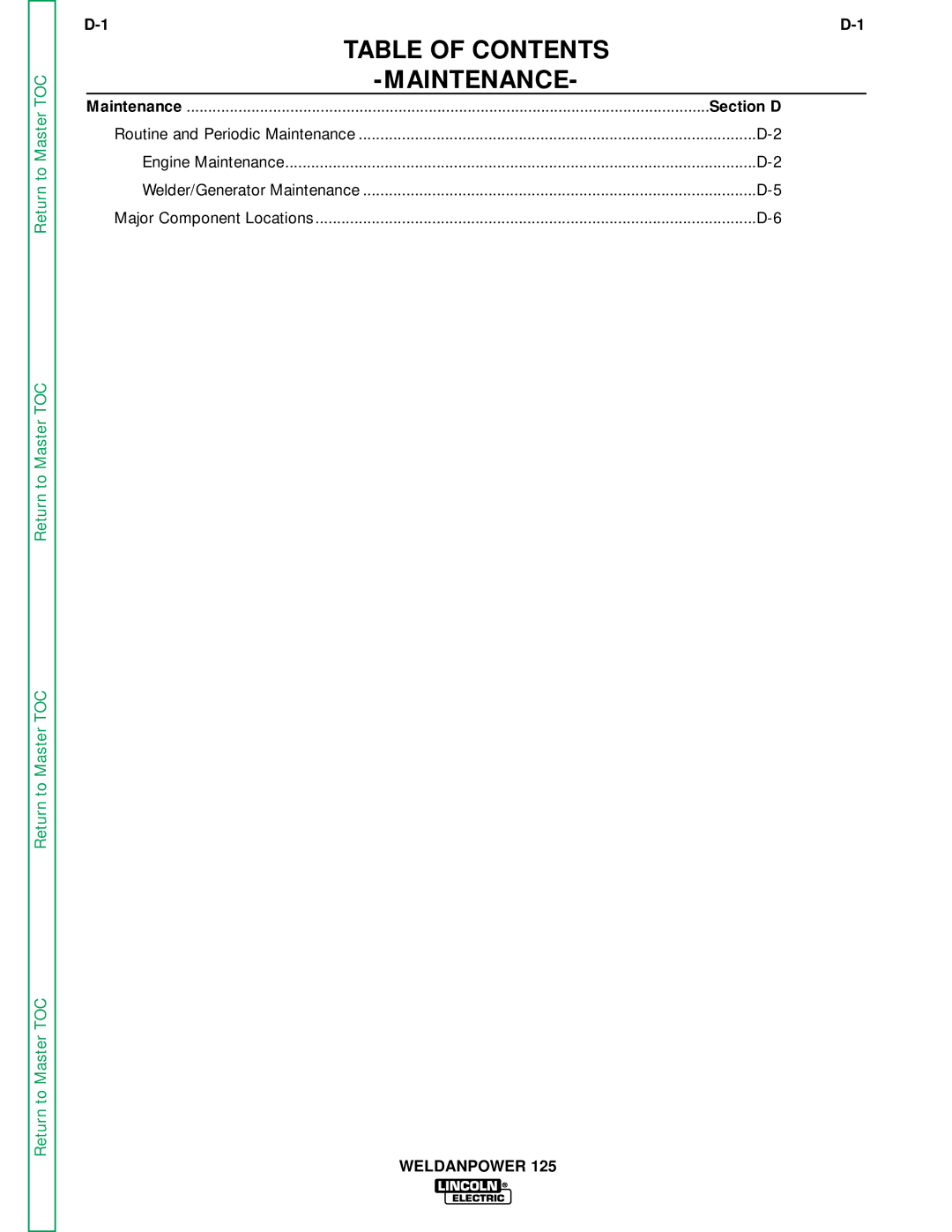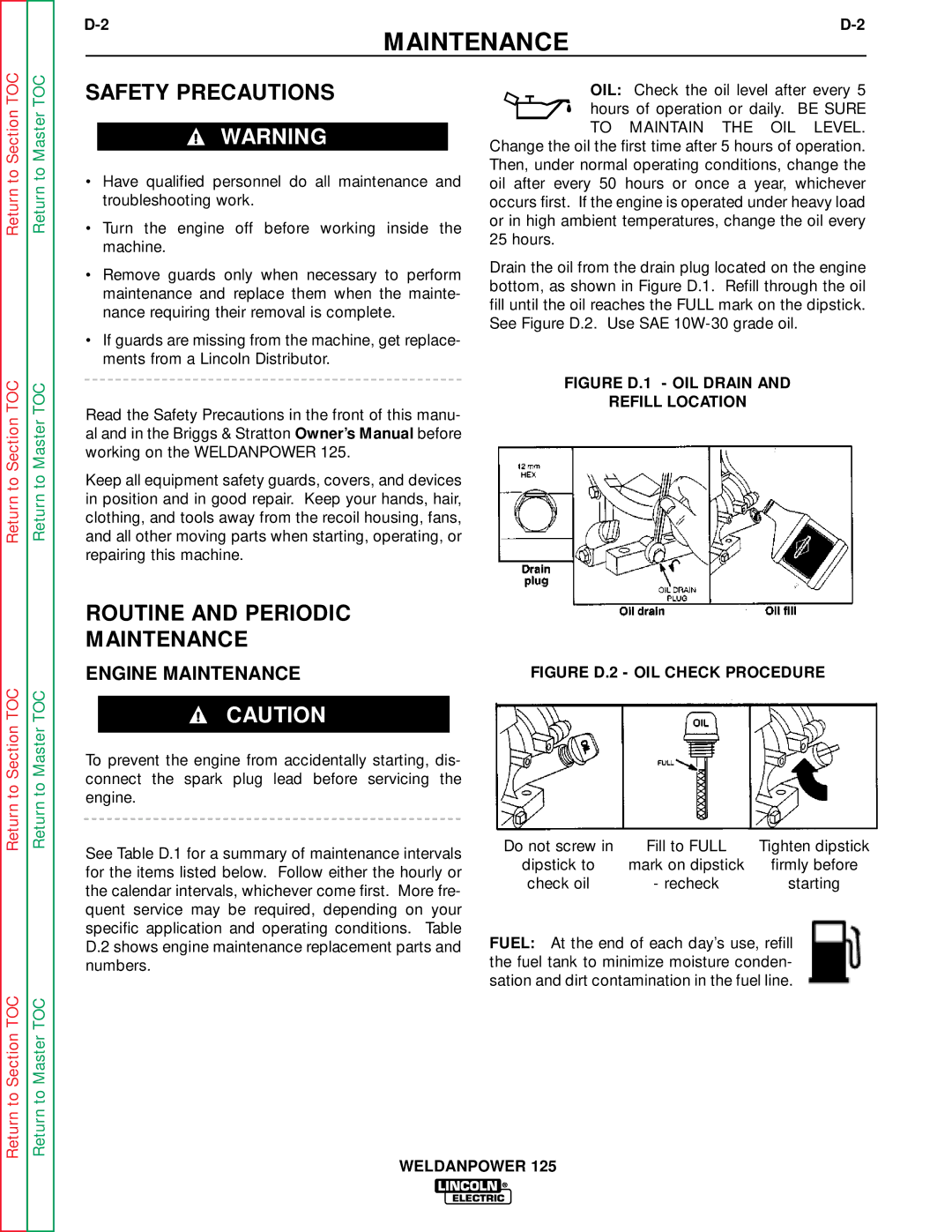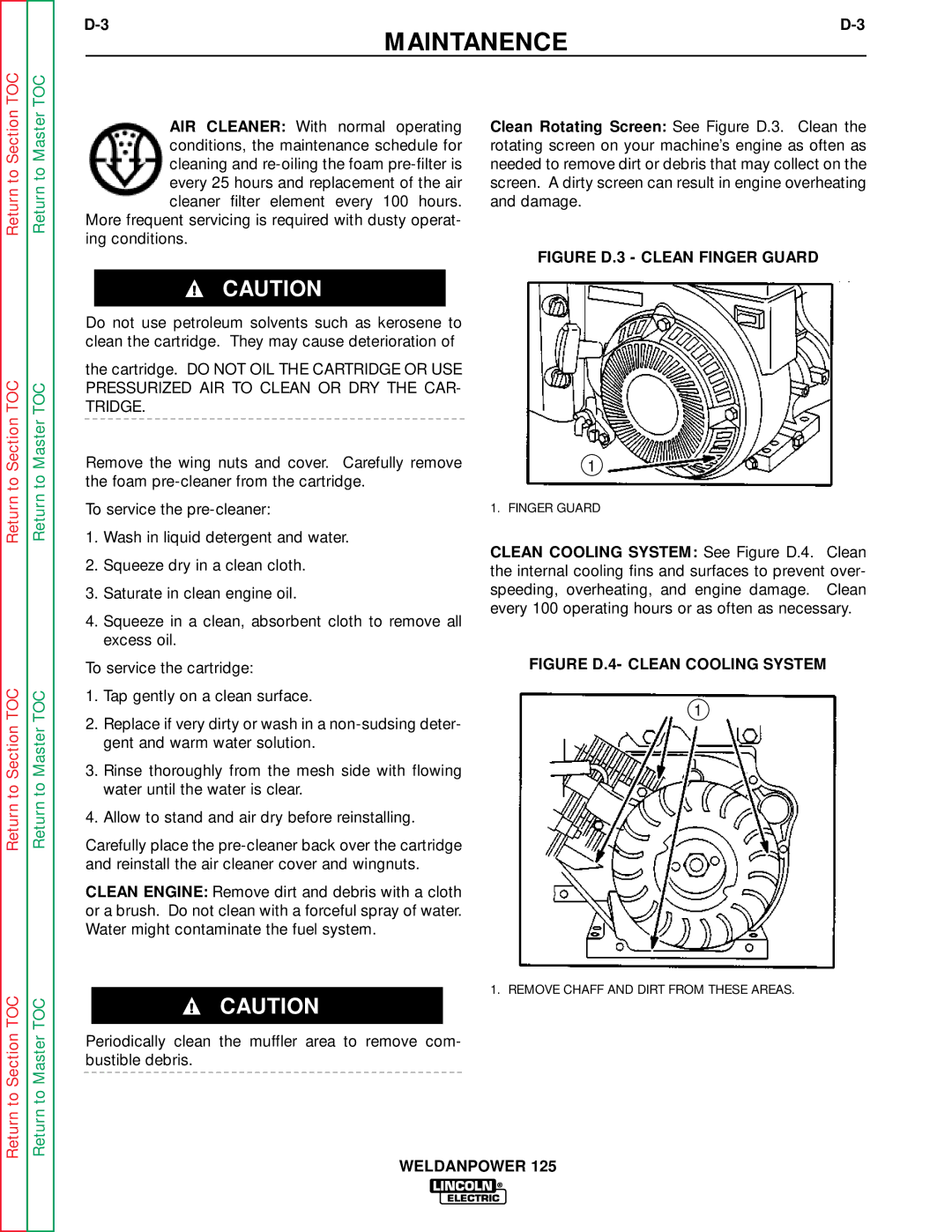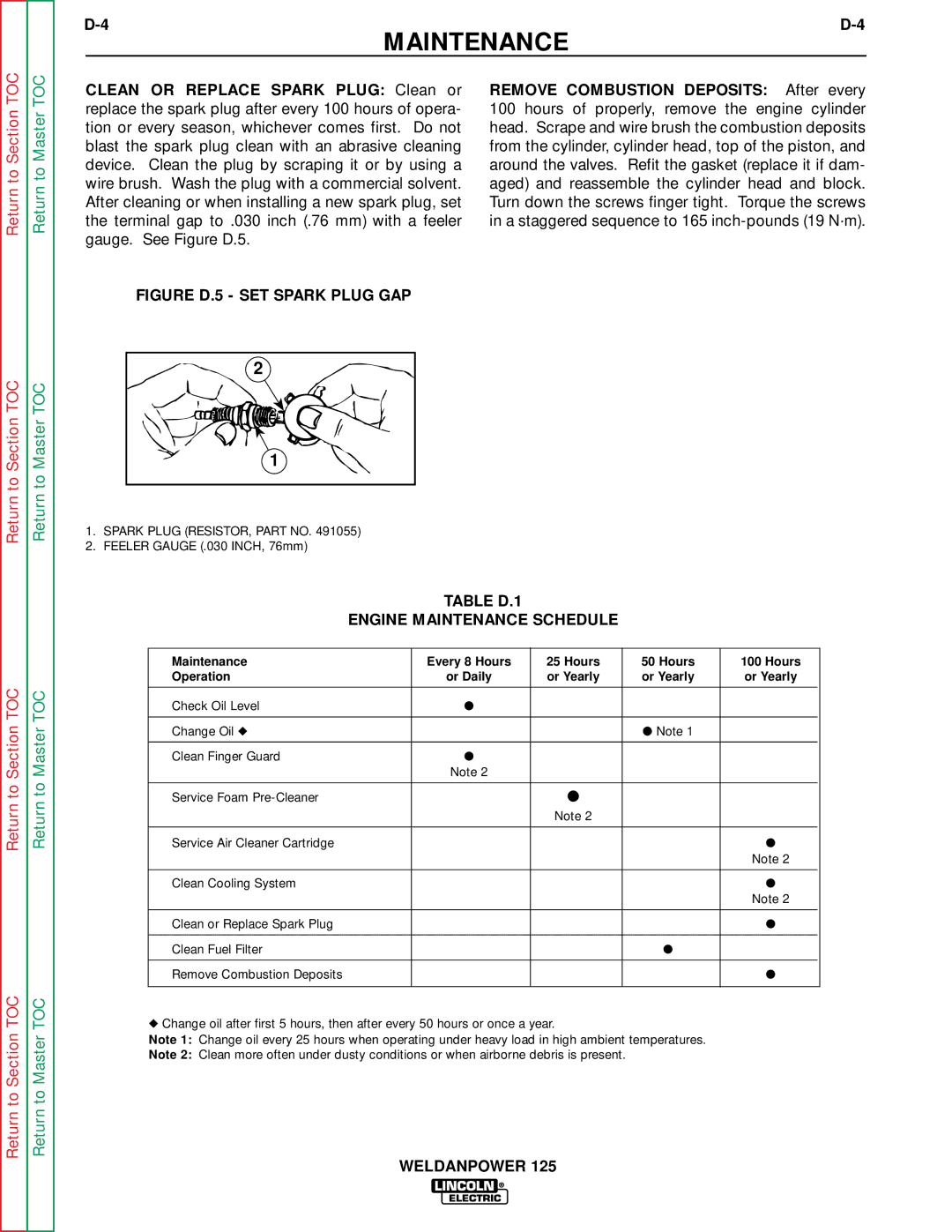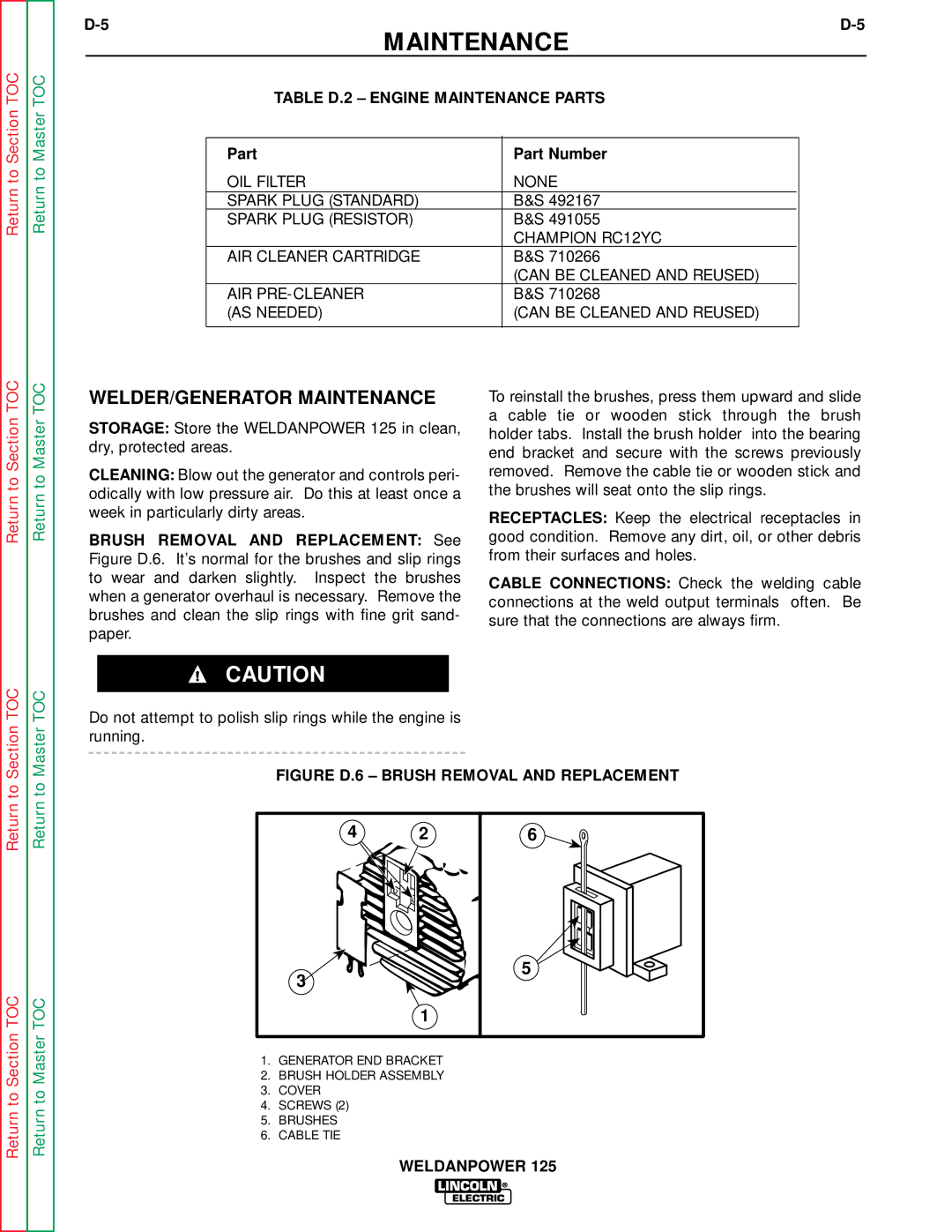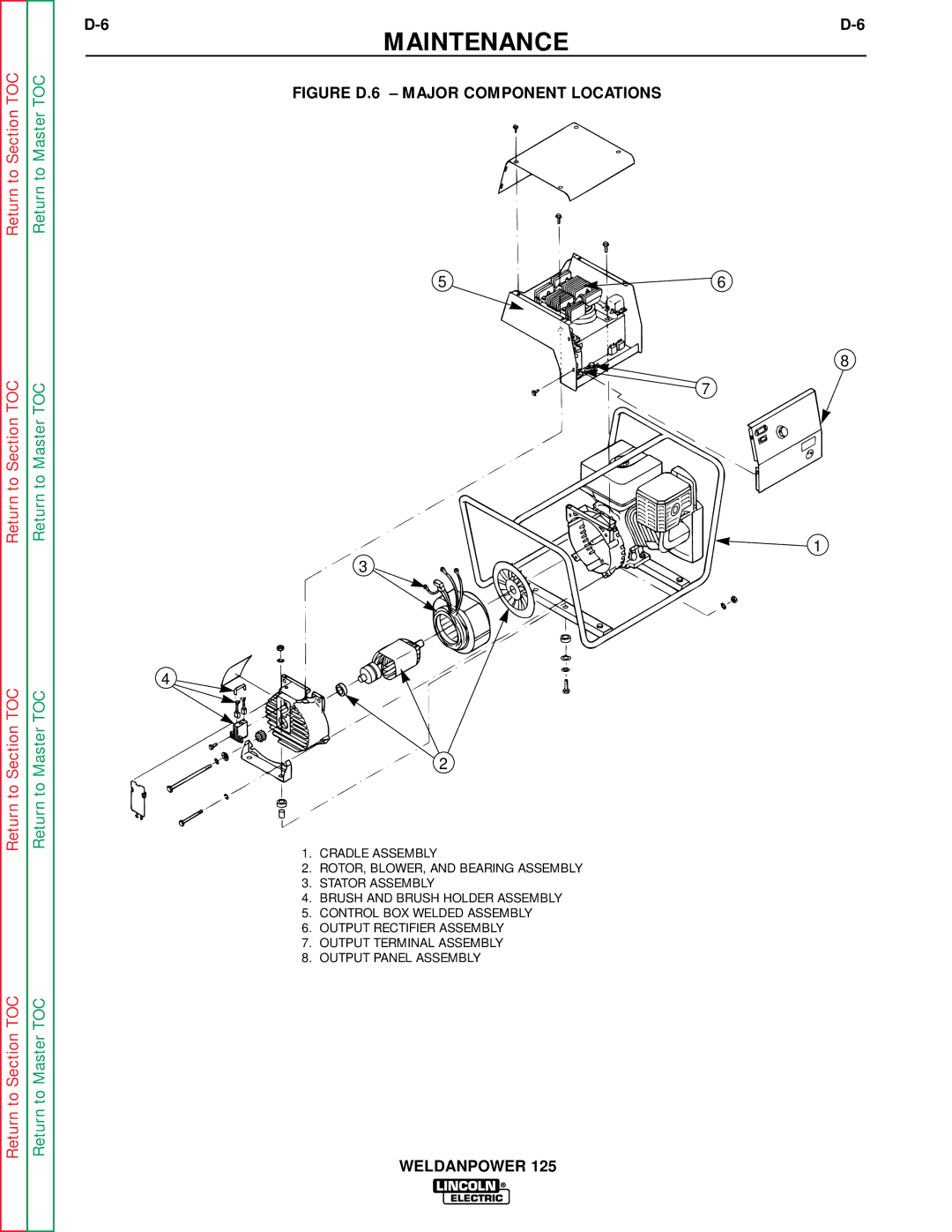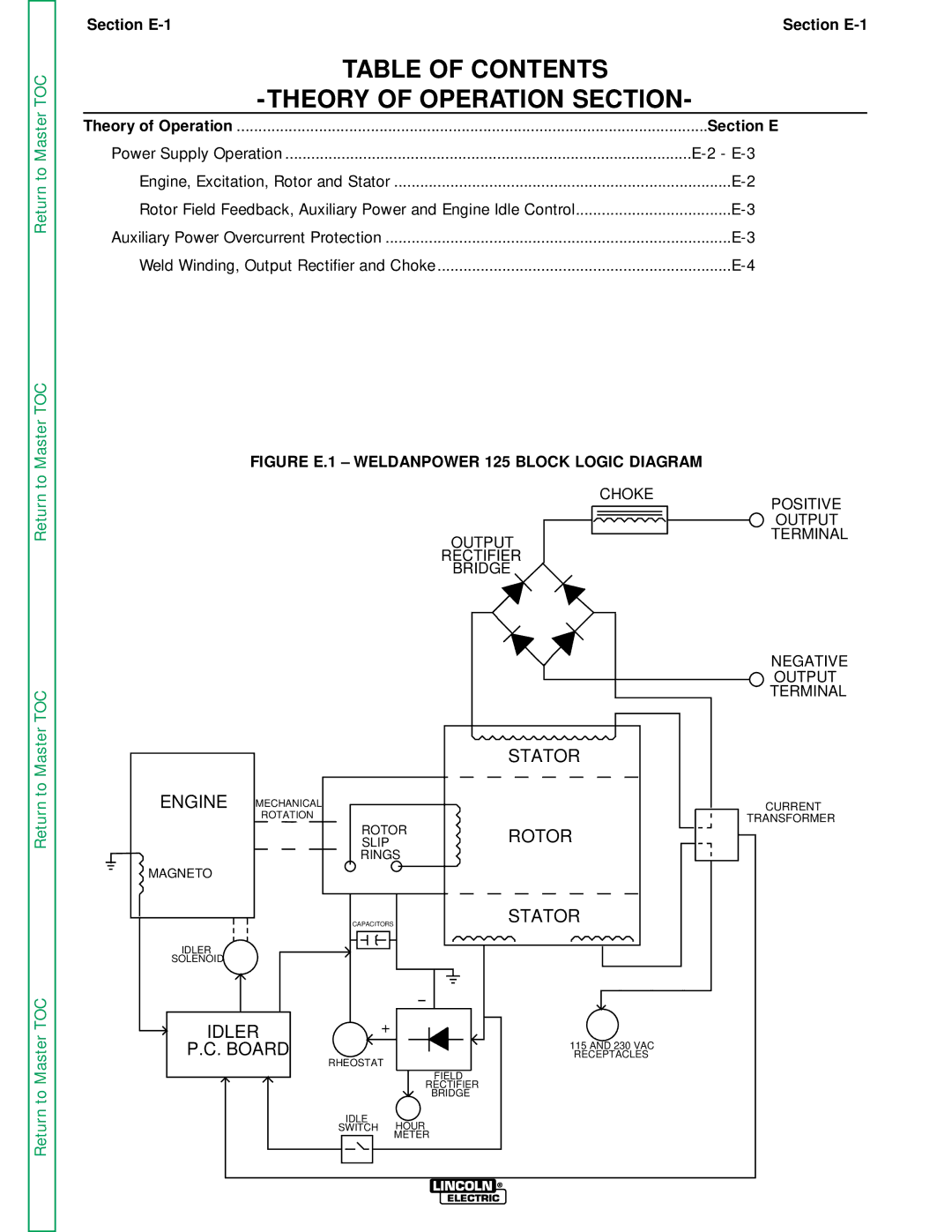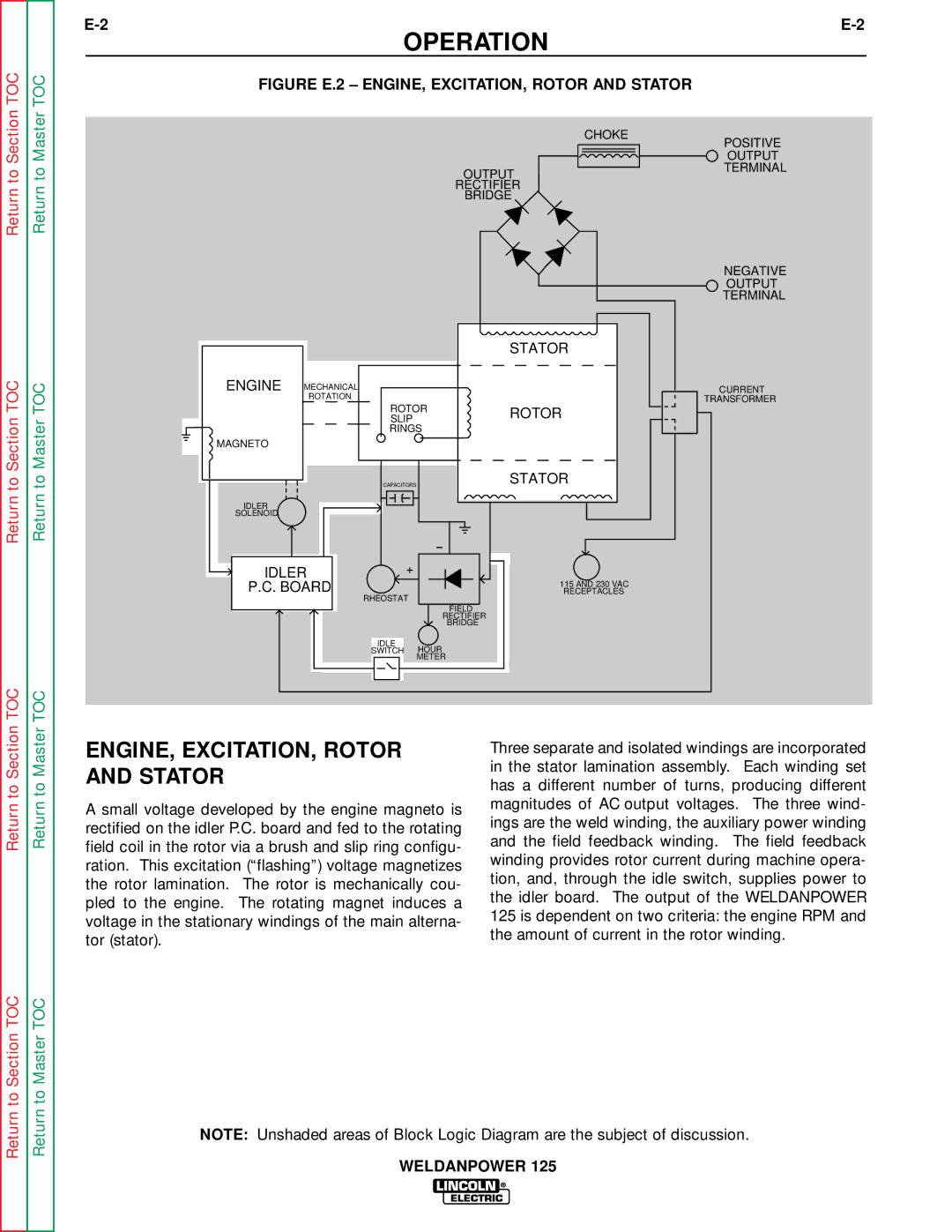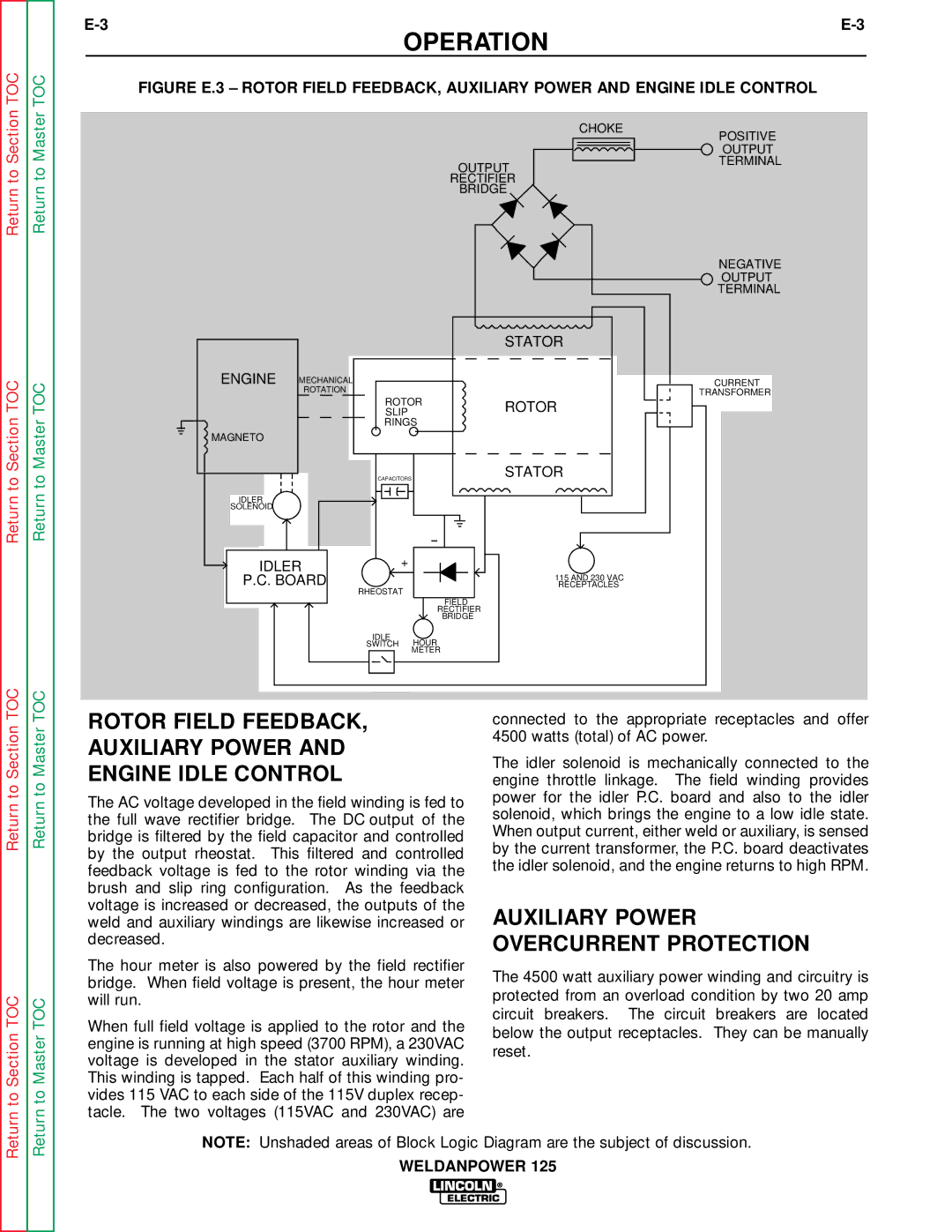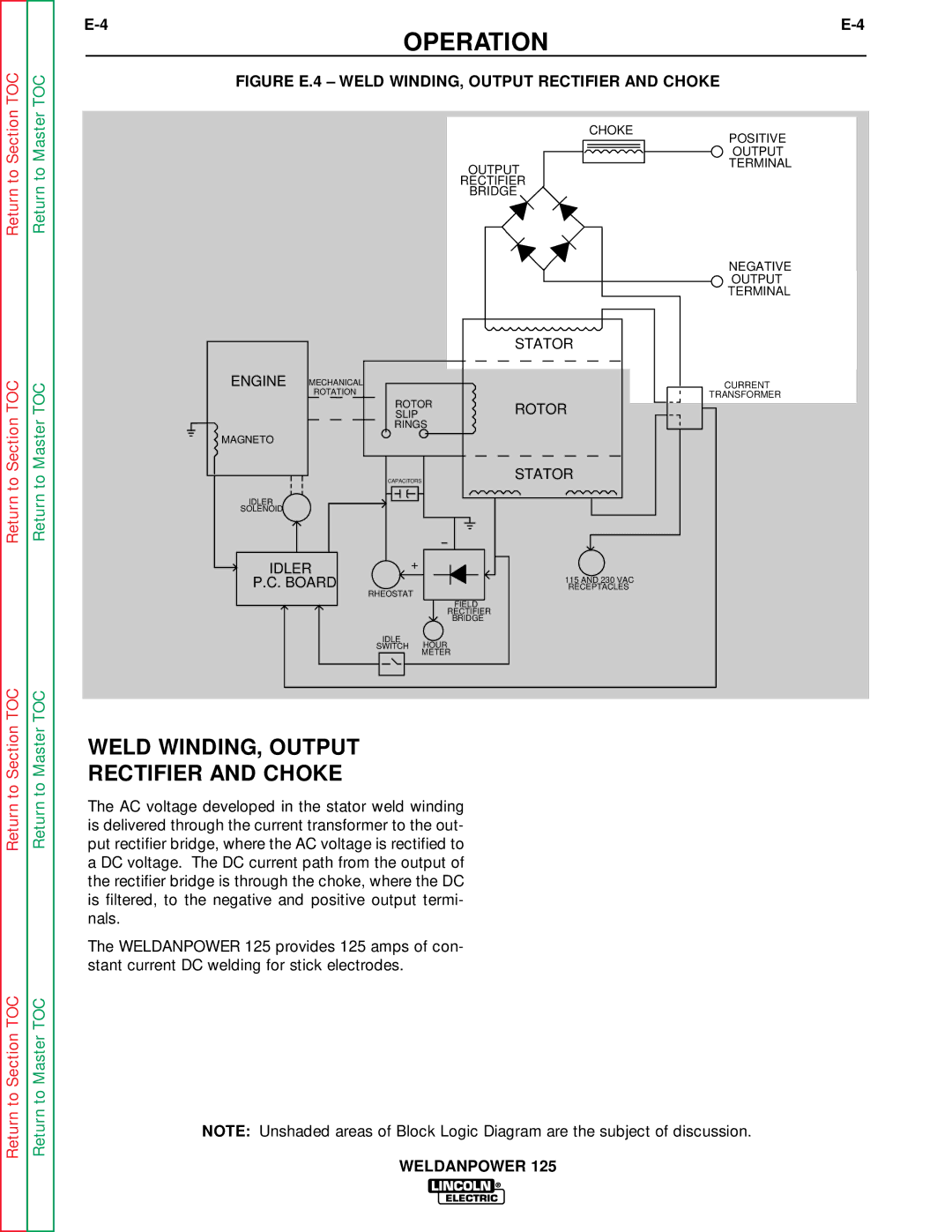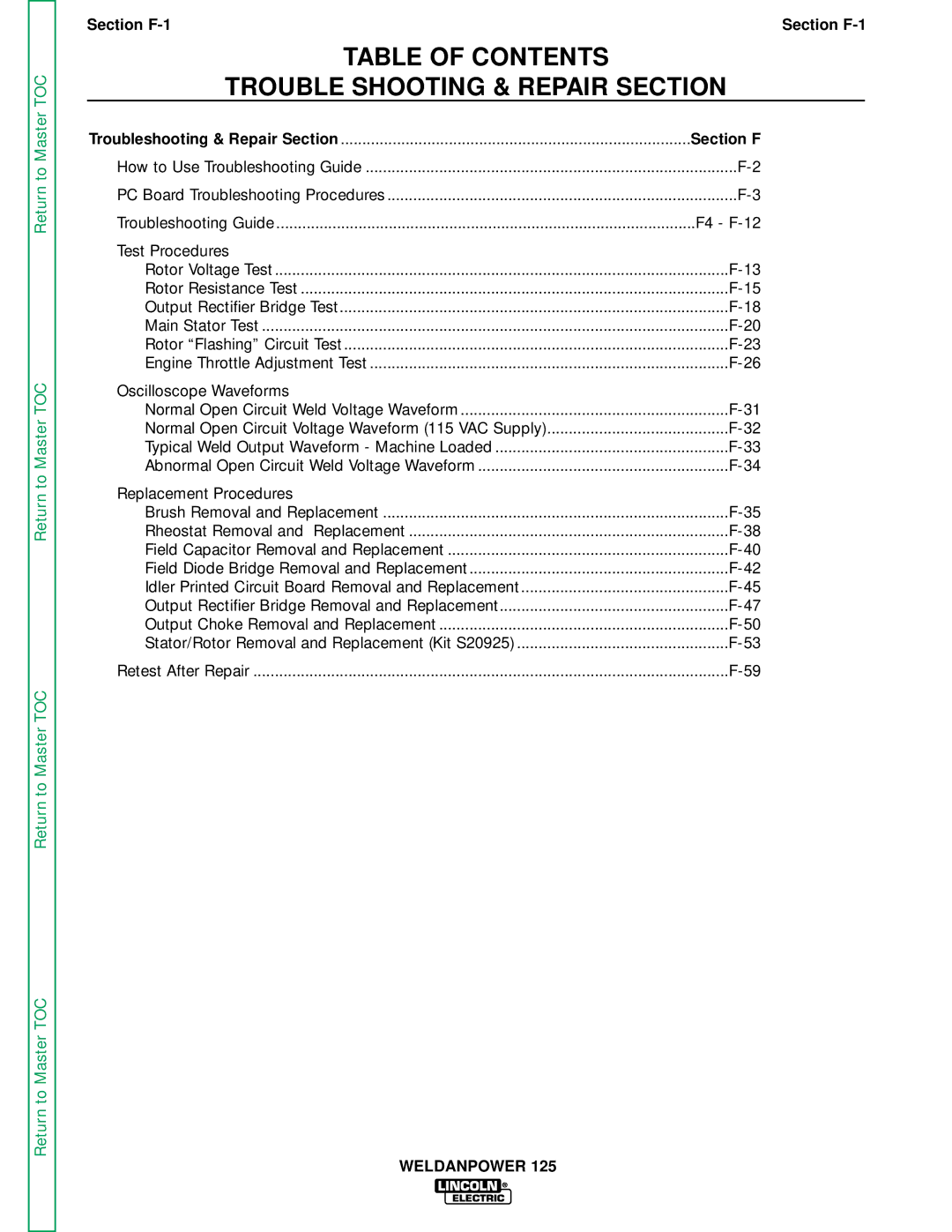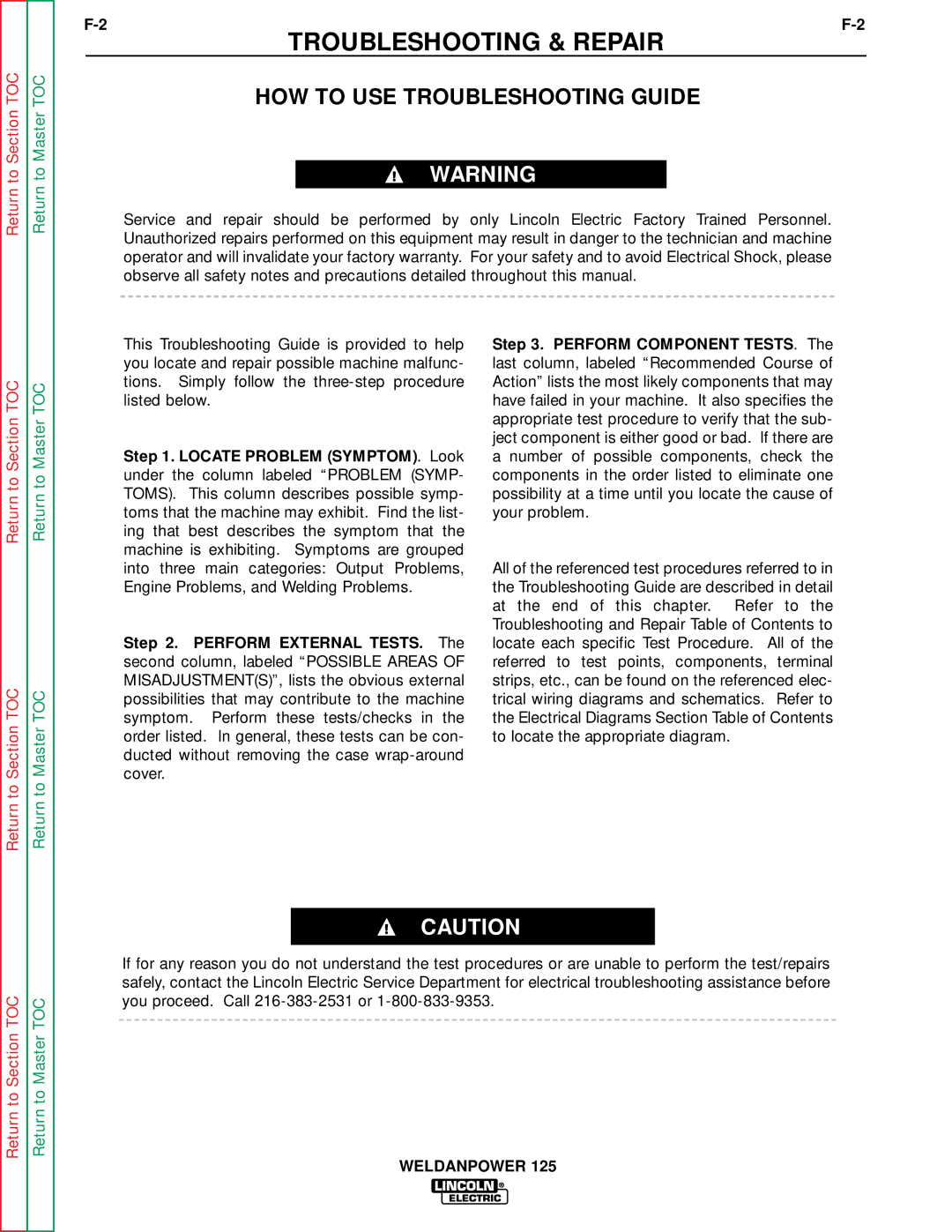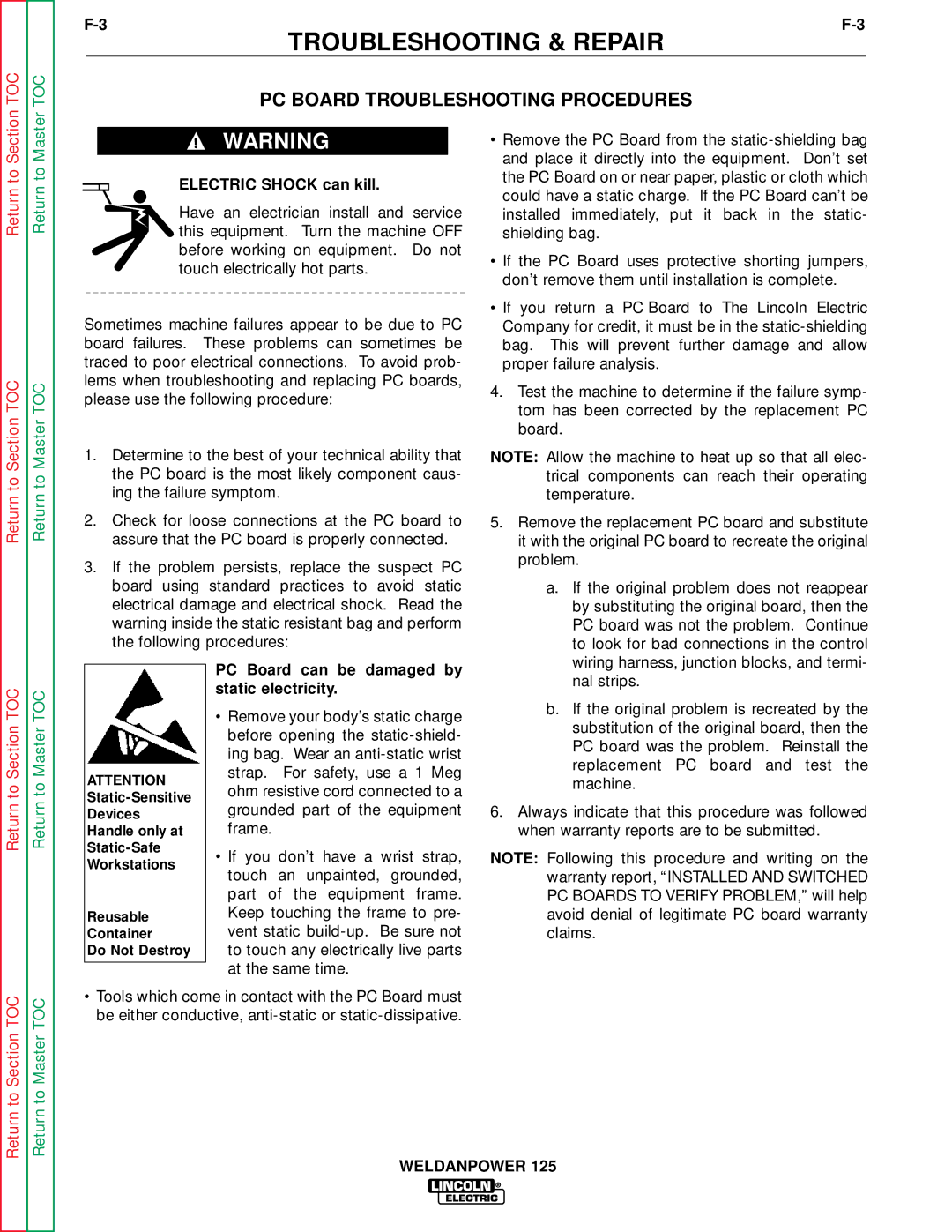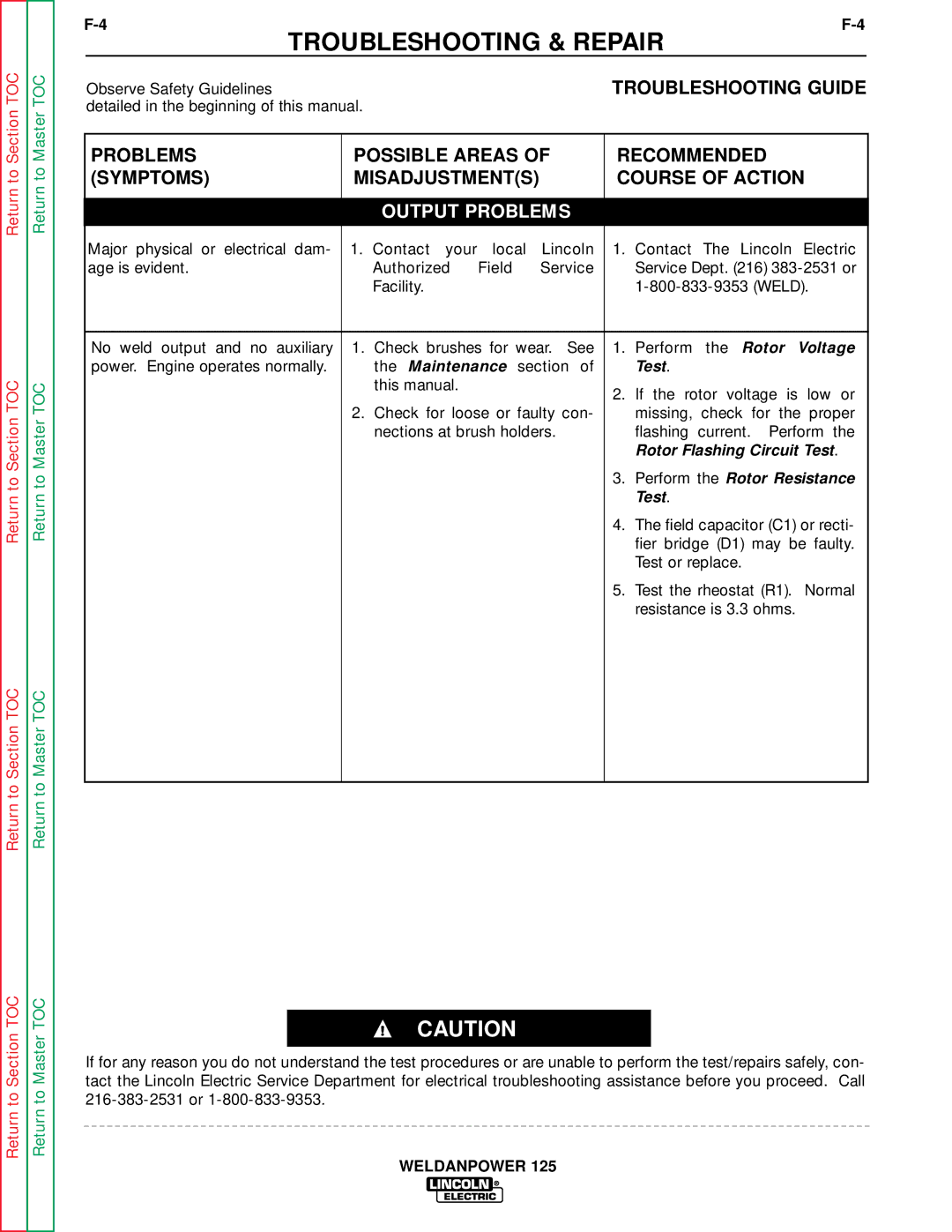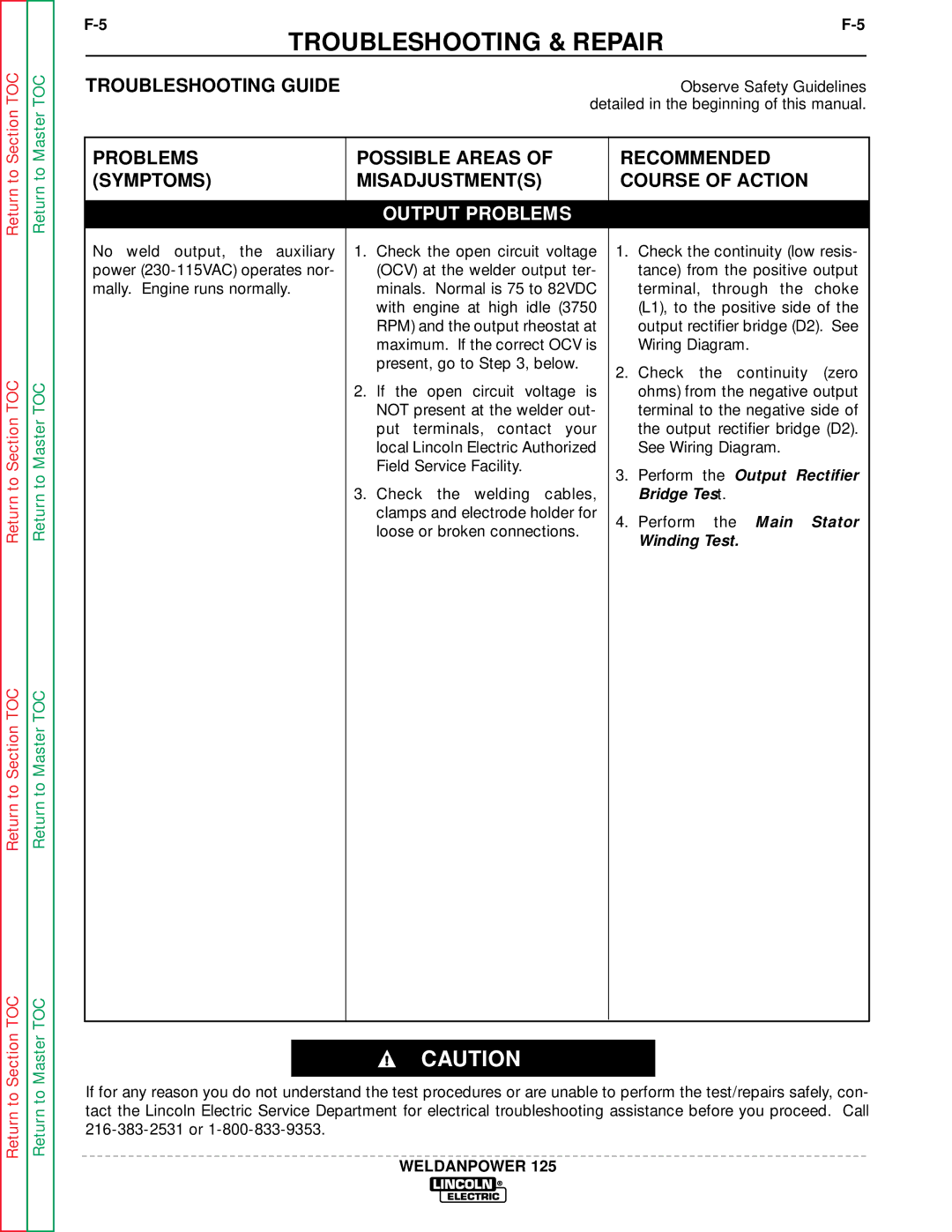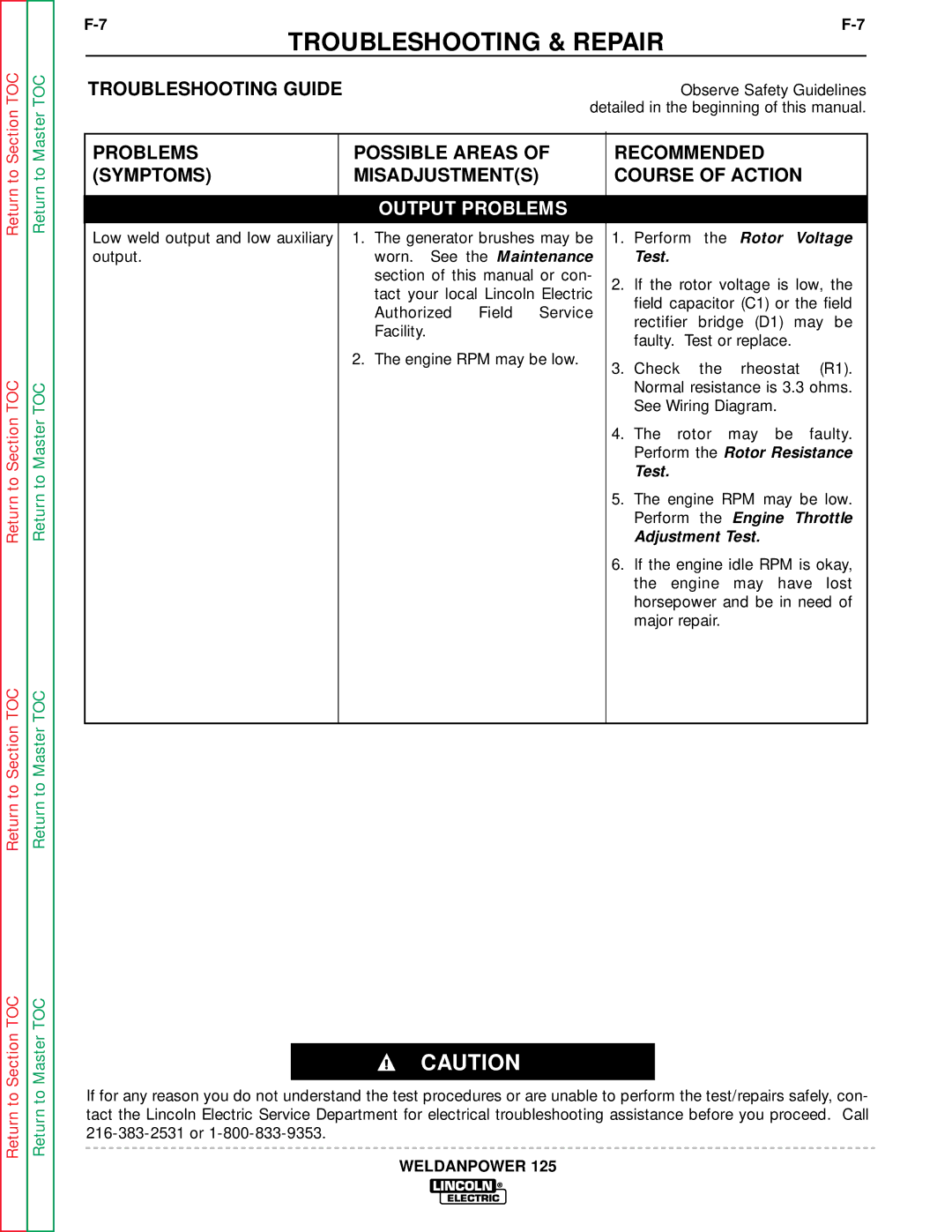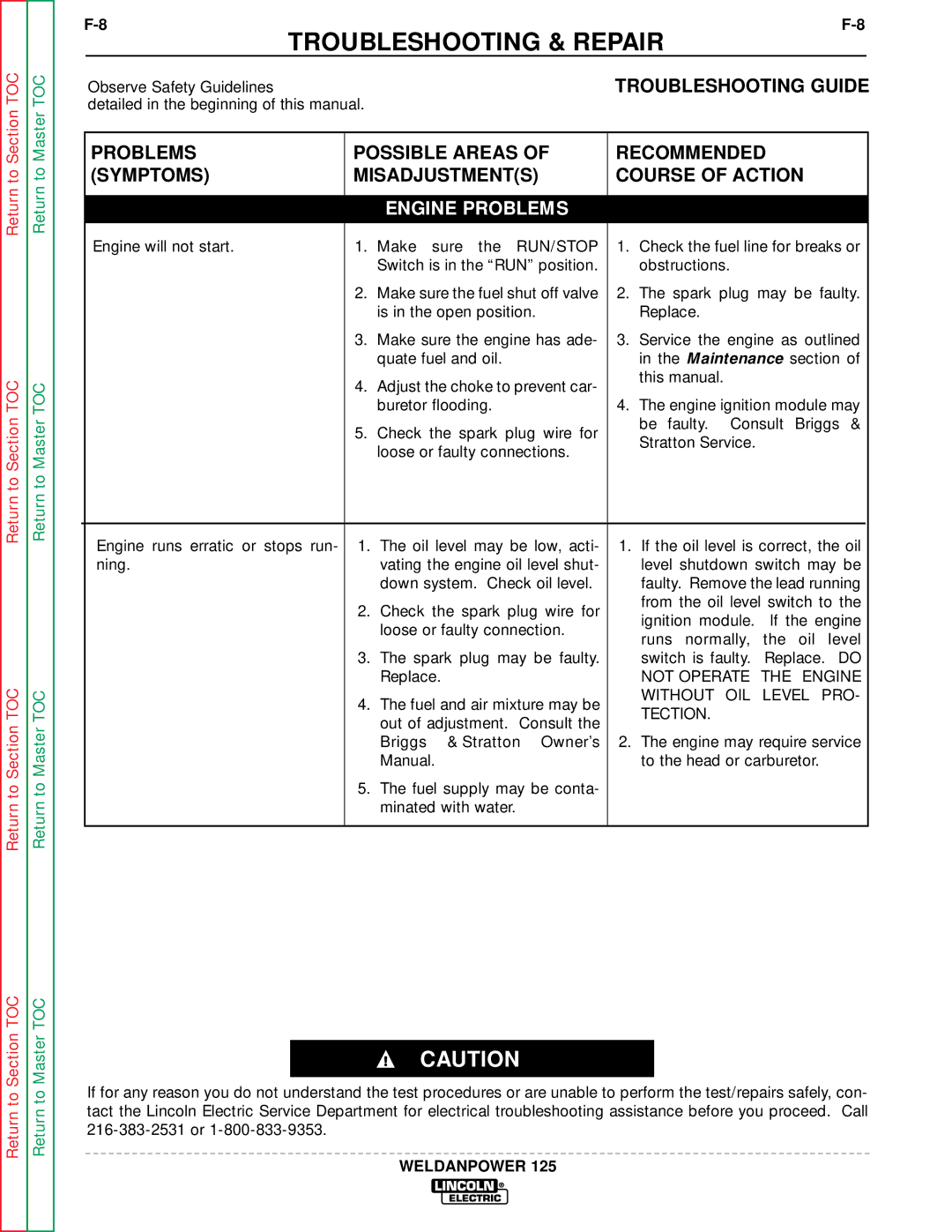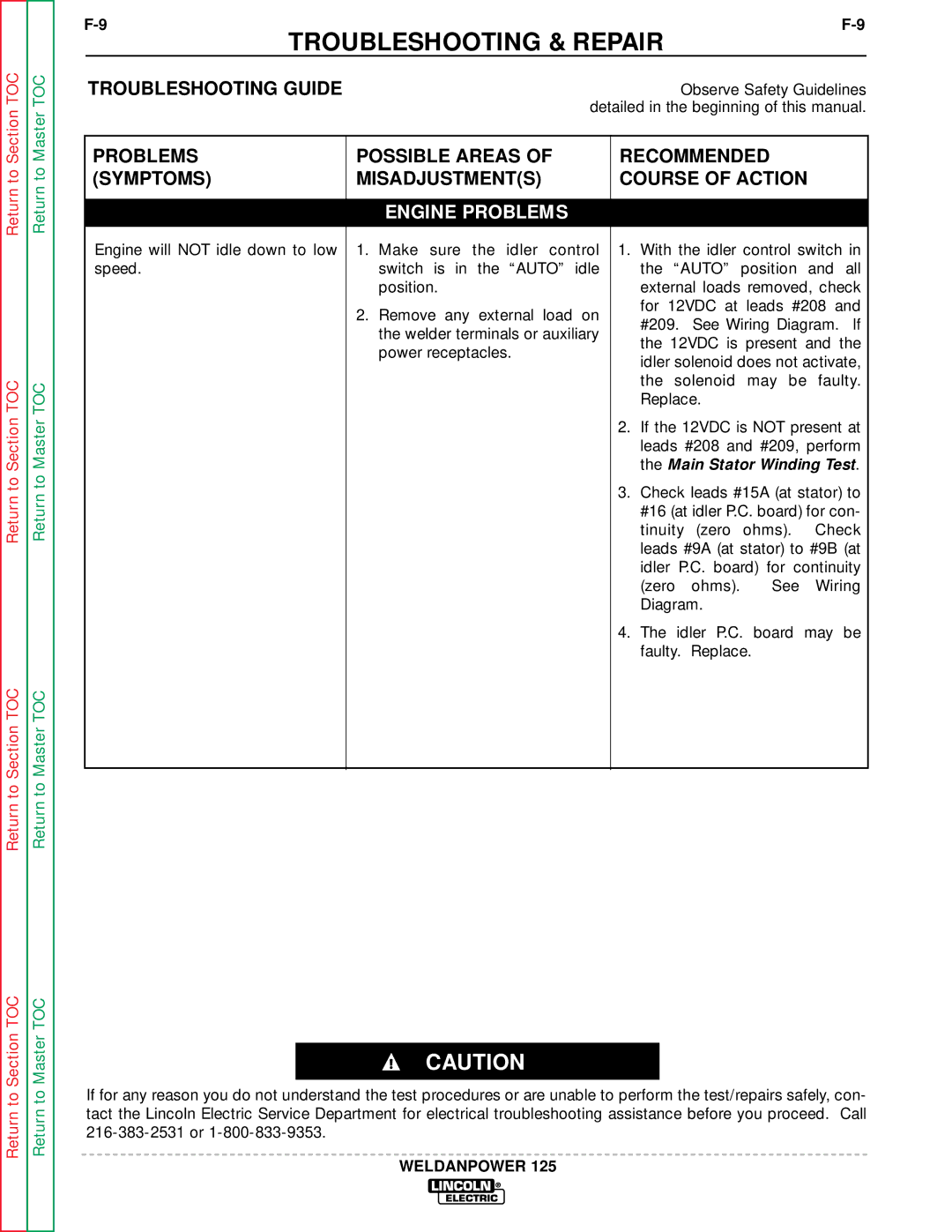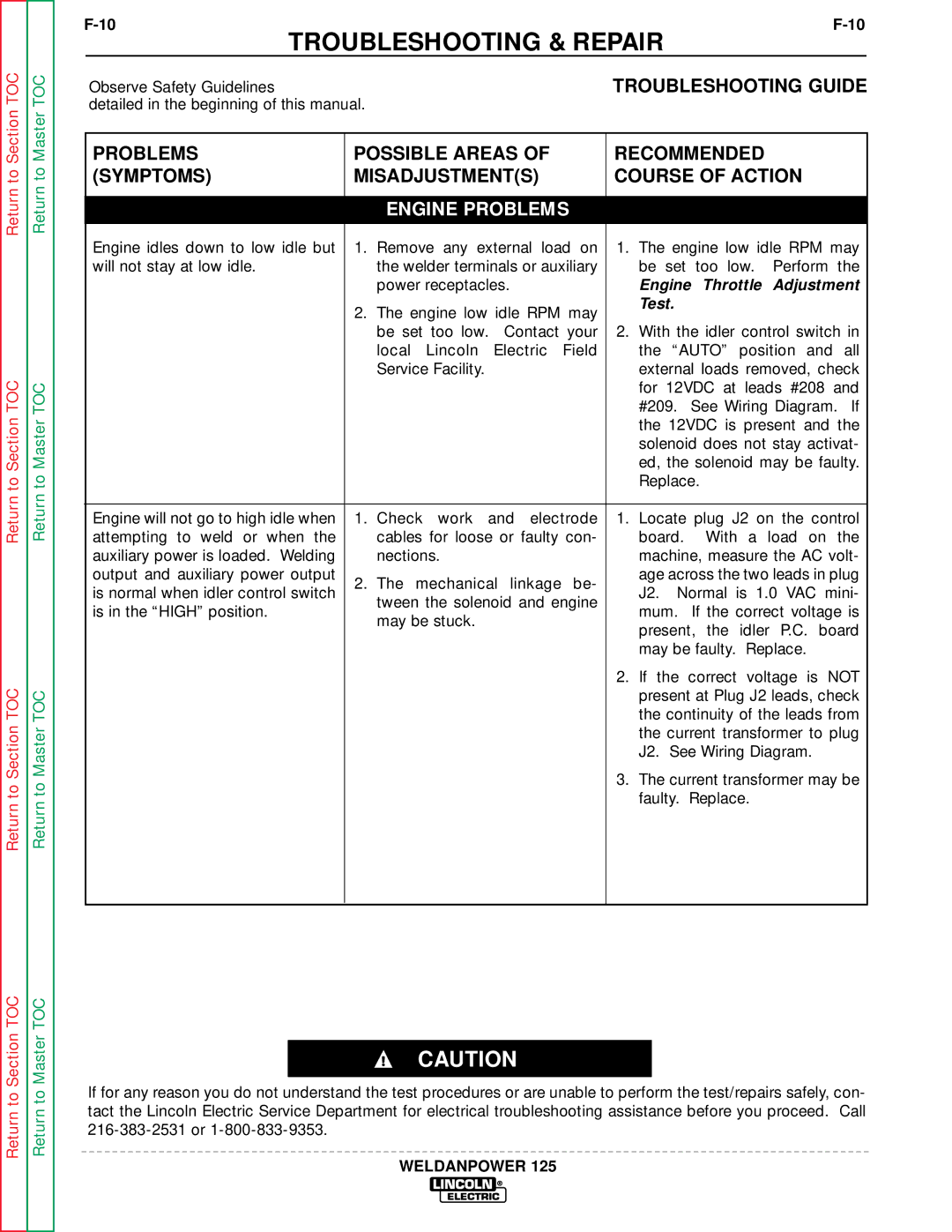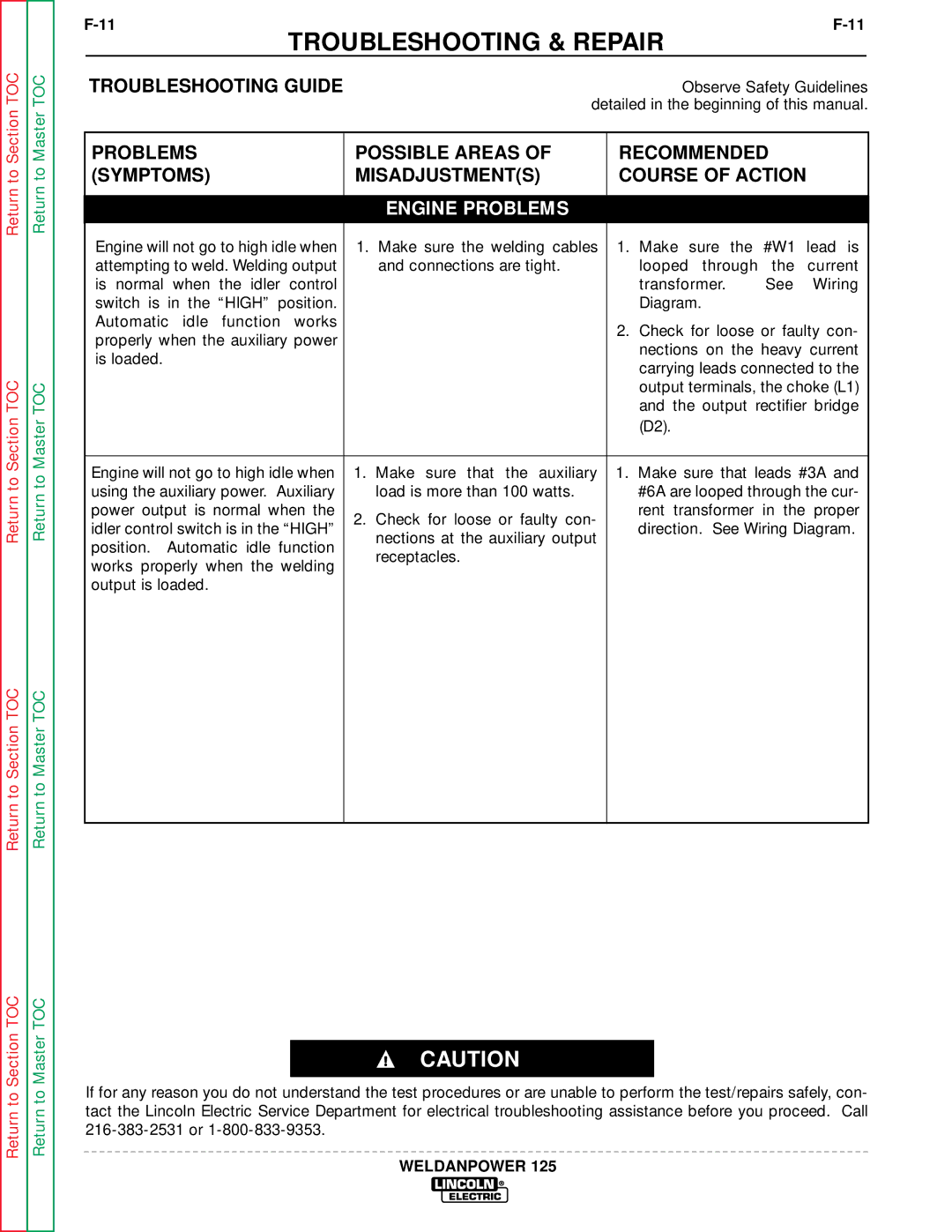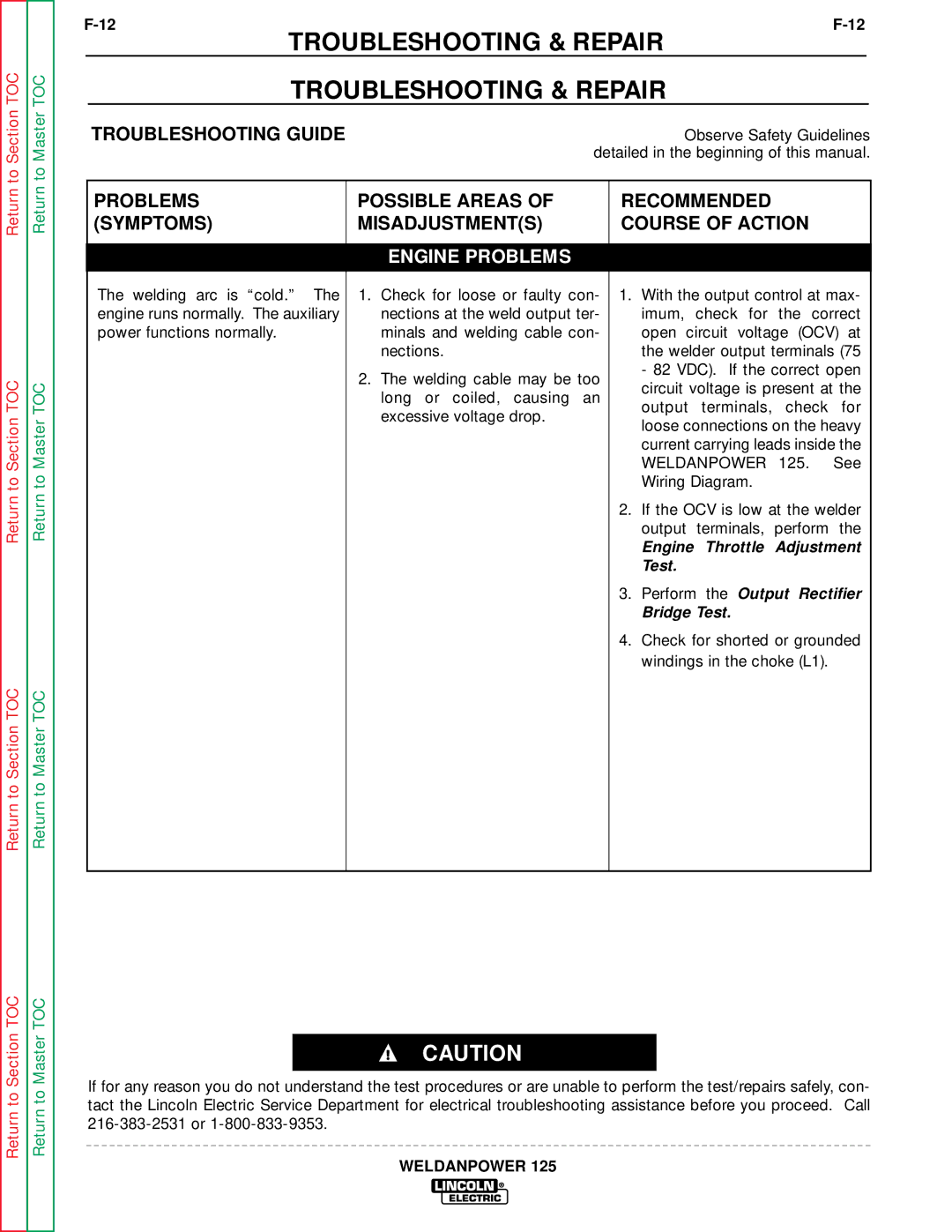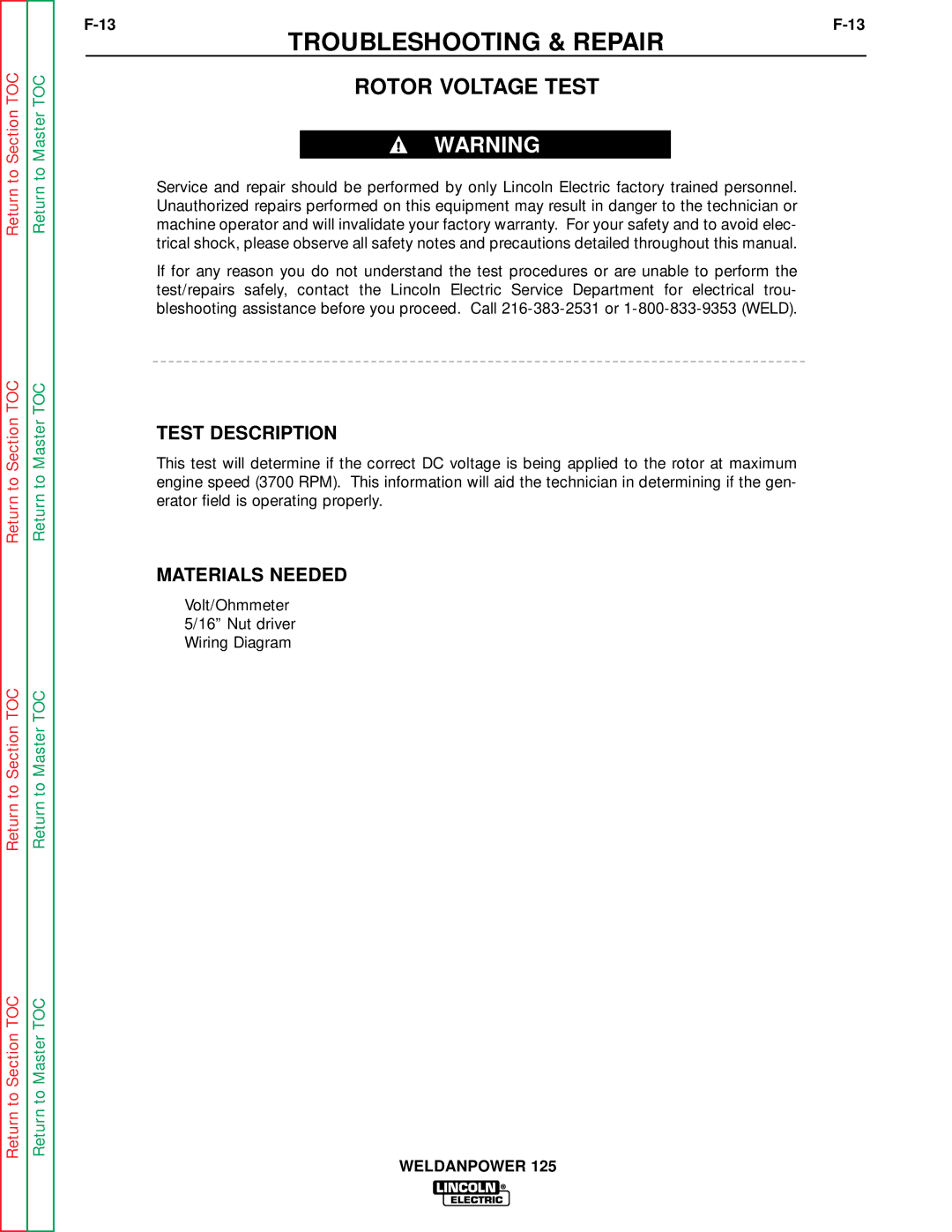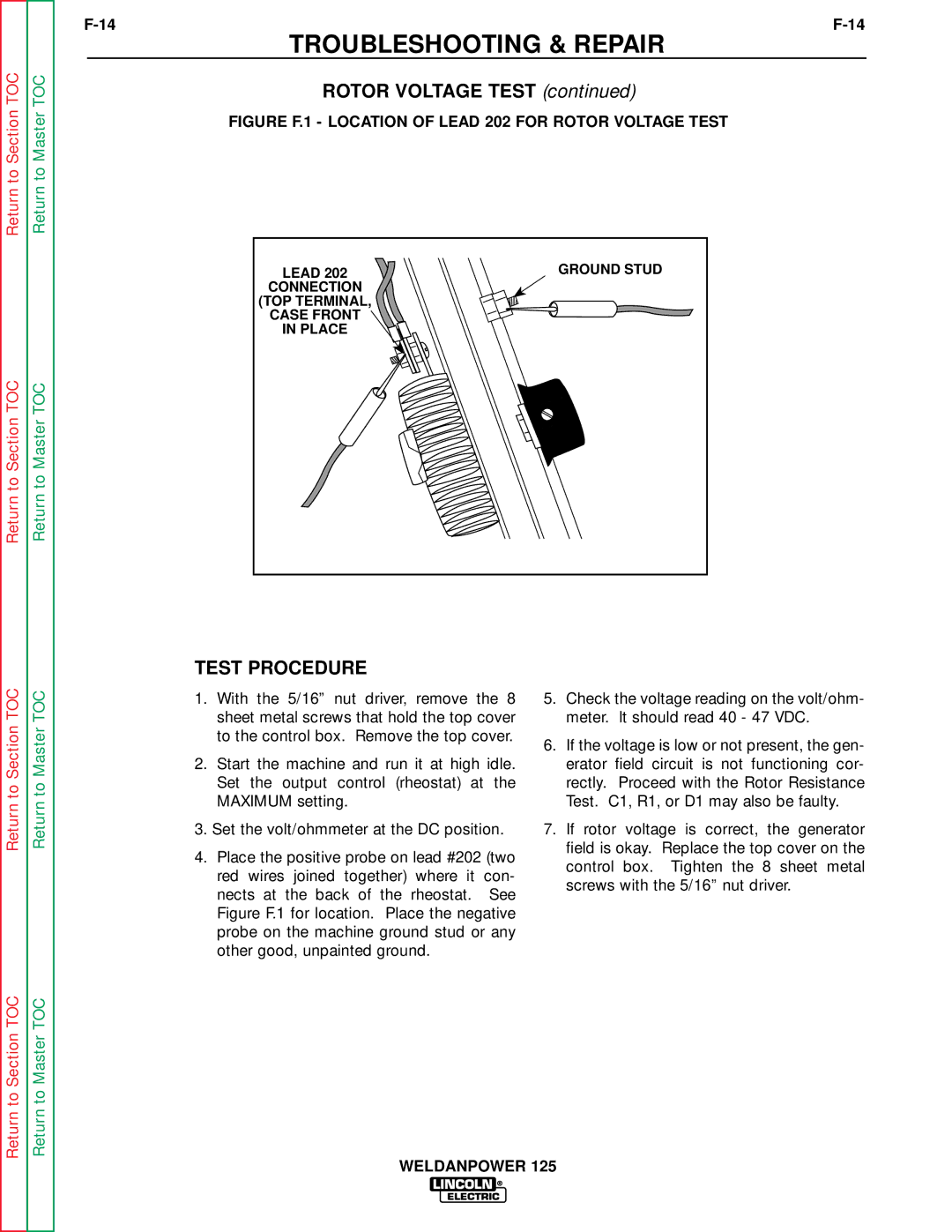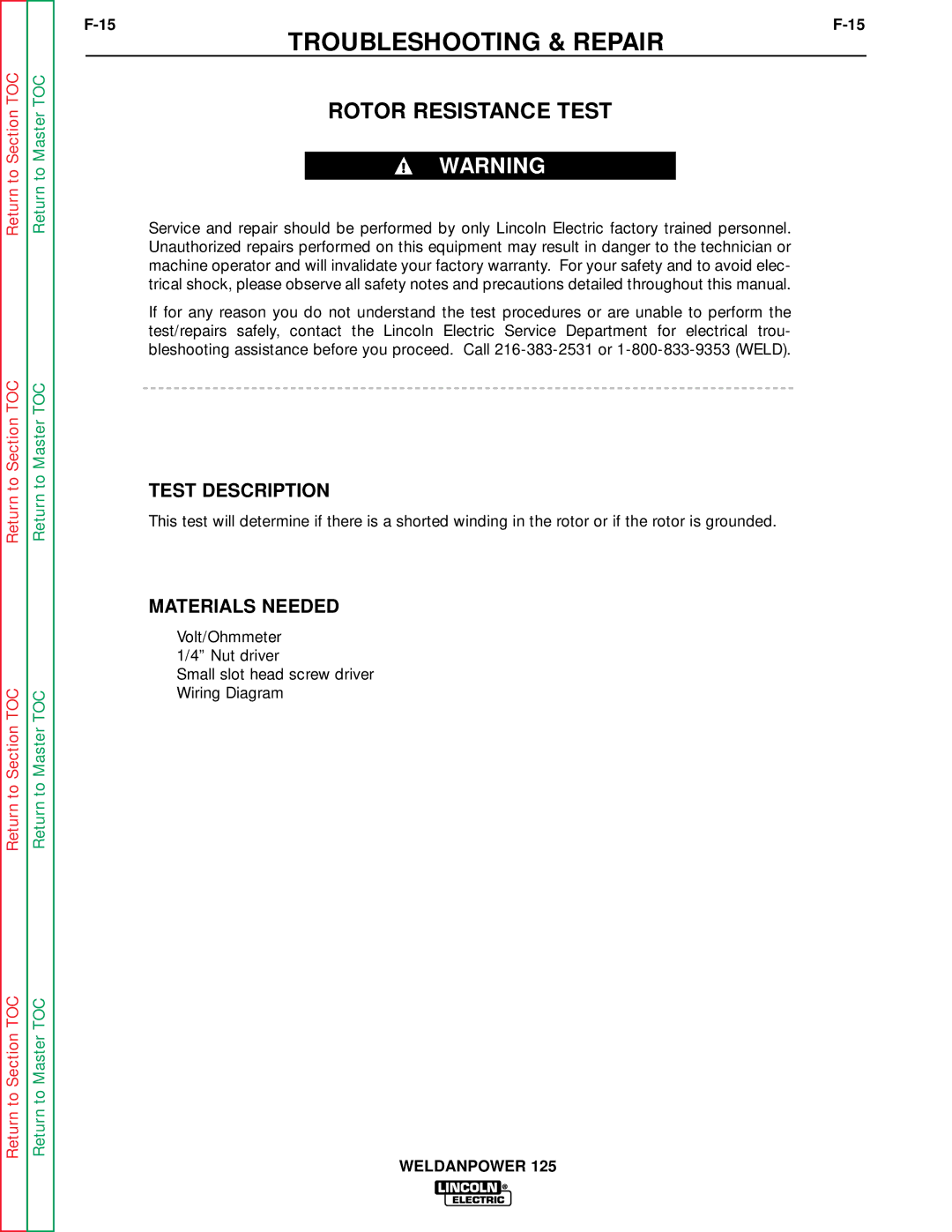MAINTENANCE
Return to Section TOC
Return to Section TOC
Return to Section TOC
Return to Section TOC
Return to Master TOC
Return to Master TOC
Return to Master TOC
Return to Master TOC
SAFETY PRECAUTIONS
WARNING
•Have qualified personnel do all maintenance and troubleshooting work.
•Turn the engine off before working inside the machine.
•Remove guards only when necessary to perform maintenance and replace them when the mainte- nance requiring their removal is complete.
•If guards are missing from the machine, get replace- ments from a Lincoln Distributor.
Read the Safety Precautions in the front of this manu- al and in the Briggs & Stratton Owner’s Manual before working on the WELDANPOWER 125.
Keep all equipment safety guards, covers, and devices in position and in good repair. Keep your hands, hair, clothing, and tools away from the recoil housing, fans, and all other moving parts when starting, operating, or repairing this machine.
ROUTINE AND PERIODIC
MAINTENANCE
ENGINE MAINTENANCE
CAUTION
To prevent the engine from accidentally starting, dis- connect the spark plug lead before servicing the engine.
See Table D.1 for a summary of maintenance intervals for the items listed below. Follow either the hourly or the calendar intervals, whichever come first. More fre- quent service may be required, depending on your specific application and operating conditions. Table D.2 shows engine maintenance replacement parts and numbers.
OIL: Check the oil level after every 5 hours of operation or daily. BE SURE TO MAINTAIN THE OIL LEVEL.
Change the oil the first time after 5 hours of operation. Then, under normal operating conditions, change the oil after every 50 hours or once a year, whichever occurs first. If the engine is operated under heavy load or in high ambient temperatures, change the oil every 25 hours.
Drain the oil from the drain plug located on the engine bottom, as shown in Figure D.1. Refill through the oil fill until the oil reaches the FULL mark on the dipstick. See Figure D.2. Use SAE
FIGURE D.1 - OIL DRAIN AND
REFILL LOCATION
FIGURE D.2 - OIL CHECK PROCEDURE
Do not screw in | Fill to FULL | Tighten dipstick |
dipstick to | mark on dipstick | firmly before |
check oil | - recheck | starting |
|
|
|
FUEL: At the end of each day’s use, refill the fuel tank to minimize moisture conden- sation and dirt contamination in the fuel line.
WELDANPOWER 125