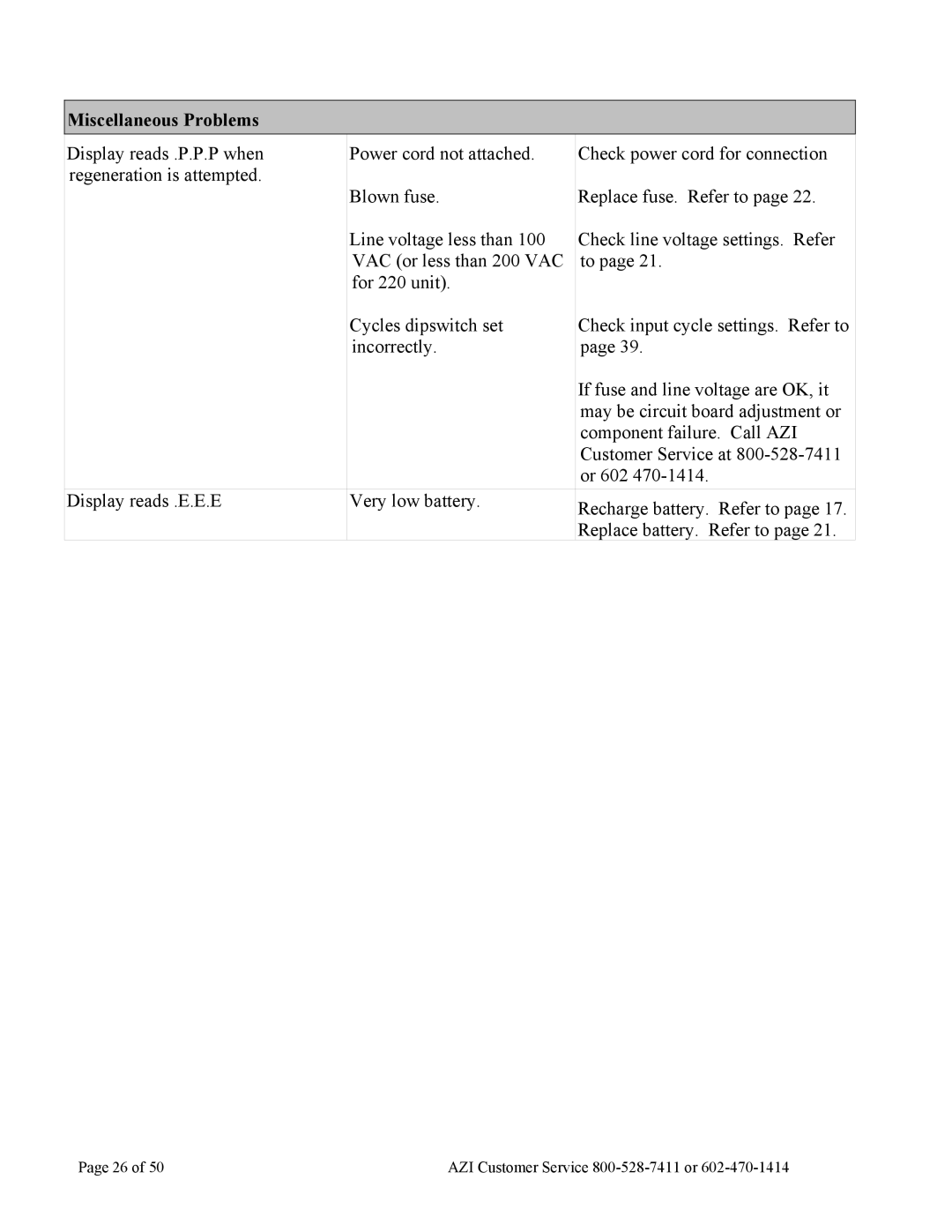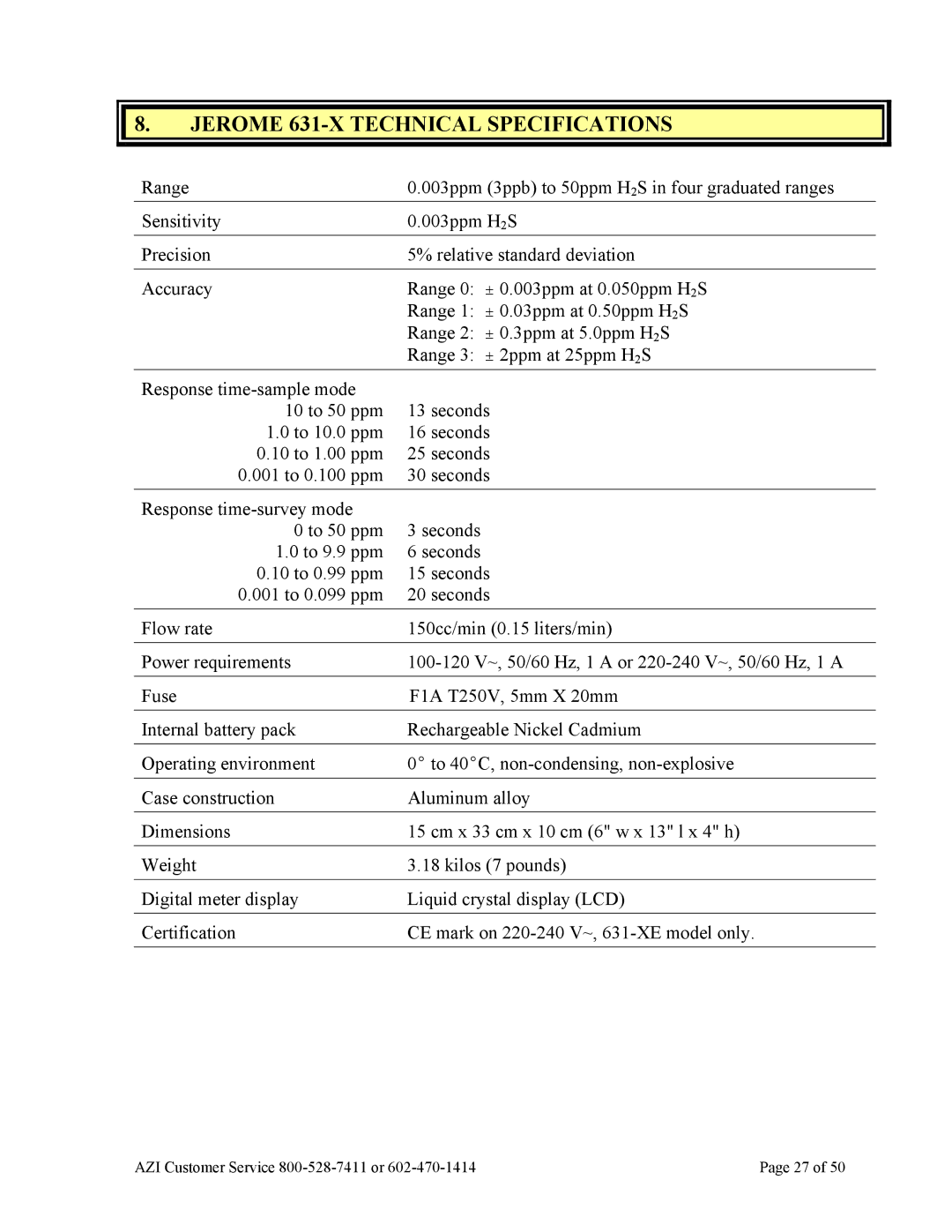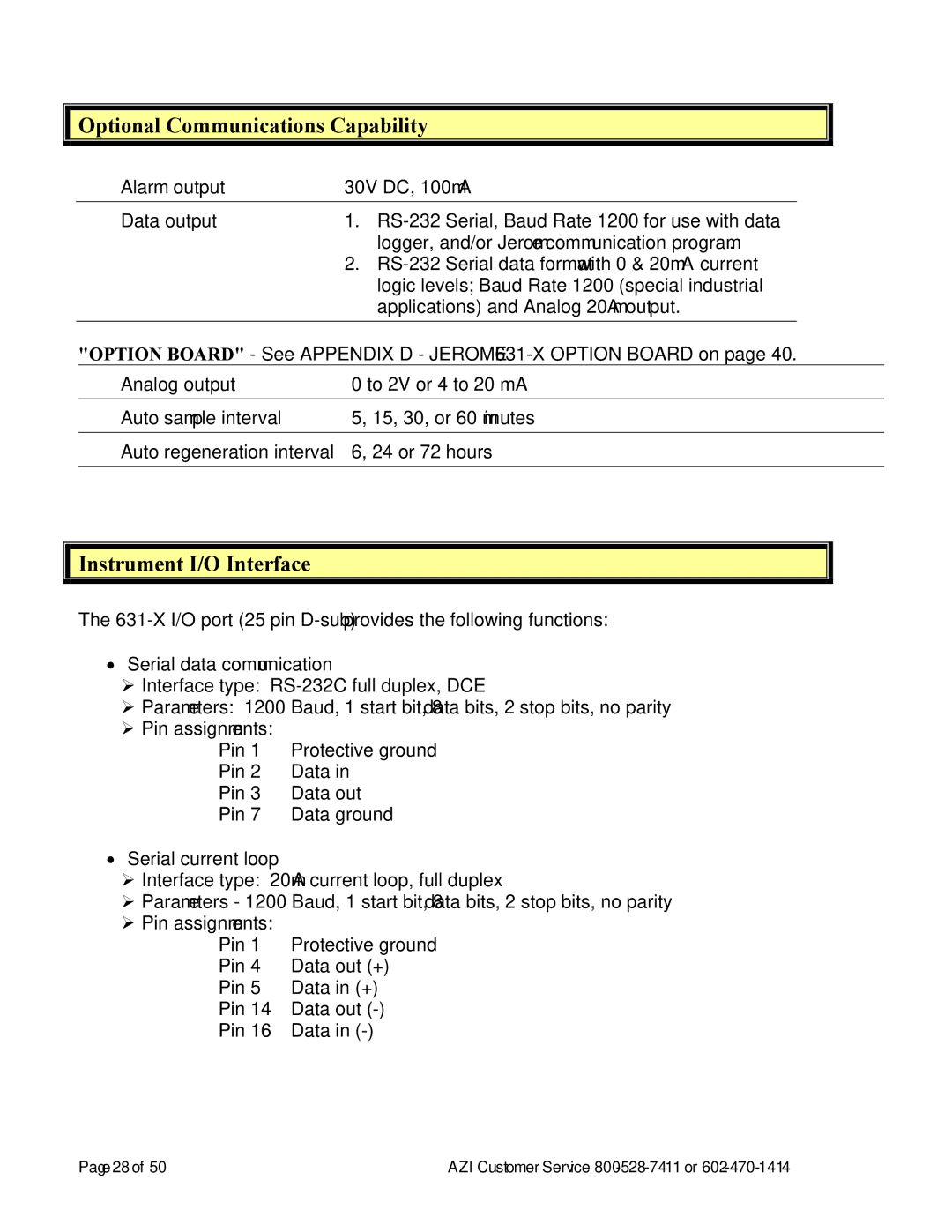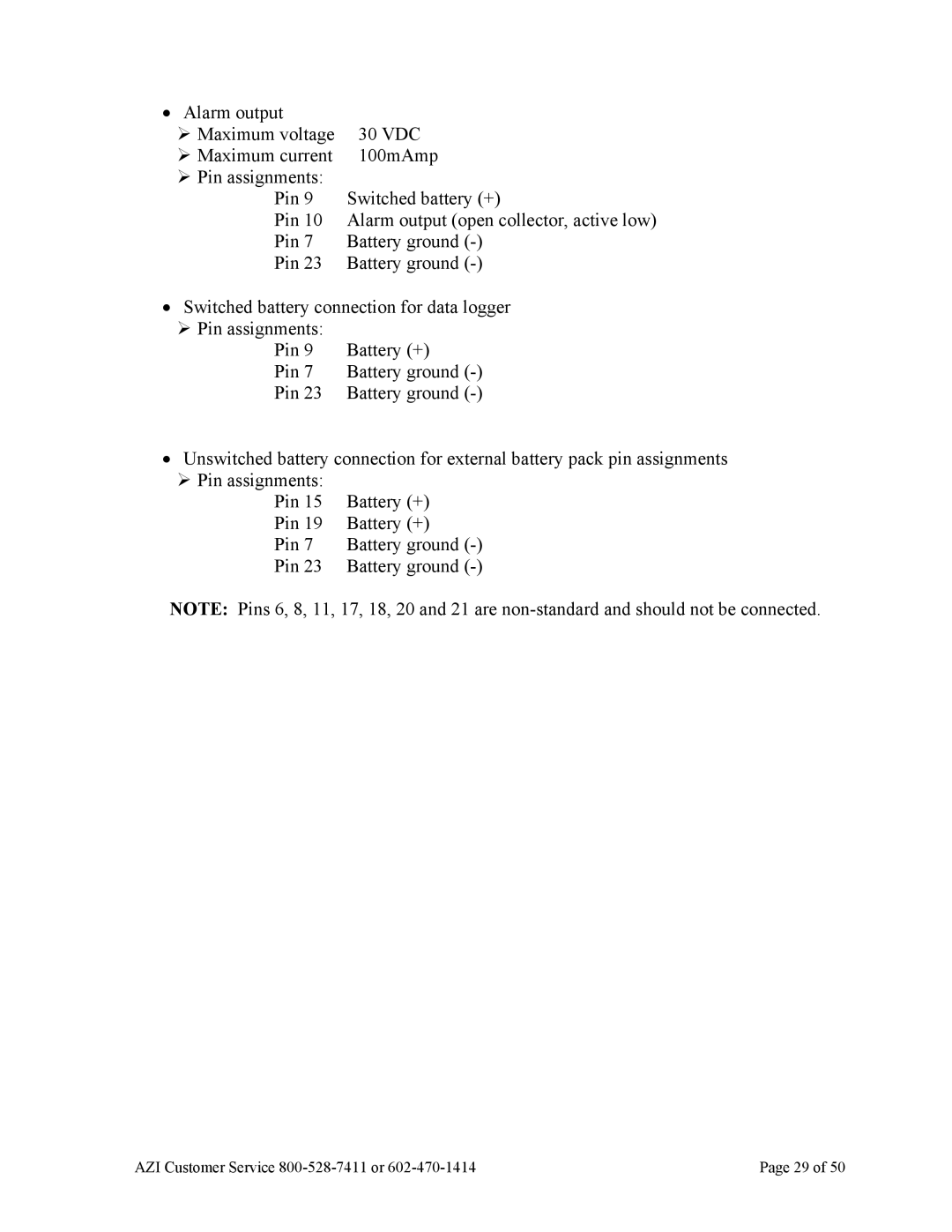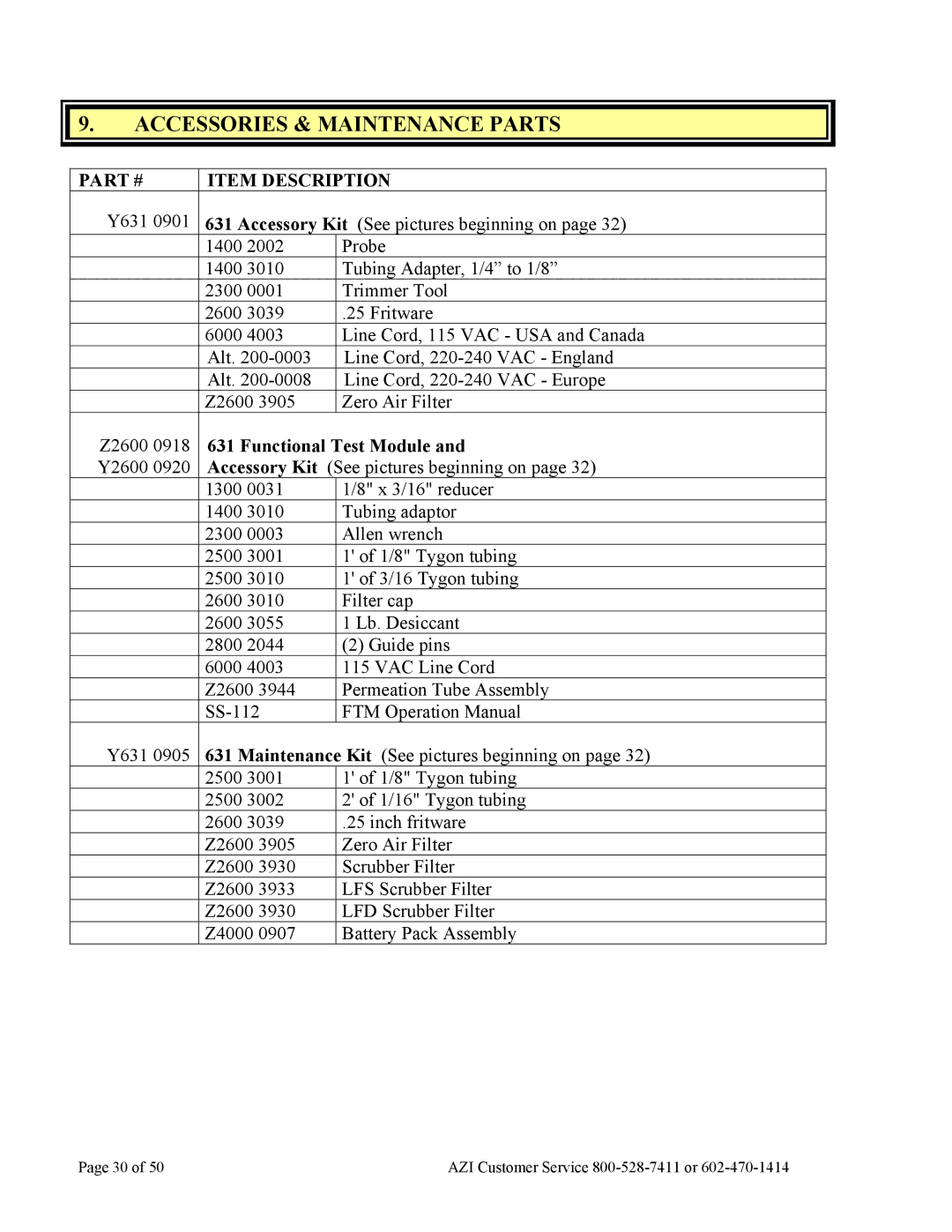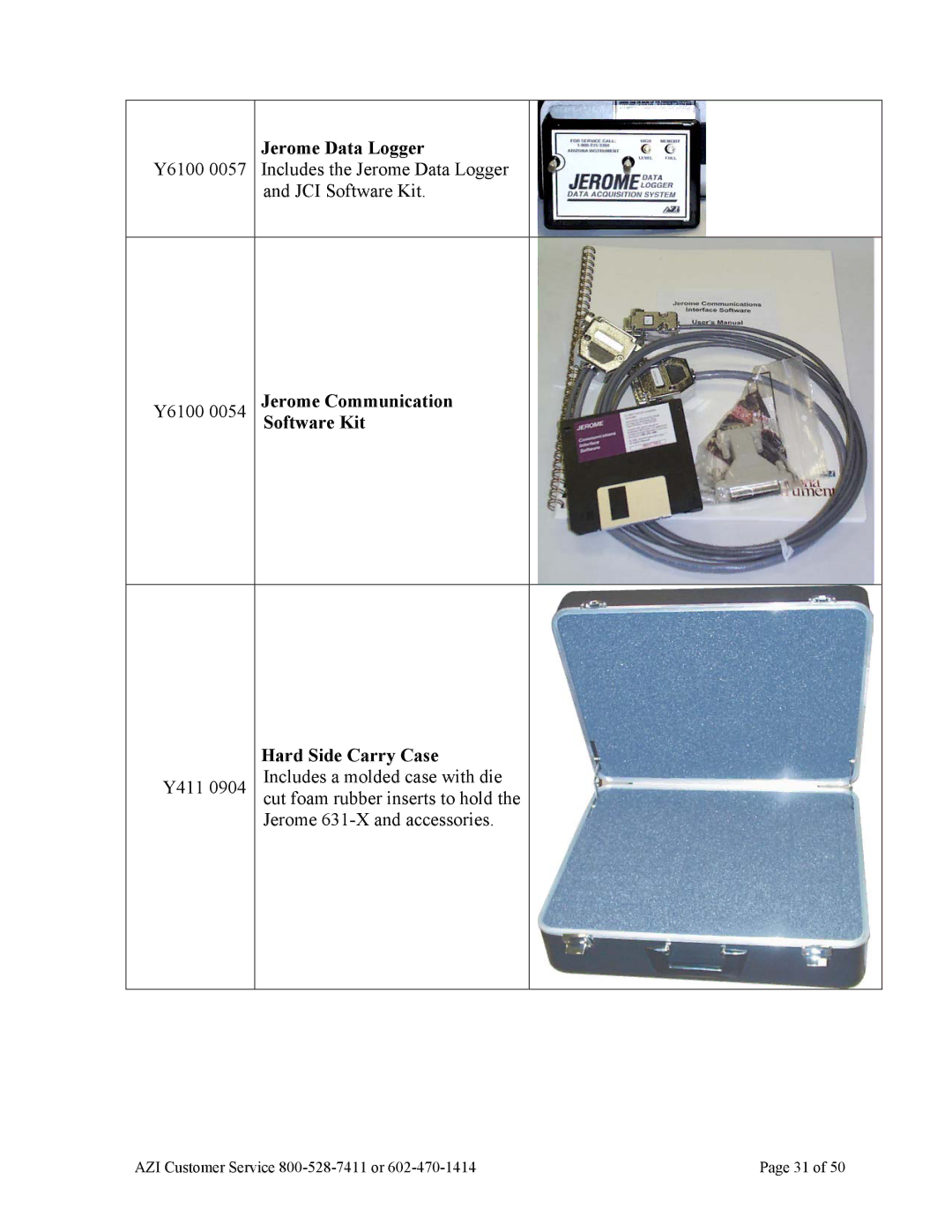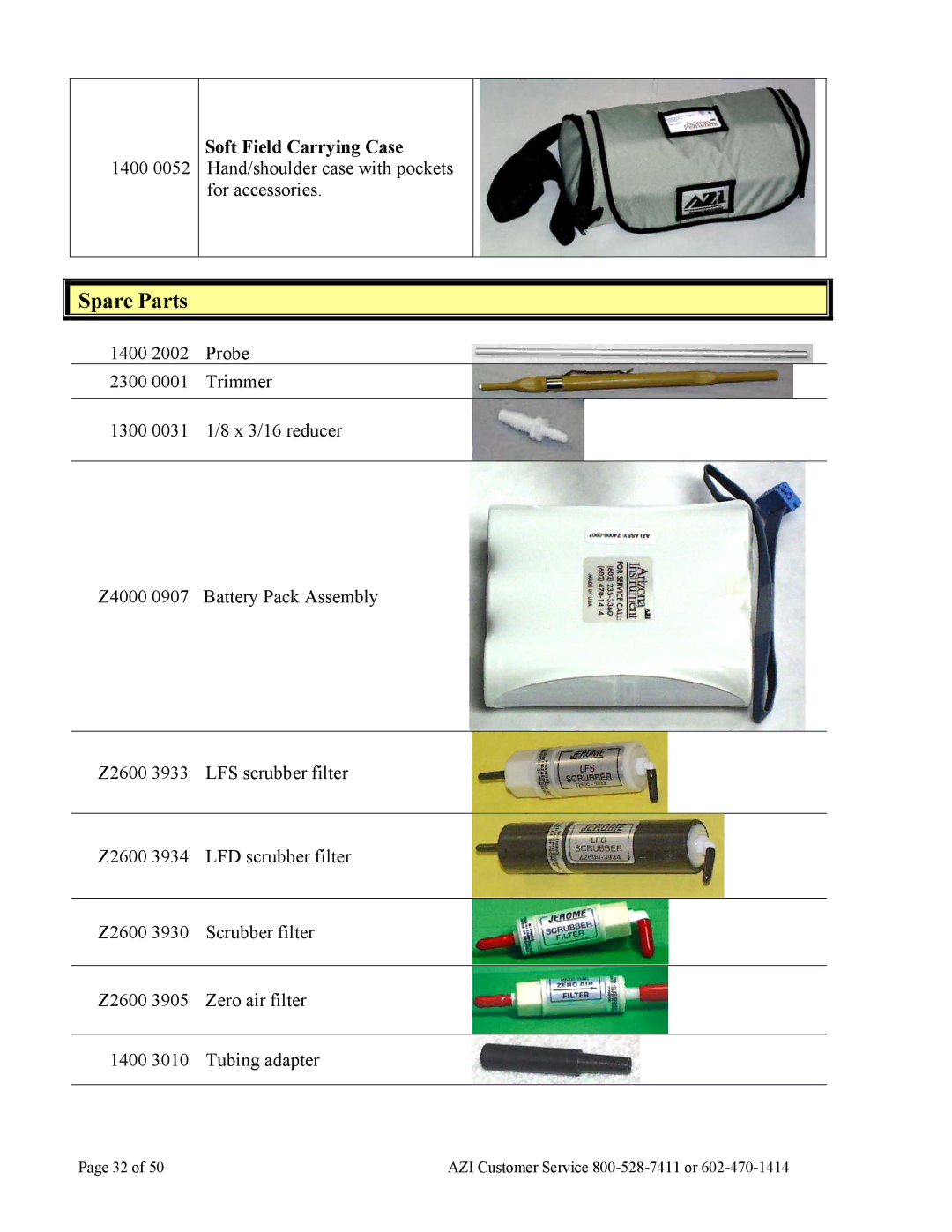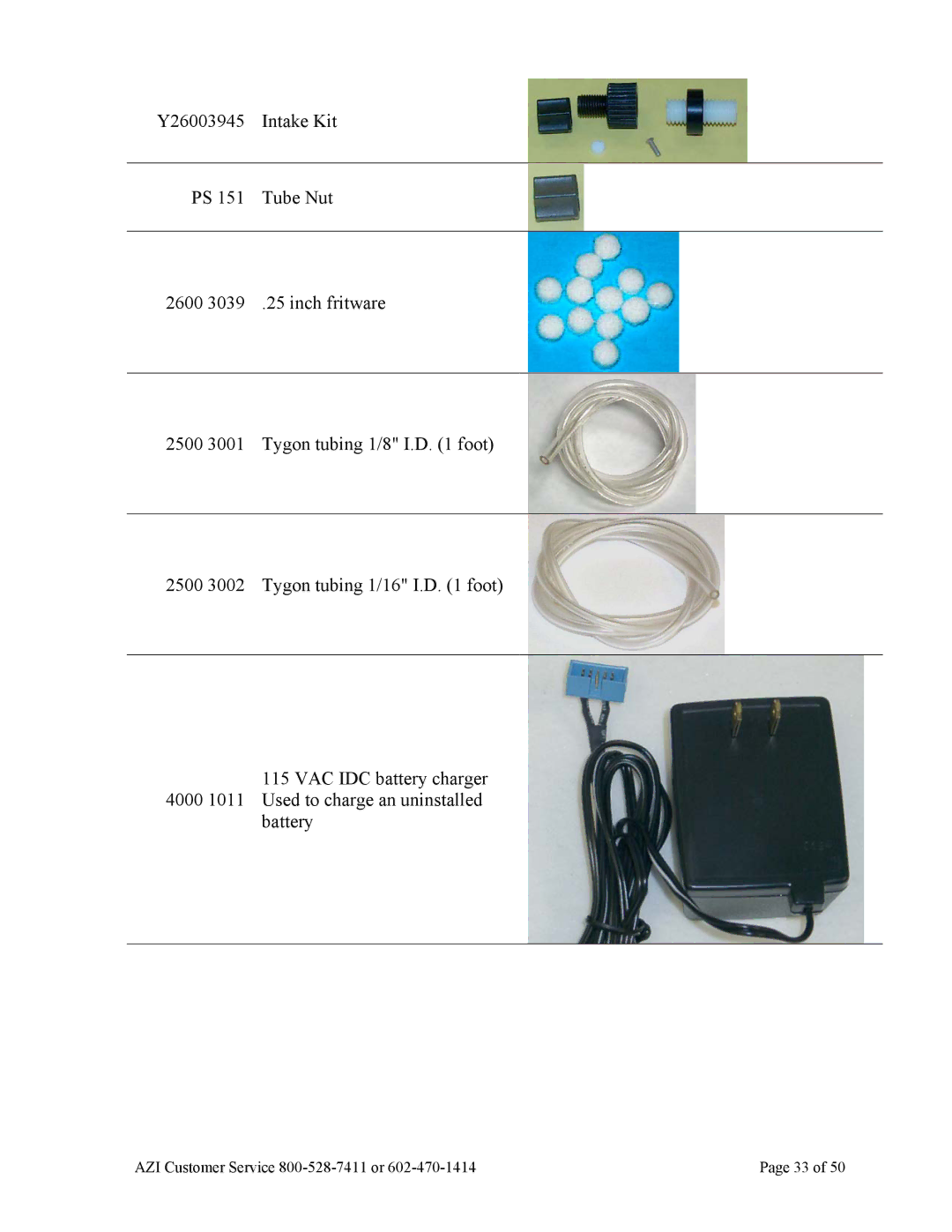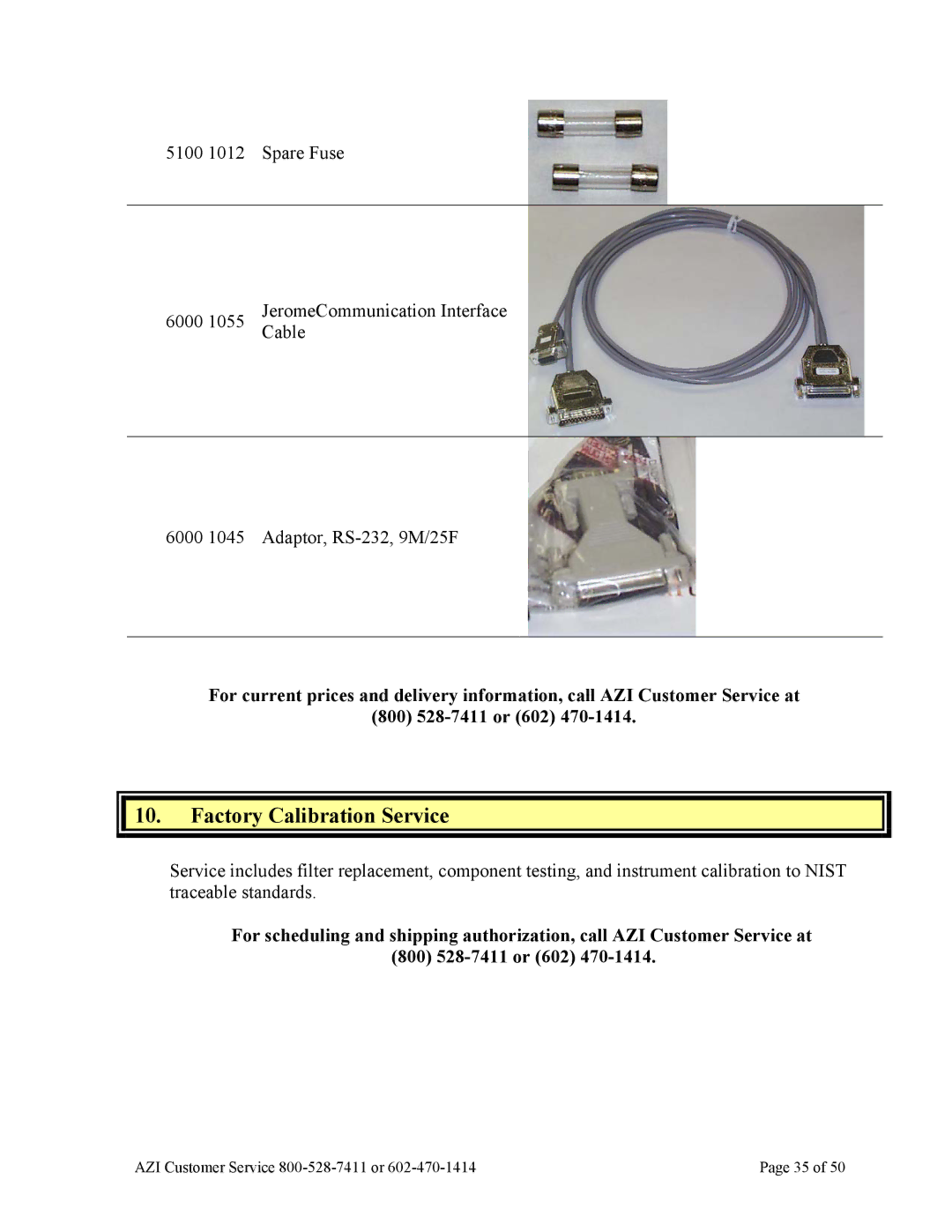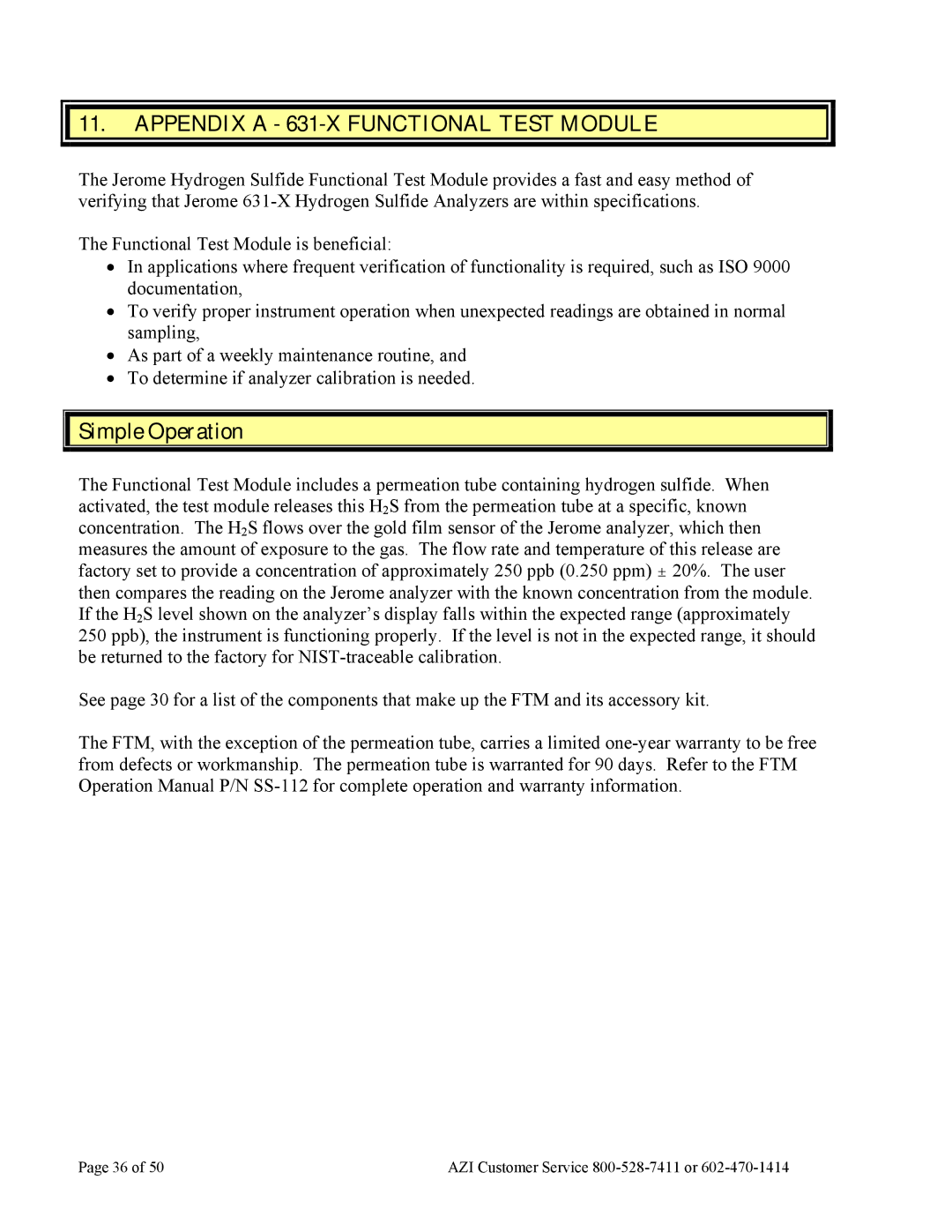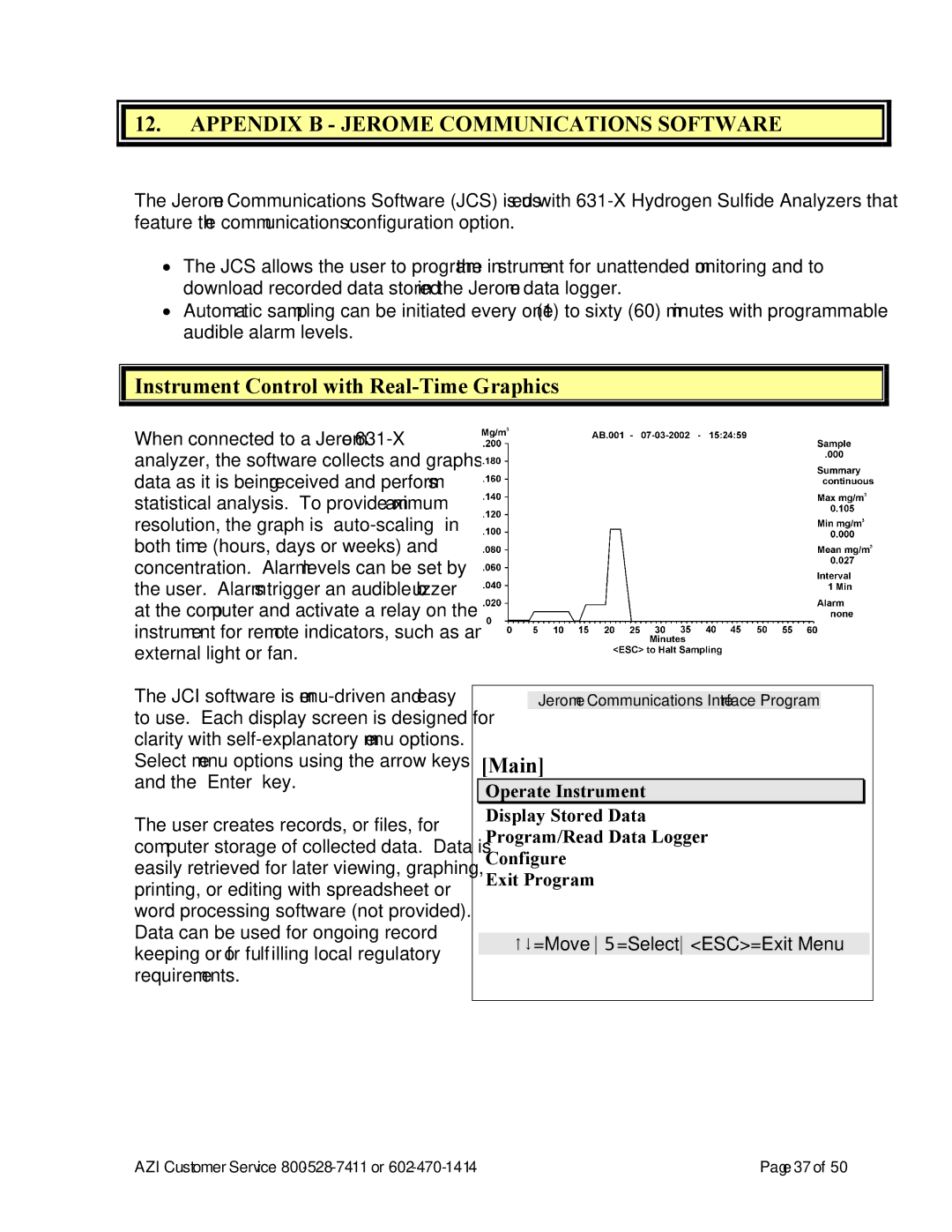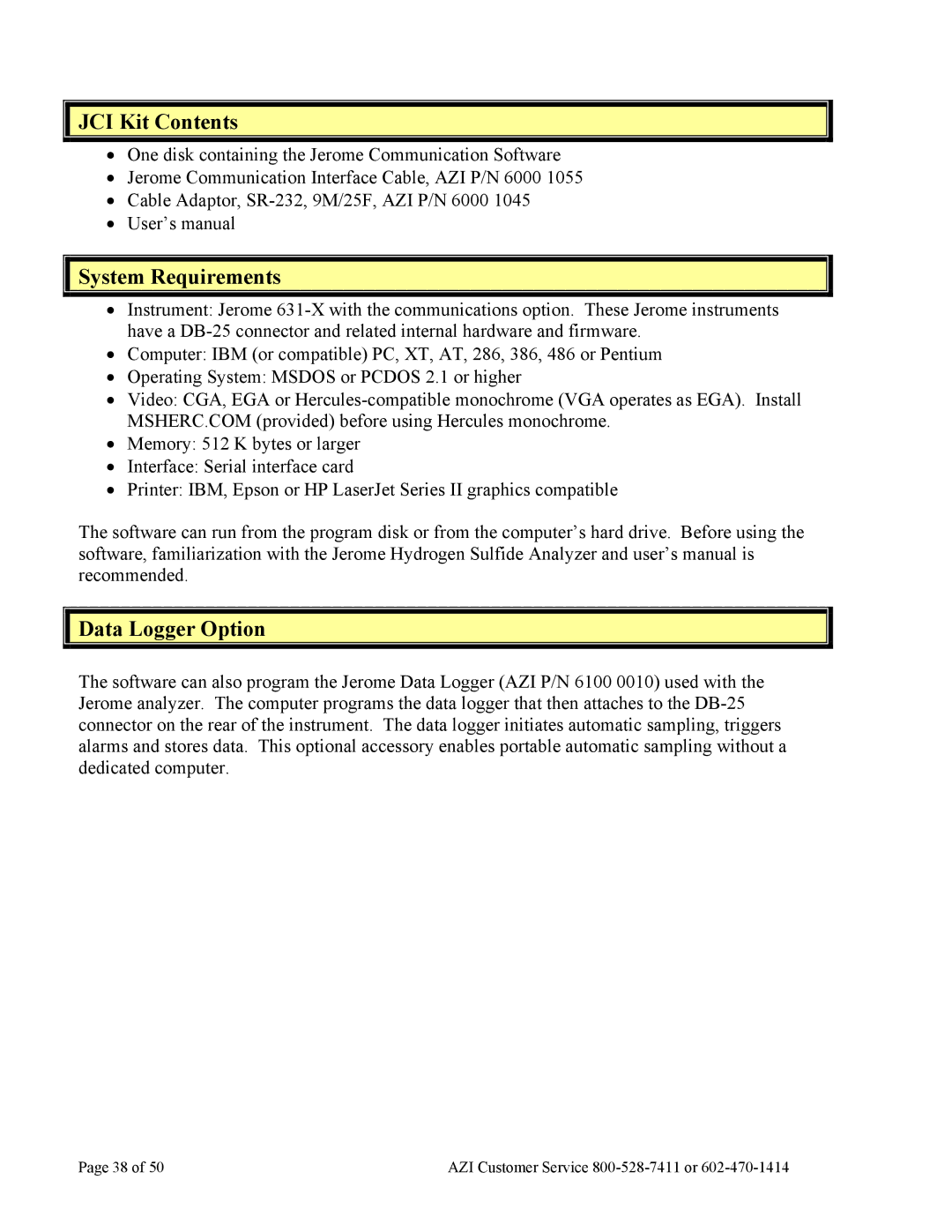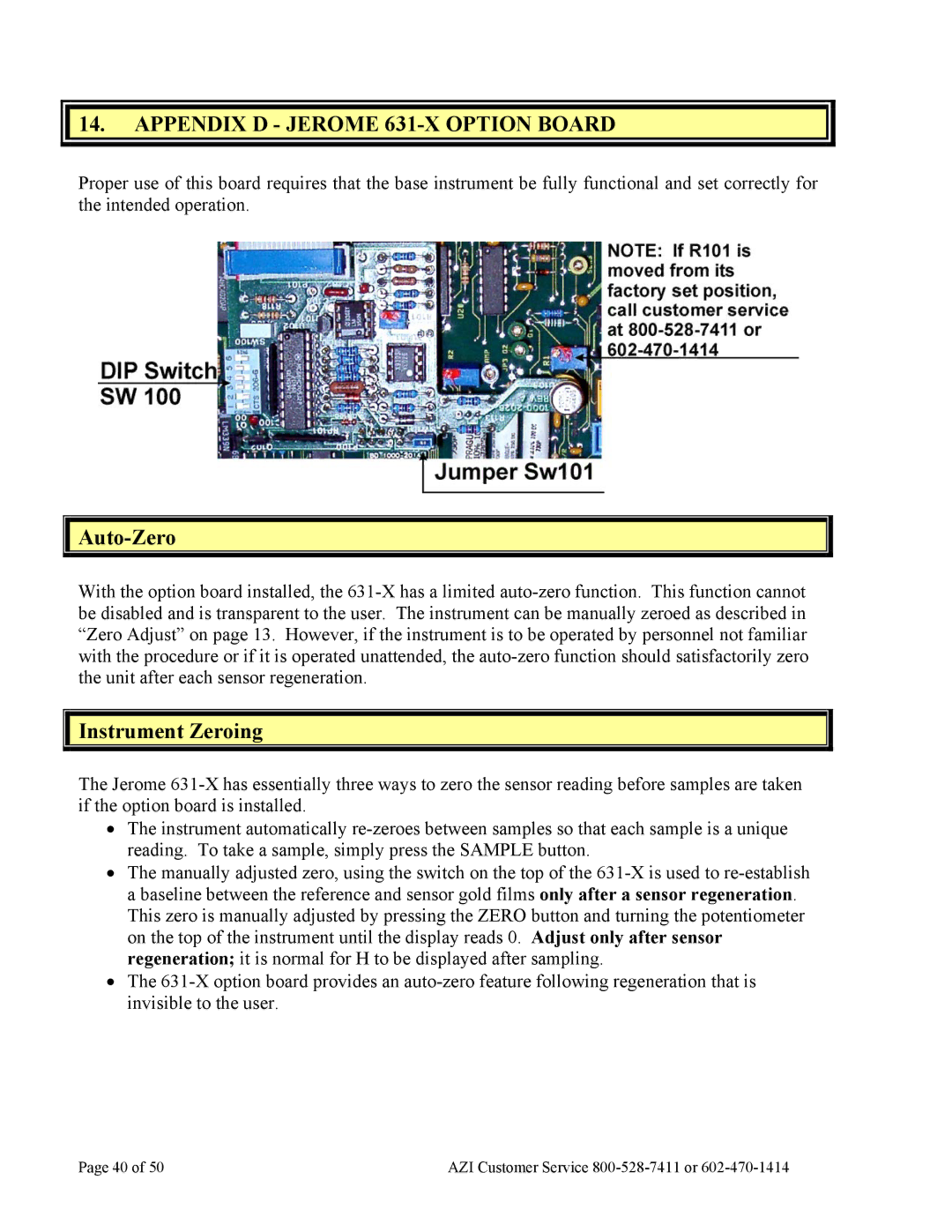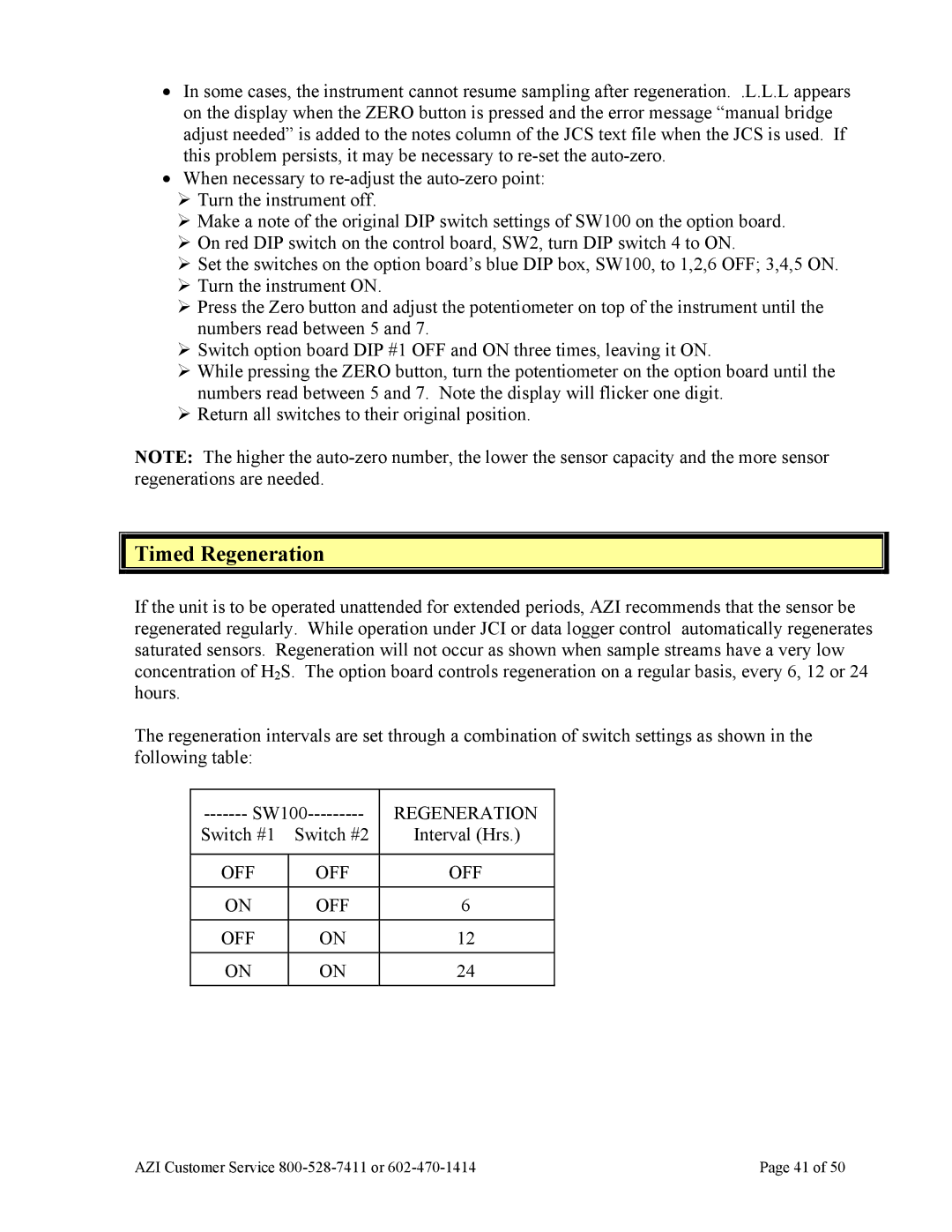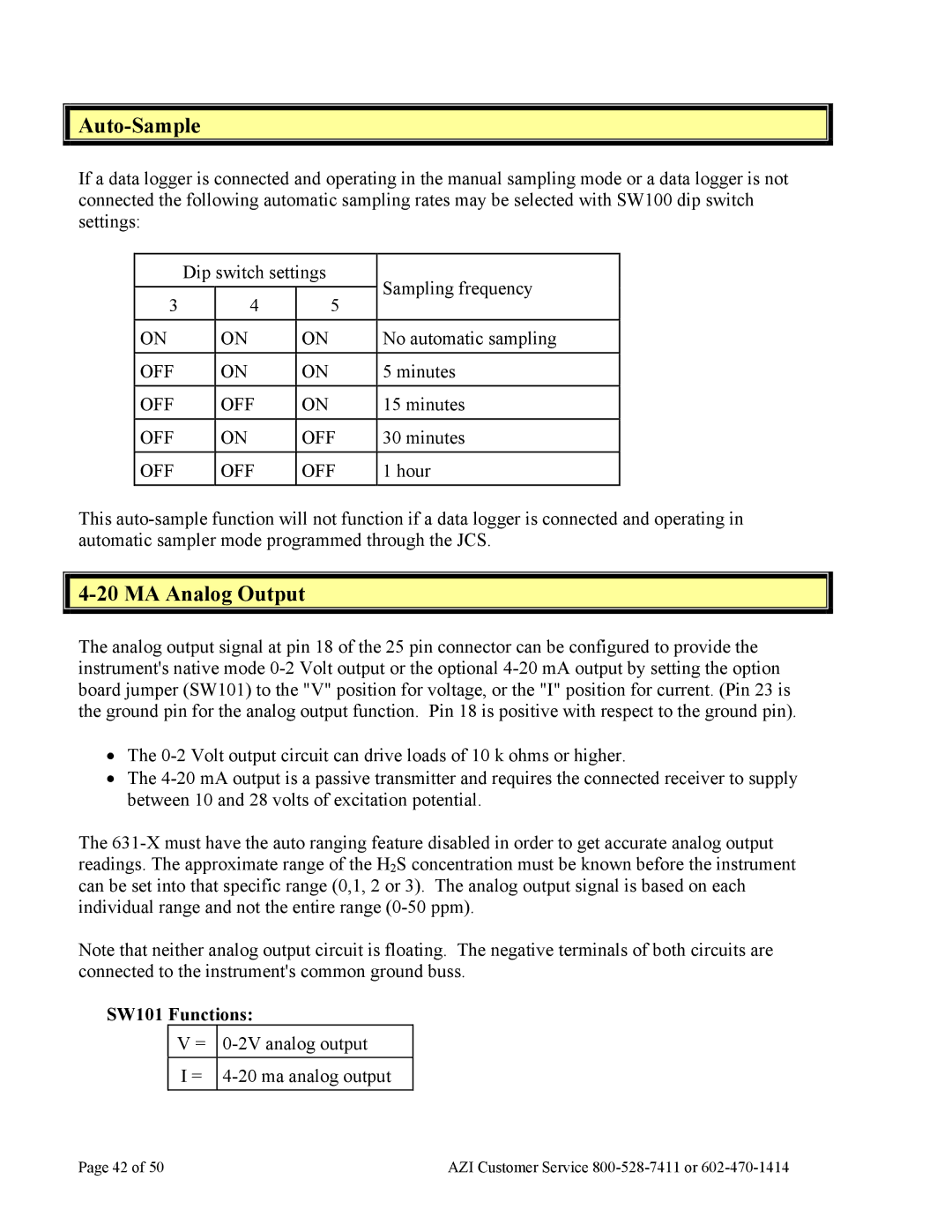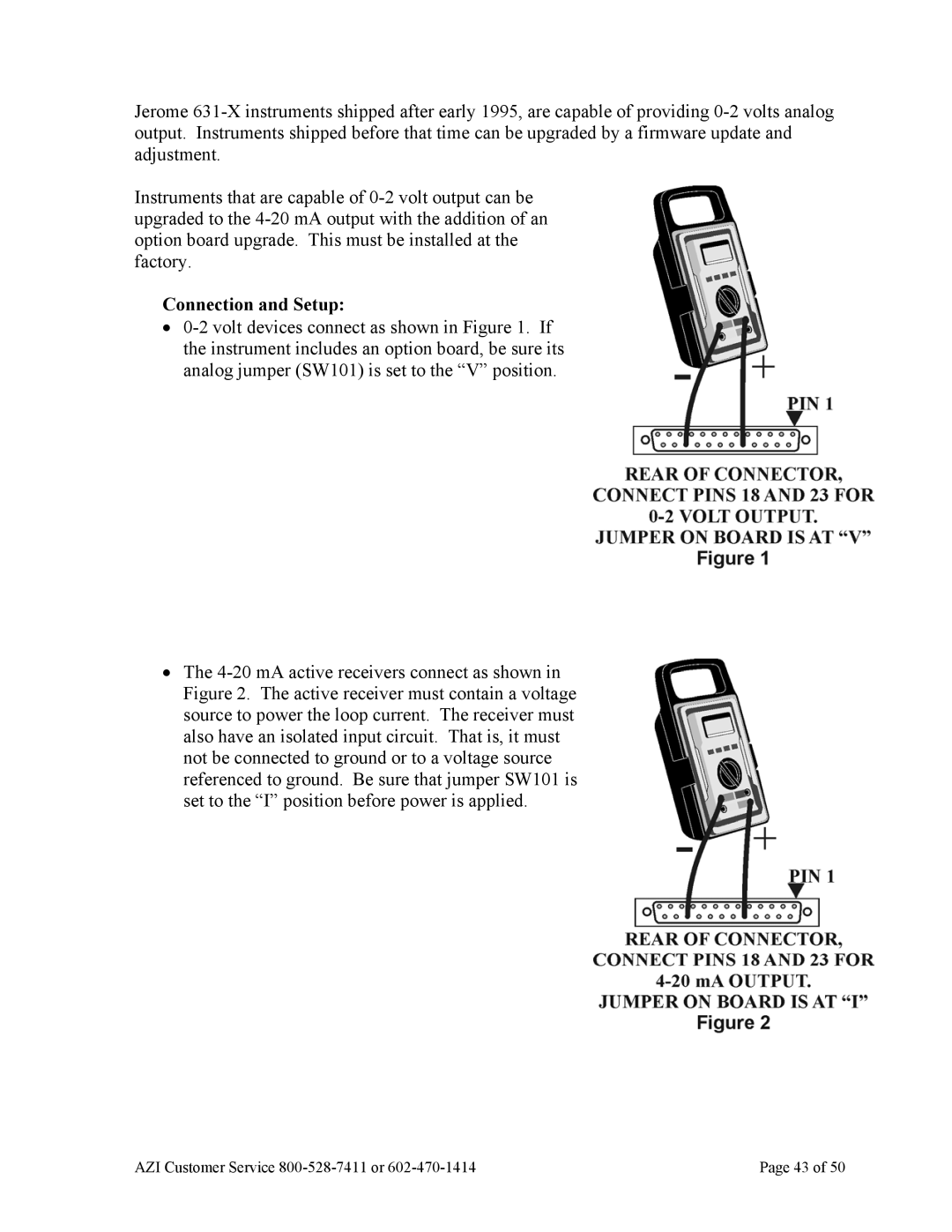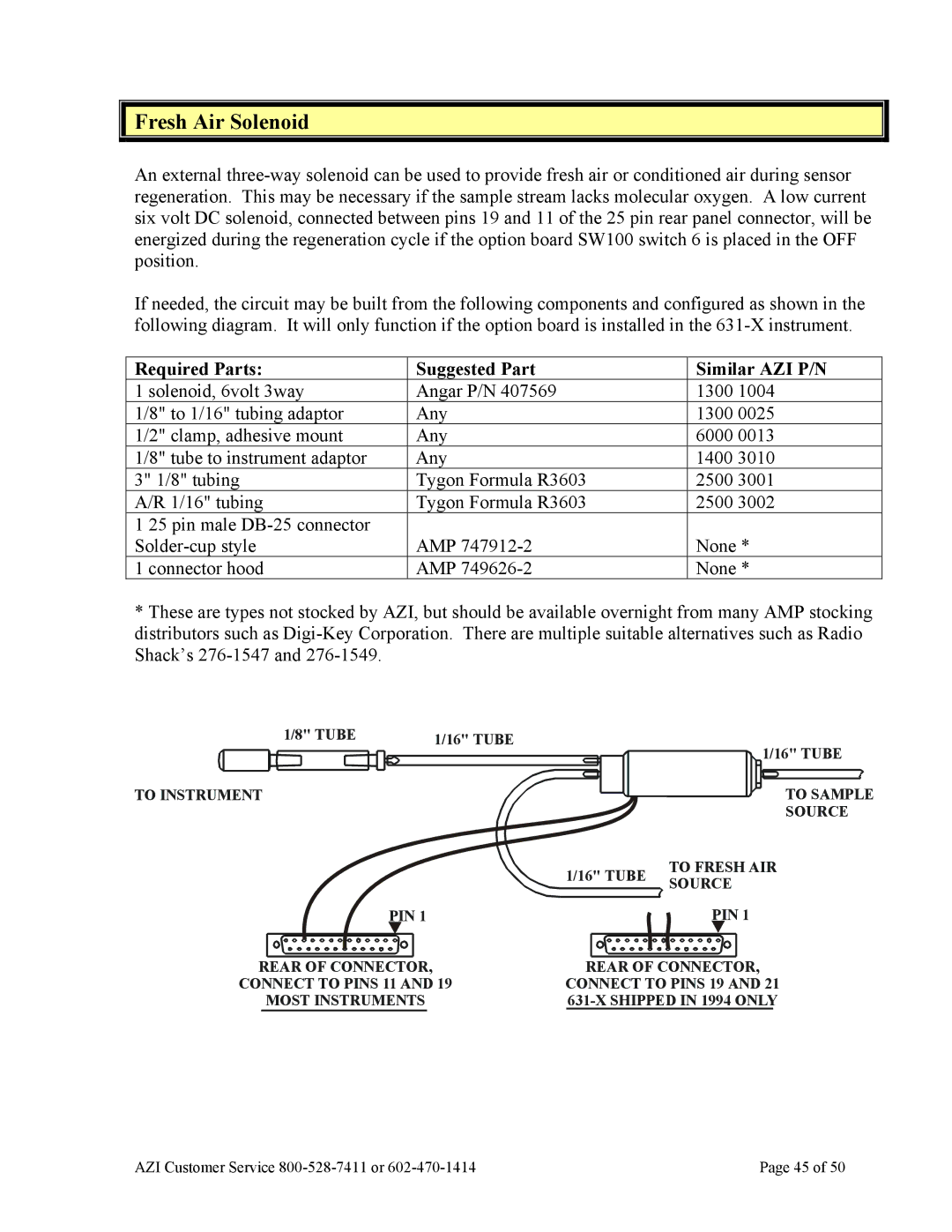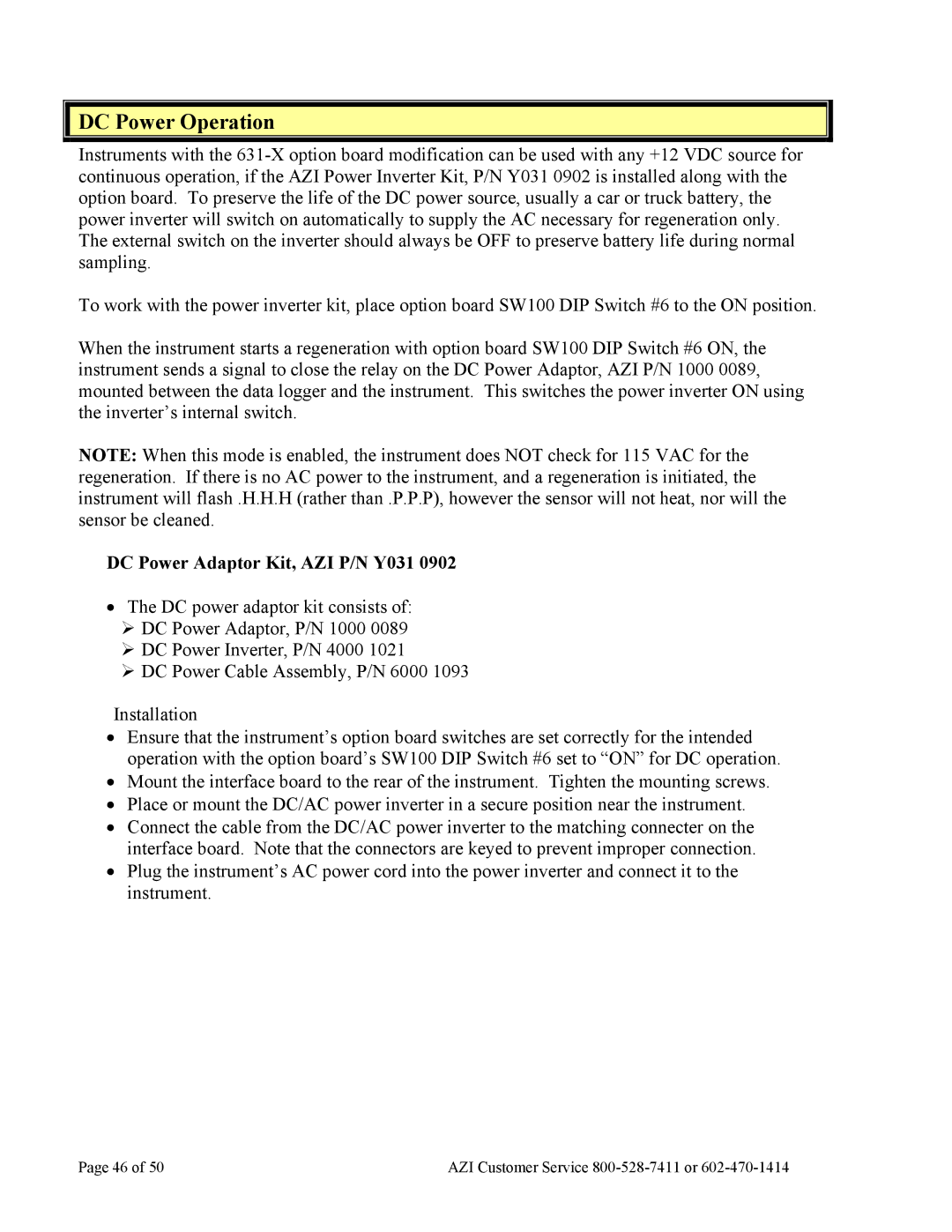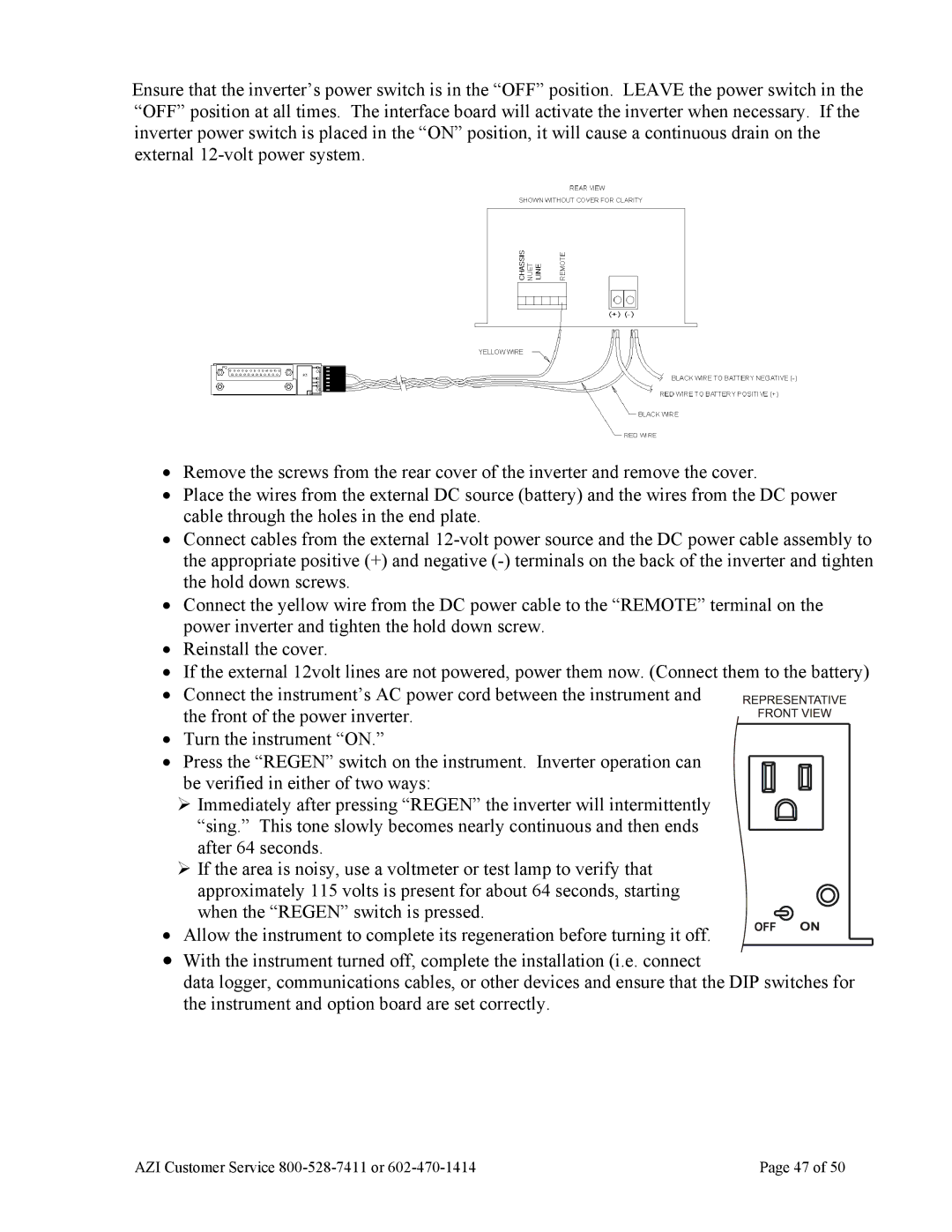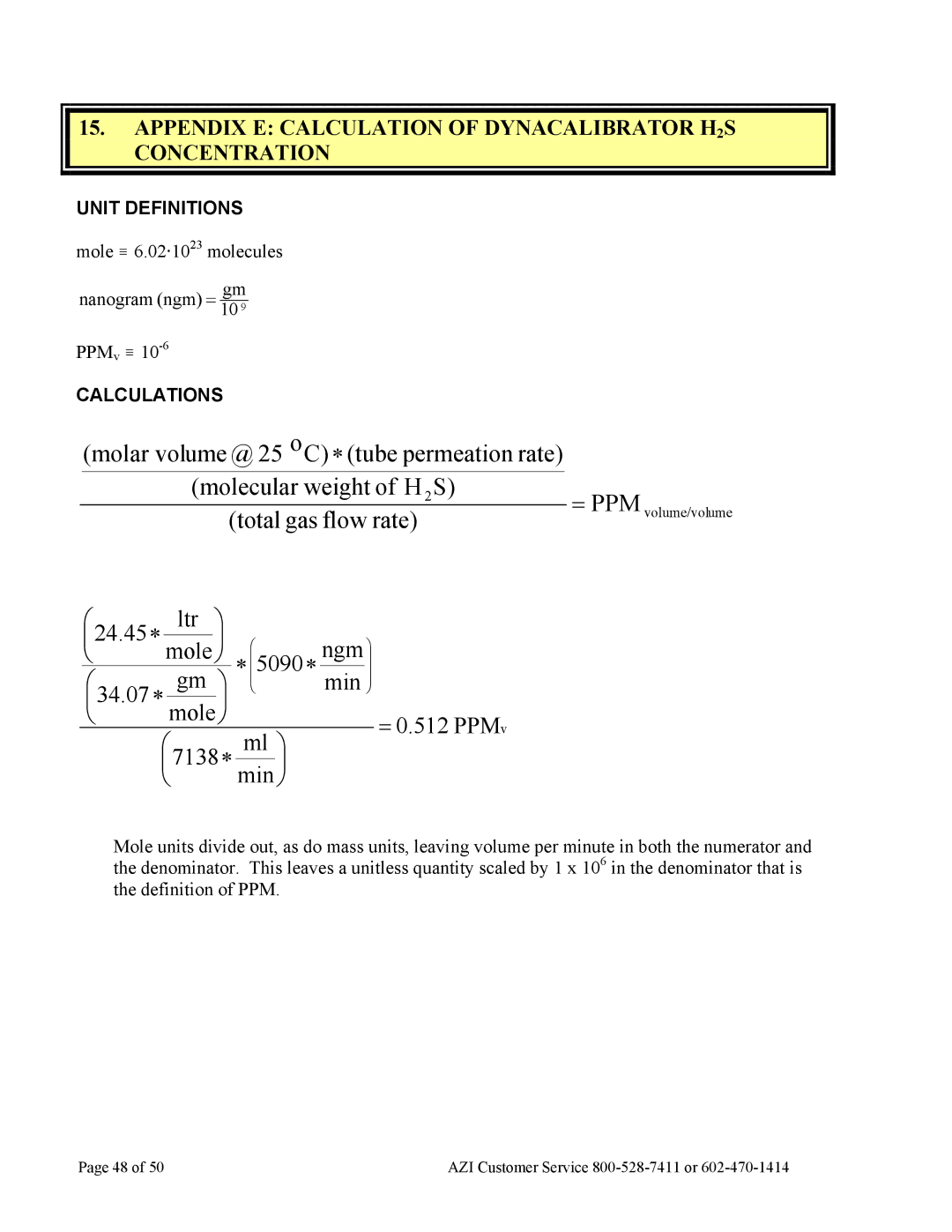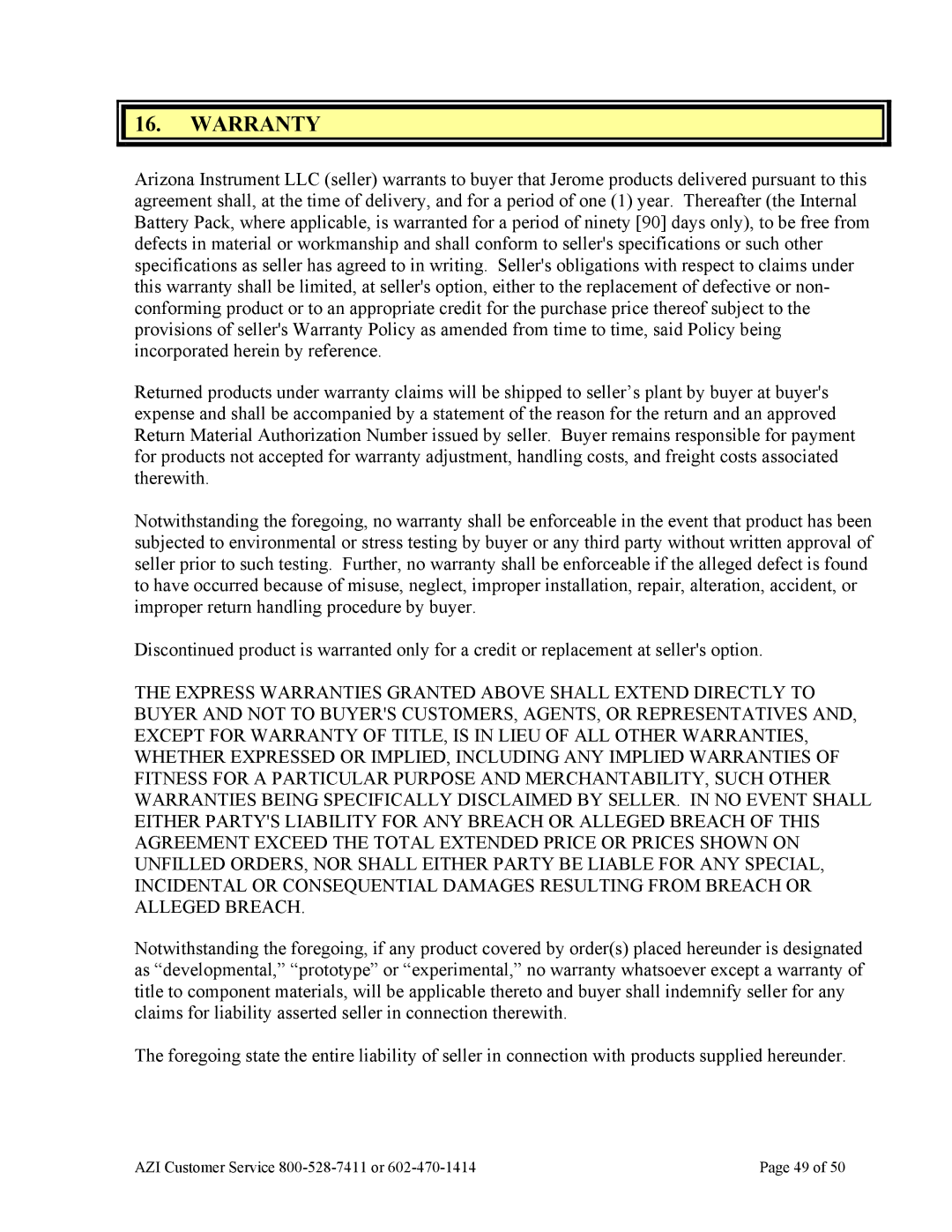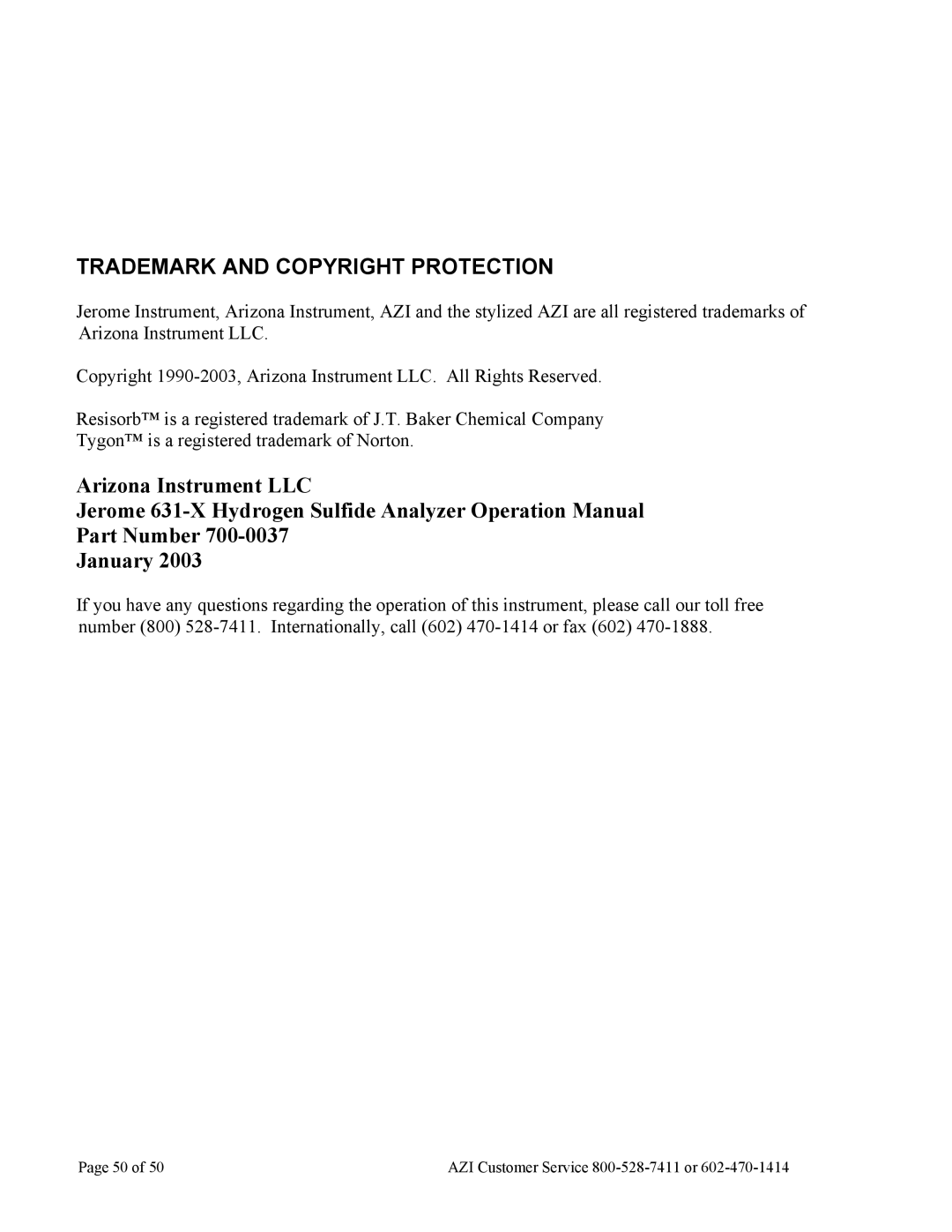JCI Kit Contents
•One disk containing the Jerome Communication Software
•Jerome Communication Interface Cable, AZI P/N 6000 1055
•Cable Adaptor,
•User’s manual
System Requirements
•Instrument: Jerome
•Computer: IBM (or compatible) PC, XT, AT, 286, 386, 486 or Pentium
•Operating System: MSDOS or PCDOS 2.1 or higher
•Video: CGA, EGA or
•Memory: 512 K bytes or larger
•Interface: Serial interface card
•Printer: IBM, Epson or HP LaserJet Series II graphics compatible
The software can run from the program disk or from the computer’s hard drive. Before using the software, familiarization with the Jerome Hydrogen Sulfide Analyzer and user’s manual is recommended.

 Data Logger Option
Data Logger Option
The software can also program the Jerome Data Logger (AZI P/N 6100 0010) used with the Jerome analyzer. The computer programs the data logger that then attaches to the
Page 38 of 50 | AZI Customer Service |