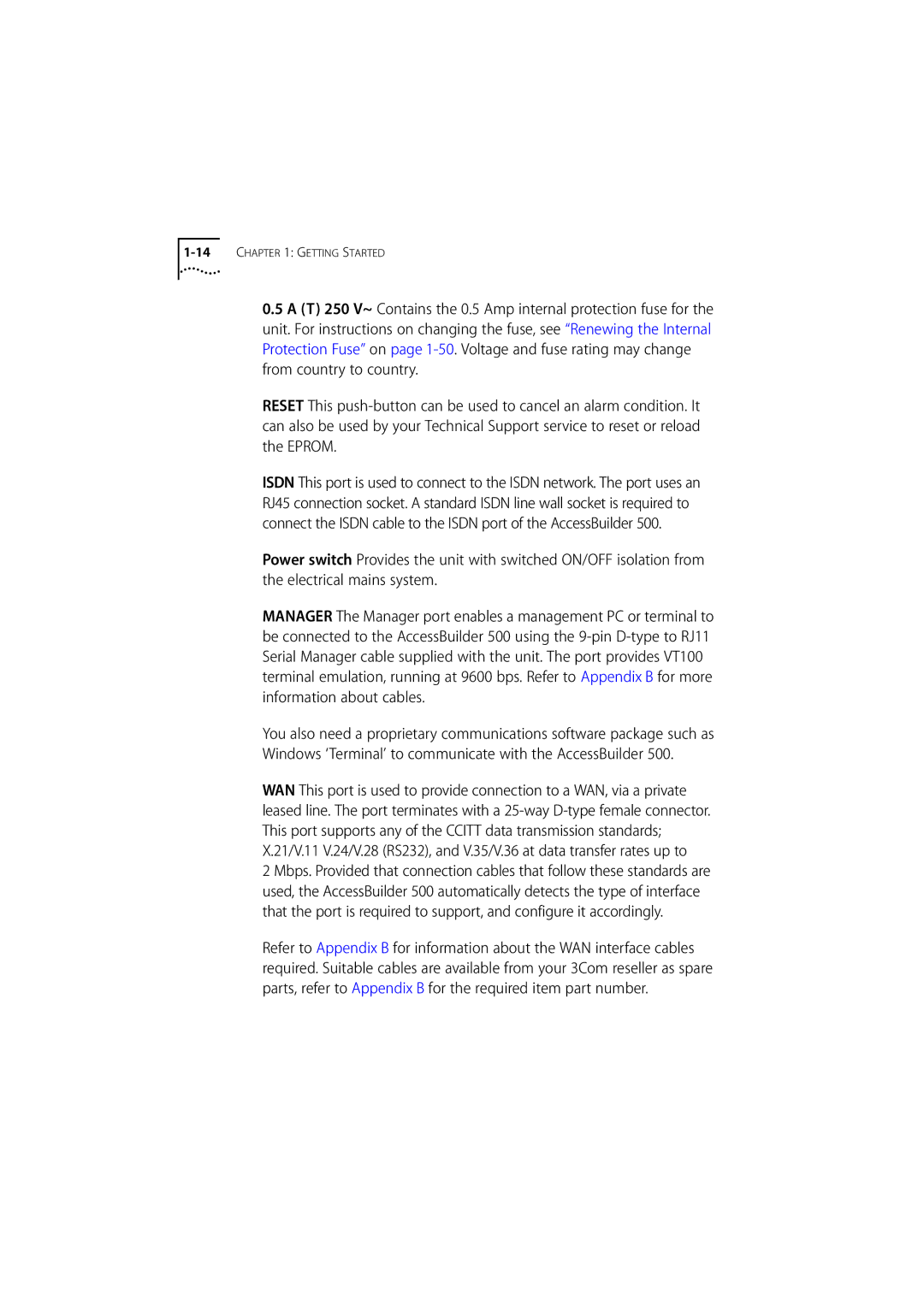1-14 CHAPTER 1: GETTING STARTED
0.5A (T) 250 V~ Contains the 0.5 Amp internal protection fuse for the unit. For instructions on changing the fuse, see “Renewing the Internal Protection Fuse” on page
RESET This
ISDN This port is used to connect to the ISDN network. The port uses an RJ45 connection socket. A standard ISDN line wall socket is required to connect the ISDN cable to the ISDN port of the AccessBuilder 500.
Power switch Provides the unit with switched ON/OFF isolation from the electrical mains system.
MANAGER The Manager port enables a management PC or terminal to be connected to the AccessBuilder 500 using the
You also need a proprietary communications software package such as Windows ‘Terminal’ to communicate with the AccessBuilder 500.
WAN This port is used to provide connection to a WAN, via a private leased line. The port terminates with a
2 Mbps. Provided that connection cables that follow these standards are used, the AccessBuilder 500 automatically detects the type of interface that the port is required to support, and configure it accordingly.
Refer to Appendix B for information about the WAN interface cables required. Suitable cables are available from your 3Com reseller as spare parts, refer to Appendix B for the required item part number.