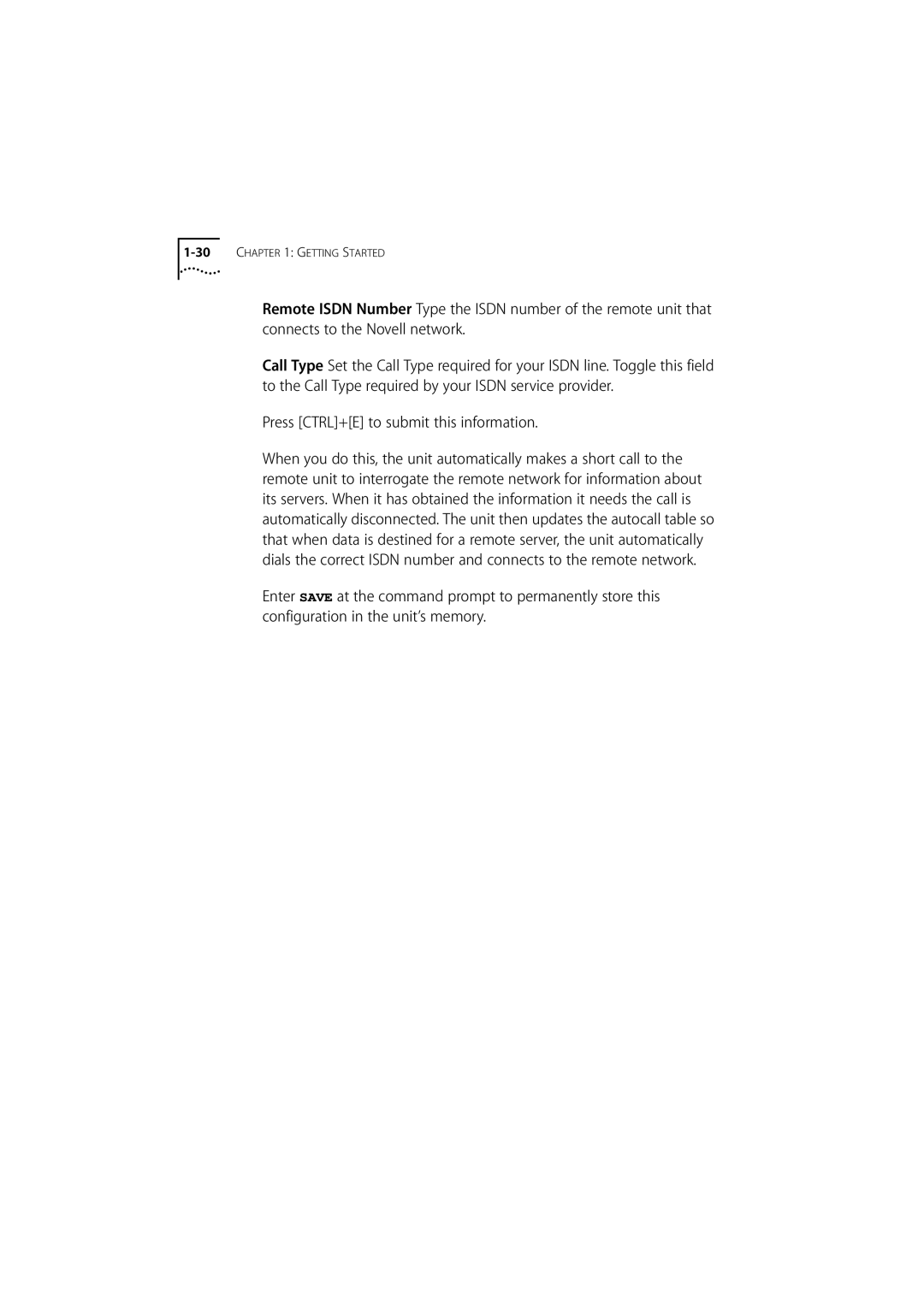1-30 CHAPTER 1: GETTING STARTED
Remote ISDN Number Type the ISDN number of the remote unit that connects to the Novell network.
Call Type Set the Call Type required for your ISDN line. Toggle this field to the Call Type required by your ISDN service provider.
Press [CTRL]+[E] to submit this information.
When you do this, the unit automatically makes a short call to the remote unit to interrogate the remote network for information about its servers. When it has obtained the information it needs the call is automatically disconnected. The unit then updates the autocall table so that when data is destined for a remote server, the unit automatically dials the correct ISDN number and connects to the remote network.
Enter SAVE at the command prompt to permanently store this configuration in the unit’s memory.