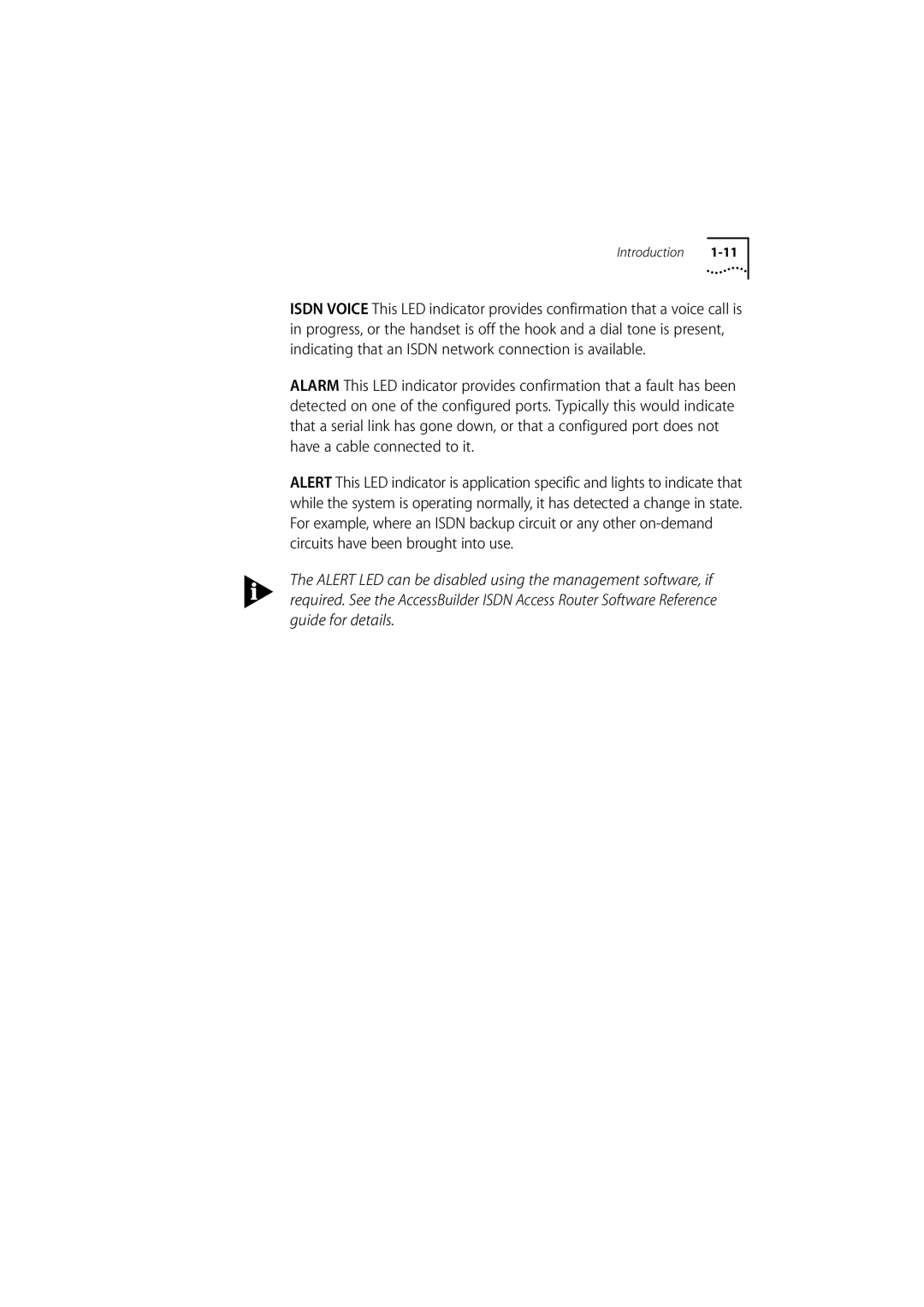Introduction 1-11
ISDN VOICE This LED indicator provides confirmation that a voice call is in progress, or the handset is off the hook and a dial tone is present, indicating that an ISDN network connection is available.
ALARM This LED indicator provides confirmation that a fault has been detected on one of the configured ports. Typically this would indicate that a serial link has gone down, or that a configured port does not have a cable connected to it.
ALERT This LED indicator is application specific and lights to indicate that while the system is operating normally, it has detected a change in state. For example, where an ISDN backup circuit or any other
The ALERT LED can be disabled using the management software, if required. See the AccessBuilder ISDN Access Router Software Reference guide for details.