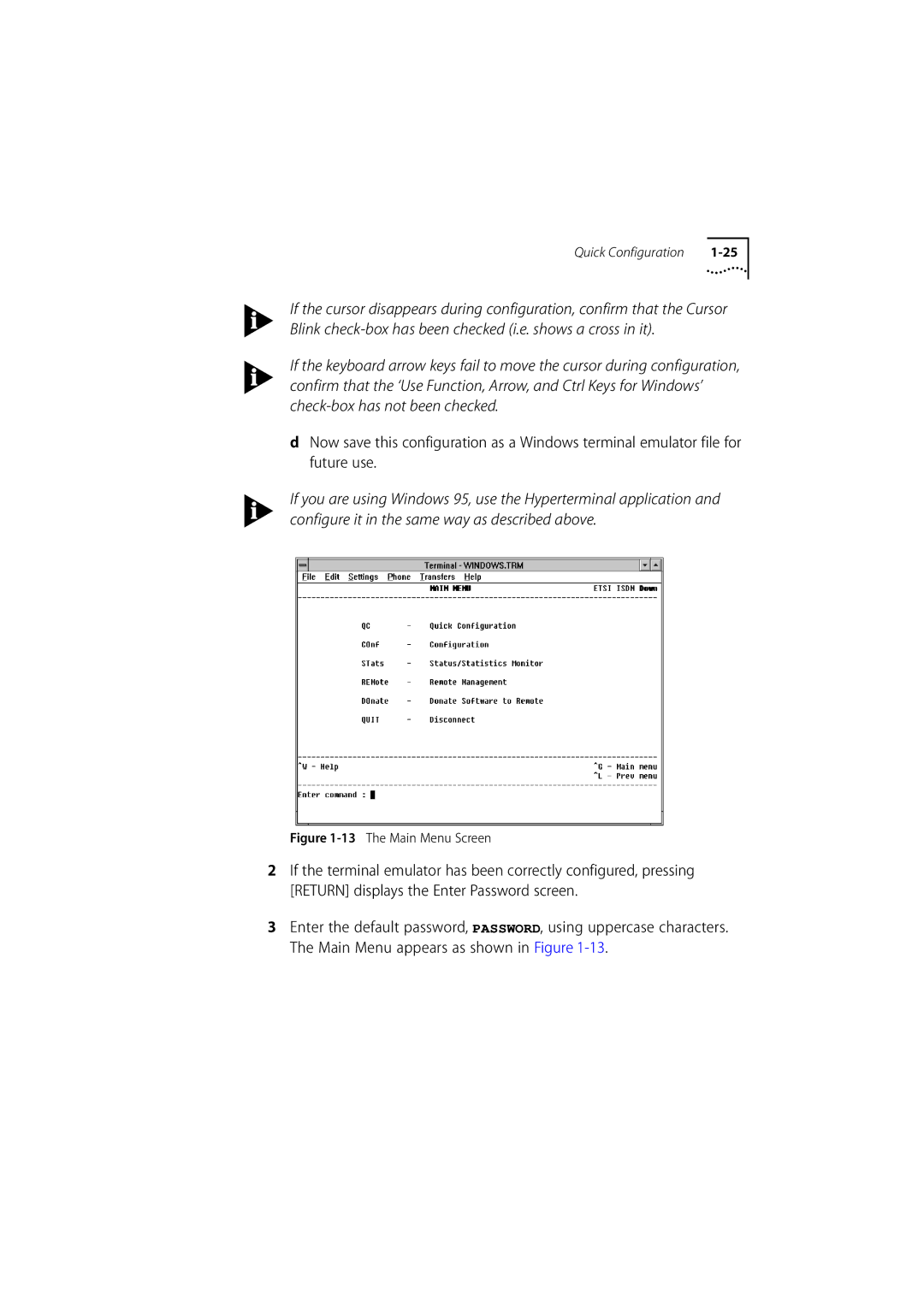Quick Configuration |
If the cursor disappears during configuration, confirm that the Cursor Blink
If the keyboard arrow keys fail to move the cursor during configuration, confirm that the ‘Use Function, Arrow, and Ctrl Keys for Windows’
dNow save this configuration as a Windows terminal emulator file for future use.
If you are using Windows 95, use the Hyperterminal application and configure it in the same way as described above.
Figure 1-13 The Main Menu Screen
2If the terminal emulator has been correctly configured, pressing [RETURN] displays the Enter Password screen.
3Enter the default password, PASSWORD, using uppercase characters. The Main Menu appears as shown in Figure