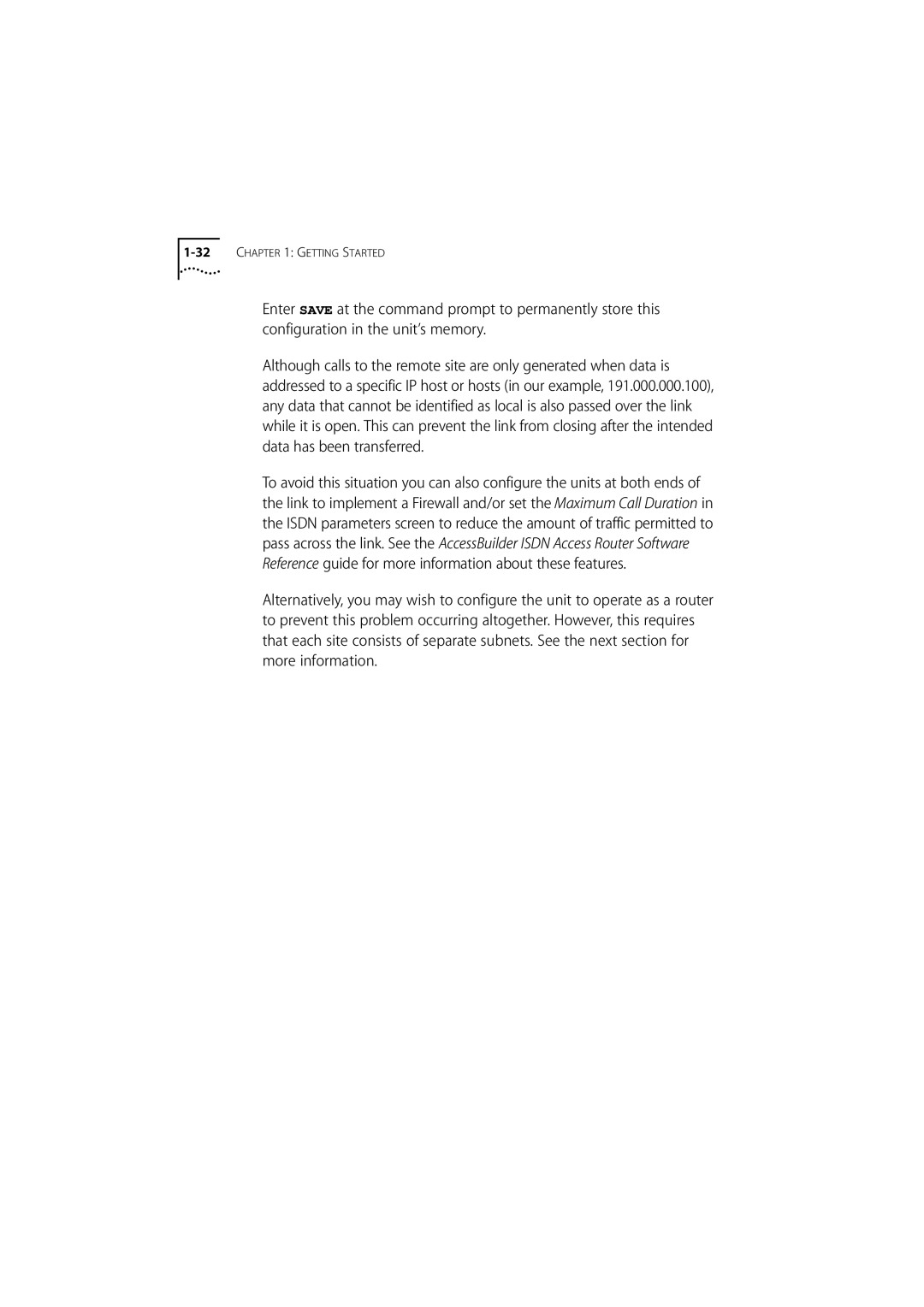1-32 CHAPTER 1: GETTING STARTED
Enter SAVE at the command prompt to permanently store this configuration in the unit’s memory.
Although calls to the remote site are only generated when data is addressed to a specific IP host or hosts (in our example, 191.000.000.100), any data that cannot be identified as local is also passed over the link while it is open. This can prevent the link from closing after the intended data has been transferred.
To avoid this situation you can also configure the units at both ends of the link to implement a Firewall and/or set the Maximum Call Duration in the ISDN parameters screen to reduce the amount of traffic permitted to pass across the link. See the AccessBuilder ISDN Access Router Software Reference guide for more information about these features.
Alternatively, you may wish to configure the unit to operate as a router to prevent this problem occurring altogether. However, this requires that each site consists of separate subnets. See the next section for more information.