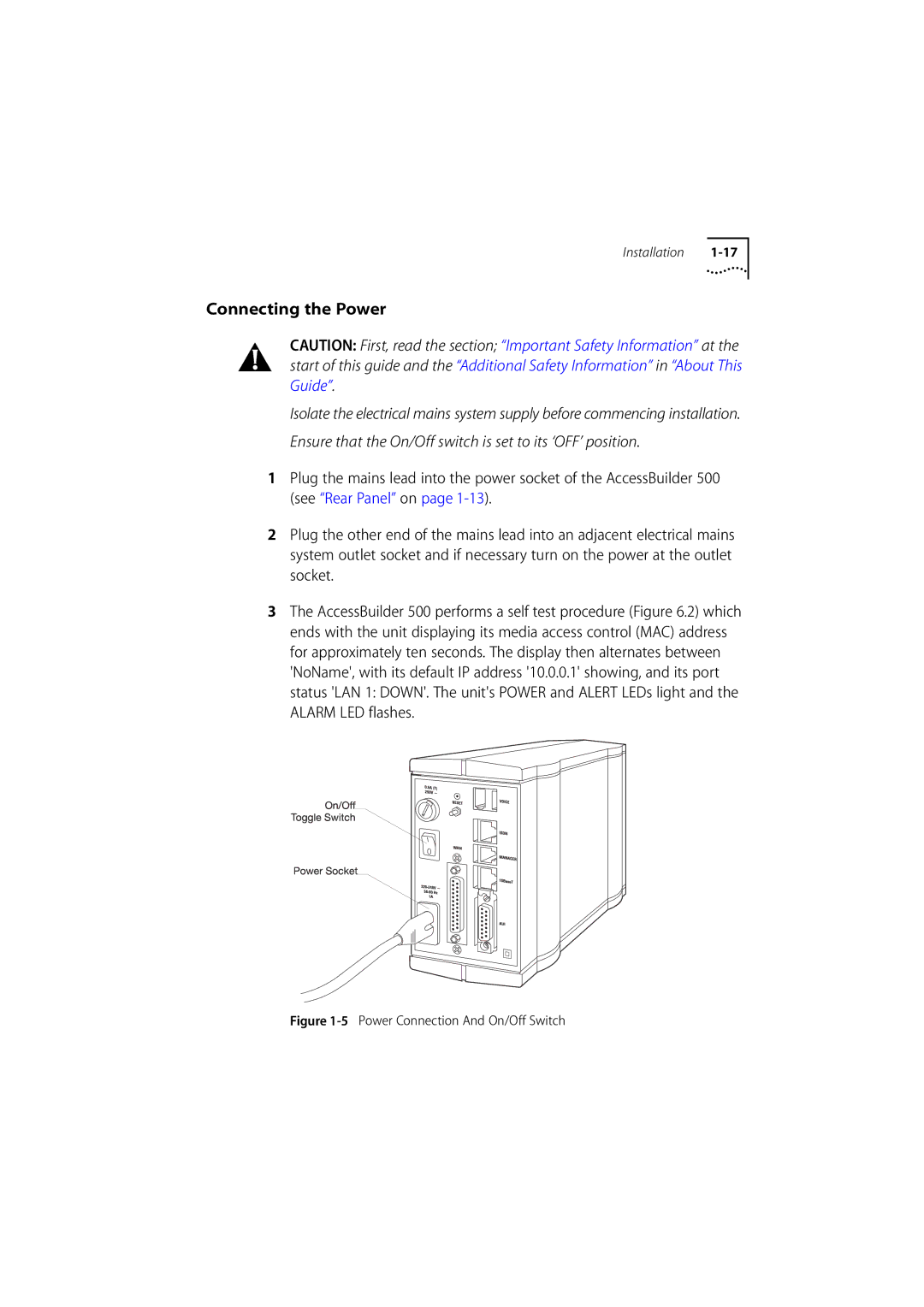Installation
Connecting the Power
CAUTION: First, read the section; “Important Safety Information” at the start of this guide and the “Additional Safety Information” in “About This Guide”.
Isolate the electrical mains system supply before commencing installation.
Ensure that the On/Off switch is set to its ‘OFF’ position.
1Plug the mains lead into the power socket of the AccessBuilder 500 (see “Rear Panel” on page
2Plug the other end of the mains lead into an adjacent electrical mains system outlet socket and if necessary turn on the power at the outlet socket.
3The AccessBuilder 500 performs a self test procedure (Figure 6.2) which ends with the unit displaying its media access control (MAC) address for approximately ten seconds. The display then alternates between 'NoName', with its default IP address '10.0.0.1' showing, and its port status 'LAN 1: DOWN'. The unit's POWER and ALERT LEDs light and the ALARM LED flashes.