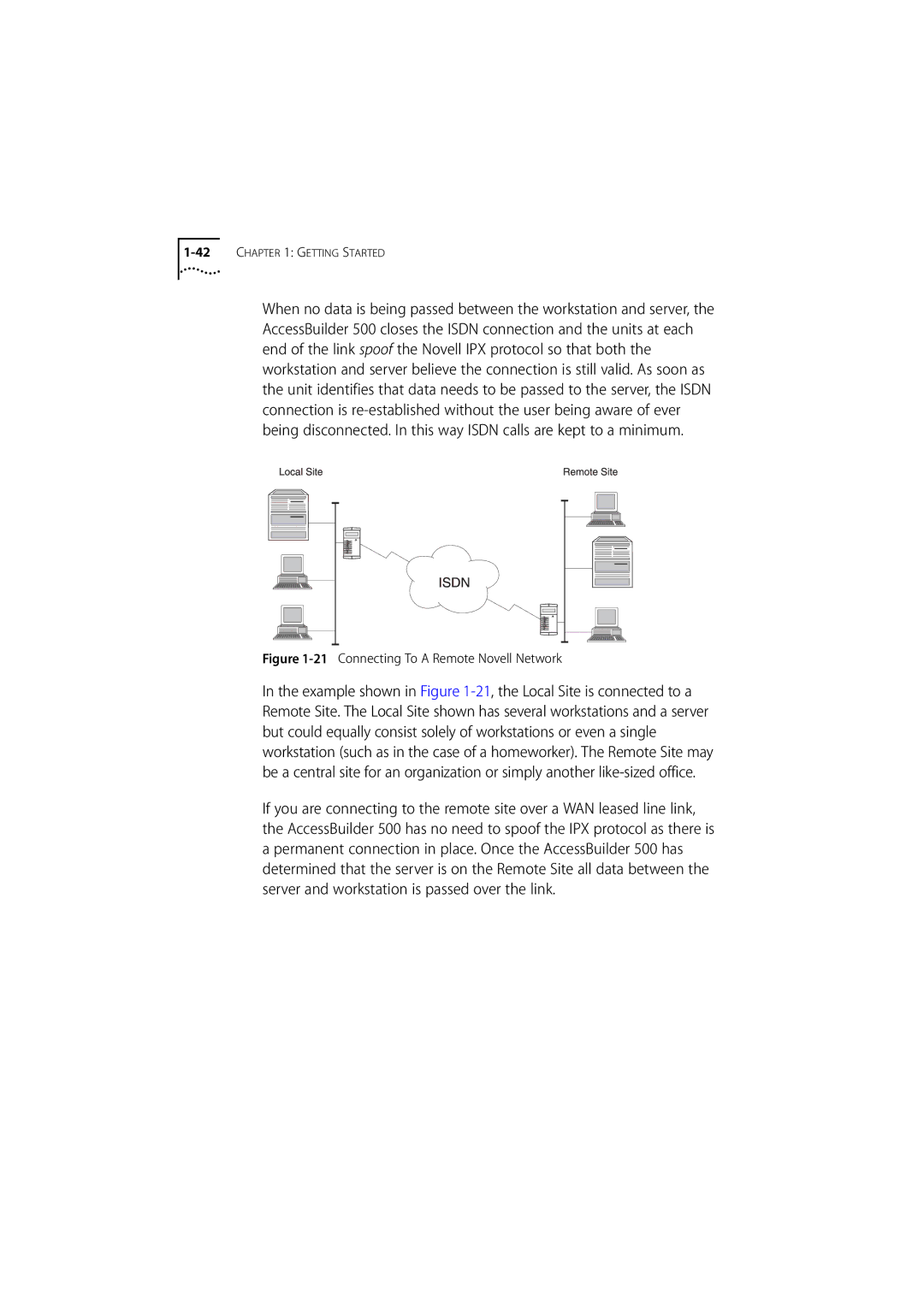1-42 CHAPTER 1: GETTING STARTED
When no data is being passed between the workstation and server, the AccessBuilder 500 closes the ISDN connection and the units at each end of the link spoof the Novell IPX protocol so that both the workstation and server believe the connection is still valid. As soon as the unit identifies that data needs to be passed to the server, the ISDN connection is
Figure 1-21 Connecting To A Remote Novell Network
In the example shown in Figure
If you are connecting to the remote site over a WAN leased line link, the AccessBuilder 500 has no need to spoof the IPX protocol as there is a permanent connection in place. Once the AccessBuilder 500 has determined that the server is on the Remote Site all data between the server and workstation is passed over the link.