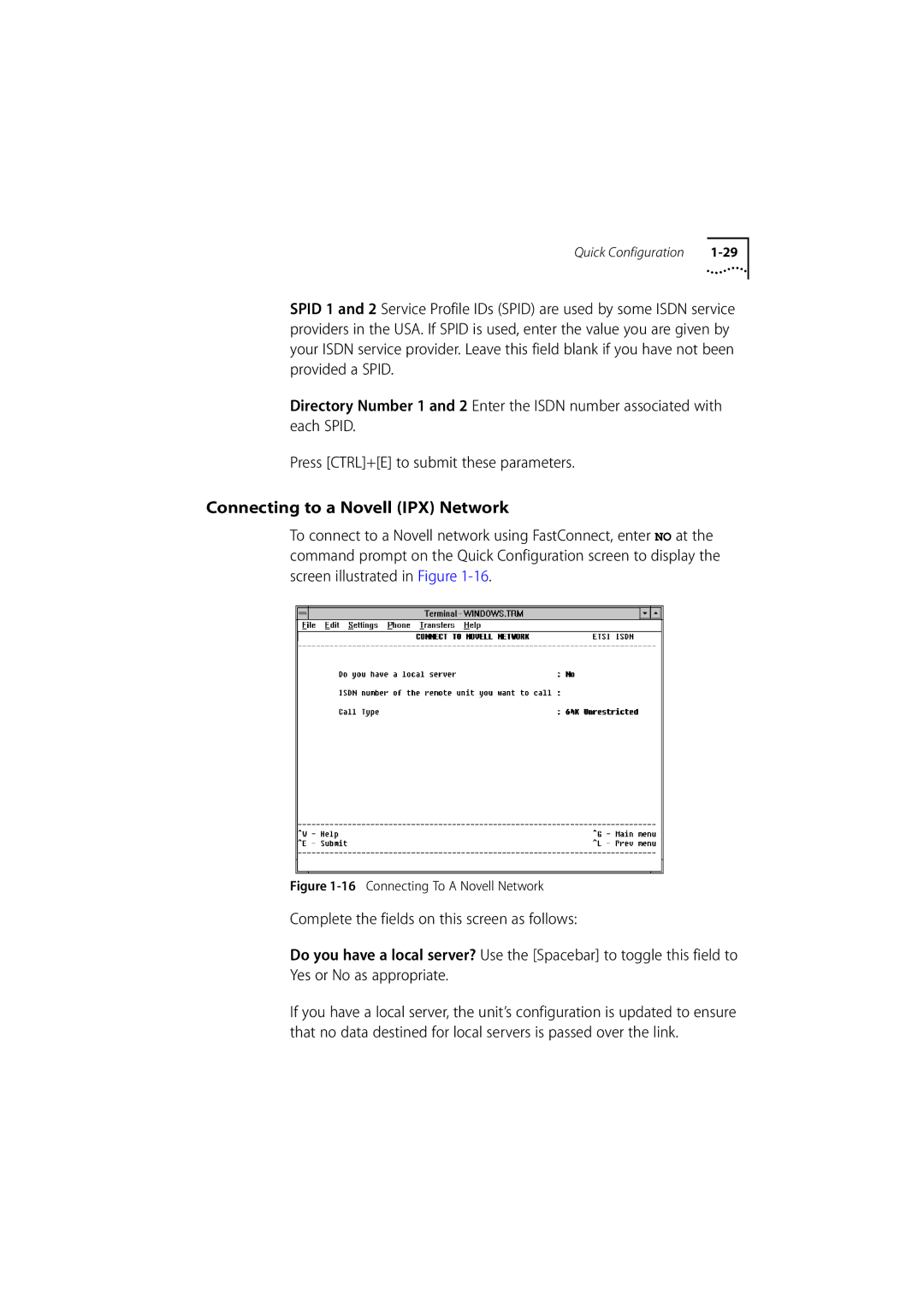Quick Configuration |
SPID 1 and 2 Service Profile IDs (SPID) are used by some ISDN service providers in the USA. If SPID is used, enter the value you are given by your ISDN service provider. Leave this field blank if you have not been provided a SPID.
Directory Number 1 and 2 Enter the ISDN number associated with each SPID.
Press [CTRL]+[E] to submit these parameters.
Connecting to a Novell (IPX) Network
To connect to a Novell network using FastConnect, enter NO at the command prompt on the Quick Configuration screen to display the screen illustrated in Figure
Figure 1-16 Connecting To A Novell Network
Complete the fields on this screen as follows:
Do you have a local server? Use the [Spacebar] to toggle this field to Yes or No as appropriate.
If you have a local server, the unit’s configuration is updated to ensure that no data destined for local servers is passed over the link.