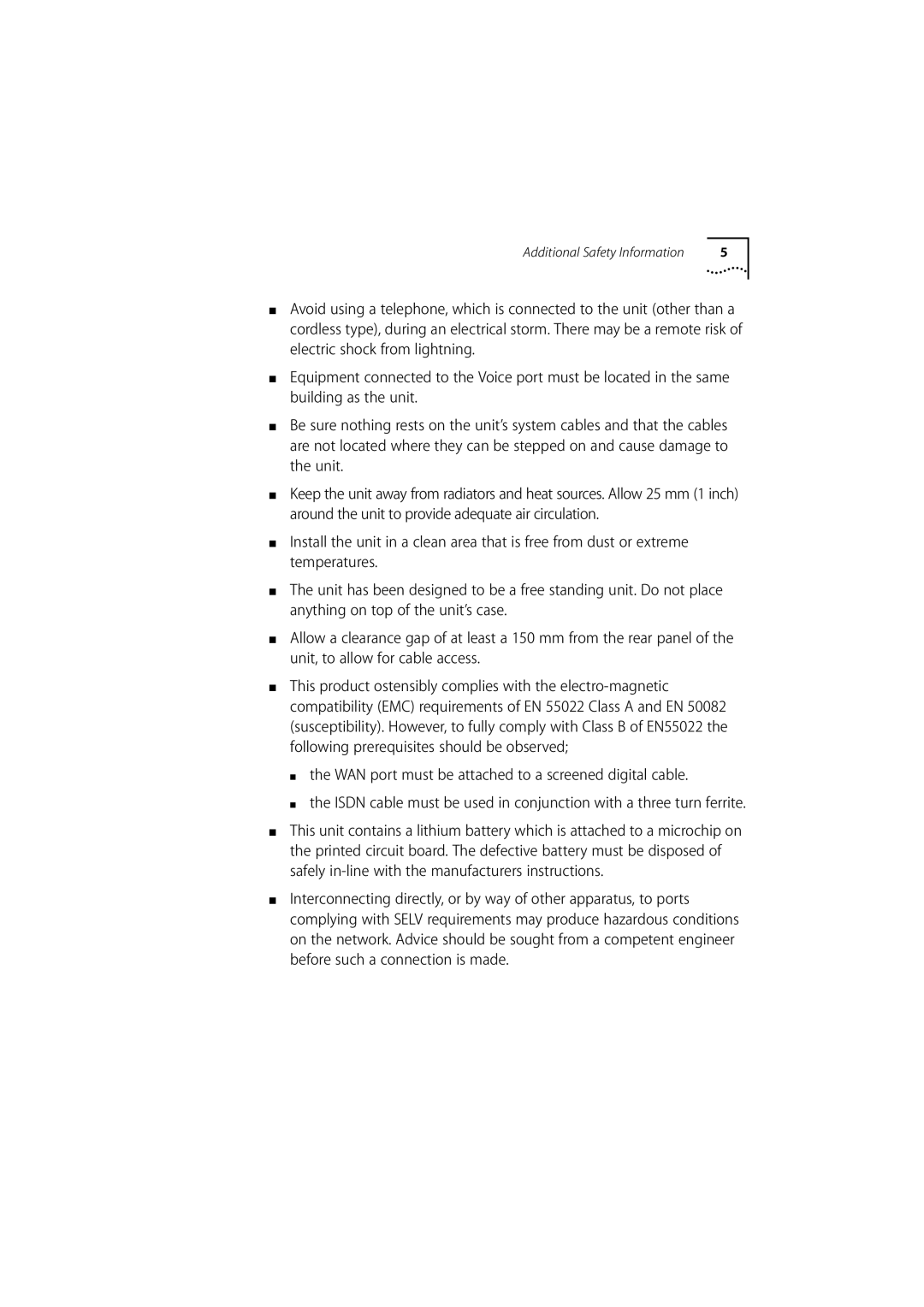Additional Safety Information | 5 |
■Avoid using a telephone, which is connected to the unit (other than a cordless type), during an electrical storm. There may be a remote risk of electric shock from lightning.
■
■
Equipment connected to the Voice port must be located in the same building as the unit.
Be sure nothing rests on the unit’s system cables and that the cables are not located where they can be stepped on and cause damage to the unit.
■
■
Keep the unit away from radiators and heat sources. Allow 25 mm (1 inch) around the unit to provide adequate air circulation.
Install the unit in a clean area that is free from dust or extreme temperatures.
■The unit has been designed to be a free standing unit. Do not place anything on top of the unit’s case.
■Allow a clearance gap of at least a 150 mm from the rear panel of the unit, to allow for cable access.
■This product ostensibly complies with the
■the WAN port must be attached to a screened digital cable.
■the ISDN cable must be used in conjunction with a three turn ferrite.
■This unit contains a lithium battery which is attached to a microchip on the printed circuit board. The defective battery must be disposed of safely
■Interconnecting directly, or by way of other apparatus, to ports complying with SELV requirements may produce hazardous conditions on the network. Advice should be sought from a competent engineer before such a connection is made.