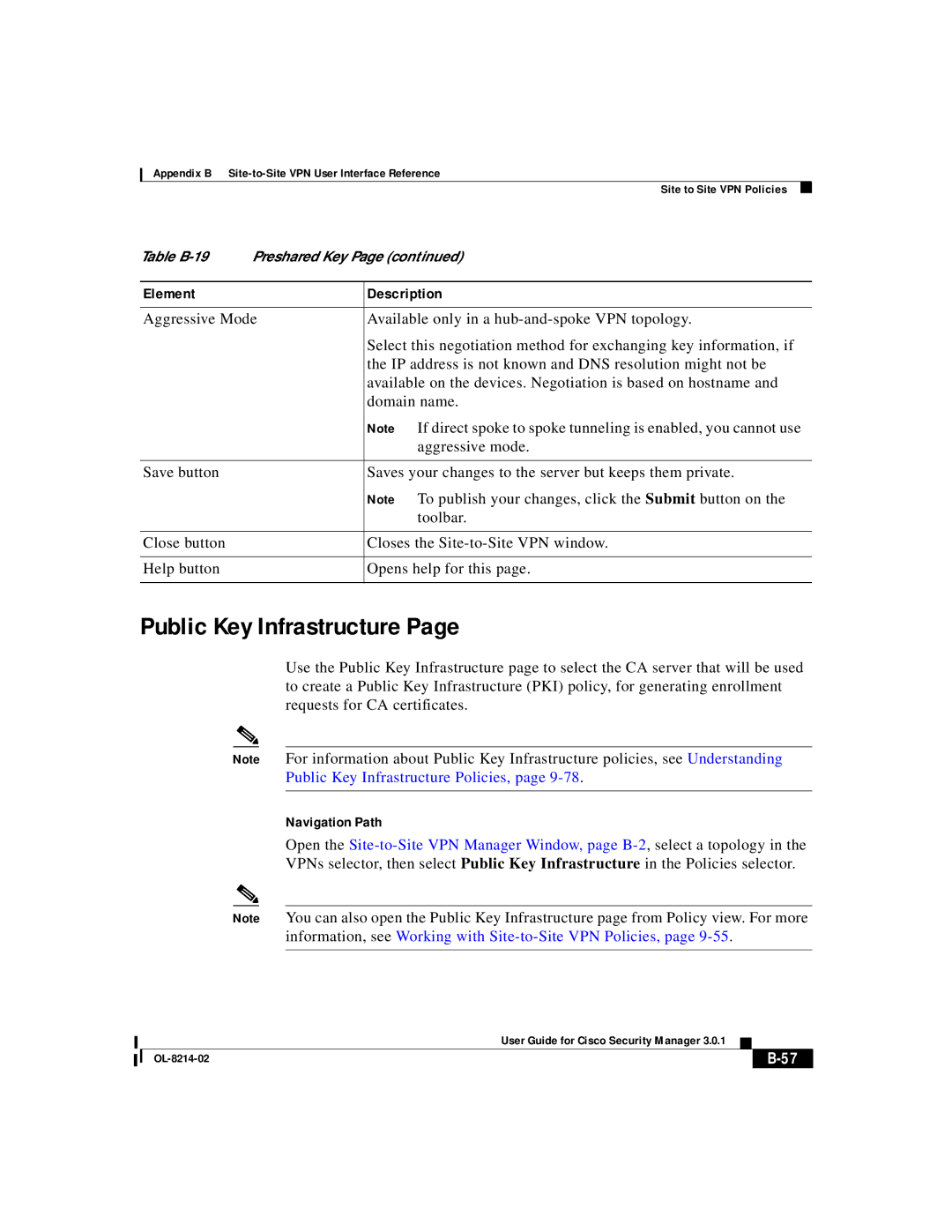Appendix B Site-to-Site VPN User Interface Reference
|
| Site to Site VPN Policies |
|
Table | Preshared Key Page (continued) | ||
|
|
| |
Element |
| Description | |
|
| ||
Aggressive Mode | Available only in a | ||
|
| Select this negotiation method for exchanging key information, if | |
|
| the IP address is not known and DNS resolution might not be | |
|
| available on the devices. Negotiation is based on hostname and | |
|
| domain name. | |
|
| Note If direct spoke to spoke tunneling is enabled, you cannot use | |
|
| aggressive mode. | |
|
|
| |
Save button |
| Saves your changes to the server but keeps them private. | |
|
| Note To publish your changes, click the Submit button on the | |
|
| toolbar. | |
|
|
| |
Close button |
| Closes the | |
|
|
| |
Help button |
| Opens help for this page. | |
|
|
|
|
Public Key Infrastructure Page
Use the Public Key Infrastructure page to select the CA server that will be used to create a Public Key Infrastructure (PKI) policy, for generating enrollment requests for CA certificates.
Note For information about Public Key Infrastructure policies, see Understanding Public Key Infrastructure Policies, page
Navigation Path
Open the
Note You can also open the Public Key Infrastructure page from Policy view. For more information, see Working with
|
| User Guide for Cisco Security Manager 3.0.1 |
|
|
|
|
| ||
|
|
| ||
|
|
|