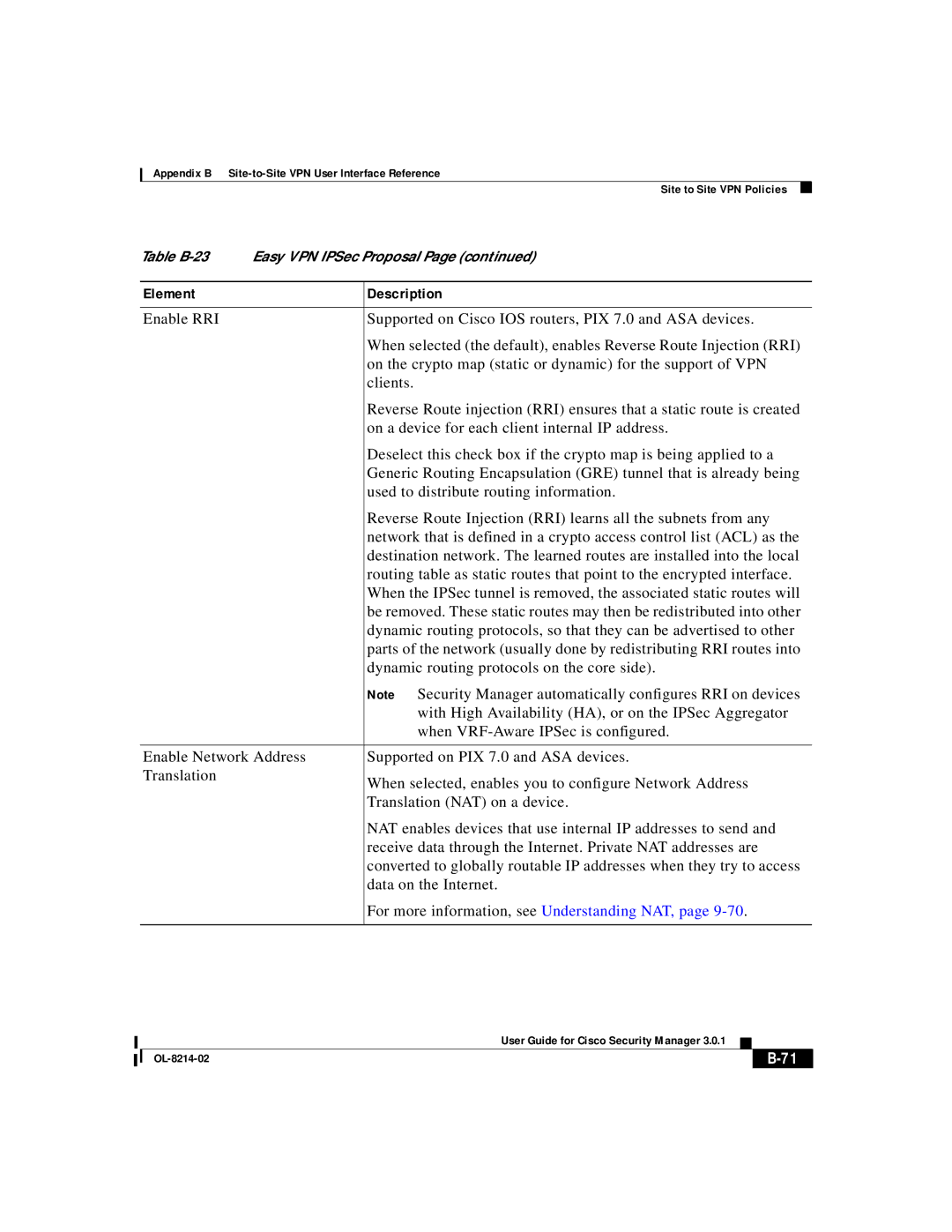Appendix B Site-to-Site VPN User Interface Reference
|
| Site to Site VPN Policies |
|
Table | Easy VPN IPSec Proposal Page (continued) | ||
|
|
| |
Element |
| Description | |
|
|
| |
Enable RRI |
| Supported on Cisco IOS routers, PIX 7.0 and ASA devices. | |
|
| When selected (the default), enables Reverse Route Injection (RRI) | |
|
| on the crypto map (static or dynamic) for the support of VPN | |
|
| clients. | |
|
| Reverse Route injection (RRI) ensures that a static route is created | |
|
| on a device for each client internal IP address. | |
|
| Deselect this check box if the crypto map is being applied to a | |
|
| Generic Routing Encapsulation (GRE) tunnel that is already being | |
|
| used to distribute routing information. | |
|
| Reverse Route Injection (RRI) learns all the subnets from any | |
|
| network that is defined in a crypto access control list (ACL) as the | |
|
| destination network. The learned routes are installed into the local | |
|
| routing table as static routes that point to the encrypted interface. | |
|
| When the IPSec tunnel is removed, the associated static routes will | |
|
| be removed. These static routes may then be redistributed into other | |
|
| dynamic routing protocols, so that they can be advertised to other | |
|
| parts of the network (usually done by redistributing RRI routes into | |
|
| dynamic routing protocols on the core side). | |
|
| Note Security Manager automatically configures RRI on devices | |
|
| with High Availability (HA), or on the IPSec Aggregator | |
|
| when | |
|
| ||
Enable Network Address | Supported on PIX 7.0 and ASA devices. | ||
Translation |
| When selected, enables you to configure Network Address | |
|
| ||
|
| Translation (NAT) on a device. | |
|
| NAT enables devices that use internal IP addresses to send and | |
|
| receive data through the Internet. Private NAT addresses are | |
|
| converted to globally routable IP addresses when they try to access | |
|
| data on the Internet. | |
|
| For more information, see Understanding NAT, page | |
|
|
|
|
|
| User Guide for Cisco Security Manager 3.0.1 |
|
|
|
|
| ||
|
|
| ||
|
|
|