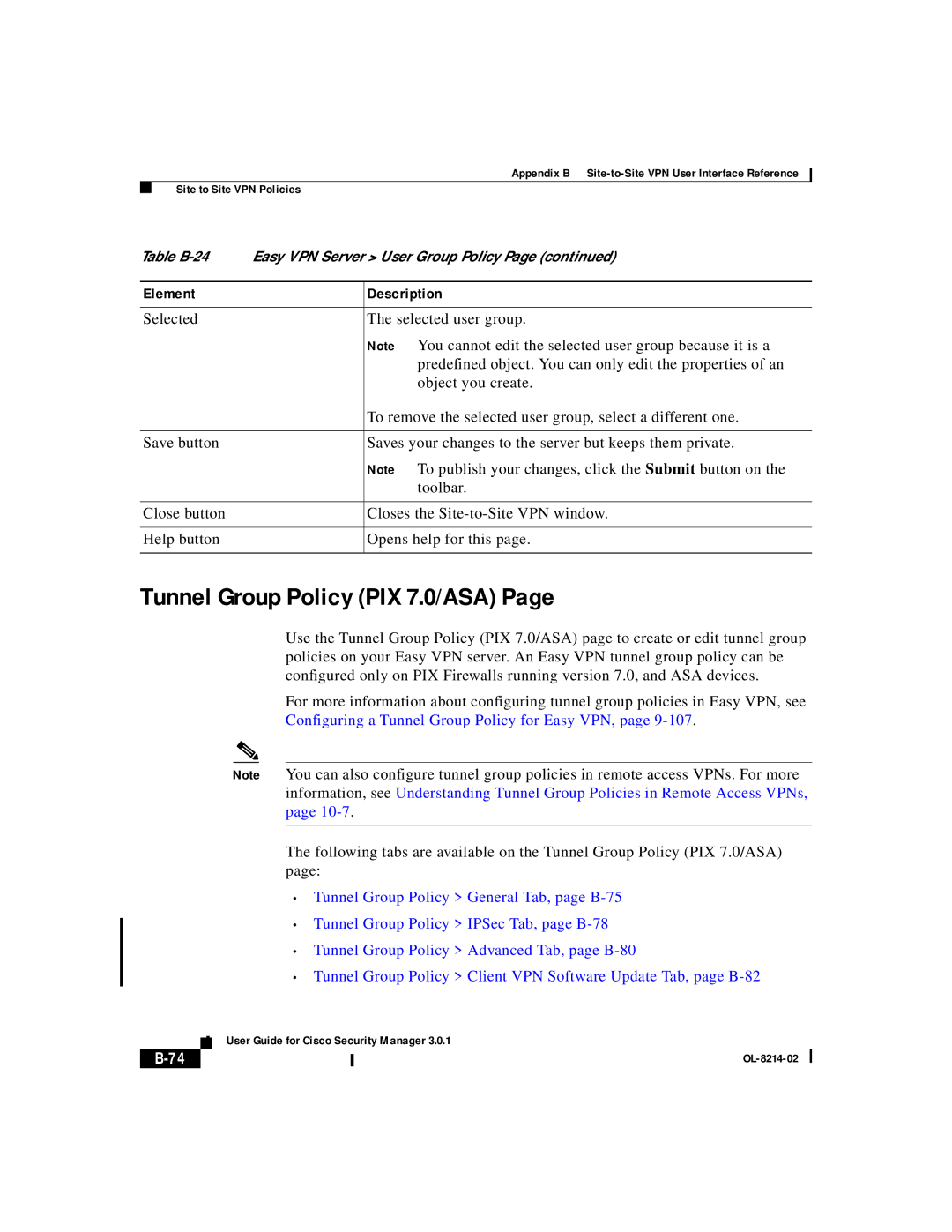Appendix B
Site to Site VPN Policies
Table | Easy VPN Server > User Group Policy Page (continued) | |
|
|
|
Element |
| Description |
|
|
|
Selected |
| The selected user group. |
|
| Note You cannot edit the selected user group because it is a |
|
| predefined object. You can only edit the properties of an |
|
| object you create. |
|
| To remove the selected user group, select a different one. |
|
|
|
Save button |
| Saves your changes to the server but keeps them private. |
|
| Note To publish your changes, click the Submit button on the |
|
| toolbar. |
|
|
|
Close button |
| Closes the |
|
|
|
Help button |
| Opens help for this page. |
|
|
|
Tunnel Group Policy (PIX 7.0/ASA) Page
Use the Tunnel Group Policy (PIX 7.0/ASA) page to create or edit tunnel group policies on your Easy VPN server. An Easy VPN tunnel group policy can be configured only on PIX Firewalls running version 7.0, and ASA devices.
For more information about configuring tunnel group policies in Easy VPN, see Configuring a Tunnel Group Policy for Easy VPN, page
Note You can also configure tunnel group policies in remote access VPNs. For more information, see Understanding Tunnel Group Policies in Remote Access VPNs, page
The following tabs are available on the Tunnel Group Policy (PIX 7.0/ASA) page:
•Tunnel Group Policy > General Tab, page
•Tunnel Group Policy > IPSec Tab, page
•Tunnel Group Policy > Advanced Tab, page
•Tunnel Group Policy > Client VPN Software Update Tab, page
| User Guide for Cisco Security Manager 3.0.1 |
|