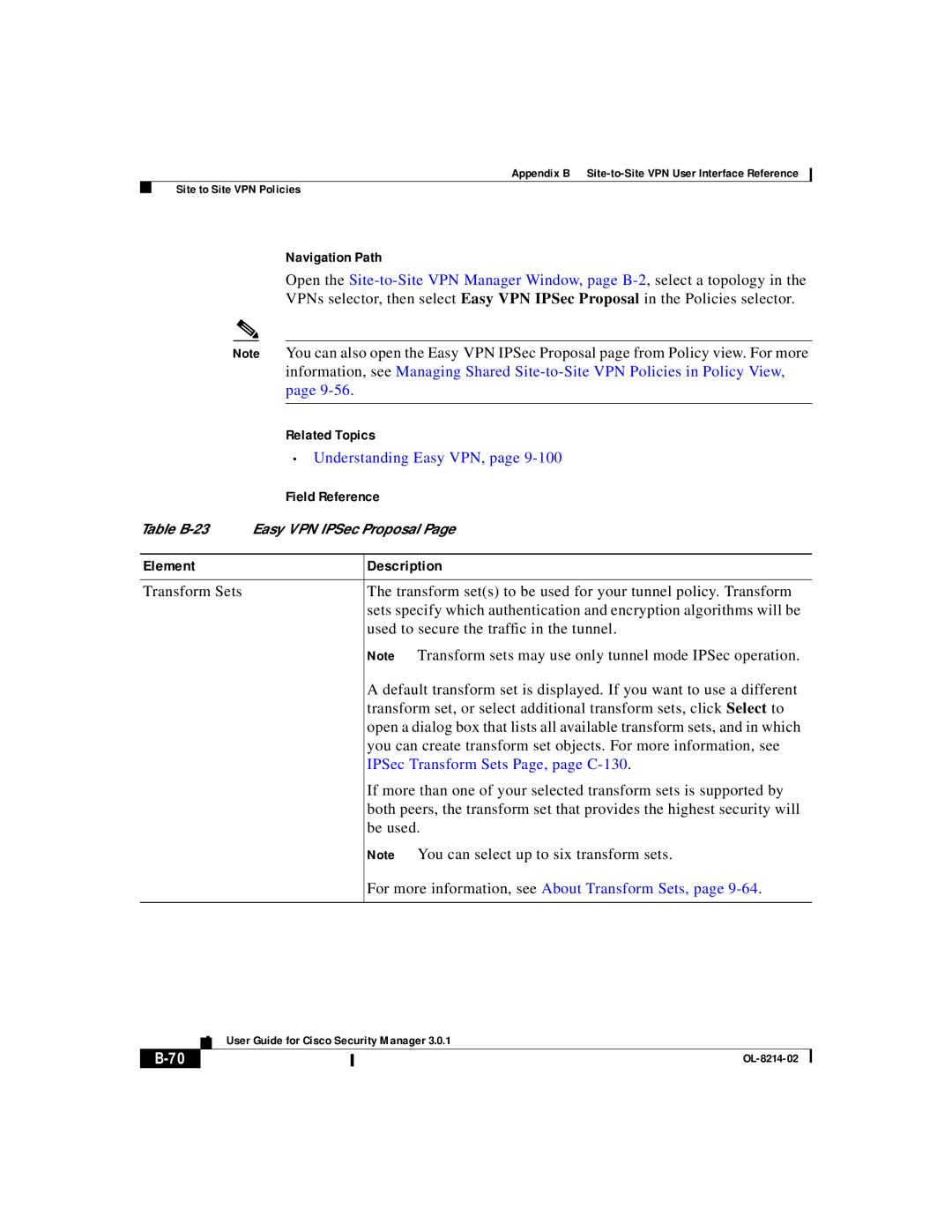Appendix B
Site to Site VPN Policies
Navigation Path
Open the
Note You can also open the Easy VPN IPSec Proposal page from Policy view. For more information, see Managing Shared
| Related Topics | |
| • Understanding Easy VPN, page | |
| Field Reference | |
Table | Easy VPN IPSec Proposal Page | |
|
|
|
Element |
| Description |
|
|
|
Transform Sets |
| The transform set(s) to be used for your tunnel policy. Transform |
|
| sets specify which authentication and encryption algorithms will be |
|
| used to secure the traffic in the tunnel. |
|
| Note Transform sets may use only tunnel mode IPSec operation. |
|
| A default transform set is displayed. If you want to use a different |
|
| transform set, or select additional transform sets, click Select to |
|
| open a dialog box that lists all available transform sets, and in which |
|
| you can create transform set objects. For more information, see |
|
| IPSec Transform Sets Page, page |
|
| If more than one of your selected transform sets is supported by |
|
| both peers, the transform set that provides the highest security will |
|
| be used. |
|
| Note You can select up to six transform sets. |
|
| For more information, see About Transform Sets, page |
|
|
|
| User Guide for Cisco Security Manager 3.0.1 |
|