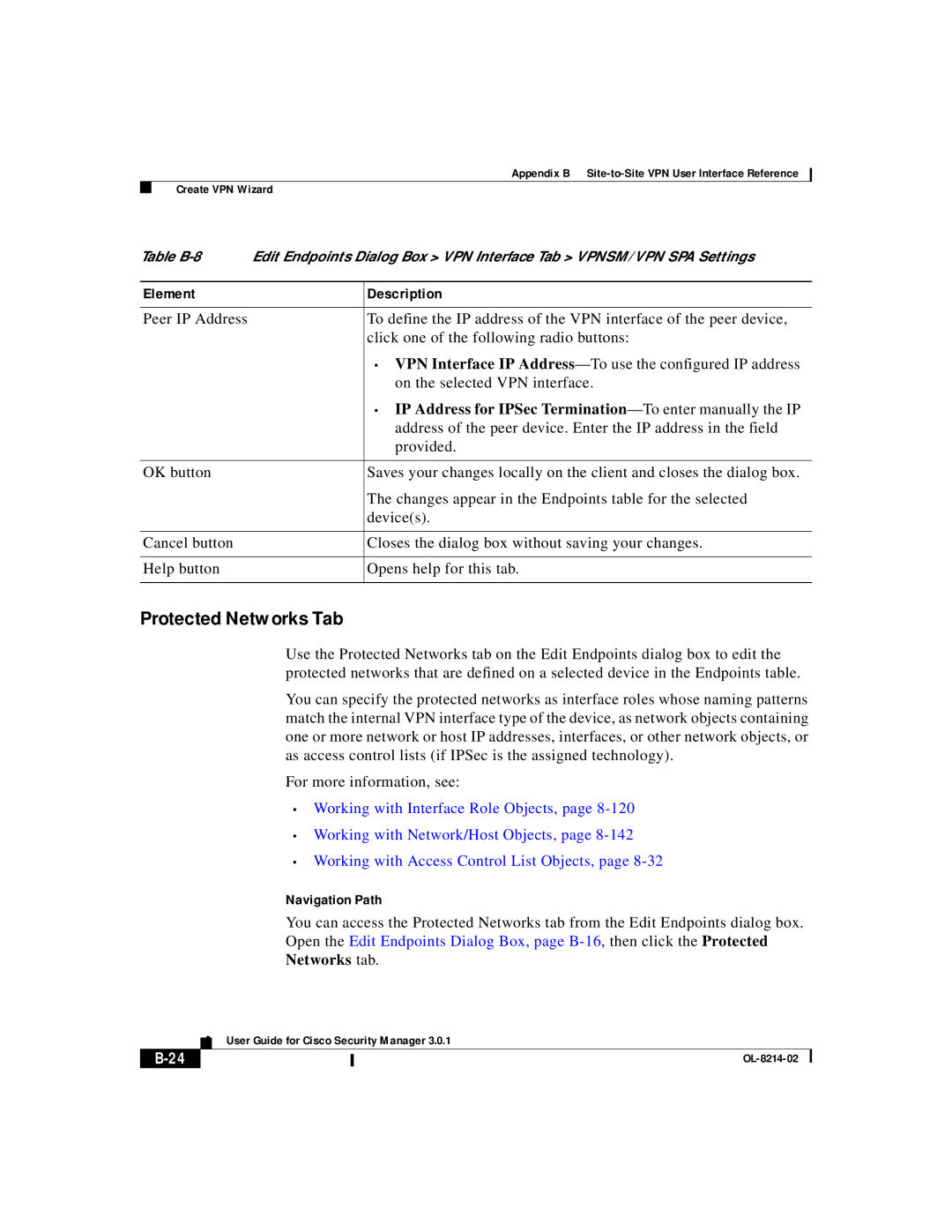Appendix B
Create VPN Wizard
Table | Edit Endpoints Dialog Box > VPN Interface Tab > VPNSM/VPN SPA Settings | |
|
|
|
Element |
| Description |
|
|
|
Peer IP Address |
| To define the IP address of the VPN interface of the peer device, |
|
| click one of the following radio buttons: |
|
| • VPN Interface IP |
|
| on the selected VPN interface. |
|
| • IP Address for IPSec |
|
| address of the peer device. Enter the IP address in the field |
|
| provided. |
|
|
|
OK button |
| Saves your changes locally on the client and closes the dialog box. |
|
| The changes appear in the Endpoints table for the selected |
|
| device(s). |
|
|
|
Cancel button |
| Closes the dialog box without saving your changes. |
|
|
|
Help button |
| Opens help for this tab. |
|
|
|
Protected Networks Tab
Use the Protected Networks tab on the Edit Endpoints dialog box to edit the protected networks that are defined on a selected device in the Endpoints table.
You can specify the protected networks as interface roles whose naming patterns match the internal VPN interface type of the device, as network objects containing one or more network or host IP addresses, interfaces, or other network objects, or as access control lists (if IPSec is the assigned technology).
For more information, see:
•Working with Interface Role Objects, page
•Working with Network/Host Objects, page
•Working with Access Control List Objects, page
Navigation Path
You can access the Protected Networks tab from the Edit Endpoints dialog box. Open the Edit Endpoints Dialog Box, page
| User Guide for Cisco Security Manager 3.0.1 |