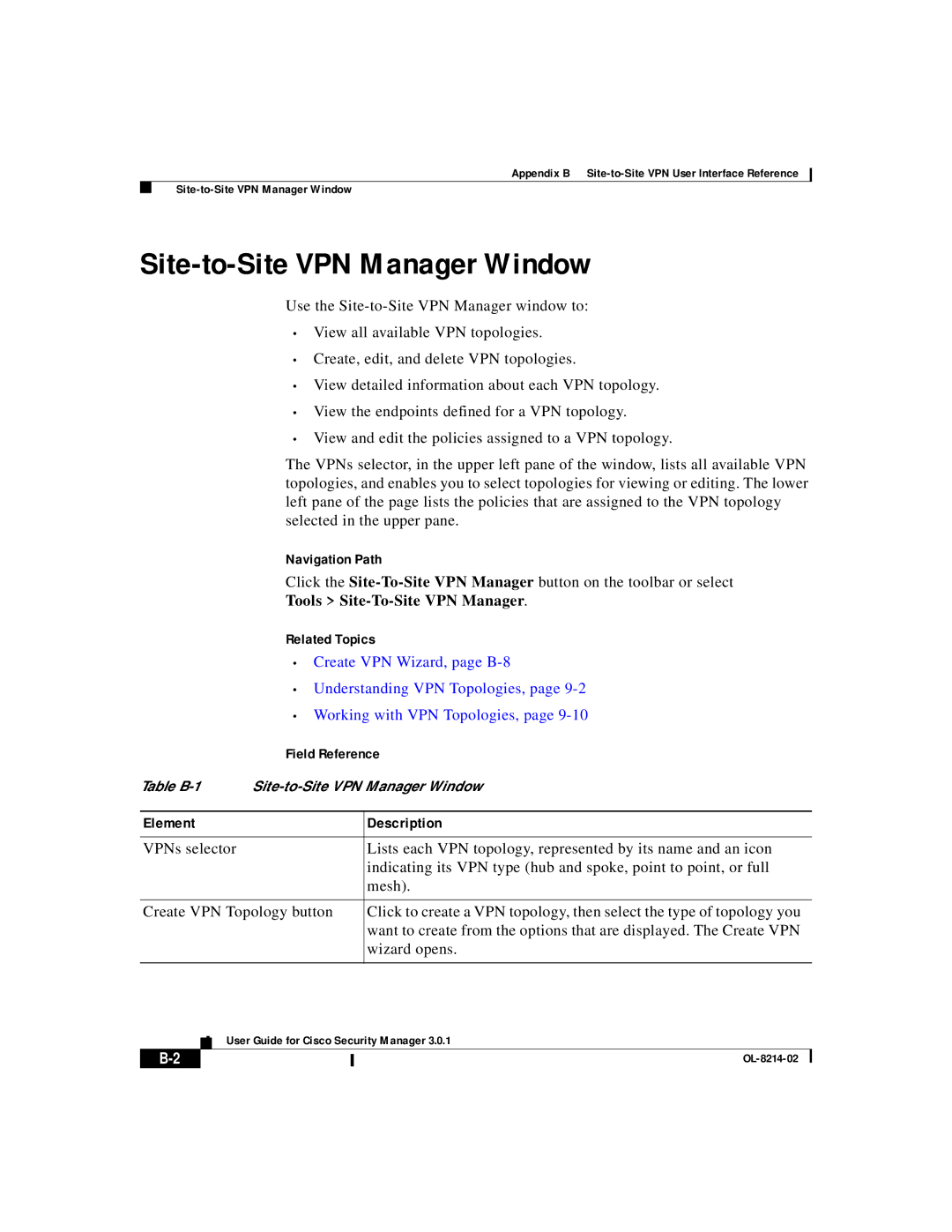Appendix B
Site-to-Site VPN Manager Window
Use the
•View all available VPN topologies.
•Create, edit, and delete VPN topologies.
•View detailed information about each VPN topology.
•View the endpoints defined for a VPN topology.
•View and edit the policies assigned to a VPN topology.
The VPNs selector, in the upper left pane of the window, lists all available VPN topologies, and enables you to select topologies for viewing or editing. The lower left pane of the page lists the policies that are assigned to the VPN topology selected in the upper pane.
| Navigation Path | |
| Click the | |
| Tools > | |
| Related Topics | |
| • Create VPN Wizard, page | |
| • Understanding VPN Topologies, page | |
| • Working with VPN Topologies, page | |
| Field Reference | |
Table | ||
|
|
|
Element |
| Description |
|
|
|
VPNs selector |
| Lists each VPN topology, represented by its name and an icon |
|
| indicating its VPN type (hub and spoke, point to point, or full |
|
| mesh). |
|
| |
Create VPN Topology button | Click to create a VPN topology, then select the type of topology you | |
|
| want to create from the options that are displayed. The Create VPN |
|
| wizard opens. |
|
|
|
| User Guide for Cisco Security Manager 3.0.1 |