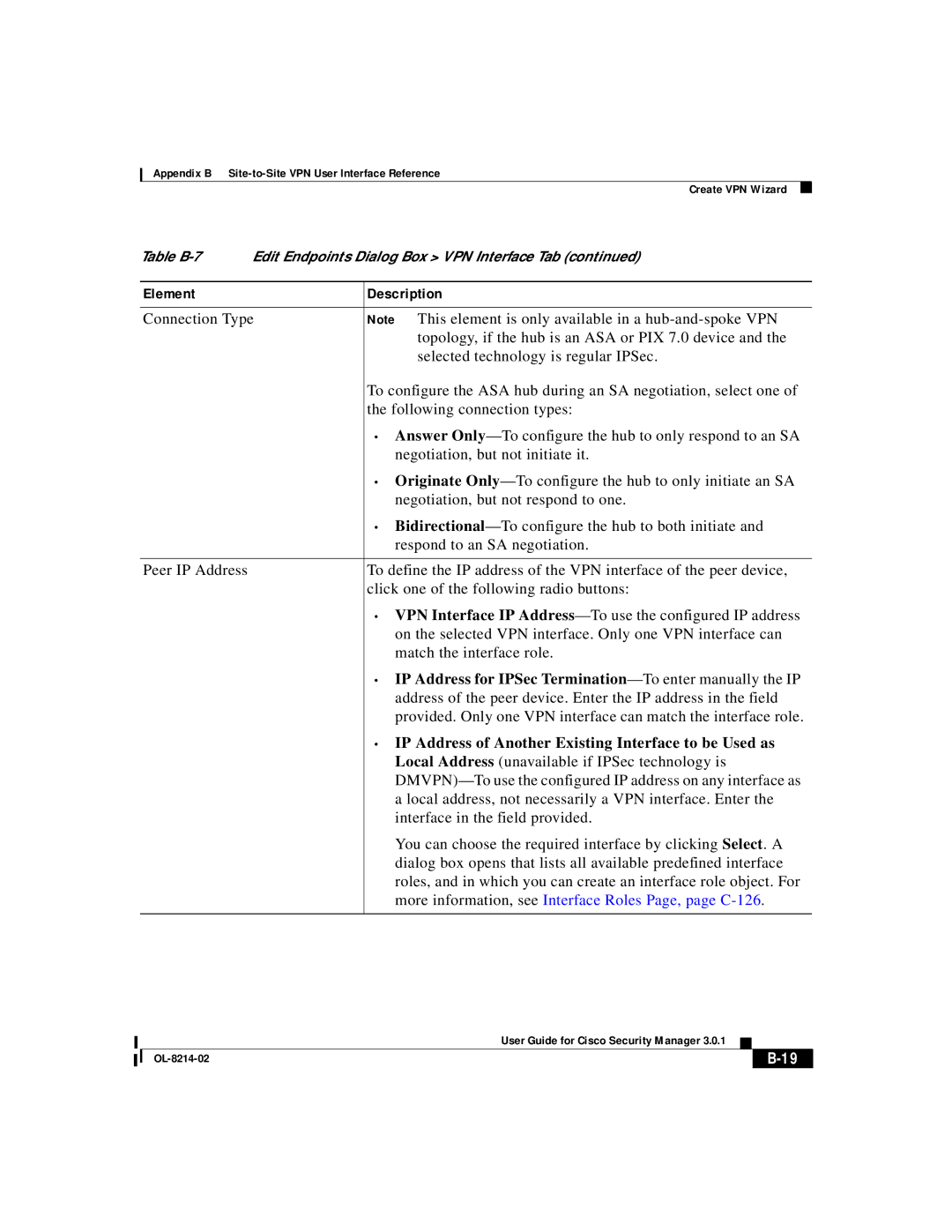Appendix B
|
| Create VPN Wizard |
|
Table | Edit Endpoints Dialog Box > VPN Interface Tab (continued) | ||
|
|
| |
Element |
| Description | |
|
| ||
Connection Type | Note This element is only available in a | ||
|
| topology, if the hub is an ASA or PIX 7.0 device and the | |
|
| selected technology is regular IPSec. | |
|
| To configure the ASA hub during an SA negotiation, select one of | |
|
| the following connection types: | |
|
| • Answer | |
|
| negotiation, but not initiate it. | |
|
| • Originate | |
|
| negotiation, but not respond to one. | |
|
| • | |
|
| respond to an SA negotiation. | |
|
|
| |
Peer IP Address |
| To define the IP address of the VPN interface of the peer device, | |
|
| click one of the following radio buttons: | |
|
| • VPN Interface IP | |
|
| on the selected VPN interface. Only one VPN interface can | |
|
| match the interface role. | |
|
| • IP Address for IPSec | |
|
| address of the peer device. Enter the IP address in the field | |
|
| provided. Only one VPN interface can match the interface role. | |
|
| • IP Address of Another Existing Interface to be Used as | |
|
| Local Address (unavailable if IPSec technology is | |
|
| ||
|
| a local address, not necessarily a VPN interface. Enter the | |
|
| interface in the field provided. | |
|
| You can choose the required interface by clicking Select. A | |
|
| dialog box opens that lists all available predefined interface | |
|
| roles, and in which you can create an interface role object. For | |
|
| more information, see Interface Roles Page, page | |
|
|
|
|
|
| User Guide for Cisco Security Manager 3.0.1 |
|
|
|
|
| ||
|
|
| ||
|
|
|